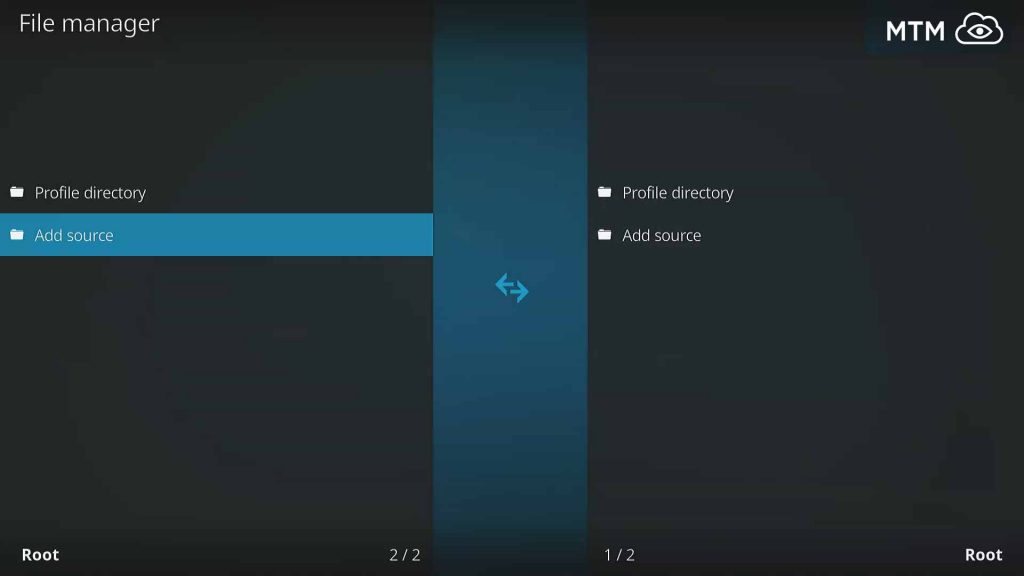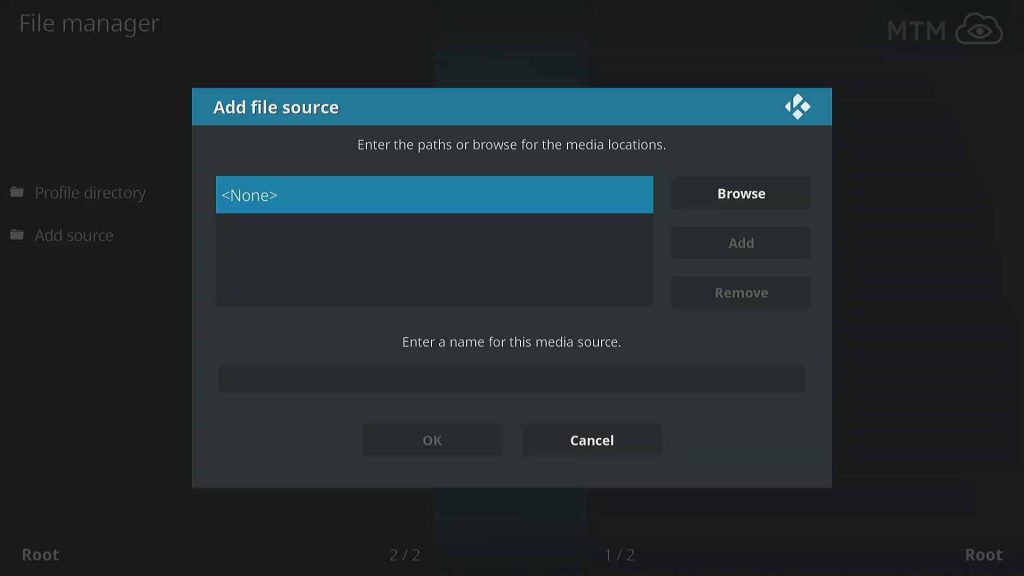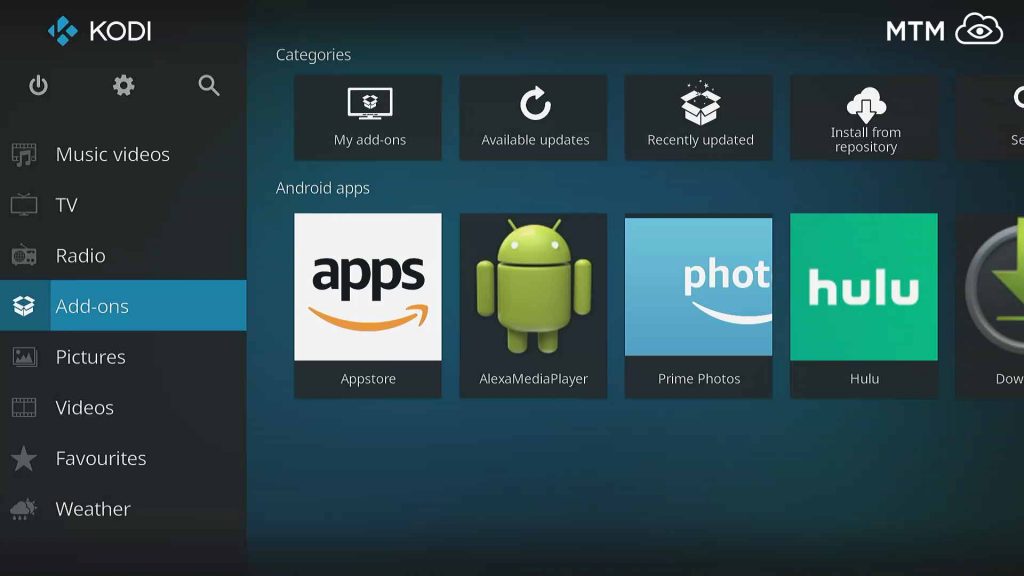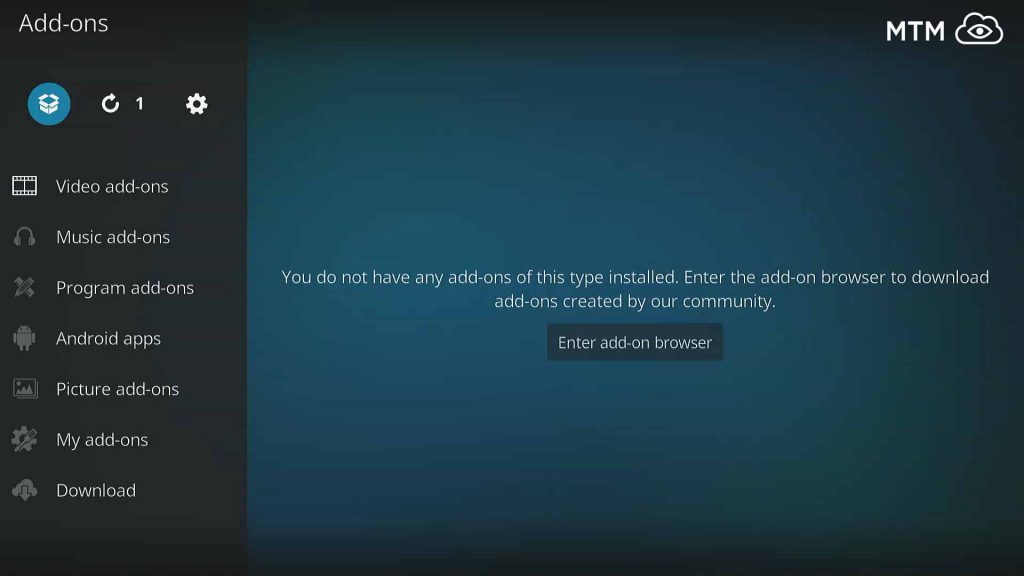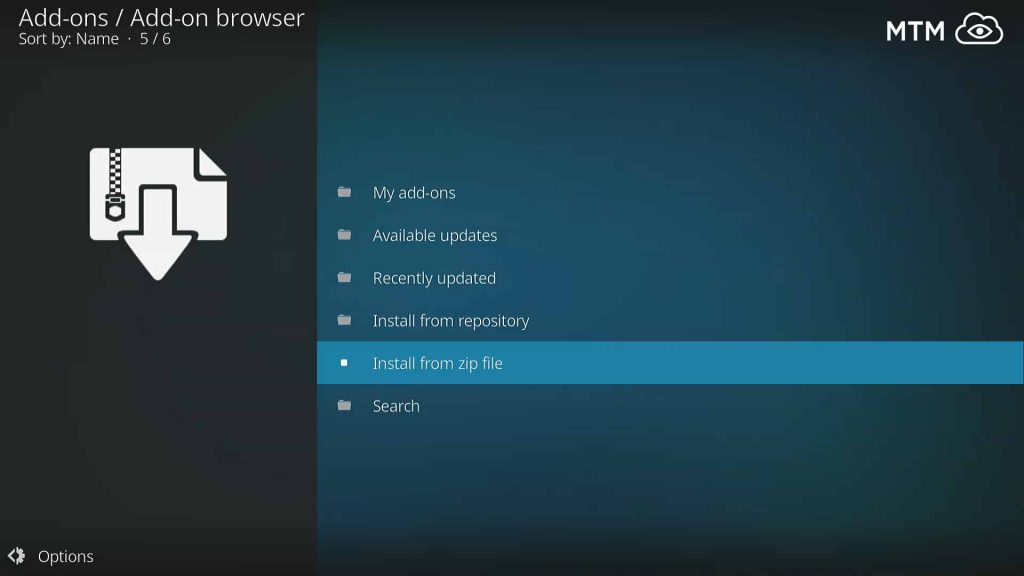EzzerMacs Wizard repo has one of the biggest libraries of Kodi 18 Leia and Kodi 19 Matrix builds working today. Brought to us by the dynamic duo of Ezzerman and Wullie Mac, EzzerMacs Wizard repo represents a team effort with many Kodi developers placing their best work into this diverse repository.
This collaboration results in a genuinely impressive Kodi repository that is actively maintained by team EzzerMacs.
Whether looking for a small, lightweight Kodi Leia build or a fully-loaded build, you’ll find it here. There are many great Kodi builds in the Team EzzerMacs Wizard repo, including Plutonium build and Art Noveau build. This Kodi community favorite repo also includes tons of great working addons such as Deathstar, Kratos Reborn, The Magic Dragon, and Medusa.
Team EzzerMacs Repository Location Details for Advanced Kodi Users
Repo Name: EzzerMacs Repository
Source URL: http://ezzer-mac.com/repo
Quick Install Steps for Team EzzerMacs Wizard Repo
If needing a more comprehensive illustrated install guide for the Team EzzerMacs repository, look farther down the page.
You must enable unknown sources in Kodi before installing the EzzerMacs Wizard repository, if you haven’t already. This action is a required setting shift if installing the EzzerMacs Wizard repository on Kodi 18 Leia, or 19 Matrix.
Install EzzerMacs Wizard Repo On Kodi Leia, 17 Krypton Or Higher
- On Kodi’s main menu, click the Settings icon.
- Then, click File Manager, and click Add Source on the left side.
- Select <None> then enter
http://ezzer-mac.com/repoand click OK. - Name this ezzer and click OK.
- Within Kodi >> Add-ons, click the Add-ons browser icon.
- Next, click Install from zip file.
- Choose
ezzerthen click OK. - Select
repository.EzzerMacsWizard.zipthen click OK.
How to Stream Free Content Anonymously
When using Kodi and other free streaming apps, an encrypted VPN is highly recommended to hide your identity, location, and online activities. Many experienced Kodi users, including everyone here at My True Media, prefer Surfshark VPN for price, speed, and privacy.
Providing the fastest VPN server speeds available and helpful 24/7 live chat support, Surfshark VPN has easy to use apps, including a Fire TV Stick native app. We've also arranged a special discount exclusively for My True Media readers.
Right now, you can try the Surfshark VPN app free for 30 days. Get the fastest, most secure VPN available risk-free with their 30-day money back guarantee.
Why is VPN Important?
If unsure what a VPN is, how it works, or why you really should use one, save yourself a lot of trouble and learn more about them.
Read Why Encrypted VPN is so Important: What is VPN?
Illustrated EzzerMacs Wizard Repo Install Guide
Most of the best working Kodi repositories require the same installation steps. Once you have a couple of installs under your belt and have learned this process, you can use the information provided at the top of any other repository installation article here on the MTM site.
As mentioned above, be sure to enable unknown sources in Kodi Leia, Krypton, or newer. The XBMC Foundation requires this security setting shift to install any Kodi third-party addon.
Provide Kodi EzzerMacs Wizard Repo Source URL
- Launch Kodi, then, click the Settings icon in the top left.
- Click File Manager on the next window.
- Then, click Add Source on the left.
- Click on <None> in the following window.
- Use the onscreen keyboard and type http://ezzer-mac.com/repo then click OK.
- Name this source ezzer, double check the EzzerMacs Wizard repo source URL, then click OK.
How to Install EzzerMacs Kodi Repository
- Back at Kodi’s main menu, click Add-ons.
- Click the Add-ons browser (AKA Package Manager) icon in the left sidebar.
- Click Install from zip file.
- Within the EzzerMacs source, click the repository.EzzerMacs Wizard.zip file to begin EzzerMacs Wizard repository install.
That’s all it takes to install Ezzer-Mac’s Wizard repo on Kodi Leia. You’ll find some of the best working Kodi addons available within.
Popular EzzerMacs (Kodi 18) and EzzerMans (Kodi 19) Repo Builds & Addons
Along with a great Kodi wizard, this repo houses some of the best working Kodi builds, and video build add-ons available for Leia and Krypton 2023.
EzzerMacs Builds
- Plutonium Build
- Temple Build
- Art Nouveau Build
- Stairway to Heaven Build
- Peaky Blinders
- Sci-Fi Build
Along with these and many more from the team of Ezzerman and Wullie Mac, there are a ton of great community builds and custom-themed builds for Kodi 18 Leia and Kodi 19 Matrix from other great developers in the Kodi add-on and build scene.
- Storm builds
- Ukodi1 Dragon Fire builds
- Paul Frank builds
- Darkminds builds
- Nymeria builds
- Funsters builds
- Chains builds (plus Absolution build themes for Leia and Krypton)
- Mercury builds
- Vodka builds
- DoomzDay builds
- SG builds
- Dystopia builds
- Breezz builds
Each of the above developers has an extensive collection of custom Kodi Leia builds and build themes for you to install with the EzzerMac Wizard on Kodi Krypton or Leia.
EzzerMac’s Repository Video Add-ons
You don’t even need to install the EzzerMac Wizard to access all the great addons available in the EzzerMac repo. You’ll find all these popular addons and more available in the repository Video Add-ons directory. Most are available with updates for the Kodi Matrix version.
- Medusa
- DeathStar
- The Magic Dragon
- SportsDevil
- Kratos Reborn
- METV
- Destiny of Deathstar
- Voodoo
- Athena
- Luxray Video (AIO)
- Asgard
- Q Continumm
- 4K
- YouTube
- Black Lightning
Note the SportsDevil addon version included in the EzzerMac repository is old and primarily used by other addons for some functionality. If you want a newer SportsDevil live sports streaming version, check this article devoted to it.
Gain Full Access to All Kodi Add-ons
Use a VPN with Kodi to gain full access to all Kodi community add-ons. Many ISP (Internet Service Providers) actively block third-party Kodi addons, making add-ons appear broken or void of working links. The Surfshark VPN app hides your identity and location while unblocking the censorship and many other online restrictions imposed by Internet service providers and government agencies.
I’m also very pleased to share that My True Media has been granted an exclusive 83% discount for you to take advantage of for a limited time. Try the Surfshark VPN app right now risk free by using the Surfshark VPN 30-day money back guarantee.
Is Team EzzerMacs Wizard Repo Down or Not Working?
Kodi repositories tend to go offline from time to time, but team EzzerMacs repository has stood the test of time and even increased quality. While currently working great, I’ll place a message on top of this page if the status of the EzzerMacs Wizard repository changes. Most Kodi repository servers get rebooted once in a while but come back online shortly.
Enjoy EzzerMacs Repo

The improved layout and interface of the EzzerMac Wizard make for a smooth and enjoyable streaming experience. No need to flip through multiple windows since relevant prompts are found on one central screen.
EzzerMacs Wizard and its repository contain loads of great Kodi Leia builds and build addons. Enjoy unlimited streams of free movies, TV shows, music, live sports, news, and more.
It’s effortless to understand why the Ezzer-Macs Wizard repo team has such a strong fan base. This quickly rising star is well on its way to becoming the best Kodi Leia repo to date. Install and explore this repo for all it offers; you won’t be disappointed. Enjoy and…
May your streams never run dry!
Please Share