Uranus is a great Kodi video addon from the Cy4Root repo. The new Uranus plugin is a fantastic all-in-one Kodi addon cloned from the late Neptune Rising for streaming movies and TV shows. Platforms like Trakt that enable you to keep track of the TV shows and movies you watch are also compatible with this addon. Most of its streaming links work well at this time. You won’t have to sift through endless lists of stream sources to find working links.
Uranus Install for Experience Kodi Users
December 4, 2020 Update: NEW Uranus Repository available at Github!
Uranus Kodi Addon Repo Source URL
Home Repo: Cy4Root Repo @ Github
Source URL: https://cy4root2.github.io/zip
How to Install Kodi Uranus Addon
If running Kodi 17 Krypton or newer, enable unknown sources in Kodi before attempting to install Uranus. Also, if you’d like to use the fully illustrated step by step guide to install Uranus, it’s farther down the page.
- Navigate Kodi System
>> File Manager >> Add Source (left side) >> <None>.
- Enter
https://cy4root2.github.io/zip, click “OK”, name it cy and click “OK” again. - Navigate Kodi Add-ons >> Add-ons browser
>> Install from zip file >> cy.
- Click repository.cy4root-master.zip to install Cy4Root Repo.
- Navigate Install from repository >> cy4root Repository >> Video Add-ons >> Uranus >> Install button.
How to Stream Free Content Anonymously
When using Kodi and other free streaming apps, an encrypted VPN is highly recommended to hide your identity, location, and online activities. Many experienced Kodi users, including everyone here at My True Media, prefer Surfshark VPN for price, speed, and privacy.
Providing the fastest VPN server speeds available and helpful 24/7 live chat support, Surfshark VPN has easy to use apps, including a Fire TV Stick native app. We've also arranged a special discount exclusively for My True Media readers.
Right now, you can try the Surfshark VPN app free for 30 days. Get the fastest, most secure VPN available risk-free with their 30-day money back guarantee.
Why is VPN Important?
If unsure what a VPN is, how it works, or why you really should use one, save yourself a lot of trouble and learn more about them.
Read Why Encrypted VPN is so Important: What is VPN?
Step by Step Illustrated Guide To Install Uranus Kodi Addon
Give the Cy4Root Repo Location to Kodi
You must first enable unknown sources before Kodi will allow this required step.
- Click on the System Settings icon that looks like a cog in the top left.
- Then, click on File Manager.
3.Click Add Source in the left menu.
- To add a custom source location click on <NONE>
- Enter URL
https://cy4root2.github.io/zipand click OK. - Name it cy and click “OK”.
How to Install the Cy4Root Repo
- Go back to Kodi’s main menu and click Add-ons.
- Click the Add-ons browser package icon.
- Click on Install from zip file.
- Then, select the cy resource saved earlier.
- Click the repository.cy4root-master.zip file.
A pop-up should appear in a moment letting you know the cy4root Repository Add-on installed.
How to Install Uranus Kodi Addon
Installing Uranus is now simple as 1-2-3! Don’t forget steps 4 and 5, though.
- Once more from the Kodi Add-ons browser, click on Install from repository.
- Next, click the cy4root Repo.
- At the bottom of the list, click Video Add-ons.
- Then, choose Uranus from the available addons.
- Lastly, click Install button on the bottom right and accept necessary dependency installs.
Soon you should see the Uranus Add-on Installed notice slide in for a moment letting you know the installation was successful. Fire up your Surfshark VPN app then enjoy a show!
Is Uranus Kodi Addon Not Working or Down?
At this time, Uranus is working great but has moved to a new location in the Cy4Root repo. You’ll no longer find Uranus in the Griffin or Blamo repos, as Mr Blamo pulled his repository and all of its Kodi addons offline for reasons undisclosed.
The developer Griffin moved the home for Uranus, Griffin Repo, to a new location within Team DnA repository. Then, Griffin and Team DNA both shut their repos down. The latest Uranus addon is forked from Neptune Rising, which shared a codebase with the Griffin version of Uranus.
If your old Uranus version no longer works for you, delete it from Kodi and install this new version directly from the Cy4Root repo.
Uranus Has Working High-Quality Streams
The Uranus plugin has a great collection of stream sources. Far more working streams can be found in this addon than many of the more popular Kodi addons at this time. If you enjoy movies and TV shows, you’ll love the Uranus Kodi addon. It may currently be the best addon for providing high-quality stream sources.
The links provided by the Uranus addon are also impressive in their quality. It aggregates plenty of Full HD 1080 links, most of which work. This really can’t be said of many Kodi addons these days. Uranus plays a game of quality over quantity, and we hope it wins for this. If you enjoy incredibly easy, high-quality streams, install Uranus onto your Kodi media center.
While the Uranus addon for Kodi provides fewer stream sources, you’re sure to find higher quality streams than the typical high quantity addons provide. A majority of the Uranus streaming links work. You won’t need to sort through a massive list of stream source links to finally find a working stream and start streaming.
Even without Real-Debrid , Uranus finds a ton of great HD stream sources. Of course, with Real-Debrid , the great streams are more likely to have no buffering due to the high performance servers and less traffic. Also, to cut down on video stream throttling by your ISP slowing your connection down, and to hide your identity, location, and online activities, be sure to connect with your Surfshark VPN app first. Enjoy the show and…
May your streams never run dry!
Please Share


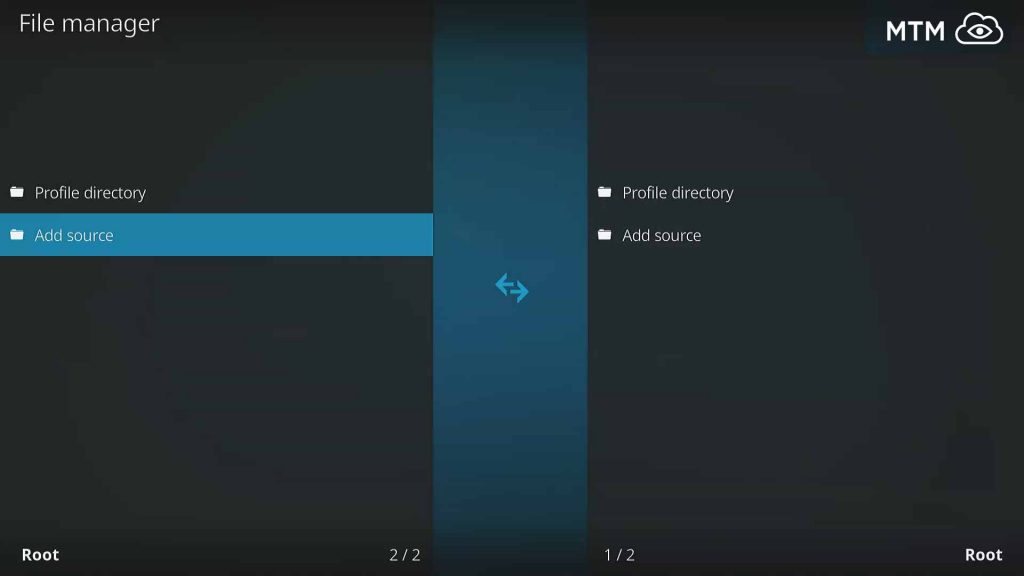
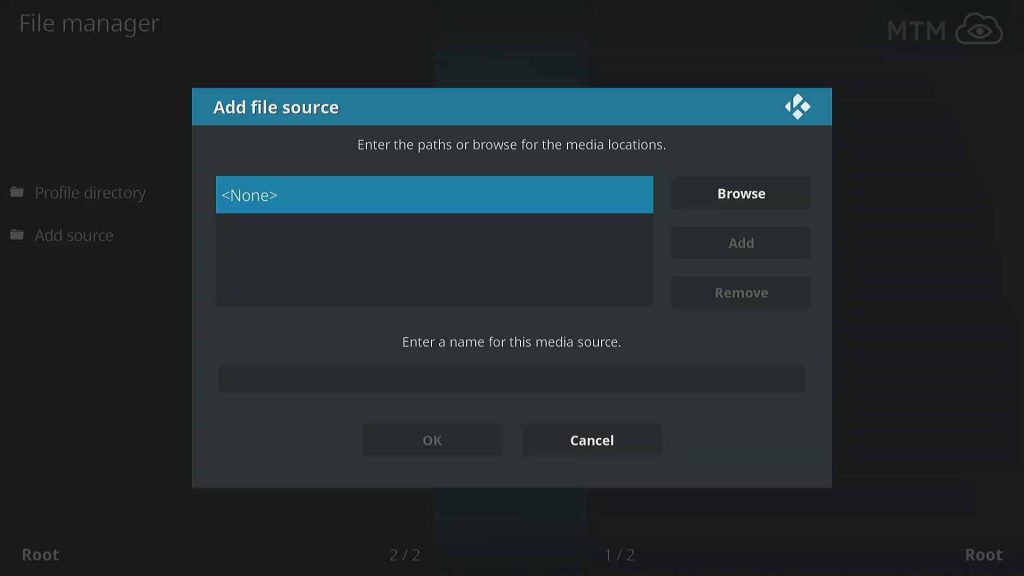
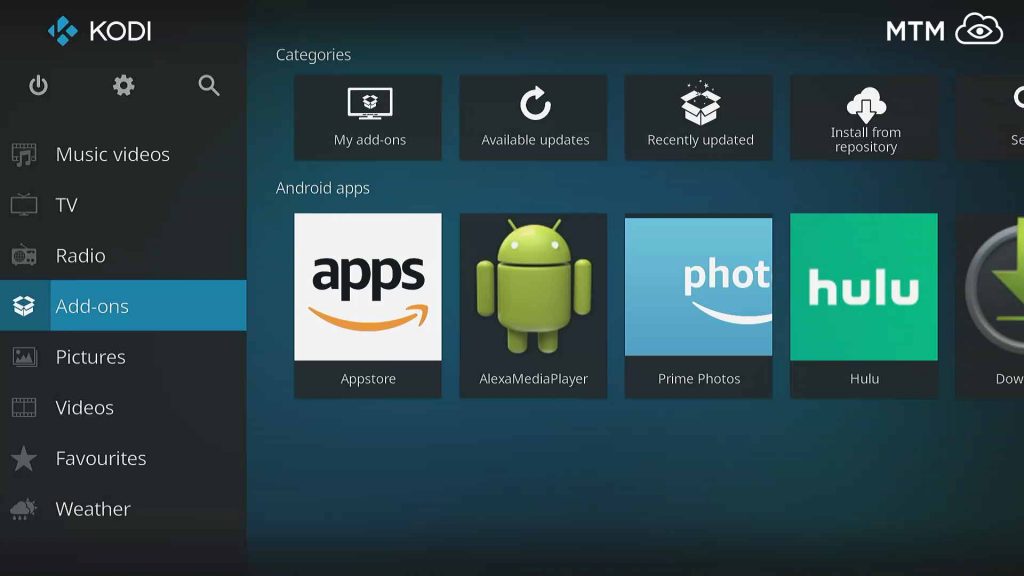
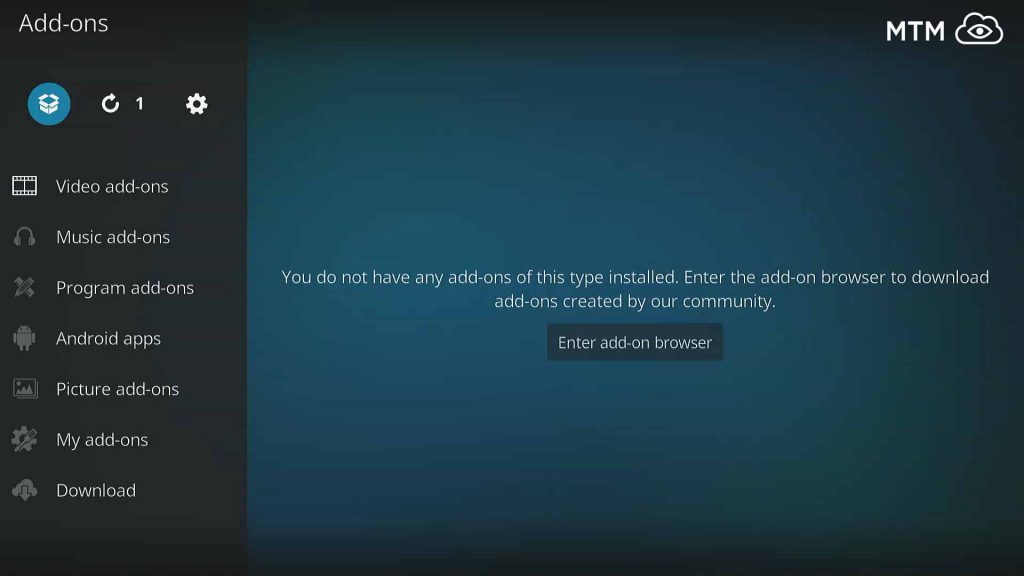
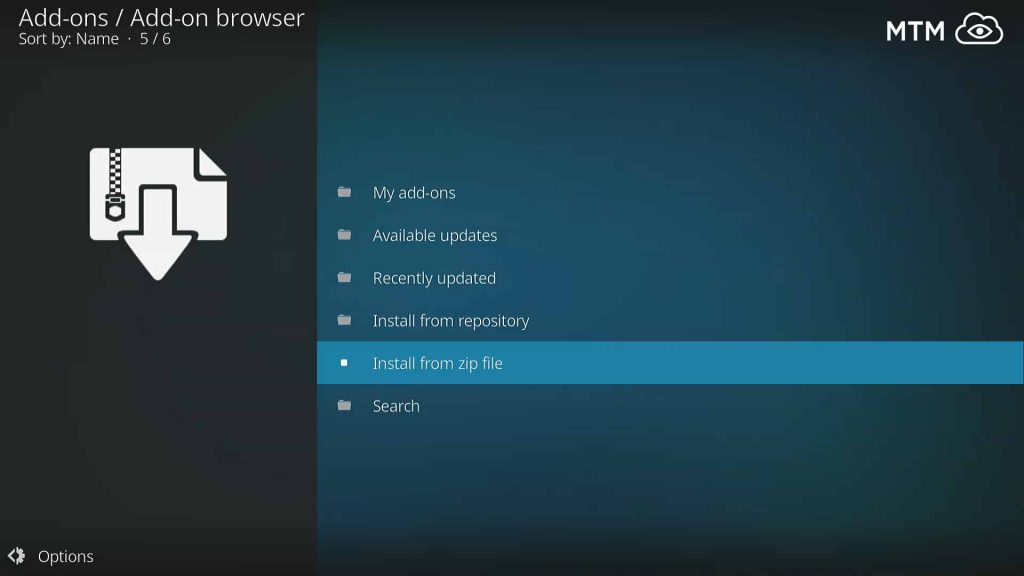
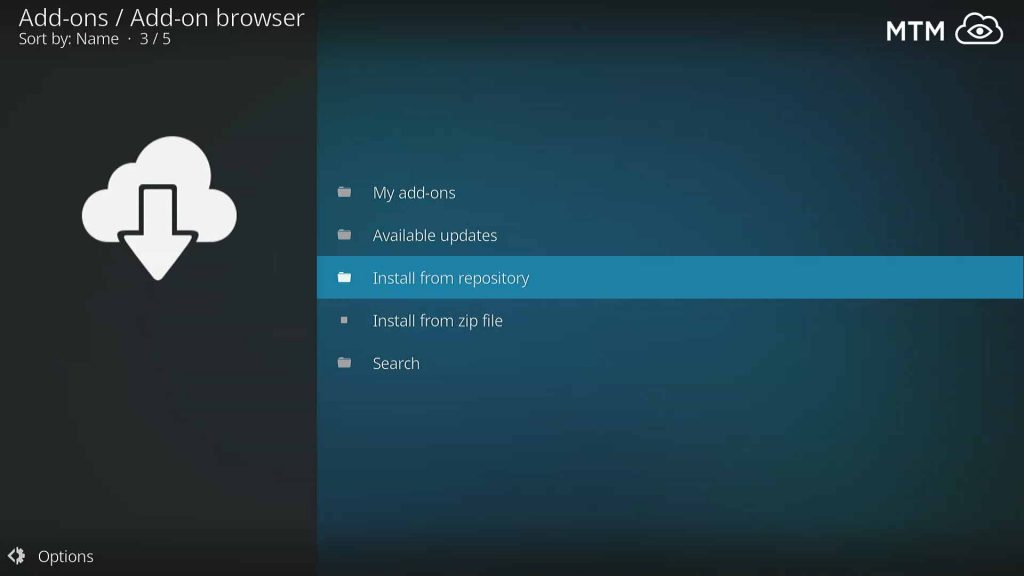
1 Comment
Lamonica Winstead · 2018-08-28 at 7:52 am
“But… what does watching free movies online with Kodi have to do with Myanus?”
“Mya…? No… no… no… Uranus! I mean… oh, bother.”
So, now that we have that out of the way, thank you for the heads up on this addon. I miss my Elysium. It’s been a long time.