Being a movie enthusiast or a fan of binge-watching TV series episodes meant finding space in your home for a bulky video collection in the not-so-distant past. This was somewhat tolerable once VHS tapes went out of fashion due to the much smaller DVD packaging.
In 2023, there’s no need to own physical libraries of TV shows or movies. Instead, you can google search and stream over the web almost instantly for most content you want to watch.
If you have owned DVD or VHS libraries, the idea of accessing a half-million programs and shows all with one tiny USB stick might seem unbelievable. But that’s precisely how streaming sticks like the Roku or Fire TV Stick work for you.
While Fire TV Stick is produced by Amazon and Roku by ReplayTV, they both have similarities and differences. In this MTM review, I detail the pros and cons of both products based on extensive research.
Should I Buy a Firestick or a Roku?
Firestick vs. Roku
Amazon Fire TV Stick and Roku are both streaming sticks that plug into your TV. They also connect to the internet so that you can watch streaming movies, TV shows, and other content. However, Roku and Amazon Fire TV Stick have distinctive features that make them different and unique. Below, I explain what they do well and why you might consider buying one over the other.
Why Get a Roku?
Since its launch in 2008, Roku has been committed to doing one thing very well; streaming. Initially, the company made set-top TV boxes that allowed users to connect to a vast range of streaming media channels and programs to watch.

Roku Premiere Plus 4K
Netflix, Hulu, Amazon Prime, HBO, and other popular, big brand streaming channels are available on Roku. In addition, thousands of less popular video service options are also available on Roku. Some are free, and many even designed for international audiences.
Roku also allows you to stream music or listen to online radio content.
Check today’s sale price: Roku Streaming Stick+ 4K
As mentioned earlier, the first Roku models were set-top TV boxes; however, the newest Roku model is a streaming stick. Roku now includes a voice remote and allows you to stream 4K Ultra HD programs. The latest and better Roku is a portable stick and easy to use, plugs into the HDMI outlet on pretty much any TV set that includes an HDMI outlet.
The newest Roku model is ideal for people who want the most from their streaming media experience. However, more budget-conscious streamers might want to look at better deals like using the best free apps such as Kodi.
Why Get an Amazon Firestick?
The Amazon Fire TV Stick has a lot in common with Roku. This streaming video device also allows a user to access a wide range of video services, channels, and programs. Like Roku, you get access to nearly half a million new titles and streaming videos from Amazon Prime, Netflix, HBO, Hulu, and a lot more with the Fire TV Stick.
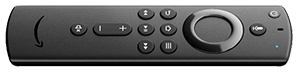
New Amazon Volume Control FireOS Remote
Like Roku, Fire TV sticks are very portable and can connect to the HDMI outlet of nearly any modern TV. In addition, the newest Fire TV Stick allows you to view content in 4K UHD for very high-quality streams.
While you can use the power from your TV to control your Fire TV Stick, Amazon service recommends using the separate power pack that comes with the device. This is because powering your Amazon Fire TV Stick device with a low amp rating while streaming can adversely affect playback. Plugging the Amazon Fire TV Stick into a wall outlet while streaming allows you to watch the highest-quality 4K programming with better results.
One more excellent reason to buy an Amazon Fire TV Stick is that the newest models include an Alexa voice remote. You can easily control the device by speaking to it. Google search just about any subject or service with Alexa’s help.
Amazon Fire TV Sticks also connect to Amazon Echo smart devices, making it even easier to communicate with Alexa. The Alexa remote control that comes with an Amazon Fire TV Stick allows control of devices all over your home if you have other Alexa-enabled smart devices.
Unlike Roku, the Fire TV Stick is compatible with many free, third-party streaming apps. For example, streaming with Kodi on Roku requires that Kodi be installed on a smartphone or other tech device and be mirrored or cast to your Roku device.
What These Streaming Devices Aren’t So Good At…
There is no perfect device for streaming Internet videos. This includes these two, Amazon Fire TV Stick and Roku. Here are each model’s weaknesses.
Firestick Cons
Fire TV Stick has some catching up to do when it comes to user-friendliness. For one, Firestick’s on-screen navigation isn’t very intuitive. Amazon seems focused on constantly modifying the interface design to increase sales of their “partner” apps and ad space.
While Alexa does make it easier to navigate and communicate with the “smart” device, “she” is always listening. Using Surfshark VPN is the best first step to protecting your privacy. Most of the Fire TV Stick “brains” are in the Amazon cloud.
The Amazon Firestick offers most of the same channels found on Roku, except for Google Play service content. Fire TV Sticks instead offer a more limited media selection through the Amazon App store service. The Google Play channels selection on Roku is more robust.
Roku Cons
Roku’s newest 4K streaming device has minimal voice search controls. While you can connect with Alexa and ask her just about anything on the smart Amazon Fire TV Stick, Roku’s voice controls only let you search; that’s it.
The one other BIG drawback to Roku is you can’t connect to the network with an Ethernet cable, at least with the company’s streaming sticks. While the Fire Stick requires a separate adapter to get Ethernet capabilities, you can only connect to Roku using WiFi. While that offers you some portability and flexibility, it can quite often translate to a less reliable connection. This can be an issue when streaming programs in 4K or HDR.
The Winner

4K Fire TV Stick
When considering Roku vs. Firestick, the winner is clearly the Amazon Fire TV Stick.
You get a lot more flexibility and options with the Amazon Fire TV Stick than you do with similar Roku products. The fact that the Fire TV Stick gives you the opportunity of connecting over Ethernet is a massive advantage over Roku. In addition, firestick has a smarter interface that allows you to communicate with other live Amazon smart home products easily.
Simply said, you get more for your buck with the Fire TV Stick. You’re supplied with a much more substantial amount of features for about the same price as the Roku. So choosing Firestick is an easy decision.
Check today’s sale price: Amazon Fire TV Stick 4K
Brand Recap
Here’s a quick recap of Roku and Firestick if you need a streaming device.
Firestick
Firestick, created by Amazon, runs on Android software. Seamlessly connects with Amazon Echo and lets you access Alexa with voice control. You don’t need to have a Prime membership to use it. Nor are you limited to Amazon products when streaming with the Firestick. Although, the device is designed to work well with Amazon’s video and music libraries and can be particularly beneficial for Amazon Prime members.
Current Firestick Models
- Fire TV Stick 4K Ultra HD with Alexa
- Fire TV Stick with Alexa Voice Remote
- Fire TV Cube 4K with Alexa Voice Remote
Roku
Roku has been a player in the streaming arena since 2008. Being the first brand making set-top streaming devices, Roku does one thing well, stream content. But, it can’t compete with companies like Amazon that are producing flexible streaming devices that fully integrate with other internet brand devices.
Roku Models
Why Buy a Streaming Device?
The main reason to buy a streaming device is to make watching a TV show or movie online a lot more pleasurable. Viewing on a phone or laptop is fine when you’re on the go and have no other options available. But, it can be less enjoyable when you’re watching a movie or TV programs at home or with friends and family.
Streaming devices connect to your television, which makes for a better big-screen experience. Streaming sticks, in particular, are very portable, so you can easily enjoy your favorite programs no matter where you are at. For example, while visiting a friend who doesn’t have a subscription to Hulu or Netflix, you can get access to your Netflix or Hulu account from his or her home. Take your streaming stick with you when you travel.
It would be best to consider all the free options available to you, such as Kodi.
We are entering a new age where technology may bring many comforts. Buy a streaming device, especially one that has smart capabilities to let you do more with ease. You can turn lights on and off, order pizza, check the doorbell, start the coffee maker, or turn music on using the voice controls on your Firestick.
How do Streaming Devices Work?
Streaming devices need a few things to function well. First, they require a reliable internet connection. That can mean connecting over a cat-5 or Ethernet cable in some cases, although many devices work well over Wi-Fi or even exclusively over Wi-Fi.
Your device will also need to be connected with specific streaming apps, programs, or channels. For example, if you want to use a Fire TV Stick or Roku to watch content on Netflix or Hulu, you’d first have to sign up and pay for a service subscription. Then you can connect the device to your account by using your log-in credentials. For reviews of the best free video apps that require no subscriptions on a Firestick, check out the new My True Media Firestick apps roundup.
Newer streaming devices, including the Roku and Amazon Fire models mentioned above, feature voice controls and a standard remote. The voice controls let you search for TV shows or movie titles, directors, or actors across various channels. The voice function works similarly to a standard remote. They allow you to turn the TV on and off and adjust the volume. These remote controls also let you control the streaming device options and features.
Final Words on Roku vs. Firestick
Roku and Firestick are relatively similar when it comes right down to it. Both give you the option of listening to music and watching hundreds of thousands of movies and TV programs. In the end, Amazon’s Fire TV Stick is just a bit more flexible with a few more best features. This making it the ideal pick if you’re looking for a video streaming device. Now, fire up the grill, press the voice button on your remote, then say “Alexa, google me a joke about Amazon,” and…
May your streams never run dry!
Please Share
