The Gaia Kodi TV addon forked from the popular Bubbles addon. Gaia may currently stream more high quality Movies and TV Shows than any other addon. Gaia integrates with several premium services to access tons of premium content. These include Real-Debrid, Trakt.tv, Easy News, and many more.
As well, Gaia includes an option to stream video from torrent files and even download Movies and TV Shows.
With video streams in 480p, 720p, 1080p, and even 4K, Gaia provides plenty of high quality content. Gaia can meet all your streaming video entertainment needs. For amount and quality of content, Gaia sets itself apart as one of the best Kodi addons working today.
Advanced Gaia Kodi Addon Install Details
Those of you who’ve done a few Kodi addon installations and feel comfortable with the process may just need to get the new location. Here you go; enjoy!
Repo Name: Gaia Repository
Source URL: https://repo.gaiakodi.com/
You may be interested: Best Torrent Sites
Anonymous Kodi Cached Torrent Streaming
When using Kodi and other free streaming apps, an encrypted VPN is highly recommended to hide your identity, location, and online activities. Many experienced Kodi users, including everyone here at My True Media, prefer Surfshark VPN for price, speed, and privacy.
Providing the fastest VPN server speeds available and helpful 24/7 live chat support, Surfshark VPN has easy to use apps, including a Fire TV Stick native app. We've also arranged a special discount exclusively for My True Media readers.
Right now, you can try the Surfshark VPN app free for 30 days. Get the fastest, most secure VPN available risk-free with their 30-day money back guarantee.
Why is VPN Important?
If unsure what a VPN is, how it works, or why you really should use one, save yourself a lot of trouble and learn more about them.
Read Why Encrypted VPN is so Important: What is VPN?
Follow each step below to get Gaia on your streaming device in no time. We’ll then walk you through getting it setup to stream videos the way you want.
Learn How To Install Gaia Kodi Addon
Before we begin, please note that the Gaia Kodi TV addon will not work on Kodi versions older than 17 Krypton. This addon has so many advanced video stream access features, it requires Kodi 17 Krypton.
If you have Kodi installed in Android 4.4 Kit-Kat or earlier, you likely use Kodi 16 Jarvis or older. The Gaia TV addon won’t work for you without an update to your OS, which means you may first need to update your hardware. You can install Kodi on a Firestick 4K , Raspberry Pi , or NVIDIA Shield TV Pro , which can be quickly setup for streaming.
As Always, Enable Unknown Sources in Kodi 17 and 18
Also, please make sure you’ve allowed Kodi the use of third-party source URLs in the settings. Since Kodi 17 Krypton, the XBMC Foundation requires this setting switched on. If unsure what this means, check the Enable Unknown Sources article to get the settings setup and turned on. It’ll only take you a second, then open your Kodi devices up to all the wonderful free content available out there. We’ll wait right here to show you how to get and use the Gaia TV addon when you get back.
How to Install Gaia Kodi Repo Source URL
- In Kodi, click the Settings icon
, then enter the File Manager.
- Select Add Source from the bottom of the listing.
- Then, select and click on <None> to input an external source.
- Type
https://repo.gaiakodi.com/into the URL field, then click OK.
- Highlight the box beneath the source you entered, then type a name you’d like to identify with this media source, double check your input for errors, then click OK once more to complete the Kodi media URL input.
How to Get Gaia Repository Installed
- If using Kodi 18 Leia or newer, skip to step 2.
a. If using Kodi 17.6 Krypton, click the back button on your Fire TV remote or bluetooth keyboard until returned to the Kodi home screen and enter the Add-ons menu item.
b. Then, enter the Addons-browser in Kodi Krypton, which looks like a small “open box” iconat the top left of the menu.
- Now, Install from zip file.
- Choose the media source named in step 4 of the source URL entry section and click the repository.gaia.zip file to install Gaia repo from.
- Once the Gaia Repository Add-on installed message appears, then move on to the Gaia TV addon installation.
How to Install Gaia Kodi TV Addon
- Select Install From Repository.
- Choose the Gaia Repository to install from.
- You’ll find Gaia in the repo’s Video Add-ons directory.
- All set to install Gaia? Hit that Install button to get it done.
- Choose which version of Kodi Gaia add-on you want. This is really only important when a bug creeps into the code during an update. You can always reinstall using a non-buggy version of Gaia this way.
- Note that Kodi 18 Leia will show you a dialog of required and optional dependencies that download and install along with Gaia. Feel free to peruse them, then accept their necessity.
- Wait a moment as Gaia and all its dependencies install. Once you see a Gaia add-on installed dialog appear, then Kodi Gaia awaits your pleasure!
Suggested Before Using the Gaia Kodi TV Addon
During the Gaia install, you may have noticed other Kodi TV addons available to get. You may have even noticed Gaia has more than one repo. Installing the Gaia addon also installs two Gaia repos for redundancy. There are also more available as further backups.
Entering Install from repository > Gaia Repository 1 > Add-on Repository, you also see Gaia Repository 2 and Gaia Repository 3. Hosts for third-party Kodi repos go down all the time, whether by accident or malice. Having fall-back locations to use strikes me as a great idea. If you can’t access updates when they become necessary, use one of the alternate repos.
Optional Utilities and Streaming Services
Some of the helpful services Gaia integrates with are the Orion, Trakt.tv, IMDb, and Fanart sites.
Are you impatient to get on with the show? The Orion service provides cached scrapes and searches from its many users. This speeds up the process of finding working movies and TV shows in Gaia. Aactivate and use this great service if your connection or hardware are a bit slow. Along with , Orion also helps find movies and TV shows you may otherwise miss out on if in a country that censors content.
Traks.tv is a great way to keep track of what TV shows and movies you’ve already seen. You can share settings to keep up with your watchlist if you watch on more than one device. You can also take notes on and rate TV shows and movies you’ve watched and make lists for sharing with others.
The IMDb site provides ratings, synopsis, trailers, movie posters, and far more information about the movies and TV shows available in the Gaia Kodi addon.
The Fanart site is great if you want your Kodi setup to look spectacular without requiring a full build install. A free membership at the Fanart website provides tons of great art pieces by fans of the movies and TV shows available in Gaia.
Gaia also supports many various external and internal providers. The various sources available in each are searched for available streams. Most of the hoster providers are free, though many premium, torrent, and usenet providers won’t work without a debrid account. Integration with Gaia is easy for Premiumize , OffCloud , Real-Debrid , AllDebrid , EasyNews, and RapidPremium.
Using Gaia for Torrent Video Streams & Downloads
If wishing to use torrent sources for streaming videos, then also install Elementum. Quasar and Elementum may not be necessary, but use them if you want even more streaming sources. They both come from the same codebase and serve the same purpose. Pulsar shut down and forked to Quasar, which shut down and forked to Elementum.
As many modern Kodi addons stream using the BitTorrent network, be sure you connect through one of the few torrent VPNs available.
If torrenting video streams and files sounds good, then get them both and find out. Quasar included in the Gaia repositories may still receive code updates. I’ve heard nothing and don’t know. It may rock for video access via torrents. I’ve not checked it out yet. Please let us know if you can further illuminate their differences in the comments below.
Gaia 5 Improved for Kodi 18 Leia & Kodi 17.6 Krypton
With the latest updates, the premium Gaia 5 addon works great in Kodi 18 Leia. There was a ton of code to sift through and update to make Gaia play well with Leia. Gaia’s flexible and expansive torrents video stream access requires many advanced connection features. Kodi 17.6 Krypton still works great for now, but you really should update to Kodi 18 Leia to take advantage of all the upgraded functionality.
GAIA 5 New Features
Along with many fixed bugs and other new features added, these stand out.
- Binge Watching: While you’re watching a TV show series episode, Gaia 5 will automatically scrape the next episode in the background. This works great with the Gaia auto-play feature.
- Cinematic Mode: When Gaia is busy scraping sources, you can have random cinematic trailers play for you. This also works best with auto-play, and is a great way to find new shows you may have never found otherwise.
- Emby Support: Gaia 5 now supports Emby integration. This allows you to scrape and stream from Emby servers, whether yours, public, or private.
- Improved Usenet: Tons of new Usenet scrapers were added in Gaia 5, both free and premium. This update includes integration of the Orion Usenet API and an upgrade to Gaia’s internal Usenet engine.
- IMDb to Trakt: If you have an IMDb account with watchlist or ratings, you can now export those to your Trakt.tv account.
- Caching System: The improved caching engine in Gaia 5 greatly reduces loading times and bandwidth usage.
Learn How to Setup Gaia Features & Settings
After installing this new Gaia add-on version, Kodi will help prompt you with some settings messages about the setup of this addon. The reason for these settings prompts? Gaia adapts to each individual user’s needs based on their desired usage. This Kodi addon has a ton of settings and features to set up for downloading and streaming videos as you like.
For example, Gaia’s programming defaults to scraping specific torrent websites for streams. If you’d rather not access these sources, head to Tools > Settings > Advanced > Providers. Once there, then you can enable or disable each torrent provider to turn torrent scraping on and off. Turn them all off to completely disable streaming videos with torrents.

If you’re new to this or just don’t have time to go through all the available settings in Gaia, activate the Reaper Setup for optimal results. Enabling these settings allows for more customization within the addon.
The option to auto play video streams sets Gaia apart from similar addons. End sorting and searching through streaming media source lists for playable video streams. With the Reaper Setup settings enabled, Gaia auto-locates and launches functioning streams with no further help.
Gaia sorts content in categories including Movies, TV Shows, Documentaries, Shorts, and Kids. Additionally, there are Search and Tools tabs. If you ever want an easy way to edit Gaia settings, select the Tools option bar and use the Configuration Wizard.
Pop some corn, kick on your Surfshark VPN app, and watch what you want when you want! Enjoy streaming cached torrents, usenet shares, and debrid videos in the blink of an eye and…
May your streams never run dry!
Please Share


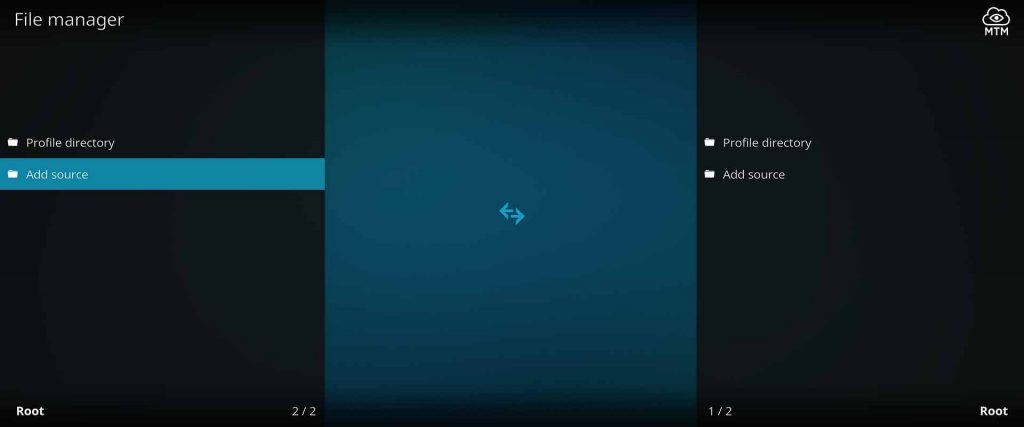
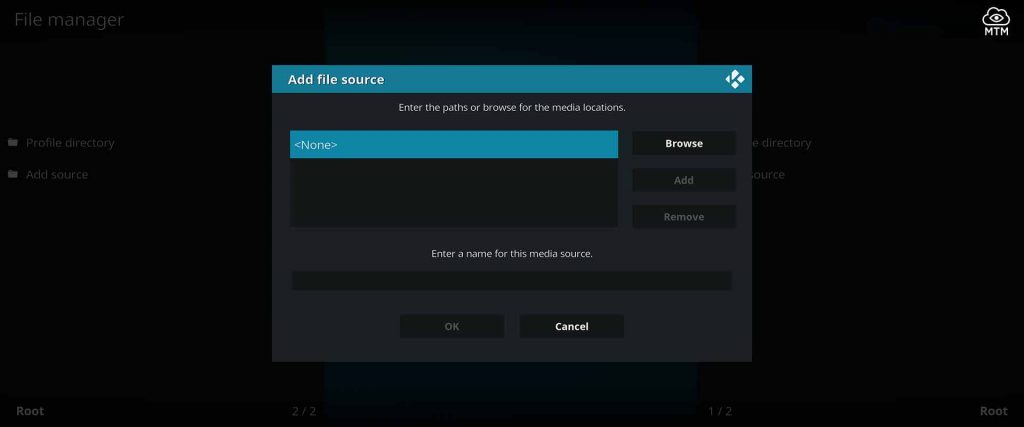
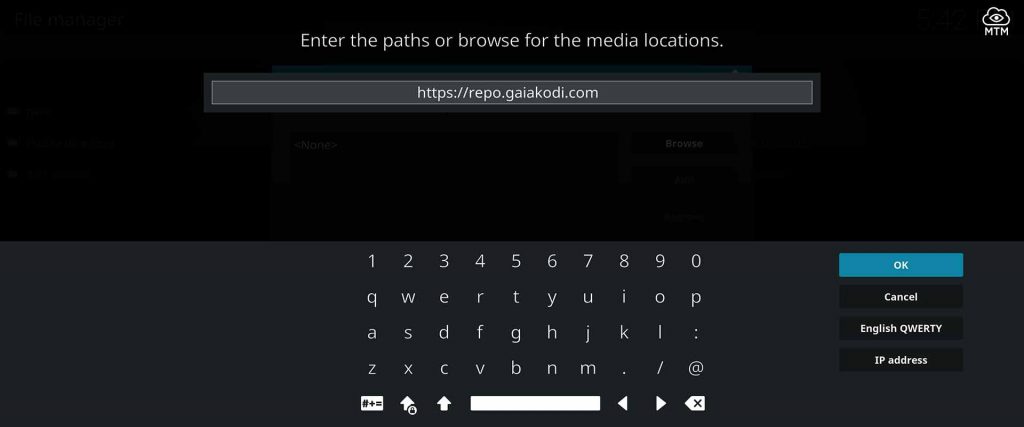
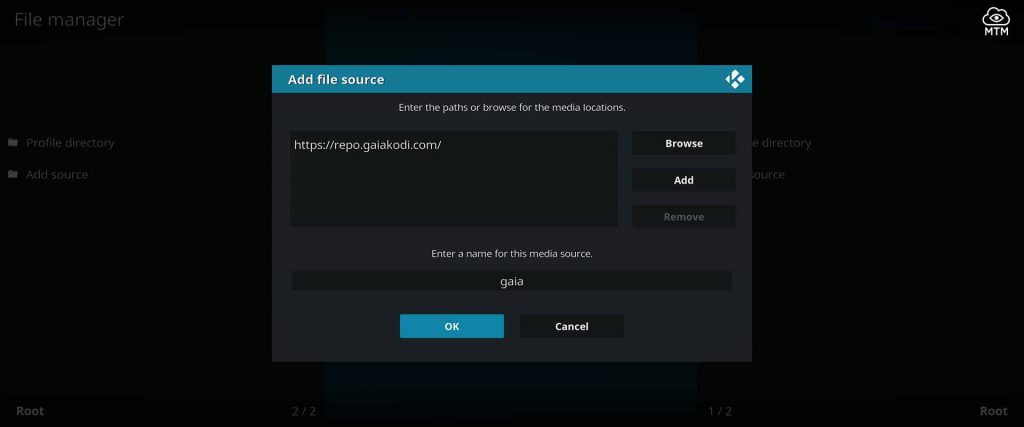
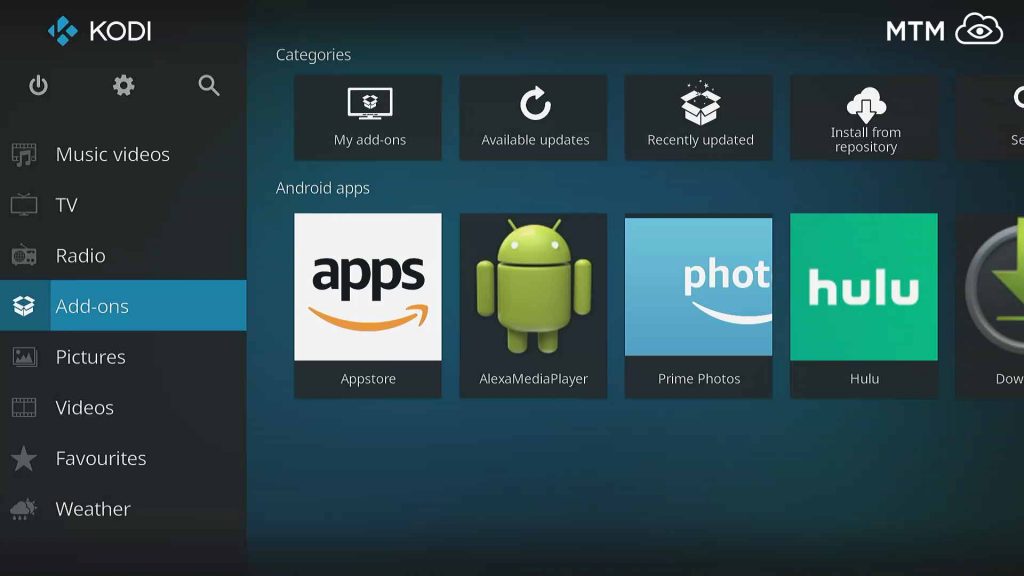
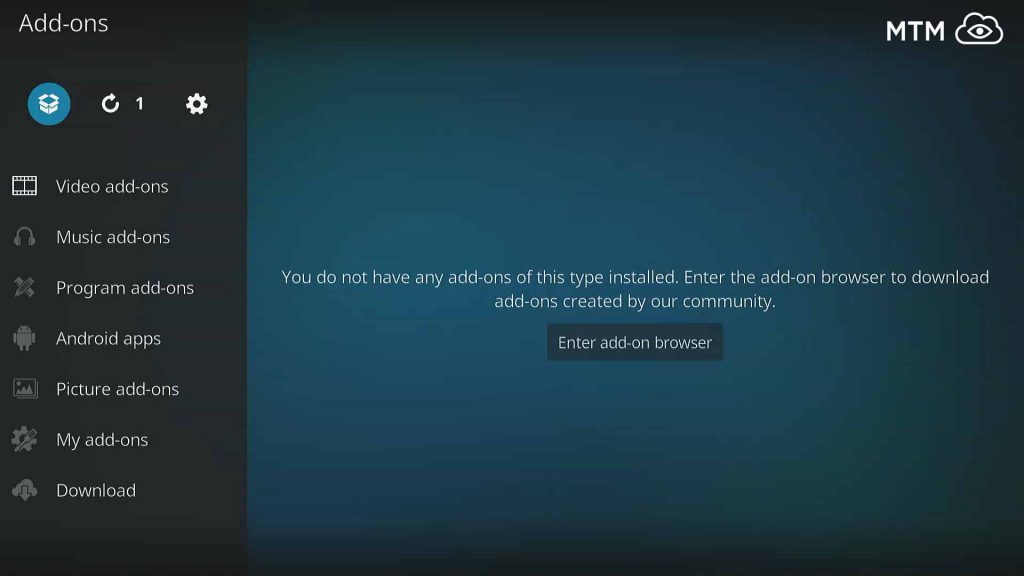
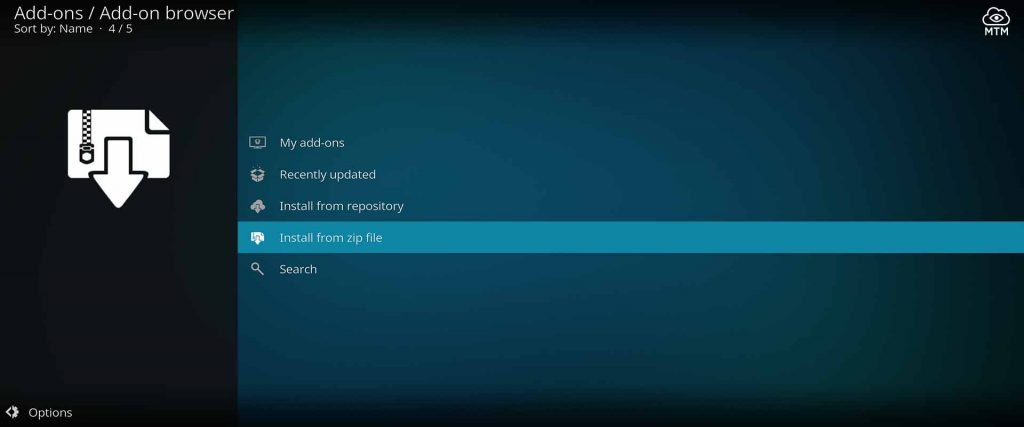
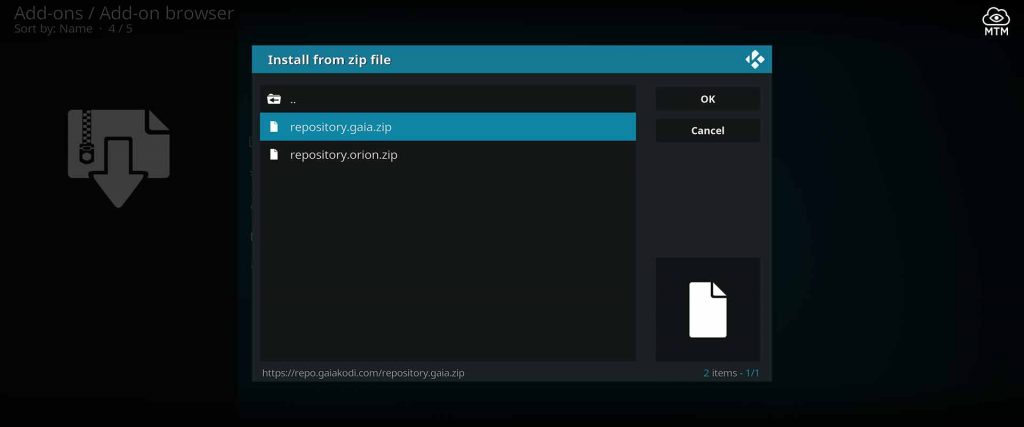
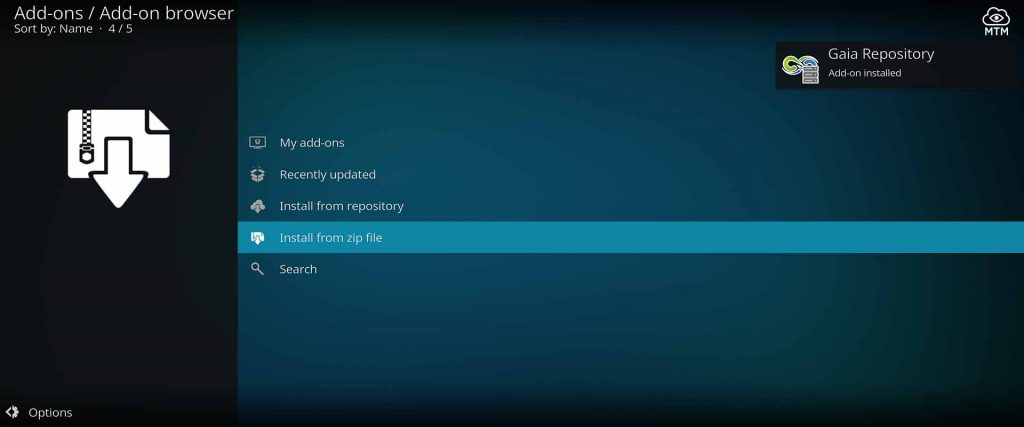
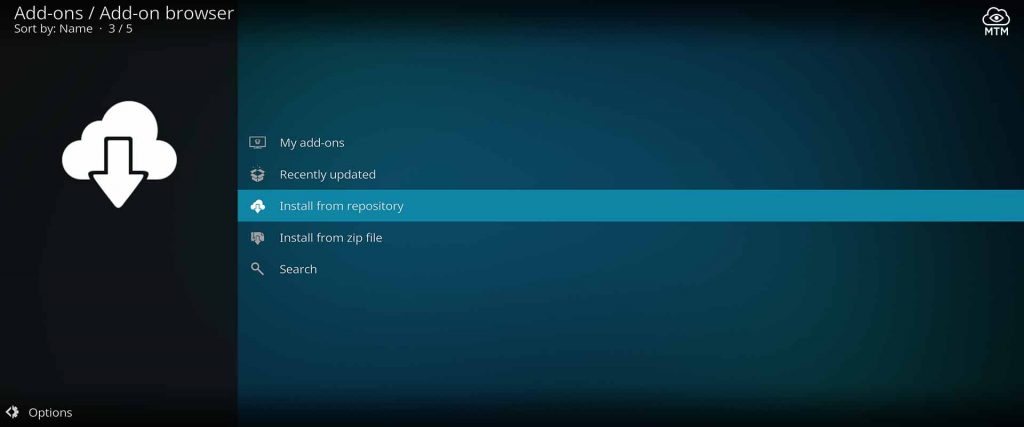



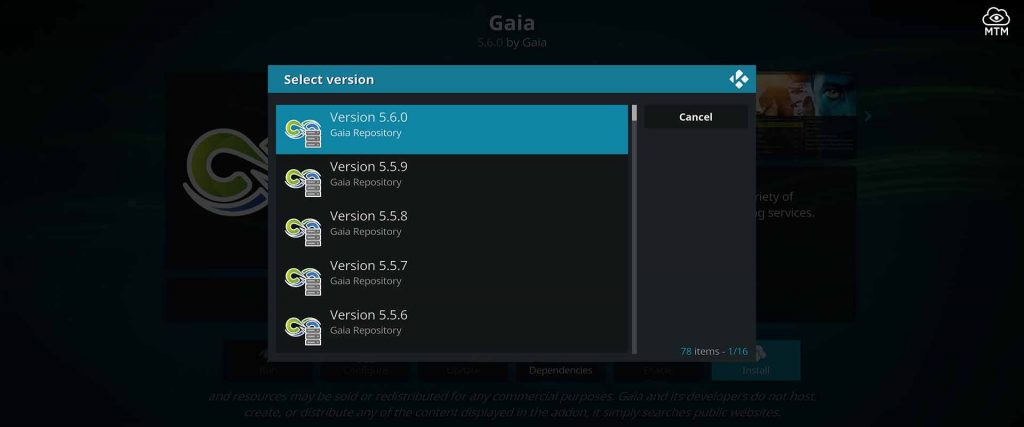
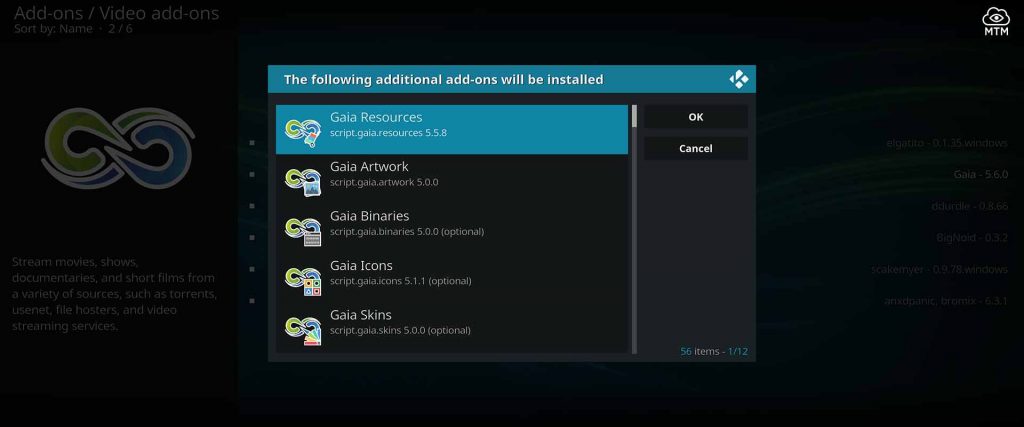

1 Comment
Hunter · 2018-07-20 at 7:16 am
This Gaia seems to do it all for Kodi… very pleased with all the working options!