The latest pairing authorizations found in Exodus or Uranus Kodi addons are vev.io/pair and vshare.eu/pair for working streams.

The guide below teaches how to safely pair with these and many more services for faster streaming and less buffering.
Learn how to fix olpair.com, Streamango, thevideo.me/pair, vidup.me/pair, tvad.me/pair, and openload.co pair issues to watch movies on Kodi Matrix 19, Leia 18, and Krypton 17.6.
Many Kodi streamers report frequent olpair error messages when using Kodi addons. We present more than one easy and safe method to fix or avoid this Openload streaming issue and the olpair error.
Fix OpenLoad, Streamango & Pair Issues
Openload Pair Quick Fixes for December 2023
If you’d prefer a fully illustrated guide with explicit step by step instructions to pair VShare.eu, vevo.io and other streaming services, we provide one farther down the page.
- Connect your Firestick, Android or other streaming device through the Surfshark VPN app for a stable, anonymous IP address.
- Visit the pairing site mentioned in Kodi with a browser on the same network to pair your IP address and get four hours of streaming.
Safely pairing with streaming servers really is that simple. This same process works to anonymously access Streamango, thevideo.me/pair, vshare.eu/pair, vidup.me/pair, tvad.me/pair, and openload.co/pair streaming services.
Block Pairing Dialog Boxes
Follow the steps in this method if you prefer not using online servers from Openload, VShare.eu, Vev.io, Streamango, tvad.me, thevideo.me, vidup.me, or any other domain URL that asks you to pair or offers a captcha to prove your human status (not a bot) to download or see a movie.
When you search for a movie or TV series episode, you’ll no longer be presented olpair request dialogs for pairing from any of the streaming services you turn the requirement off for.
This is especially handy when using Real-Debrid , which provides a huge library of high-speed, buffer-free streaming content without needing to pair every few hours.
- Navigate to the settings area for the Kodi addon you will be using. This may be in a category called Tools such as the one found in Kodi Exodus and many of its forks.
- Find the listing of Providers, which should include all the services that require pairing before using them.
- There should be an option to turn off Hosters with captchas, else you may need to turn access to these high-speed streaming servers off individually.
You’ll still want to connect to the remaining available streams only with the protection of a secure VPN. Many streaming video providers keep a log file recorded of IP addresses that access them.
How to Pair & Watch Using Openload Services Anonymously
When using Kodi and other free streaming apps, an encrypted VPN is highly recommended to hide your identity, location, and online activities. Many experienced Kodi users, including everyone here at My True Media, prefer Surfshark VPN for price, speed, and privacy.
Providing the fastest VPN server speeds available and helpful 24/7 live chat support, Surfshark VPN has easy to use apps, including a Fire TV Stick native app. We've also arranged a special discount exclusively for My True Media readers.
Right now, you can try the Surfshark VPN app free for 30 days. Get the fastest, most secure VPN available risk-free with their 30-day money back guarantee.
Why is VPN Important?
If unsure what a VPN is, how it works, or why you really should use one, save yourself a lot of trouble and learn more about them.
Read Why Encrypted VPN is so Important: What is VPN?
Be aware that many Openload movies are not shared legally with properly obtained licensing rights. To protect yourself from piracy accusations and worse, it is best to use an encrypted connection with a VPN. A virtual private network tunnel isn’t really necessary if you don’t mind sharing your streaming activities, though.
May also be of interest: Fix Failed to Install a Dependency in Kodi
December 2023 Notice: At this time, OpenLoad, Streamango, and many other video streaming and sharing servers have beentaken down as part of a settlement made with the Alliance For Creativity and Entertainment (ACE). Users of these services suspected of piracy have very actively been targeted by corporate movie industry legal departments. Everyone pairing with these sharing sites recently without an encrypted connection has had their information actively gathered for potential future litigation (pending court cases).
As many free movie apps and third-party Kodi add-ons find video streams available online that aren't properly licensed for redistribution, their developers and users are targeted by corporate legal departments, government agencies, internet service providers, copyright watchdog groups, and other hackers. It's always highly suggested that you connect only through your Surfshark VPN app to stream videos in this way. Without the encrypted protection of a VPN, you may quickly find yourself facing internet blackouts, court cases, stolen identity, and worse.
Millions of people are getting free movies, full TV series seasons, and single episode videos on a daily basis. It’s an extremely challenging task for any movie or TV series server to handle so many requests at one time. Many Kodi addons use python codes and scripts such as those found in the official URLResolver and ResolveURL to find direct movie and TV series season and episode links.
Developers started requiring open load pairing to conserve resources and cover their overhead by selling ad space on pairing web pages. In other words, the developers allow pairing with these olpair video hosting sites for 4-hour increments. Currently, you must pair a device to watch videos hosted at openload.co. The same is true of many other video hosting services including tvad.me, thevideo.me, vidup.me, and now Streamango.
With this Openload pairing on Kodi, most bots are blocked from accessing and wasting popular site resources. Using this method, everyone has the same odds of success. You are permitted content for four hours once paired with openload.co, thevideo.me, olpair.com, vidup.me/pair, tvad.me/pair or Streamango high speed video hosting servers. After the four hours is up, your Kodi Openload stream authorization expires. You then need to connect to their website and update your IP address again.
What is https://olpair.com or https://openload.co/pair on Kodi?
These reported Kodi olpair error messages about Openload streaming authorization aren’t really error messages at all. Many Kodi users mistake vidup.me, olpair, tvad.me, thevideo.me, and other messages to be errors. These https://openload.co/pair on Kodi dialog boxes point to the need for step by step Kodi stream authorization.
Pair Openload on Kodi to access one of the largest databases of TV shows, movies, and other videos. Be aware and careful, as much of the video content made available to get on Openload, Streamango, VidUp, TVad, VShare, theVideo, and other such sites seems to be unlicensed for legal distribution. Most of these pairing issues occur when streaming video on Kodi addons through sites like Openload, TheVideo, and Streamango to name a few.
Please note the status of the official Openload website domain online is currently in question, as their main domain has been suspended. You’ll likely receive errors attempting to get a movie or season episode download or stream from them, so check and see that you install and have your Surfshark VPN app connected to solve related problems.
How To Fix https://olpair.com and https://openload.co/pair Error on Kodi?
We present multiple methods to fix https://olpair.com and openload.co/pair error for Kodi users. Note these same methods work with the status of most pairing services such as thevideo.me, vidup.me, tvad.me, streamango and video.me pair.
Fix olpair.com Error – Pair IP Address to OLPair
Pairing your IP number with olpair.com is the most simple and flexible method to fix this issue. This will provide a temporary OL Pair fix, allowing you immediate high-quality access to get and watch all your favorite TV shows, movies and more from their high-speed servers.
Follow these steps to connect and watch movies and any TV series season episode with olpair.com:
- First, get and enable a VPN for protection on your device. Using a VPN is required to secure a private, stable IP number while encrypting your data. Surfshark VPN provides super fast servers for Kodi Fire TV devices. Their official servers provide a stable, anonymous IP address for safe, untrackable and trouble-free streams without all the buffering.
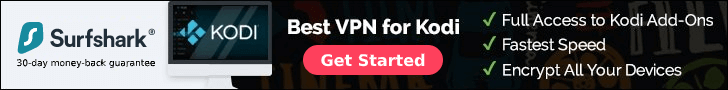
- Now, open a web browser that supports HTML5 and javascript. Frequently updated web browsers that work great for this are Google Chrome, Apple Safari, and Mozilla Firefox. Please make sure the web browser is accessing the internet from the same IP address your movie and TV series streamer is connected to.

Visit olpair.com in a Browser to get Openload Connected to Kodi
- Then, enter the website domain URL https://olpair.com/ in your browser, and note your public IP will be visible on the screen. If not using a Surfshark VPN, this will point to your actual location. It’s best to connect with your VPN app first in order to stream all the content from Openload and other popular hosts of free TV, movies and more.. Then, the IP seen is that of the VPN server. The choice is yours.
- Next, you’ll need to prove that you are a human and not a bot. In order to do so, check the box I’m not a robot. Once you verify your lack of botitude, there’ll be a checkmark in the “I’m not a robot” box.
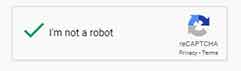
Captcha Hoster Challenge olpair.com Openload Pair
- Finally, click the Pair button and then your openload “error” is fixed! A message says you successfully paired to https://olpair.com and https://openload.co video servers.
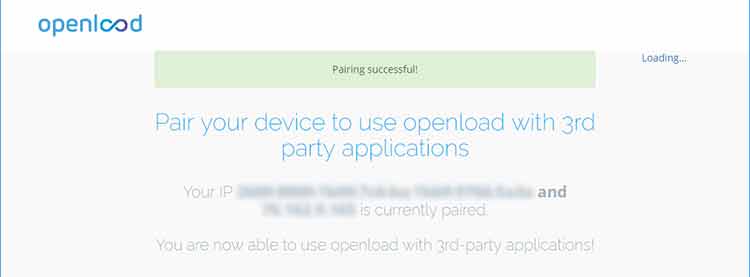
Kodi Pairing Complete
Your device IP address has now been paired with their servers successfully. Close your browser now and get back to Kodi.
Enjoy your four free uninterrupted streaming hours! It’s not enough to watch a whole season of Game of Thrones, but maybe you can download it to watch later.
Note that if you or your ISP change or disable your IP address in the next 4 hours, you’ll be faced with the olpair.com issue on Kodi once more. Repeat each step above if this disconnect occurs.
olpair.com Error Permanent Stop – disable captcha hosters
Below, this guide presents a more permanent method to fix the olpair.com error on Fire TV, Firestick by disabling hosters with captcha. This option to fix olpair.com pair issue disables the check for all links that ask for captcha verification. We need to disable the host with captchas in the addons settings found in Kodi. Follow the simple steps below.
We demonstrate the official method to fix olpair.com stream authorization issues by using the best Kodi addon for Firestick and Fire TV of all time. Exodus is favored by Kodi users worldwide and has been copied by thousands of Kodi third-party addon developers. With a clean interface and great set of features, this legendary plugin serves well as a featured Kodi addon in this tutorial. If you wish to get it and follow along, install Kodi Exodus.
- First, open Kodi on your device and go to Add-ons > Video Add-ons then Exodus.
- Once in Exodus, you’ll see an option called Tools. Click it.
- Then, open the SETTINGS: Providers option in the addon.
- Scroll down in the provider’s settings and disable Hosters with Captchas option by toggling it off.
- Then, hit OK to save the setting and reload Exodus.
After following each step of this method, reload the addon to see all the free TV shows, movies, music and other content options. All the remaining movie and TV series links you search to download or watch online allow Kodi addons and builds to fetch streams without requiring a pairing status check or captcha verifications.
You’ll no longer be asked to visit the https://olpair.com website to get openload.co movie and TV series season links on your Fire Stick or Fire TV.
What is the downside to this permanent step by step solution?
Using this method of disabling stream hosts with captchas can compromise the quality of videos. Openload, Streamango, and any related official popular movie and TV series episode download website domain provide fast connections with high-quality streams.
If you don’t want to deal with the constant interruption of VShare.eu and other service’s dialogs telling you to pair, you may be interested in Real-Debrid or Premiumize . These premium services provide some of the most private and fastest servers available online. This way, you can disable Hosters with Captchas and still watch excellent quality streams. Be certain to choose streaming servers only through an encrypted VPN, though.
OLPair Not Working?
If you find any step when pairing with olpair.com not working, make sure you’re using the same network you stream from. This can happen when you try to download or watch content or videos with a Kodi Firestick on your local WiFi network. If using a phone on its cell network rather than the local WiFi, olpair.com pairing won’t work. Be sure the Openload streaming device and the web browser you visit olpair.com with are on the same network. Pairing will work and give you 4 hours to get and watch content when this is the case.
Note the same pairing process applies to the vidup.me/pair, Streamango, vshare.eu/pair, thevideo.me/pair, and tvad.me/pair. This is not a pairing error, but a simple misunderstanding. The Streamango, thevideo.me, vidup.me, vshare.eu, and tvad.me method is the same as Openload pairing. Your media center device that needs to be paired and the web browser you ol pair with must be on the same network.
OL Pair Kodi Streams
In this MTM tutorial, we presented two great options to fix olpair.com pair issue on Kodi Firestick to download or watch the new season of your favorite series. The temporary solution allows you to stream uninterrupted with OLPair for four-hour intervals. The second method allows unlimited OL Pair streams without Kodi Openload pairing requests.
If you followed the above step-by-step instructions and still have pairing issues, feel free to comment. We’ll happily troubleshoot to help find a solution for you.
Another solution to buffering issues is to download a streaming app like Cinema HD and grab an inexpensive Real-Debrid account for high-quality buffer-free streams.
May your streams never run dry!




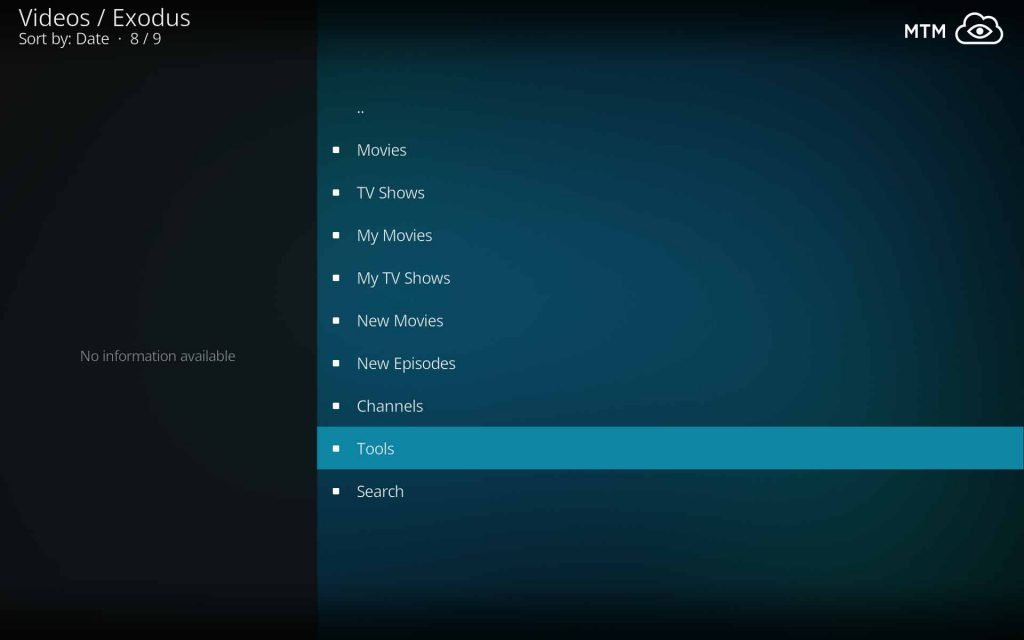
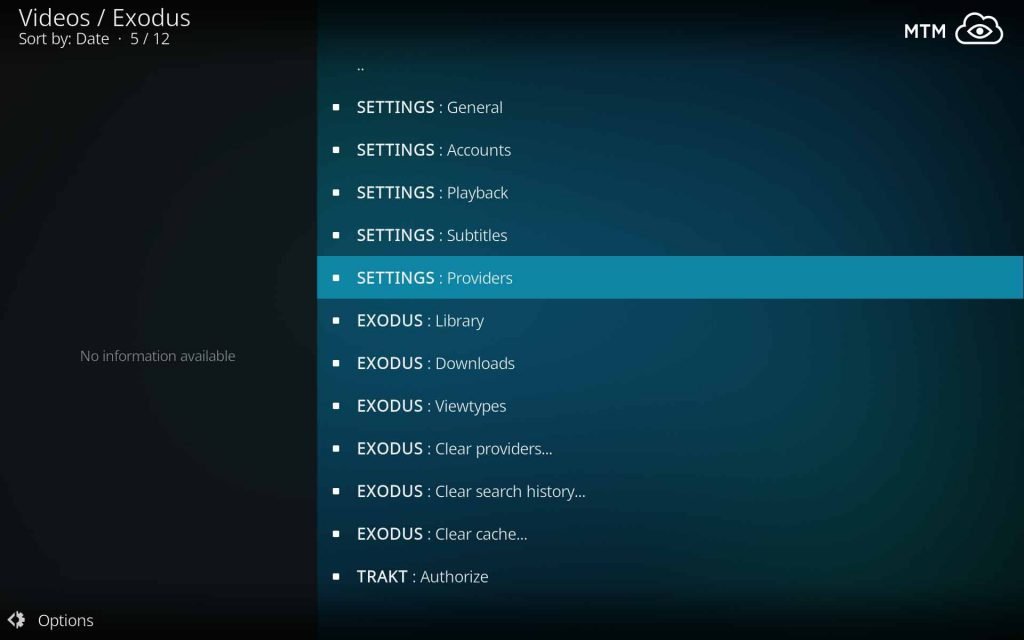
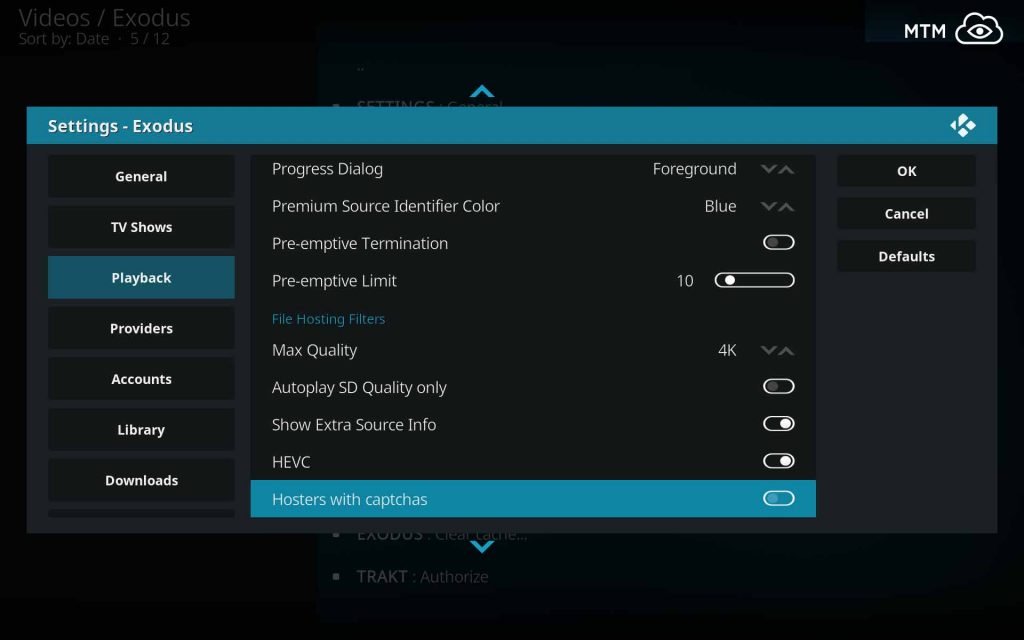
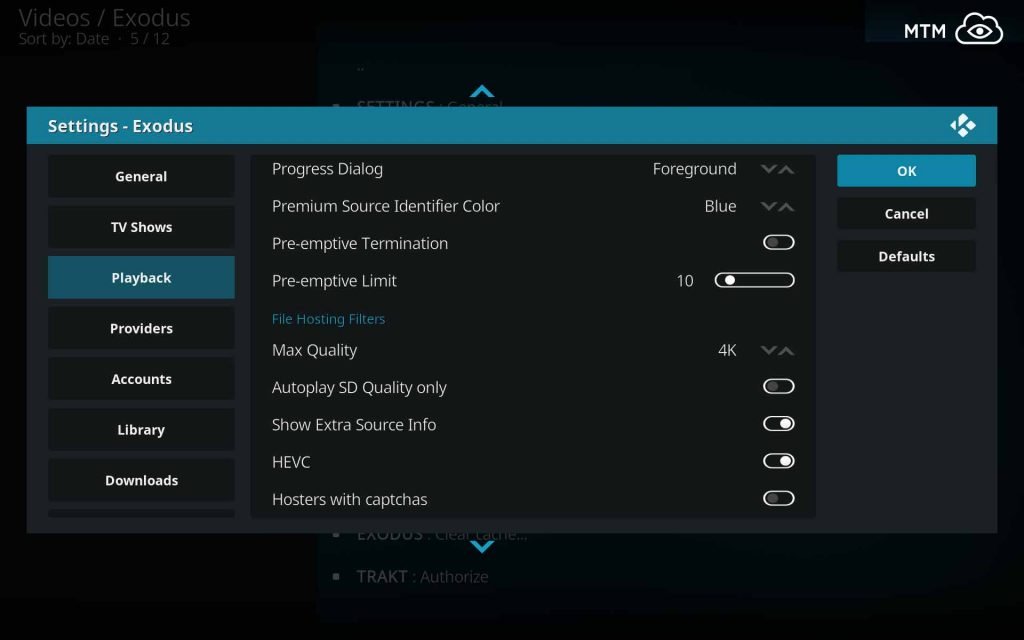
4 Comments
Movie Lover · 2020-02-11 at 6:58 am
Thanks for sharing tut on how to pair kodi in openloadmovies.
Alice on Fire · 2020-02-12 at 6:02 pm
Hey, thanks for the nice comment, Lover. Very glad to share pairing info. Hope it helped. 🙂
Diva · 2019-12-17 at 9:26 pm
Good explanation and safety tip. I have vev.io pair popping up all the time now in Kodi Exodus along with the VShare and was wondering if they are safe. It wouldn’t let me pair with them in the Downloader app browser, but I could with Firefox on my Firestick 4K. The vshare.eu/pair was easy, but vev.io/pair didn’t like the Firefox ad-blocker, though. Thanks.
Vaishali godha · 2019-06-25 at 3:53 am
This seems you can watch your best loved movies or television programs from openload.co/pair servers.
openload.co/pair is a kind of error faced by Kodi users due to the vast number of requests faced by the server?