TeaTV APK on Firestick provides all the streaming movies and TV shows of the now-defunct Terrarium TV. If you’ve never even heard of Terrarium TV, you’ll still love TeaTV on your Fire Stick or Android TV box. This app was forked long ago from that recently killed commercial project. With the updates TeaTV has received this year, it easily rivals that dead favorite of cord-cutters in popularity.
This great streaming Android app allows you to watch free movies along with TV series and shows from around the world on Android or FireOS devices. Thousands of free 1080p HD TV shows and movies will be accessible via live stream and download once TeaTV is installed on your Firestick, Fire TV or other Android devices.
With its user-friendly interface and a wide variety of content to choose from, it’s easy to see why Tea TV is becoming an extremely popular app for Firestick and Fire TV.
This MTM article provides you with both a step by step illustrated install guide to get Tea TV on Fire Stick and an abbreviated install list. While we help you install TeaTV on Firestick, Fire TV Cube, and Android TV Box, we’ve also provided links to the Mac and Windows TeaTV installer versions.
TeaTV Install Quick-Step Guide
You get a fully illustrated step by step version of the Tea TV download and install tutorial with prerequisites explained if you scroll farther down the page. However, seasoned streamers may only need this condensed version of the installation instructions.
Simply, download http://mytm.pw/tea then install the app on your Firestick. The provided mytm.pw shortcut simply redirects to the latest version of TeaTV at https://github.com/TeaTV/TeaTV-Public/releases/latest to save typing time. Use either one you want. The freely available Downloader app from the Amazon App Store works great for this.
That’s it! Enjoy free movies, anime series, and TV shows streaming on Tea TV APK, but be sure you know the risks of doing so! We point some of these potential hazards out and see how to easily take care of them below.
Anonymously Watch Free Movies & TV Shows
When using free streaming apps such as TeaTV, a securely encrypted VPN is highly recommended to hide your identity, location, and online activities. Many experienced free video streamers, including everyone here at My True Media, prefer Surfshark VPN for price, speed, and privacy.
Providing the fastest VPN server speeds available and helpful 24/7 live chat support, Surfshark VPN has easy to use apps, including a Fire TV Stick native app. We've also arranged a special discount exclusively for My True Media readers.
Right now, you can try the Surfshark VPN app free for 30 days. Get the fastest, most secure VPN available risk-free with their 30-day money back guarantee.
Why is VPN Important?
If unsure what a VPN is, how it works, or why you really should use one, save yourself a lot of trouble and learn more about them.
Read Why Encrypted VPN is so Important: What is VPN?
How To Install TeaTV APK on Firestick Illustrated Step by Step
We teach you how to download and install Tea TV APK by side-loading, as it’s not available in the Amazon App store. This install tutorial is demonstrated on Amazon Firestick and Fire TV devices.
Please note these same steps can be used to install the Tea TV APK on an Android TV Box, NVIDIA SHIELD, and other devices with Android operating systems. If installing on an Android Box, NVIDIA SHIELD, Mi Box or other Android devices, you must install the free Downloader app on your device, then follow along.
Allow Apps from Unknown Sources
Most Android devices require that you enable Apps from Unknown Sources manually. Our recent guide to enabling apps from unknown sources teaches much more than this required settings adjustment. We also show you settings adjustments and other hacks to avoid and protect yourself from online snoops and spooks.
Install Downloader App on Firestick
- Circle back to the home screen and choose the search function by hovering over icon.
- Then, type in
Downloaderand choose the Downloader app once it appears in the search results list below.
- Click yellow “Download” button.
- And then click the yellow “Open” button.
Install TeaTV on Firestick
- In the Downloader app, enter
http://mytm.pw/teainto the address bar then click “Go”. This shortened URL redirects tohttps://github.com/TeaTV/TeaTV-Public/releases/latest, but we thought our shortened version would be the easiest of the links to type with a Firestick remote control. (If you want to save a ton of time and hassle when typing or navigating in many Firestick streaming apps, get an inexpensive bluetooth keyboard with touch pad .) - When the latest version of TeaTV download on your Firestick is complete, click “Install”.
- Click “Done” to finish your TeaTV installation.
Connect to the Internet through your Surfshark VPN app for privacy, then launch TeaTV and check out all the Tea TV categories of free streaming movies, anime series episodes, and TV shows on your Firestick!
How To Search In TeaTV
TeaTV was designed to stream movies, anime, and TV series on an Android device as are other APK version installers. Often a mouse is needed when using features within the streaming application. Most APKs are designed for smartphones and tablets with a touch screen. It’s not easy to access many of the items in TeaTV windows on the Fire Stick screen with the Fire TV remote.
Installing a free virtual mouse such as Mouse Toggle app on your Firestick or Fire TV will allow you to get all TeaTV features for a more pleasurable streaming experience. To learn how to install the Free Mouse Toggle, click the link provided here:
How To Install Mouse Toggle for Fire TV
Once you click the search icon, you are shown an ad page. To enter the search function highlight the back button, the arrow pointing to the left in the top left. Then click the right arrow on your Fire Stick remote and that will navigate you to the search box. Then, click the OK button to open and start using the keyboard.
TeaTV Features & Details
One feature that I find particularly awesome is the fact you can watch movies on TeaTV when your internet is down. This is because you have the option to download movies and TV shows of various quality to watch at a later time. Since this app uses BitTorrent technology, you should ALWAYS use a virtual private network when watching the free TV shows and movies made available with TeaTV. Otherwise, your ISP (internet service provider) may harass you or block your internet access.
Related Content: Torrent Download Sites
One more of my favorite TeaTV features is the ability to watch movie trailers. This allows the user to preview content prior to watching the show.
Another notable feature is the Similar Movies or TV Shows category shown below the movie description. This is a great way to find something related that might pique your interest.
TeaTV Streaming App Alternatives
This great streaming app has been around for a while now, but all good things must come to an end. If TeaTV stops working or goes down, try one of these alternative APK downloads for all your streaming movies and TV shows.
Final Word on TeaTV
Once you’ve decided on a movie or show, simply click the “Play” button located at the top of the poster. This will prompt TeaTV to scour the web for sources, so be patient. Ultimately, you will be presented with a large list of available streams to choose from. The streams found may vary in quality and size so be sure to select one that works best for your hardware and internet service. You’ll have options to set subtitles, use different video players, and even download the content.
Before firing up TeaTV, don’t forget to make certain your Surfshark VPN app is running and connected and…
May your streams never run dry!
Please Share




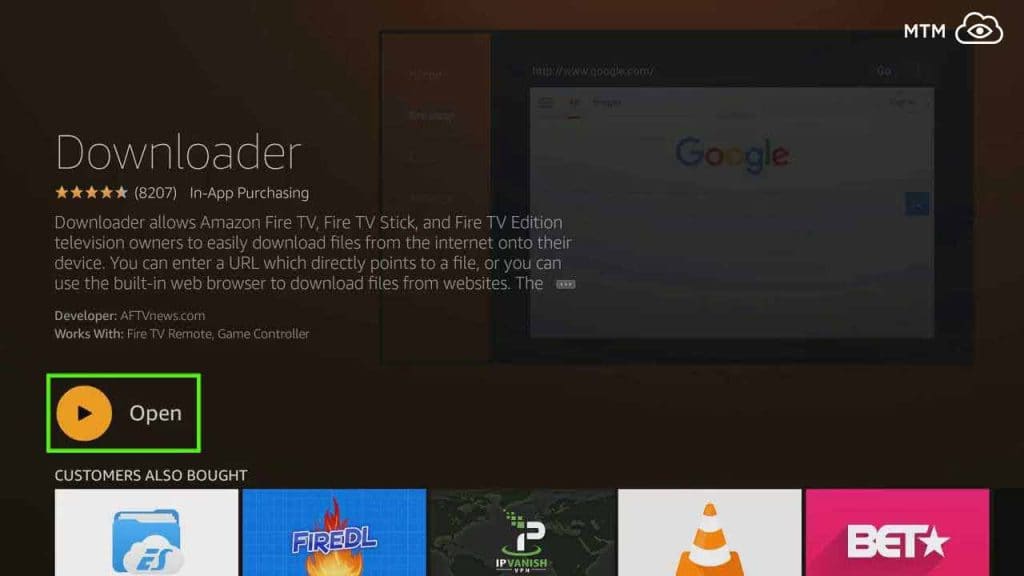
2 Comments
Tequila Reppond · 2018-10-24 at 11:54 am
This feels very much like Terrarium TV did with great selection of free movies and TV series shows! Thanks!
nobby · 2018-10-11 at 3:05 am
thanks for that link for tea tv in the downloader app,i am now a member of git hub,and i still didn’t get to download the app