VPN equals privacy. Are you having trouble using streaming movie links in your favorite media center software? Maybe you started noticing all the ads you see online are things you’ve searched for, written about, or even talked about on your mobile or in your own home! Google Assistant, Apple Siri, and Amazon Alexa are notorious for their intrusive surveillance without access safeguards put in place.
The corporate government invasion of privacy online is another worldwide epidemic. The only way to fix it is by using an encrypted VPN.
What is the meaning of VPN?
VPN is an Internet privacy and security service rapidly growing in popularity as people recognize its necessity. Using a VPN means you don’t need to worry about invasion of privacy simply for using the Internet.
VPNs encrypt all your data then route your Internet connection through a private server. These services support you in hiding your identity, location, Internet activity, and data.
Virtual private networks are required tools if you value security and privacy. This is due to Internet diversification—growing exponentially into areas of the human psyche most of us would rather avoid.
Also, the corporate control of lawmakers steadily erodes personal freedoms online. When a corporation stops growing, it loses investors and dies. Their growth requirement inevitably leads to profiteering activity. This legalization of profiteering also makes necessary the support of secure VPN services for privacy and protection.
Your iOS and Android smartphone, Windows, and MacOS devices are listening to everything you say and tracking everything you do. Corporate lobbyists have made this perfectly legal. Corporate marketers have even convinced most people this invasion of privacy is good for them.
The best VPNs let you have the convenient support of Internet services and devices without loss of privacy.
A Simple VPN Explanation
VPN is a shield that can provide both online privacy and freedom of individual expression.
While not all are created equal, I also detail how a trustworthy VPN can protect you.

Allowing users to privately and securely browse, send, and receive data across the public Internet (even connected to hotspots), private VPN protocols allow safe, secure access to all browsing, streaming, and torrenting content on the web.
The technology does this while it conceals your activity from your ISP (Internet Service Provider), government agencies, identity thieves, and other hackers. The sites you visit will no longer know who you are or where you’re from.
Essentially, a VPN is a private network placed within (tunneled through) a public network in order to protect all your personal information including who and where you are and your activity online.
VPNs can seem quite complicated at first, but you’ll find them actually very easy to use.
Can You Explain VPN in Easily Understood Terms?
Explaining how VPNs work to protect privacy by using only technically correct words usually gets me a lot of blank stares, so I’ve found a way to simplify the explanation.
I’ll describe this as a trip to the shopping mall without anyone seeing you, what shops you’re going to, what you purchase, where you came from, or even if you went to the mall at all.
First, let me introduce the basic privacy components of an encrypted tunnel (VPN service).
VPN Components Explained
I like to think of VPN service as two network security tools working together to protect and hide your private data, local IP address, and all your online activities from any privacy invasion. These are each very easy to explain with a few artistic liberties taken.
VPN Client Apps
VPN service is actually provided by two apps. One, the local client, is installed on your network access device and the other on a specialized Internet server.
All of your input data and queries sent to the web first go through your locally installed virtual private network client. This includes any URL, login and password, credit card number, or email content along with any and every other information you input.
Your private local VPN connections, whether on a router, Android smartphone, iPhone, Windows or MacOS computer system, tablet, or any other Internet device will then encrypt this data with the protocol of your choice. Most of the leading VPNs use a 256 bit AES encryption algorithm that the NSA, CIA, FBI, and all other three letter agencies believe is secure enough for top state secrets.
Related: Fastest VPN Protocols Reviewed
Now, your local client sends your private data through the VPN tunnel to a virtual private network in any country you chose.
When the requested data is returned to you, this local application decrypts it and presents it to you. Your local VPN software decrypts this private data and presents it to you as if you were still accessing the web out in the open.
Everything you ask of the web is blurred so much that nobody can see or understand it. Your private information appears as noise to everyone attempting to snoop into your business. Even your Internet service provider sees only digital noise.
Special Note: Some VPN clients offer split tunneling, which allows you to choose apps to access the Internet directly. This can be helpful for banking and some video stream services.
VPN Remote Servers
The second component of a VPN is the server itself. This secured device receives and decrypts your instructions and data.
It then makes direct requests on your behalf, gathering the online resources (websites, movie streams, etc) for you.
When the content is returned from the Internet services you made requests of, the remote server encrypts it all and sends it to you. This includes digital streams, banking information, purchase confirmations, incoming email, or even changes made to a game world.
You take on the geo-identity of any VPNs you connect to. Everyone online will think you’re accessing the web from New York in the USA if you choose to connect through a VPN in that city. Connect through any country available.
This apparent change of address is also important if you need to appear as a local within or without any particular geographical boundary to access something online with geo-restrictions placed upon it. This is needed to use Netflix, Hotstar, BBC iPlayer, and many other regionally blocked apps.
Check it out: Review of the Best Netflix VPN to Watch from Anywhere
Related review: Watch Hotstar Streams from Outside of India
What About a Proxy Server?
If you guessed this sounds an awful lot like using proxies, you’d be right. The key difference is the virtual private network security software providing real privacy.
You may appear to be from elsewhere, but only if nobody is interested enough in you and what you are doing.
These servers offer a simple redirection but no security protocol beyond that. It’s about as secure as sticking your head in the sand.
Example Using VPN vs Proxy
As a trivial example, imagine you’d like to see your local football heroes take on their rivals in a home game but cannot make it to the stadium.
Most regional teams block or “blackout” access to their home region from watching home games on TV or online. This is designed to make people attend the game. A full stadium looks good on camera and fills the coffers.
Some people lack the luxury of attending events in person, so along come VPNs to address the problem with the magic of watching online. Someone in another region can enjoy the game without being blocked. With the support of VPN services, you also appear to be from elsewhere. Game on!
When using a proxy, your ISP and local government agencies still monitor and record everthing you do online. Whether browsing a website, torrenting, or just reading email, nothing is secure or private.
Okay; let’s go through this VPN service explanation with the promised description involving your trip to the shopping mall in privacy.
Encryption Hides Your Data
What this means is that before you leave the house for the mall, the VPN blurs your appearance. You become so blurry that nobody, whether they’re your neighbors, your mom upstairs, or even the CIA spooks in the black van down the street, can see who is leaving.

VPN Encryption = Public WiFi Hotspot Shield
It’s not possible to tell who you are, what you are wearing, or what (or even if!) you are carrying. Heck, the VPN encryption is so secure they can’t even tell which vehicle you pulled out of the garage, if you’re walking, or if you’re flying a helicopter out of the backyard.
Nobody sees more than a random blur going from your place to the virtual private network server. That is all they see. The important point here is that they only see an ongoing anonymous blur going into the server locations.
Remote VPN Decrypts Your Data and Hides Your Identity
At this point, you access and pass through the virtual private network server. In our shopping scenario, the server looks like a nondescript distribution center in whatever part of the globe from which you choose to apparently be connecting to the web.
Many anonymous people are coming and going through the security doors of this VPN “distribution center.” Once your blurred form enters the server, you vanish entirely.
All anyone knows is that you, somebody else, or even your IOT (Internet of Things) alarm clock went somewhere. Nobody can see where you’ve gone. They can’t even see when or if you left the distribution center. Welcome to your private address and virtual identity.
VPNs Gather Resources on Your Behalf
While traveling to the intended destination, you are wearing your secret identity. This identification is provided by the server. You’ll find a giant crowd of other people (private network traffic connections) coming and going in similar disguises.
You may now visit the mall and make your purchases with nobody knowing who you are or even what country you came from. You appear to be an anonymous entity (that you are human is not even evident) from wherever you chose to tell the world you are (your chosen VPN tunnel region).
It’s nobody’s business whether you visit the pharmacy for fungal itch medication, access the farmers’ market for locally grown organic rutabagas, or connect with the adult bookstore for a XXX film. The products you buy, services you support, and judgment of yourself are now yours alone.
VPN Server Encrypts and Returns Gathered Data to You
Arriving at the network distribution center once more, security services blur you beyond recognition again. This support will protect your privacy on the return trip to your physical locale. You fly like the wind through a protected tunnel to arrive safely back at home with your purchases, unseen.
Local VPN Client Decrypts Results
Back in the protected confines of home, the client decryption returns you to your normal self. Give those rutabegas a good washing before you cook them.
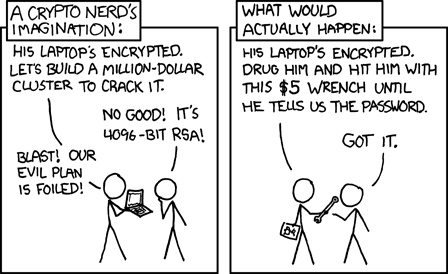
Be Smart With Your Identity (Image credit)
What are the Benefits of Using a VPN?
- All activity on your Android or iPhone mobile, desktop PC running MacOS, Linux or Windows operating systems, or any other Internet devices is encrypted and routed through VPN servers, where it is concealed from prying eyes.
- VPNs move the geolocation (geographical region) of your computer or device connections by masking your IP address through their server locations.
- Your data is channeled through a separate private network, completely securing and concealing all your data.
VPN technology was developed to allow branch offices and remote employees to securely access corporate services and resources. Individuals need to shield their online activity and protect information the same as corporations. Also, Internet users may overcome geo-restrictions and censorship with the privacy of VPN security.
How VPN Apps & Servers Work
- All data going out through your Internet connection is encrypted by the VPN protocol on your device. All your ISP and local coffee shops then see is random noise.
- This data is privately transmitted to your choice of server locations.
- The apparent origin of your VPN connection then changes by having you connect with a different IP address. Your destination only sees your “new” region.
This makes your access to the Internet private & secure.
Why Would I Need a VPN?
- Make all your activity on the network invisible.
- Keep your activity hidden from anyone who might be interested in it.
- Fake your location, unblocking geo-blocked content (e.g. on Netflix, HotStar and other censored services).
- Support safe anonymity on the web.
- Protect your data when using public WiFi hotspots.
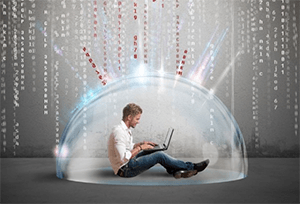
Disguising the IP address of your products connecting to the Internet is one of the greatest actions that a VPN provides. Simply said, the location of your computer or device is unknown to others when your VPN is on. This is particularly helpful for those wanting to access geo-restricted content. It also helps greatly to mask your identity.
You may be denied access to content by services like Netflix, Hulu and YouTube based upon your location. VPNs will allow you to view anything you want without limitations.
Many entertainment services such as Kodi and Popcorn Time are banned in the UK and other countries. With a VPN disguising your IP address and data, you can enjoy anything from anywhere you choose.
Other Services VPN Apps & Servers Provide
Some VPN providers add a few extra security features to their apps and servers. Here are some more benefits to using VPNs for privacy.
- Some VPNs have built-in Ad blockers able to block unwanted and targeted advertisements. You really should be able to connect and surf websites freely without having every action and search online tracked and your browsing information sold to marketers.
- A VPN can also change your IP address to a specific location chosen by you. This allows you to unblock browsing, streaming, and even torrenting censorship among other restrictions based upon your location.
- Most ISP (Internet Service Providers) throttle down your connection to save their bandwidth. This causes buffering on your devices playing media streams. With a VPN, what you do online hidden from your ISP (Internet Service Provider). This means your bandwidth will not be throttled down while streaming media, which makes for a much more enjoyable experience.
- Aside from payment information, a first-rate VPN provider will not keep logs of who you are or your activity history. Without this type of data being saved, it is nearly impossible for anyone to recover what you have been doing on the Internet. When searching for a VPN provider, be sure to directly as support if they keep any form of log files and in which countries.
What About a Free VPN?
There are both free and paid VPNs available, but beware the actual price of access. Taking advantage of a free VPN provider may have you being taken advantage of and paying in ways you really won’t want. It’s a well-known truth that “if you aren’t paying for it, then you’re not the customer; you’re the product being sold.”
When checking available services, keep in mind these no-cost providers have to get money somehow. Research reveals that 38% of these free apps include malware, 84% leak user networks activity and IP address, while 75% use tracking libraries.
The time and money invested in building a private, secure VPN are secondary to just paying the bills when users don’t give them money to access free servers.
The only exception to my usual stance against free VPN services came about when I discovered ProtonVPN. The paid plans they offer pay for their free VPN service offerings.
ProtonVPN got their start when a group of scientists in Switzerland decided to do what they could to help protect journalists, social reformists, and political activists in war zones and countries where human rights to privacy don’t exist. I fully endorse the efforts of ProtonVPN and love the top tier protection that even their free plan provides.
How do Free VPN Services Pay Their Expenses?
So-called free VPNs must profit from their users to meet operating costs. You’ll likely notice pop up ads associated with your past searches and social browsing. This is due to VPN providers who say they charge nothing then sell your information to marketing firms. This is just another way these VPNs pay rent and utilities.
Even the top free VPN must take care of its bandwidth, electricity, and servers, whether they lease or own. How private could a service be that is selling your data to advertisers? The old adage you get what you pay for stands in security.
When you are in the market for a VPN, zero money required seems like a great idea at first. Just make sure you know exactly what you are getting into. With a paid service, you gain a much faster connection, premium service, and your privacy is secure.
What if My VPN Crashes or Goes Down?
Network kill switches are built into the better VPNs. This is a feature that automatically kills your Internet access if the safely encrypted connection should ever drop.
If your VPN doesn’t include a kill switch and a connection issue arises, your device may restore and connect the unprotected IP address which leaves you fully exposed.
Paying for a good VPN isn’t a huge investment. Prices are less than one good cup of coffee each month, making the price of security close to around $6 to $10 USD per month. It’s well worth it to be anonymous and keep yourself safe online.
The Most Important VPN Features
leak-proof connection
Do you want your private details leaked into the open Internet? Many underdeveloped VPN services contain crucial security flaws of this sort.
unlimited download speed
Avoid constant buffering and high lag times when watching videos, playing online games, or even just browsing websites. These are associated with your ISP throttling your connection due to poorly managed, zero support VPN services.
device compatibility
If the VPN you sign up for lacks support for the devices you access the Internet with, what’s the point? The VPN you choose should give connection security to every device you connect to the Internet with. Routers are great tools combined with private network services, giving the protection of secure servers to all devices connected through them.
The best services support simply navigated user interfaces providing easy access to multiple servers protecting a wide range of different devices such as Windows, iOS, Linux, Android, MacOS, Firestick, Fire TV Cube, etc.
Which VPN Service is Best?

I’ve used dozens of VPN services over the years, especially during our Firestick VPN tests. These included the fastest (but expensive) ExpressVPN, the extremely popular NordVPN, the choice of most Kodi Firestick VPN reviews IPVanish VPN, the only free VPN I suggest to family and friends ProtonVPN, and the balanced performance and price of my favorite Surfshark VPN.
After spending time with their fast performance and pricing, I now highly recommend using Surfshark VPN. It’s truly the best VPN service I’ve used when I factor speed, reliability, and price. That’s why I offer it semi-exclusively on my site.
Their terms and conditions, privacy policy, native VPN apps, 30-day money back guarantee, unlimited simultaneous connections, and high number of server locations give the most privacy with zero log files kept of online usage. It helps that they have the best IP address anti-leak protection in the industry, too.
Surfshark VPN servers also provide unlimited bandwidth (lightning quick download and streaming speeds!) along with a very easy to use and friendly security interface. Their commitment to customer service seems the best among all the VPN providers we’ve ever tried. Surfshark VPN even protects unlimited devices on your account at the same time.
With the Surfshark VPN 30-day money-back guarantee, you have nothing to lose. If not fully satisfied with their service, just ask for your money back. It’s like getting a free trial of the best VPN service available for 30 days.
Click here right now to take advantage of the exclusive 83% off discount we worked out for readers of My True Media on Surfshark VPN for November 2023.
Contact us in the comments below if you have any questions. The following FAQ’n’A may help with some of the most basic ones.
Virtual Private Network FAQ’n’A
Consider this the TLDR version.
What is a VPN?
VPN stands for Virtual Private Network. It is a security protocol for private access to un-secure networks such as the Internet.
Do I need a VPN?
The Internet is widely unregulated, which is good for personal freedom. It also provides an easy means for theft, espionage, and other abuses. This can be bad for your security if not protected. VPNs protect your information. Using an encrypted VPN hides your identity, location and activities, keeping them from falling into the wrong hands.
How do I get a VPN?
Simply visit the Surfshark VPN site to get signed up with the one I use. I’ve had too many leaks with some of the more expensive VPN services and won’t use anything but my cheap, reliable Surfshark VPN now.
Are VPNs Legal?
Yes, for the most part. They are totally legal in the United States, Canada, the United Kingdom, and the rest of Western Europe. VPNs as a concept are new to most legal systems, so not all network jurisdictions have managed to keep up.
A VPN connection is illegal in many countries where personal freedoms are considered less important than governmental control. A few of these include China, North Korea, Russia, Belarus, Oman, United Arab Emirates, Turkey, and Iraq.
What Features Should I Look For In A VPN?
What differentiates VPNs from one another? To the casual observer, they may all seem the same. Most services support Android, iOS, MacOS, and Windows devices with encrypted servers. Only when you look behind the curtain do you realize just how different the services and support are.
What’s the best VPN Today?
Seriously… Surfshark VPN gets my vote for the 2023 Nobel VPN Prize—if there were such a thing. Having tested over 50 different VPN services in our My True Media Firestick VPN trials, I discovered these affordable, hard working newcomers that fully support Internet privacy. For a free trial, check them out for 30 days and get all your money back for any reason if you choose not to keep it.
If you have any questions, feel free to read their privacy policy, terms of service, and don’t hesitate to leave a comment below.
What does a VPN do?
A VPN encrypts all data going from one local device to the unsecured Internet while providing regional anonymity. The server locations used then protects you by encrypting the returned data for the trip back to where you actually are. This keeps even your Internet provider or school network administrator from seeing what you are doing online.
How does a VPN work?
Virtual private networks are made up of a local VPN app on your Internet access device and a remote VPN server. The app and server communicate with one another in a secure language that only they know. Any attempt to access your data is met with what appears to be noise. VPNs also provide a private, secure connection address so nobody sees where you are.
How do I configure a VPN?
VPN setup is done with a very simple 4 step process. Here, I’ll describe the process using my favorite, Surfshark VPN.
1. Sign up for your Surfshark VPN account.
2. Download and install the free Surfshark VPN app.
3. Sign into the VPN app with your account details.
4. Choose a server from one of over 65 different countries to connect through.
Now, when you do anything online—banking, streaming movies, or even posting on a forum—you appear to be from somewhere else of your choosing. Due to the secure encryption used by Surfshark VPN, even your own Internet service provider can’t see your online activity.
VPNs Protect Your Security
Once set up with your own virtual personal network tunnel, speed it up and make it operate as smooth and quick as possible with the help of our Speed Up Your VPN tutorial. Learn all about each different protocol used to mask your location and hide your identity and…
May your streams never run dry!
Please Share

16 Comments
Sheila Kelly · 2019-08-18 at 3:07 pm
my son purchased the vpn app and can use it on 10 devices. He set my firestick up with it a few months ago and when I went to use the firestick today, it wanted me to sign in again. So he gave me the correct info and it kept telling me it was wrong.
So now he says maybe I should get my own, but why pay for a year when he already paid and can use it on 10 devices. So why won’t it let me in on his email and user password. He can get on it at his house
Chad · 2019-08-03 at 11:34 am
First of all let me apologize for my ignorance. If I get IPVanish on my firestick would I have to download it on all of them? What about my computer and phones?
Alice on Fire · 2019-08-12 at 4:10 pm
Hi Chad. No apology necessary, as we’re all ignorant of far more than we know. 😉 You can install the VPN app on your router. That way, all of the devices accessing the internet through the router receive protection. Without a VPN capable router, you would need to install the app on each device. You really want to have a VPN app on each phone or tablet that is used away from your local area network, though.
hammer088 · 2019-03-16 at 1:14 pm
Recently purchased IPVanish, got a nice letter from my line of sight ISP saying my data usage has jumped to about 30% over my monthly buy. searched and found the vpn was starting up on windows startup. we’re talking 40-50 gb /month. Is that likely the culprit? I toggled it off, but keep forgeting on my android box. will it run (idle)in the background if box turned off? thanks
Alice on Fire · 2019-09-04 at 11:54 am
Hey Hammer,
The VPN app runs in the background to keep your connection safe, but uses very little bandwidth. It may use a few megabytes per month for updates, but that would be it. Is it possible you also have a bittorrent client running? The bittorrent protocol will share data indefinitely if you don’t set it to stop sharing at a certain outgoing data threshold. This could easily account for the huge data spike if accessing popular files such as when streaming new movies or popular TV shows with the bittorrent protocol.
private · 2019-02-10 at 9:43 am
That’s the only explanation of a VPN that finally makes sense to me. You should add pictures for us skimmers. XD Thank you.
coastguard88 · 2019-01-07 at 5:18 pm
Any VPN services support old Android devices like my 7″ tablet can connect through their servers? Cupcake Android 1.5 or 1.6 I think?
Rhonda · 2018-11-09 at 3:02 pm
I’m really going to show my ignorance now. I signed up for the IPVanish. So now I need to download the software to my phone and then download it to my Fire Stick. Correct? Then, how do I activate IPVanish before streaming? Thank you for your patience.
Alice on Fire · 2018-11-12 at 1:36 pm
Hi Rhonda,
No worries; we’re all ignorant of far more than we know. 🙂
There’s no need to install IPVanish on your phone first, though it’s still good to have on there if you browse the web with it. You can download the IPVanish VPN app right onto your Firestick from the Amazon App Store now. Once the VPN app is installed, simply launch it and type in your IPVanish account username and password to activate it. Happy streaming!
Tilly · 2018-09-07 at 4:43 pm
Thank you. I did not believe a vpn wouldn’t kill my speeds as it seems one extra layer of complexity. I’m very very surprised much of the buffering from some shows has gone away. Just wanted to jump in here and thank you for your patience. It’s been difficult watching movies lately, but better for now even with the vpn. Actually, because of the vpn it seems.
Alice on Fire · 2018-09-07 at 9:13 pm
Hi, Tilly! I’m really glad it worked out for you! The speed increase isn’t always the case, but it sounds like your ISP may have been slowing your connection down when you streamed video. Sadly, many of them do that now if they can see what your connection is doing.
XxRussxX · 2018-09-07 at 8:13 am
Jabour… it would slow down streaming video and buffer something fierce to do that double encryption through multiple VPN servers. Encrypted once with the 256 bit Aes is probably secure enough for government work. Also, if I understand correctly, a VPN server only decrypts or encrypts depending on the direction of traffic flow. Maybe you could pass the encrypted stream through a passive proxy between you and the VPN server? Just a couple pennies rattling around in my pocket…
Jabour · 2018-09-07 at 7:50 am
Can a VPN encrypt an encrypted connection? I mean, can a VPN server send the encrypted signal to another VPN server and then to the location? I hope you know what I mean.
Devos · 2018-09-04 at 4:12 am
Love, love, loved the VPN explanation of going to the store! I imagine myself as a flying encrypted ball of light entering the warehouse with a million other encrypted balls of light. Then, we all come out as Guy Fawkes and go our own ways. Thank you so much for the clear explanation!
Bianca · 2018-08-21 at 11:57 am
This is really useful, thanks. Got a couple of letters from Cox that were not very nice. Installed the VPN yesterday and watched a couple movies. Will see how it goes. 😉
Alice on Fire · 2018-08-22 at 1:58 pm
Hey Bianca, Cox has no idea what your bandwidth was being used for if you had the VPN turned on last night. Keep us updated.