7of9 is a fantastic new all-in-one Kodi addon housed in the Diamond Wizard repository. This brilliant addition by Team Diamond is an example of why online streaming is replacing more traditional cable and satellite TV broadcasting networks.
You may have heard about 7of9 and become curious about its offerings. This is truly an all-in-one addon with a vast array of playlists spanning different subjects and genres. Sections include movies, TV shows, Star Trek Universe (of course!), YouTube, Anime, Adult and many more.
Experienced Kodi Addon Installer Info
If you have experience installing Kodi TV addons and are confident in this arena, you may only need the repository address. You can find the Diamond Wizard repo at http://diamondbuild.xyz/ home to 7of9 and other great third party addons.
How to Watch Free Streaming Video Anonymously
When using Kodi and other free streaming apps, an encrypted VPN is highly recommended to hide your identity, location, and online activities. Many experienced Kodi users, including everyone here at My True Media, prefer Surfshark VPN for price, speed, and privacy.
Providing the fastest VPN server speeds available and helpful 24/7 live chat support, Surfshark VPN has easy to use apps, including a Fire TV Stick native app. We've also arranged a special discount exclusively for My True Media readers.
Right now, you can try the Surfshark VPN app free for 30 days. Get the fastest, most secure VPN available risk-free with their 30-day money back guarantee.
Why is VPN Important?
If unsure what a VPN is, how it works, or why you really should use one, save yourself a lot of trouble and learn more about them.
Read Why Encrypted VPN is so Important: What is VPN?
Before Installing ANY Kodi Third-Party TV Addon
Since the release of Kodi 17 Krypton, a setting adjustment has been required to allow for third-party addon installations. Reference our Enable Unknown Sources guide to make Kodi ready to accept unofficial addons. It is absolutely necessary that you take the time to make this adjustment to enable unknown sources. Because without this system setting switched on, Kodi will not accept the Diamond Wizard repo source and installation will not work. Once it’s done, you’ll be able to access to best Kodi repos and great working addons that the Kodi community generously shares!
7of9 Kodi TV Addon Installation Guide
Follow our step-by-step guide on how to install this great all-in-one Kodi TV addon, 7of9. This guide is split up into multiple segments. Follow each of these steps as follows, provide the addon repository, install the repository, and download this 7of9 addon to your Kodi device! All images illustrating the steps in this guide will use the Estuary skin, which is Kodi’s default skin since Kodi 17 Krypton’s release. You may find it simplest to re-enable the Estuary skin while you follow this guide visually.
How to Give Kodi the Diamond Wizard Repo Source Location
Before you can dive head first into the troves of pleasurable content offered by the 7of9 addon, you need to install the Diamond Wizard Repository. This repo is the residence of 7of9 and therefor it is necessary to provide Kodi with the Diamond Wizard source location. Follow the simple steps below to finish this first quick portion of the installation process.
- First, go to the Kodi home screen and select the System icon. It looks like a gear cog
at the top of the menu.
- Then, select File manager near the bottom right.
- Choose Add source on the left list.
- Click on <None> to add a custom URL.
- Carefully enter: http://diamondbuild.xyz/, then click OK.
- Next, type the name Diamond Wizard into the text area directly below this source address, then select OK again.
- Double check for typos, then click OK one final time to complete the source location installation.
How to Install the Diamond Wizard Repository
Now Kodi can accurately find the repo source location, it’s time to install the Diamond Wizard Repository. You must do so in order to install the 7of9 Kodi TV addon with ease. Follow the steps below to complete this process.
- Head back to the Kodi Home Screen and choose the Add-ons menu item.
- Select the Add-ons browser icon at the top of the menu that looks like an open box.
AKA (Package manager).
- Click on Install from zip file.
- Then, select the Diamond Wizard source installed earlier.
- Choose the repository.diamond-kodi19-repo-10.62.zip file (repository.Diamond-Wizard-Repo-3.3.8.zip at the time of this article).
- A pop-up will appear in the top right corner informing you the Diamond Wizard Repository was installed successfully.
How to Install 7of9 Kodi TV Addon
Yes, it is time to install the addon you’ve been waiting for at last! Follow the below steps to install the 7of9 Kodi TV addon and start exploring all the streaming content this addon has to offer!
- Stay in the Add-ons browser menu, then choose Install from repository.
- Then, select the Diamond Wizard Repository.
- Next, click on Video add-ons in the Diamond Wizard Repo directory.
- Make sure to select 7of9 for installation.
- Click the Install button.
- A message pop-up should appear informing you that 7of9 Add-on installed successfully.
Congratulations, it’s go time! You can now connect with Surfshark VPN then freely and safely stream all the online TV, online movies, and online music you could ever want!
7of9 Features
This addon has quick and handy links for settings and pairing. Trakt.tv lists are included for your convenience. Once into the addon, you’ll find the following categories:
- Movies
- TV Shows
- Star Trek Universe
- Youtube Theater
- Kids / Anime / Animated
- Trailers And Critics
- Urban / Gangster
- 24/7 Movies And TV Shows
- Classic Radio Theater
- IPTV
- Now That’s Funny
- Celebrity Gossip
- Top Documentaries
- News
- Sexy Sports
- Sports
- Sexy Fitness
- Fitness
- Music
- Relax
- Adults 18+ Only
- My Trakt
- Pair Online Here
- Settings
- Search
For Adults Only
The category entitled Adults 18+ Only is password protected. Be absolutely certain that you use protection when entering and spying on the live strip club dressing room. The password for the Adults 18+ Only section is sexlover.
If you would like a more dedicated source of adult films, be sure to check out our rundown of the best Kodi adult addons. This list is for mature audiences only.
Thanks For Reading!
Thanks for reading MTM’s article about how to install the 7of9 Kodi TV addon! As always, we appreciate any questions, comments, or concerns you may have after reading this tutorial or any other article on the our site. We try to respond as quickly as possible, however, this may take a day or so contingent upon circumstances, weather, and what-have-you. Please sign up for our newsletter and follow us on Twitter and Youtube if you want to stay updated on the best third-party Kodi addons and high quality repos.
Be aware that the only way to stay safe and private online is to use a VPN. Hide your data and location while saving money when you grab your free Surfshark VPN app today! Take advantage of their 30-day money back guarantee and watch all the movies, TV shows, and live sports you want without worry! Save money while protecting your privacy, and…
May your streams never run dry!
Please Share


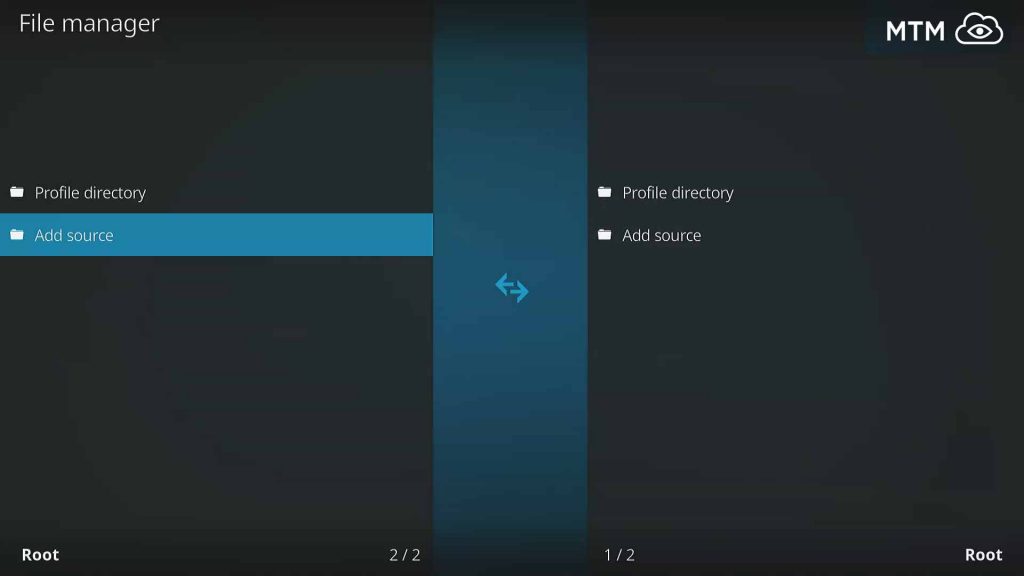
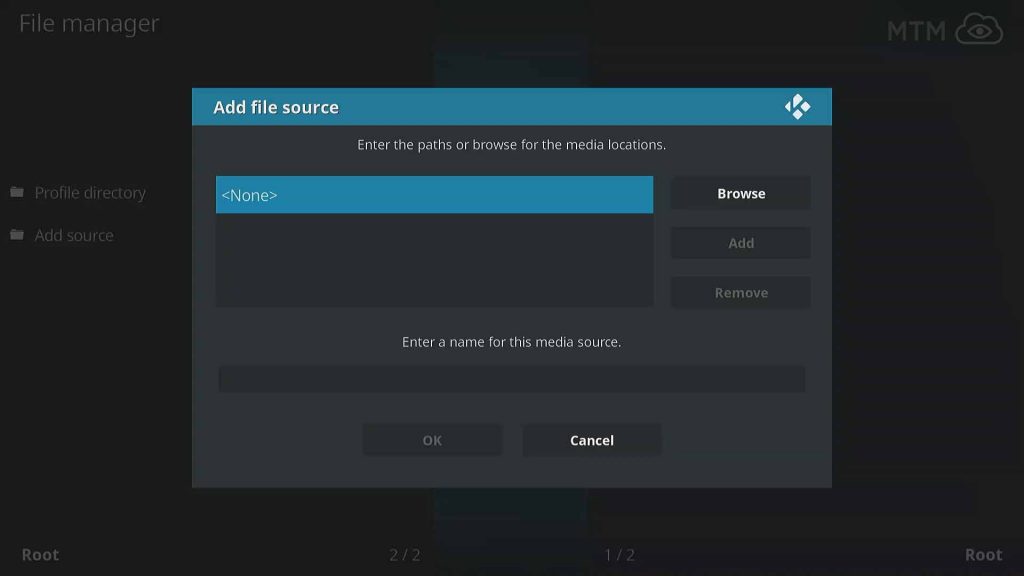

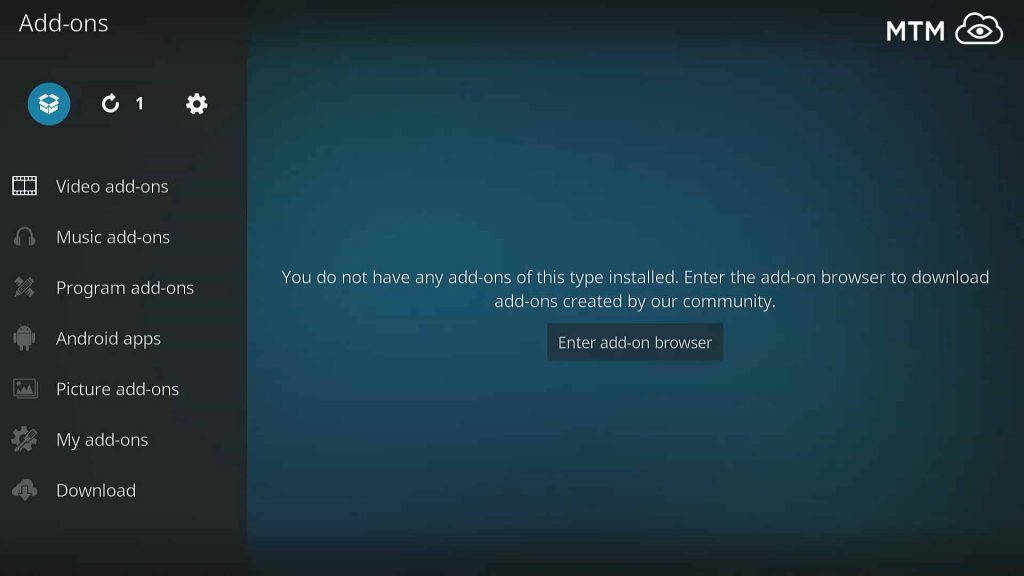
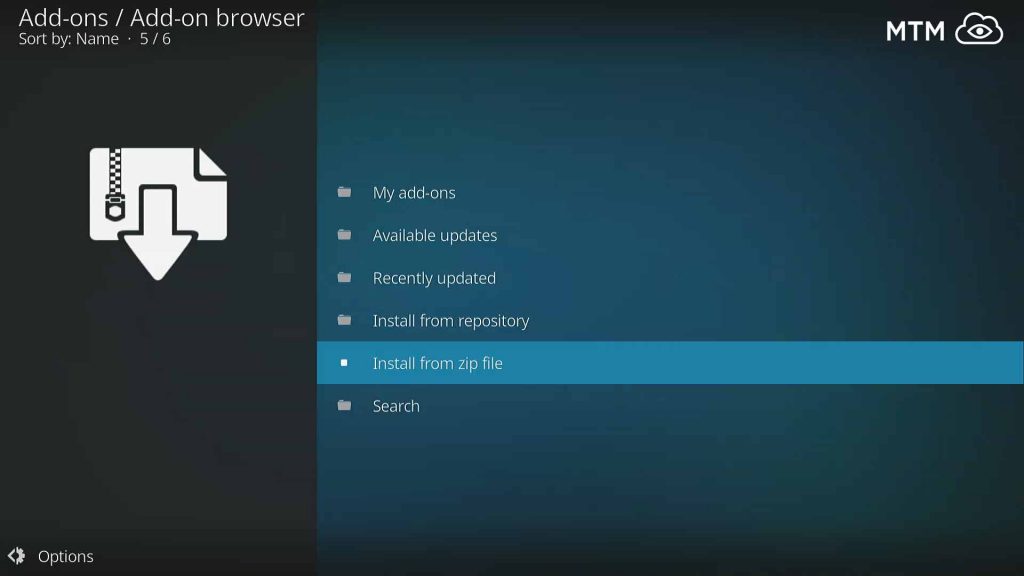
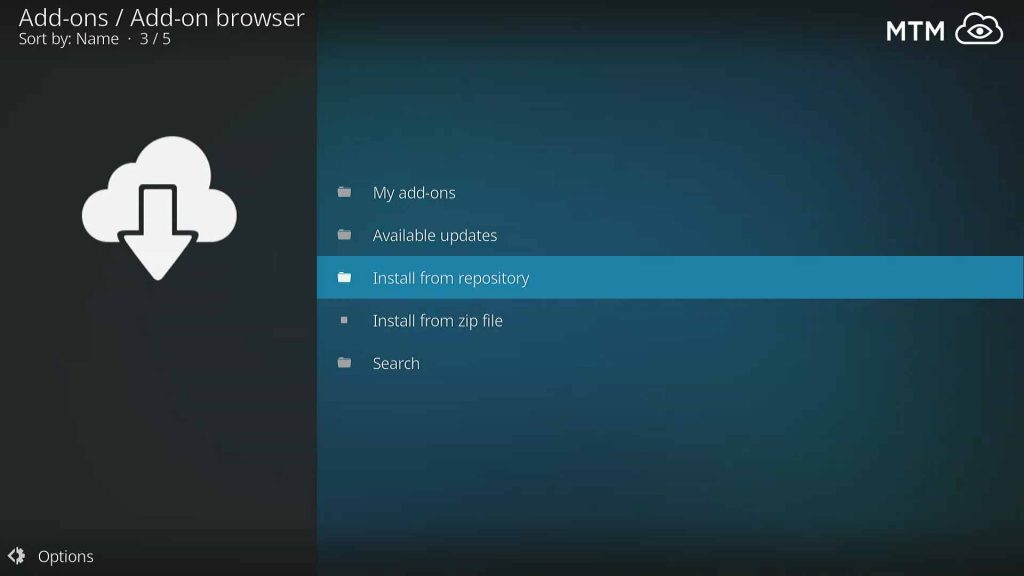
6 Comments
40ozloc · 2019-06-24 at 5:44 pm
Where are the live strippers??
Mike · 2018-12-25 at 10:06 pm
Works good
Horsman · 2018-08-28 at 10:55 pm
I’m not getting any streams. I’ve tried many Kodi addons.
Alice on Fire · 2018-08-29 at 10:42 am
Hey Horsman, I just tried 7of9 and it’s still working great. It sounds like your ISP may be blocking Kodi and its addons. Many internet service providers in the UK and USA are doing this or massively slowing down Kodi streaming connections now. You could try another video streaming app and see if they’re blocking it also. If you go through an encrypted VPN tunnel, your ISP won’t be able to see that you’re using Kodi and your streams will flow freely once more.
Khamo · 2018-08-28 at 11:32 am
I just tried to install seven of nine addon, but Kodi can’t seem to find the Diamond Wizard repository. Is it down or not working anymore? I typed in http://repo.rubyjewelwizard.com/ then named it diamond, but Kodi wouldn’t accept the location and setup a source for me. Doesn’t that mean the Diamond Wizard repo source URL is nonexistent or empty or something?
Alice on Fire · 2018-08-28 at 5:11 pm
Hi Khamo,
I just checked the http://repo.rubyjewelwizard.com/ URL for the repo and it seems fine. Kodi accepted it and opening it in a browser shows the directory structure as it should. I can’t imagine that the Diamond Wizard repo is big enough to catch the eye of any ISP and get blocked just yet. Are you using a VPN to avoid that? It’s possible the repo was just down for a moment due to the server rebooting or something similar. Maybe try again and see if it’s all good on your end now. Let us know how it goes!