The best Kodi repositories house some of the best Kodi TV addons available but offer far more than that. So which Kodi repositories still exist and even thrive in December 2023? Do you know how to determine the best working Kodi repository or how to install it?
Many top Kodi repositories shut down every year. Don’t worry, as you can still learn to install and access great repos. This article provides a list of the best working Kodi repositories, then helps install and use them.
Other methods exist to install TV addons and keep them updated. Installing a Kodi addon’s repository provides your best chance to keep streaming videos undisturbed. Automated updates can only happen with the addon repo installed.

Titanium Build from Supreme Builds Repo
In this article, you’ll learn about today’s best Kodi repositories containing the greatest working TV addons, builds, and wizards available.
Please note that while Kodi 19 Matrix has been officially released, most third-party plugins (addons and builds) have not yet migrated to working with it. For this reason, My True Media recommends using the latest Kodi 18.9 Leia version for now.
How Do You Stream Anonymously With Kodi?
When using Kodi and other free streaming apps, an encrypted VPN is highly recommended to hide your identity, location, and online activities. Many experienced Kodi users, including everyone here at My True Media, prefer Surfshark VPN for price, speed, and privacy.
Providing the fastest VPN server speeds available and helpful 24/7 live chat support, Surfshark VPN has easy to use apps, including a Fire TV Stick native app. We've also arranged a special discount exclusively for My True Media readers.
Right now, you can try the Surfshark VPN app free for 30 days. Get the fastest, most secure VPN available risk-free with their 30-day money back guarantee.
Why is VPN Important?
If unsure what a VPN is, how it works, or why you really should use one, save yourself a lot of trouble and learn more about them.
Read Why Encrypted VPN is so Important: What is VPN?
Special Notice: Many Kodi repository owners and addon developers have been served with legal documents over the past few months. The corporate entertainment industry is suing many. Be sure to have your Surfshark VPN app connected when streaming, as this witch hunt is not over.
Prepare Your Kodi Install for the Best Kodi Repos
You’ll need to make sure to enable unknown sources in Kodi version 17 Krypton or later. If you haven’t done so yet, check out the Enable Unknown Sources Guide. Kodi will prompt you to do this if you haven’t, but our guide teaches more best Kodi addon practices. These help you enjoy streaming video and audio content free of both worry and hassle.
Best Kodi Repository List

This guide introduces the best Kodi repositories available and still working in December 2023. We enjoy an extensive selection of Kodi addons, builds, and utilities today. The repos in the following list contain the most bang for your installation buck.
You’ll also find some of the most notable TV addons listed for each of the best Kodi repositories. This should help with your own choice of which repos to install. Let’s kick this list off with the most ubiquitous repository. If you have Kodi installed, then you have this repo installed already.
Please keep in mind the significant risks of using addons from a third-party Kodi repository; always protect yourself with a VPN. Surfshark VPN is the best VPN for Kodi users and very affordable on any budget, so there’s no reason to leave yourself exposed.
You’ll find a Kodi repositories install guide after the list of best Kodi repositories. Learn how to install Kodi repositories with a source URL, GitHub repo info, or repository zip file.
The Crew Repository
Like many popular Kodi repositories, this repo started as a simple home for a single Kodi addon (The Crew). It has lately become one of the best repositories in which to find amazing Kodi addons and builds.
The builds provided in The Crew Repo can be installed with the wizard addons found in the Program add-ons area of the repo. So if you have time and want something to really wow your audience (even if just you), check out a few of the wizards and their builds.
By the way, if you get an error when a builds wizard launches after install, be sure to go back to the wizard’s options dialog (where you clicked the install button) and click the “Open” button to have the builds/maintenance wizard start-up without errors.
The Crew Repo Install Details
Repo Name: The Crew Repository
Source URL: https://team-crew.github.io
Notable Addons Found in The Crew Repo
- The Crew
- Chains and Sinister Six
- Asguard
- Ghost
- Shadow
- Vision of Destiny
- SportsDevil
Notable Builds Found in The Crew Repo:
- Franks
- Iconic
- InnovatiON
- Doomzday
- Fire & Ice
- Dominus
Diamond Wizard Repository
This repo has been rising among the ranks quite rapidly. The home of the great Movie Theater Popcorn for a while, the Diamond Repo has a reputation for great working addons.
The Magic Dragon is another Diamond repository denizen. This Pyramid addon clone never fails to rank at the top of most best Kodi addons lists month after month.
The Greased Lightning Movie Cinema addon is a one-click version of Movie Theater Butter, which I believe has been one of the very best Kodi addons of all time.
Many of you will note the 7 of 9 addon making its home in the Team Diamond Build Wizard Repo. This addon provides its own great selection of movies and TV shows. With a fully fleshed adult section, our 7 of 9 Kodi addon install article provides the password for those looking to spice things up a bit.
Diamond Wizard Repo Install Details
Repo Name: Diamond Wizard Repository
Source URL: http://diamondbuild.xyz/
Notable Diamond Wizard Kodi Repository Addons
- 7 of 9 (AIO)
- The Magic Dragon
- Greased Lightning Movie Cinema
- Roon Control for Kodi
- Spotify
Supreme Builds Wizard Repo

Supreme Builds Wizard
Supreme Builds Wizard repo, brought to us by the Stay Supreme dev team, houses a massive collection of Kodi builds. All builds in the library offer free films, TV shows, live sports, and more. In addition, you can find many popular builds with stellar working addons here. Most notably is the Titanium Kodi Build. This supreme team collaboration results in a seriously awesome build wizard.
You’ll find both fully-loaded and small lightweight Kodi 18 Leia or Krypton 17.6 builds in the Supreme Builds Wizard Repo. The greatest Leia 18 Kodi addons are included in the Titanium Build, Cell-X5, and Juggernaut. If looking for Kodi 17.6 Krypton builds, you’ll find Supremium, Titanium, Hooligans, Juggernaut, and X4 stored here.
The Supreme Builds Wizard has stood the test of time. Keep your Kodi 18 Leia entertainment center looking impressive by installing the CELL-X5, Juggernaut, or Titanium build. This is one of the best Kodi wizards to get in 2023.
Streamers still sporting Kodi 17.6 installs can easily update by checking out our write-up and get the Supreme Builds Wizard repo. Install it on your Kodi box and showcase your “new and improved” tricked-out entertainment center at your next live sports gathering.
Supreme Builds Repo Install Details
Repo Name: Supreme Builds Repository
Source URL: http://repo.supremebuilds.com
Notable Supreme Builds
EzzerMacs Builds Wizard Repository
From the dynamic duo of Ezzerman and WullieMac, the Ezzermacs Repo provides plenty of great Kodi content. The Wizard provided in this popular repository contains more wonderful builds than any other at this time.
For one thing, the collection of community builds is astounding. The number of developers with builds included in the EzzerMacs repo will blow your mind.
Of course, Ezzerman and WullieMac have developed some stunning Kodi builds of their own for your media centers. Be sure to check a few out to see what suits your entertainment style the best.
Current Highlighted EzzerMacs Build: Plutonium Kodi Build
Ezzermacs Repo Install Details
Repo Name: EzzerMacs Repository
Source URL: http://ezzer-mac.com/repo
EzzerMac’s Repository Video Add-ons
You can directly install several of the best working addons available today from the EzzerMac repo. If you use the “Install from repo” option found in the Kodi Add-ons browser, you’ll find the addons available in the Video Add-ons directory found within the repo.
Here are a few of the most popular:
- Medusa
- The Magic Dragon
- DeathStar
- kratos Reborn
- Destiny of Deathstar
- Athena
- Luxray Prime (AIO)
- Chain Reaction
Cy4Root Repository

This great new addition to the Kodi community deserves a very close look. Cy4Root Repository is working great and houses the ever-popular Mirror and Chucky Kodi video addons.
With some of the best classic Kodi addons fully rebuilt to provide tons of working links, this repository also houses great new original addons.
Favorite Cy4Root Classic Kodi Addon: Uranus
Cy4Root Repo Install Details
Repo Name: Cy4Root Repository
Source URL: https://cy4root.github.io
Cy4Root Repository Video Add-ons
Cy4Root repo has plenty of working Kodi add-ons. Here are a few of our favorites for finding a movie or TV show to watch right now.
- Uranus
- SportsDevil
- TvTap
- MirrorV2
- Chucky
- Laplaza
- YouTube
- Uranus
Official Kodi Repository
Every fresh Kodi install includes the official Kodi repository by default. It may not rank as the very best Kodi repository for most of our readers but gets special mention for loads of utility.
Often considered too pedestrian due to its lack of third-party content, this repo officially rocks. The official Kodi repo houses tons of useful addons to make your setup easier to use and more efficient.
Repository installation instructions aren’t needed for addon installations from the Official Kodi repo. The official repo automatically installs along with Kodi. You can get straight to installing the addons you want. If you prefer to show media creators patronage and can afford it, you’ll love the video streaming gems found here.
Notable Official Kodi Repository Addons
- TV Show Next Aired
- NBC Sports
- ESPN3
- Kodi Log Uploader
- NFL Game Pass
TVAddons Repository
The TVAddons repo now only has addons guaranteed to access curated, legal content or help with your Kodi media center maintenance. This is due to lawsuits brought against TVAddons for providing open search software.
The TVAddons repo (XBMCHub repository) still houses some of the most unique and wonderful Kodi TV addons. However, don’t overlook their offerings due to the losses they’ve incurred. We’ve provided GitHub details for many of the repos in this list of best Kodi repositories.
Install the XBMCHub repo by TVAddons to at least try out their Git Browser. We also suggest giving the Free Live TV addon a try. It will surprise many of you… in a good way.
TVAddons Repository Details
- Source URL: http://fusion.tvaddons.co
- GitHub Username: tvaddonsco
Notable TVAddons Repository Addons
- Github Browser
- Real-Debrid
- USTVNow Plus
- Jango
- Free Live TV
How to Install Any of the Best Kodi Repositories
No matter which Kodi repository you choose, installation remains the same. If you know the Repository source’s URL, then Kodi makes installing it simple. If you have the repo’s source URL, the first method outlined below should get you sorted.
Note that many of the best Kodi repositories in December 2023 call GitHub home. Some of these will need a different method of installation. Online tutorials rarely mention this and teach you to do so far less often than that.
You can’t use GitHub virtual directories as media source locations within Kodi. You’ll find two methods to deal with these repos below. You can download and use a zip file to install repos when you only have a source URL, though method one makes more sense.
Best Kodi Repo Install Method 1: How to Install Repositories Via Repo Source URL
Most Kodi repository installs happen the following way. These illustrated installation steps provide quick access to the installed repo’s addons. First, add the source URL found in the repo details section above to the Kodi source list. Then, you head into Kodi’s Addon Browser and install the repository via zip file.
Once done, you can install any TV addon from the repo using Kodi’s Install From Repository option. I’ll walk through it all in a quick step-by-step, illustrated list using the Mr Blamo Repo as an example. This works with any Kodi repository for which you have the source URL, though.
- On the Kodi software main screen, select the System icon
at the top of the left menu.
- Then, head into the File Manager. The File Manager appears first in Kodi 18 Leia, but note the Kodi 17 Krypton location in the following image.
- Choose Add source from the listed items, then select <None> to add a custom source location URL.
- Enter the source URL, then click on OK. I’ll use Mr. Blamo in this example, so I will type in the source URL http://repo.mrblamo.xyz (noted in the Mr. Blamo section above).
- Name this source location something that makes sense to you, then check that no typos exist and click OK. This adds a Kodi File Manager source location so that we may install the repo from there.
- Head back to the Kodi home screen and click on the Add-ons menu item.
- Then, click on the Addon manager icon
on top of the left menu. Some people call this the Package Manager, hence the package icon.
- Choose Install from zip file, then open the source saved in step 5 and browse for the repo zip file.
Note that many repositories use custom directory layouts. Most follow Kodi conventions within their source locations, though. This makes it much easier to find repository zip files. Some repos containing a lot of files name their directories to help ease navigation. TVAddons comes to mind with their begin-here, kodi-repos, and kodi-scripts top-level directories. This usually makes things easy for you to find what you came for.
The file to look for within the source location has a name starting with repo or repository, ending with .zip. It’s normal to find the repository’s name and a version number between these, but not always the case. Again, TVAddons comes to mind with their repository.xbmchub-3.0.0.zip repo zip file name. XBMCHub is their old name, and they want everyone to install their Indigo TV addon. That’s why it’s the only thing within the begin-here directory.
In the current example, using the Mr Blamo Repo, look for the repository.blamo-0.1.3.zip file. Note that the version number may have changed by the time you read this. Mr. Blamo placed their repo zip file right into the top-level directory. They also have other repositories hosted in this source location.
Best Kodi Repo Install Method 2: Install Kodi Repositories From Zip File
You can also download installation zip files for Kodi repositories and install them directly. If you know how to navigate your Kodi device’s directory structure, then you’ll have no problem. Begin with a similar process to repo install method 1 in Kodi, though you won’t need to input the source URL.
- Locate and download the repo zip file from the internet onto your Kodi device. You could also place it on a thumb drive or other storage device that your Kodi installation can access. Many ways exist to do this. It depends on whether you have Kodi installed on a Firestick, Windows PC, or some other device. For the Amazon Fire TV and Firestick, the Downloader APK works great for this. Use the Firestick’s search function for “Downloader,” then install it if you haven’t already. You can access any of the GitHub locations or source URLs provided to access the repo zip files.
- Once the zip file downloads to a directory Kodi can access, click the Add-on option in Kodi’s main menu.
- Then, click on the open box icon
within the Kodi addon area, which takes you into the Add-on browser. Many people call it the Package manager, as calling it a browser makes very little sense.
- Since you have a local copy of the zip file, choose Install from zip file.
- Navigate to the directory you downloaded and saved the zip file into. Select the repo zip file for installation. Please take note: Kodi installs from zip files. Don’t unzip the files yourself before installation.
Install Kodi Repositories from Zip File Infographic
This illustrates the process of installing repos from zip files. There really isn’t much to it once you learn the few tools necessary, such as the Downloader app or ES File Explorer. You can also manually sideload the downloaded zip file with any number of apps from many devices. You can take a version of the Best Kodi Repositories – Repo Install from Zip File Infographic with you in PDF format to use as a cheat sheet when you leave here.
If you have any questions about how to download and access files on your device, please leave a comment, and we’ll be happy to help!
This process works for most Kodi addons but can be especially useful for repo installs. The repository file checks version details for possible updates and tracks necessary dependencies. Installing addons without their repos results in declining numbers of working video streams.
Best Kodi Repo Install Method 3: Install Kodi Repositories From GitHub Repos
First, you should understand Kodi treats repositories themselves as a type of add-on. I’ll say no more about this convention, as it can seem quite counter-intuitive at first. It also has no further bearing on the project at hand.
In case you wondered why I’d even mention it, TVAddons developed an easy way to install add-ons from GitHub . They named it GitHub Browser, but changed the name to Git Browser at GitHub’s request. The Git Browser installs Kodi addons straight from a developer’s GitHub account. This includes repositories, builds, wizards, and many other add-ons hosted at GitHub.
If you read the first repository install method, then you remember my mention of TVAddons. To use this direct GitHub addon install method, you first need TVAddons’ XBMCHub repo. To install it, follow the first repository installation method using the source URL. You’ll find XBMCHub repo’s zip file at kodi-repos > english > repository.xbmchub-3.0.0.zip in the source. After installing the TVAddons (xbmchub) repo, follow this short Git Browser install guide.
How to Install the Git Browser from TVAddons for GitHub Hosted Add-on Installation
- Go to the Kodi home screen, then enter the Add-ons > Add-on Manager. If you get lost, we show this in steps 6 & 7 of the first repo install method above.
- This time, click or tap on Install from repository.
- Enter the TVADDONS.CO Add-on Repository, then the Services menu item. Click on the Git Browser for installation.
Once the Git Browser installs, you simply run it and enter the section pertaining to your desired repository information. You can search using GitHub usernames, repository titles, or addon IDs. TVAddons suggest using the GitHub username of the account housing the addon you wish to find. This avoids accidental retrieval of items with the same or similar names. I’ll run through an example here using the Mr. Blamo repo.
How to Install the Best Kodi Repositories using TVAddons Git Browser
- Open the TVAddons Git Browser, which some still call the GitHub Browser.
- In this example, I’m using the Mr. Blamo repo. Based on the Mr Blamo repo details section above, enter Search by GitHub Username in Git Browser.
- Choose to perform a New Search then type in MrBlamo420, the GitHub username of Mr Blamo.
- You will receive a listing of all the files within the repo. The only one you want to install now is the Mr Blamo repository zip file itself. The installed repo will contain all the files seen here and keep track of available updates. Select the repository zip file, then choose to Install it.
That’s all there is to it. At this point, you can go back to the Kodi main menu. Enter Add-ons > Add-on browser > Install from repository to access the installed repo.
Best Kodi Repositories Keep Your Streams Working
No matter what version of Kodi you use or on what device, repositories remain central to your ability to access and update Kodi addons and builds. It doesn’t matter if your entertainment center uses a Firestick, Fire TV, another Android device, Mac, Windows, or even a Raspberry Pi running LibreELEC.
Repos keep your video streams working. It makes Kodi far less troublesome when you don’t need to check each Kodi TV addon for updates yourself. The best Kodi addons get frequent updates to keep their list of streaming sources refreshed. You don’t want to check for addon updates every time you start Kodi up to watch something, do you?
Repositories Track Dependencies
The best Kodi repositories also track dependencies for the TV addons they host. This ensures that Kodi TV Addon dependencies remain up to date. This is often more important than having an updated video addon. Video addons will continue to work for as long as they can find streams.
Single Kodi Addon Repos
Many addon developers build small repositories to house their individual projects. Repos of this sort often only house a single Kodi TV addon and some of its dependencies. You won’t find these repos on this list. If you want examples of some great TV addons shared in this way, then check our regularly updated Best Kodi Addons article.
Kodi Build Repositories

You’ll also find some repositories, only house builds, which can fast-track your Kodi setup to pure streaming media Nirvana. You can find out more about these in our article on the best Kodi builds.
In our list of best Kodi repositories, we’ve tried to only include repos with more than one active developer. Note that most of the best Kodi repos do have single curators or maintainers. These individuals provide services to active groups of Kodi developers, though.
Most of our Kodi articles involve installing addons of one sort or another. These articles usually start with explanations of how to install the addon’s home repo.
Once you’ve installed a few Kodi repositories, you’ll only need the repo source URL or other location info. We always try to place this information early on in the articles. This can save a lot of time if you already know how to install from zip files and repos in Kodi.
Conclusion? Best Kodi Repositories – December 2023
If we missed a repo or one on this list seems to have come down with a serious case of not living, please give us a shoutout in the comments below. We love hearing about new developments in the Kodi community.
Forgetfulness on our part may also be an issue when the coffee pot is allowed to run dry. Brain farts do happen, so please tell us when you smell one. You can also catch us on rare occasions hanging out on Youtube or Twitter .
Also, we really want you to continue visiting, so make sure you only stream through an encrypted VPN when using these addons. The fantastic special Surfshark VPN is running right now gives you a 30-day money back guarantee to try it out risk-free. Keep it secret, keep it safe, and…
May your streams never run dry!
Please Share







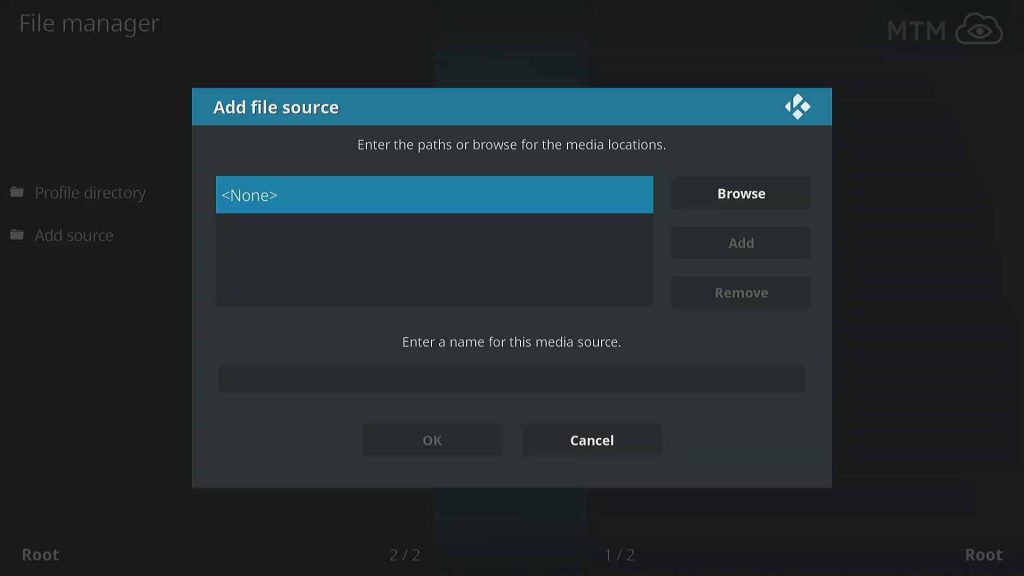
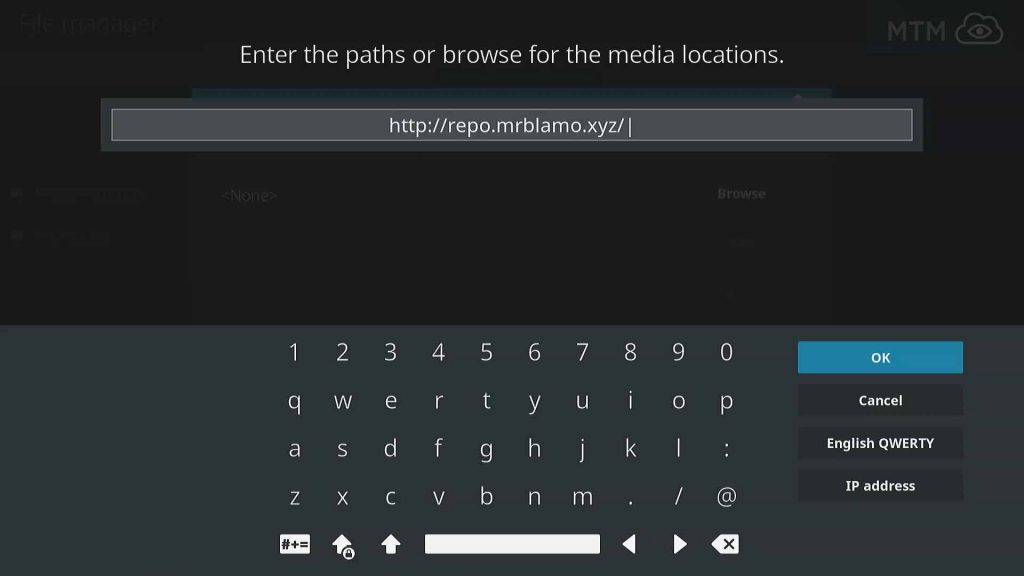
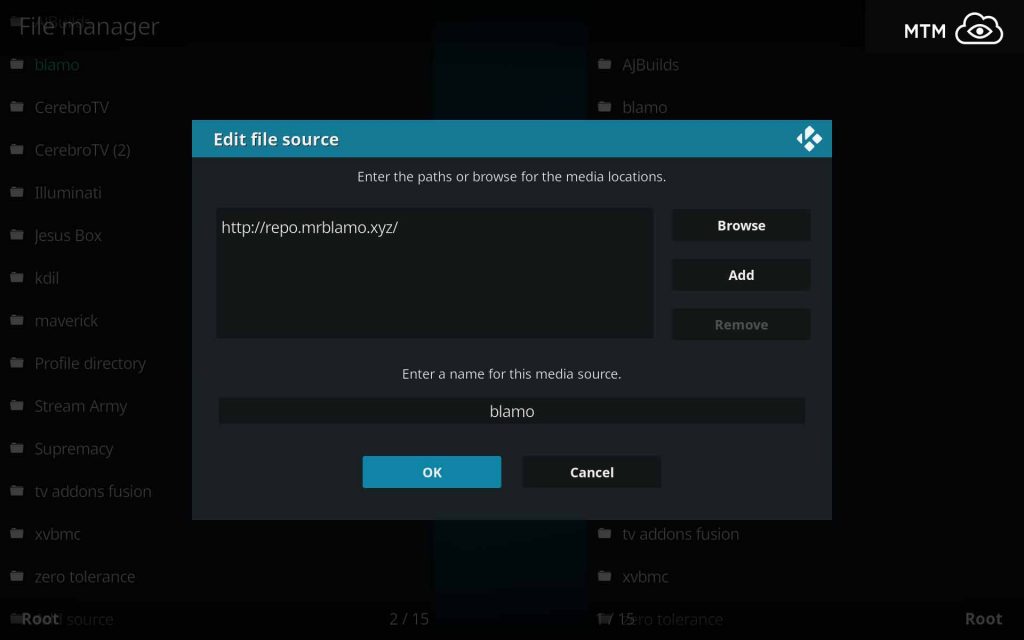
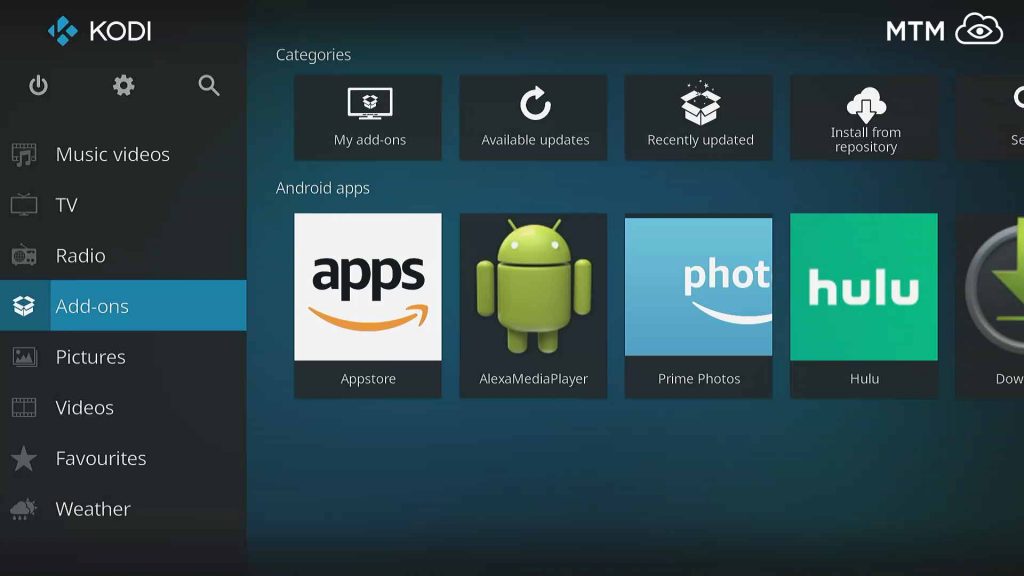
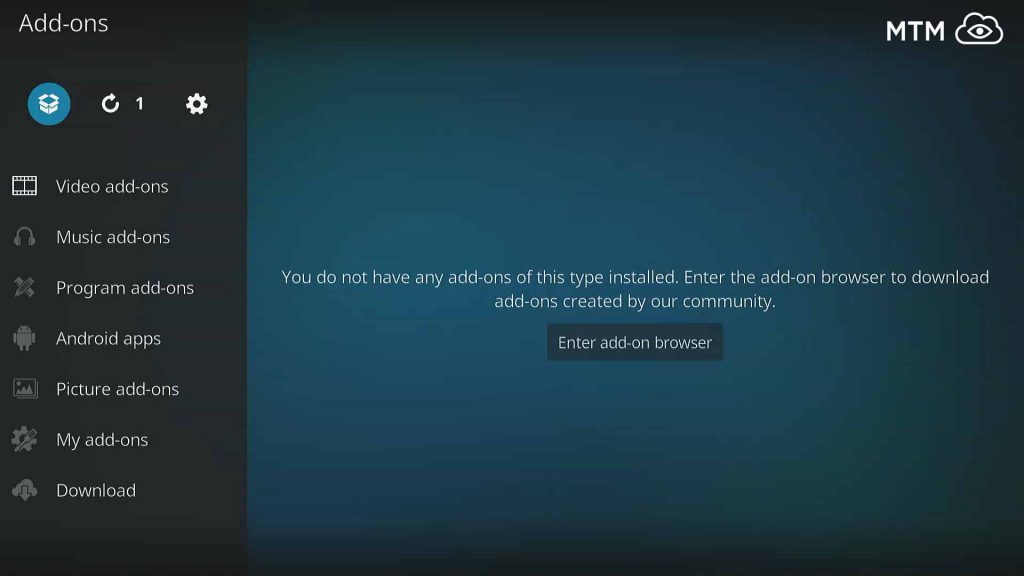
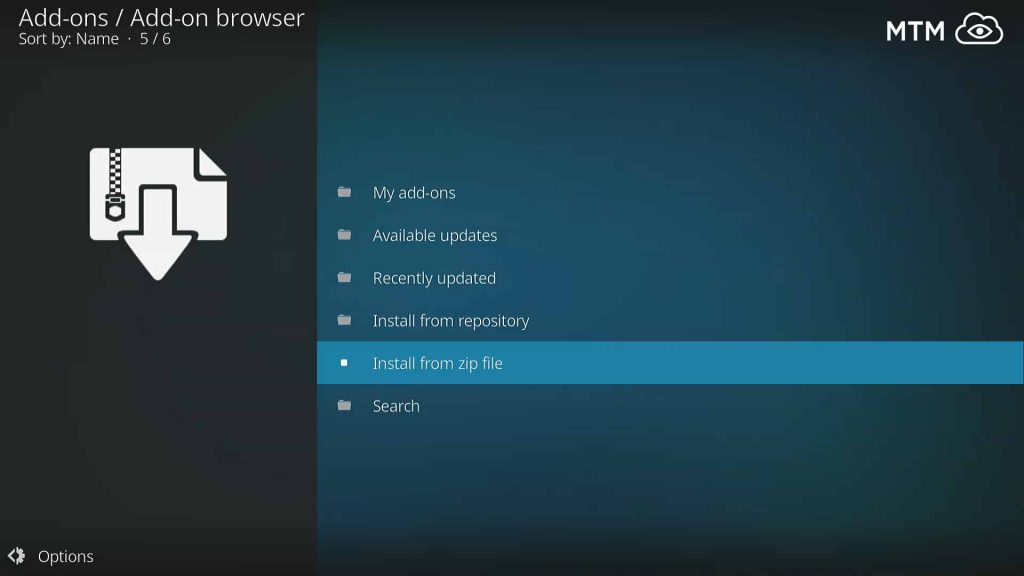
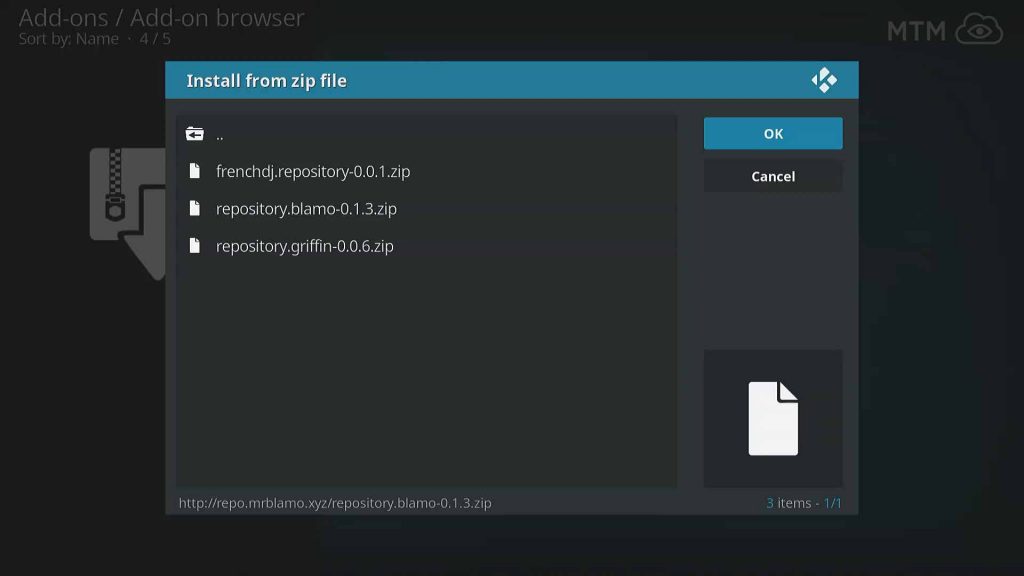
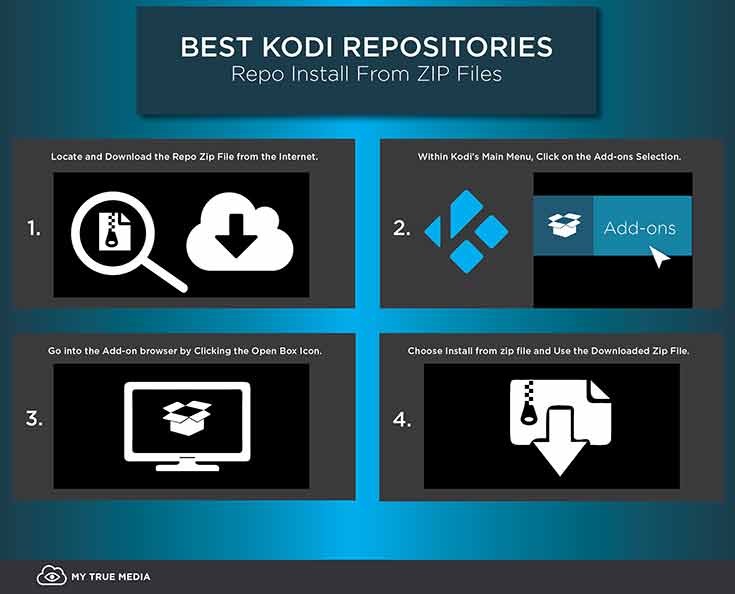
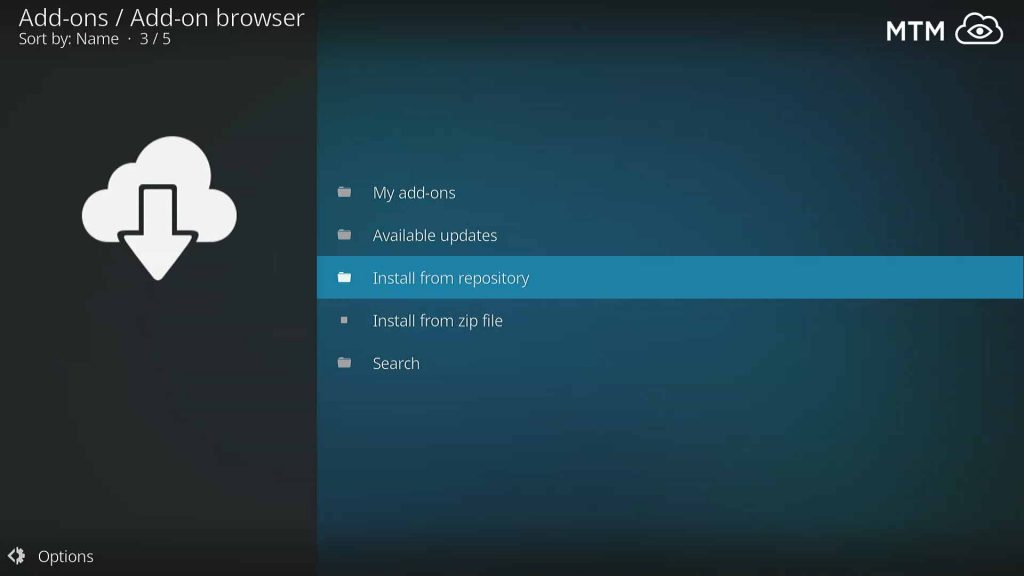
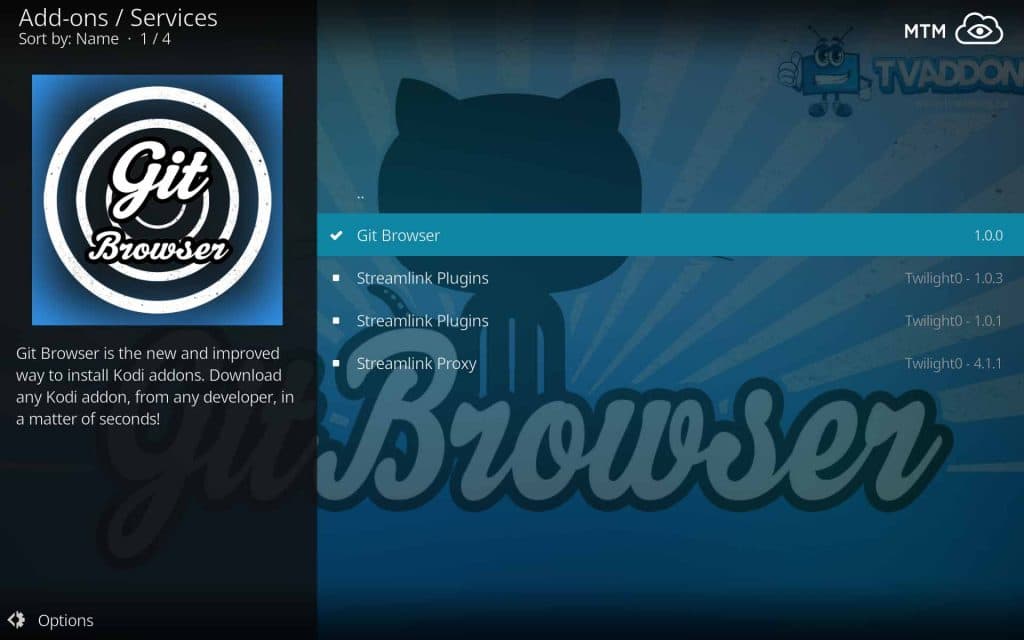

12 Comments
Priest · 2018-09-10 at 6:46 pm
Blamo was one of the very best Kodi repositories and now lies dead and buried under another rage quit catastrophe.
Walter · 2018-08-29 at 8:54 am
I miss SuperRepo and Ares repo, but Blamo and Supremacy are really nice with some great addons and seem to be growing.
Martie · 2018-08-25 at 1:42 am
I don’t see LazyKodi repo listed here.
Alice on Fire · 2018-08-27 at 10:55 am
Hi Marti,
I may just have to fix that. It does seem they have what it takes, especially as they house the KodiBae repo that itself includes the latest Exodus update. Of course, there’s a lot more in both of them. Thanks for the suggestion.
Sweeney Fred · 2018-08-22 at 10:19 am
Do I really need a VPN with Kodi?
Alice on Fire · 2018-08-22 at 1:38 pm
Hi Fred,
No. A VPN isn’t necessary, but it is very highly advised when streaming free movies with Kodi and other apps of this nature. Too many pirated streams are available and can get you in trouble otherwise, whether accidental or not. You can find out more about what VPNs do in our recent article on what a VPN is and does. Good luck and please be sure to keep us updated either way.
ConnMan96 · 2018-07-29 at 9:54 am
kdil repo has too much addons in it that doesn’t work.
Carla · 2018-07-24 at 7:26 am
They keep going down on me!
Alice on Fire · 2018-08-17 at 3:35 pm
Hi Carla,
I’m not going to ask who they are. We’ll just assume you’re speaking of Kodi repositories here. 0.o
Many repos go down intermittently and come right back up again. This is the nature of Kodi repositories and the anti-piracy groups harassing them.
Of course, sometimes they don’t come back up. This is sadly the case with many of the best over the years. The most recent to die and be pulled down is the Jesusbox repo.
Jordan · 2018-07-17 at 12:39 pm
What about the Ares repo or the Super repo?
Calvin · 2018-07-16 at 12:39 am
Thank you so much! This zoomed firestick has been driving us nuts for three days! How were we supposed to know there are firestick remote button presses to make the firestick lose most of its viewable screen area?! With a brand new firestick that we hadn’t even turned on magnification!
RECAluh · 2018-06-23 at 2:16 pm
nice breakdown of what’s working for kodi repos. thanks!