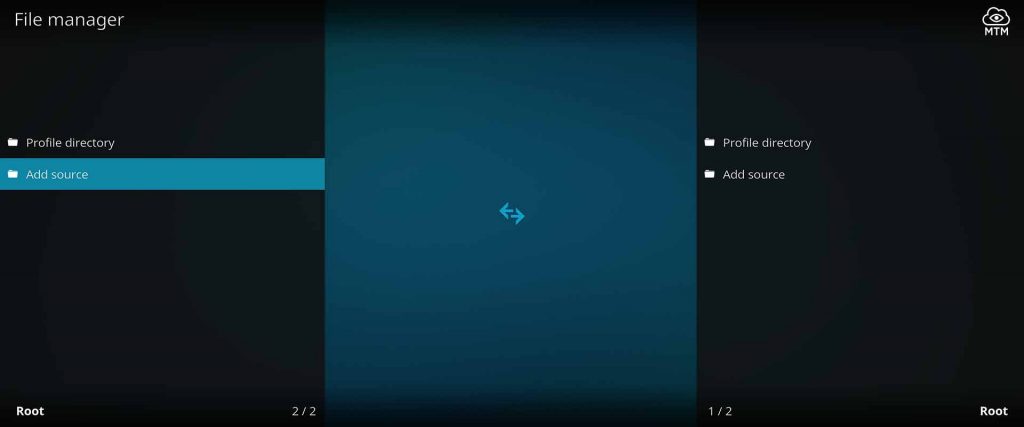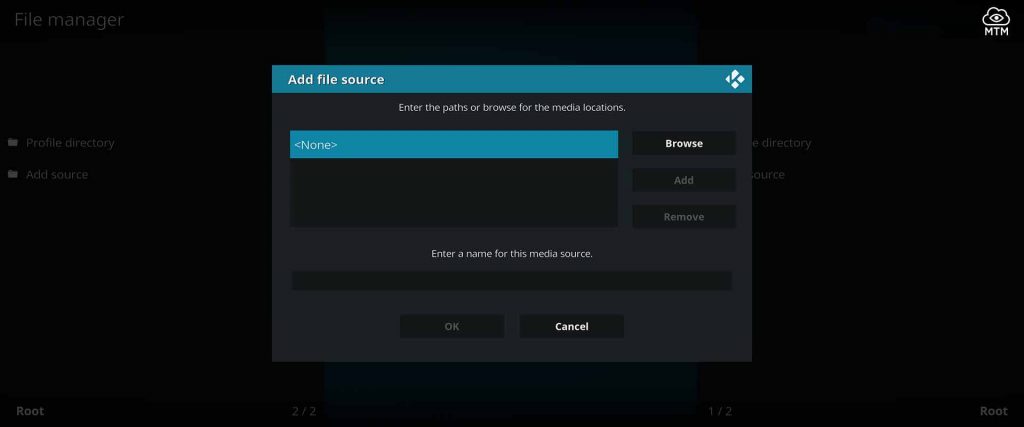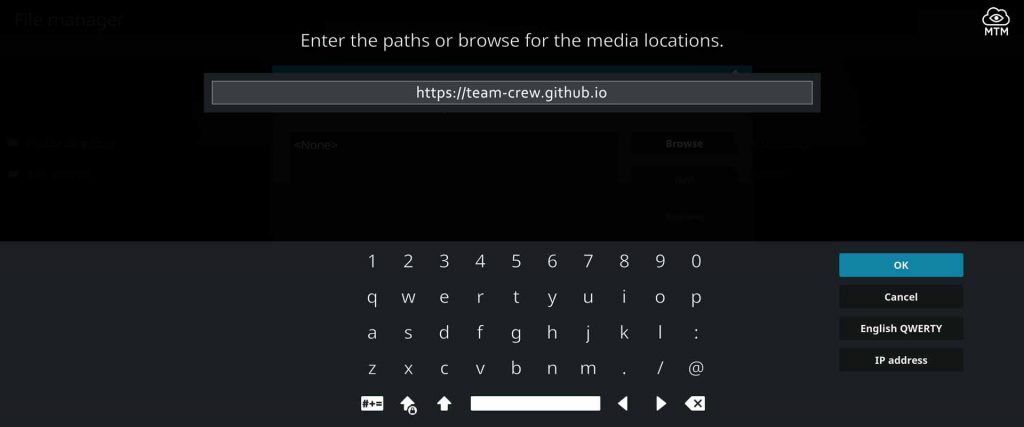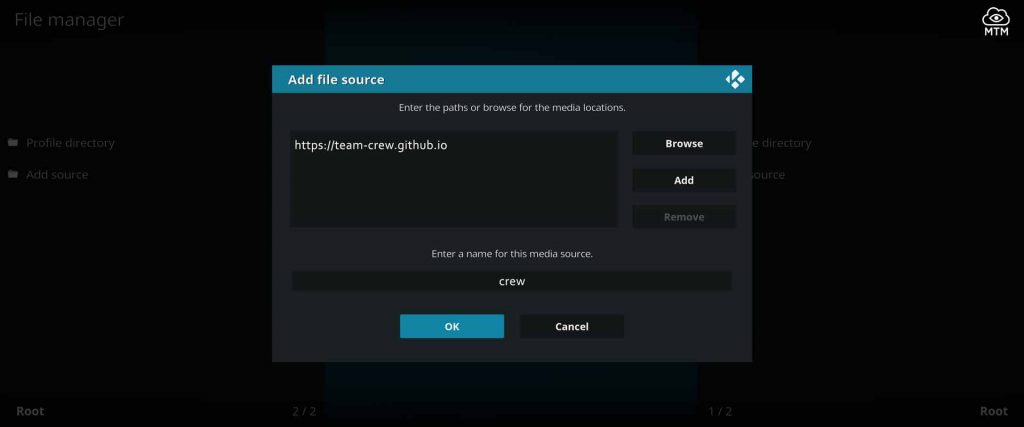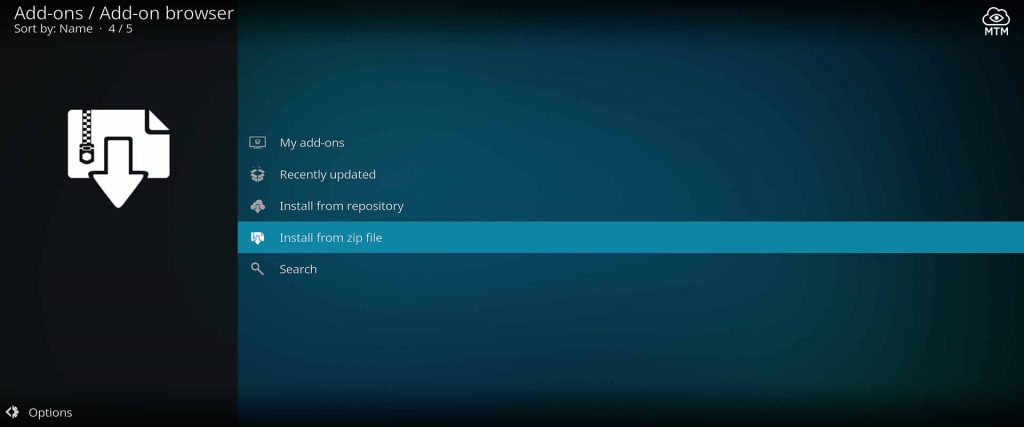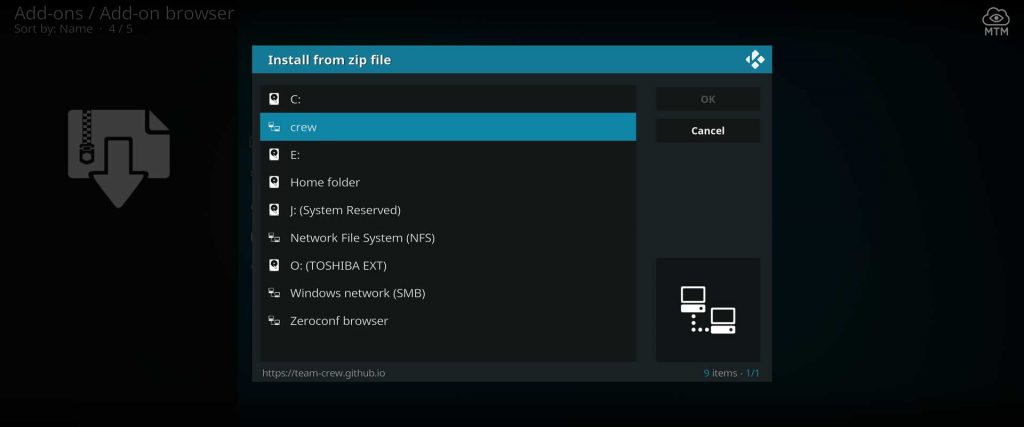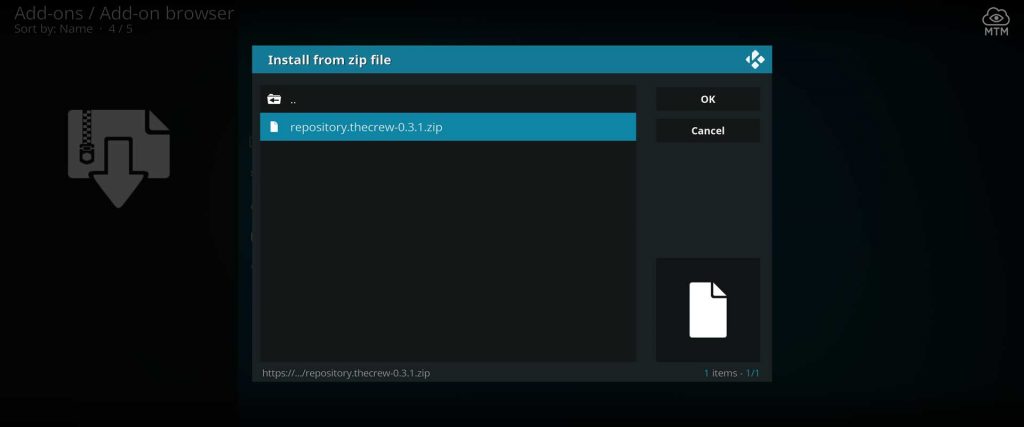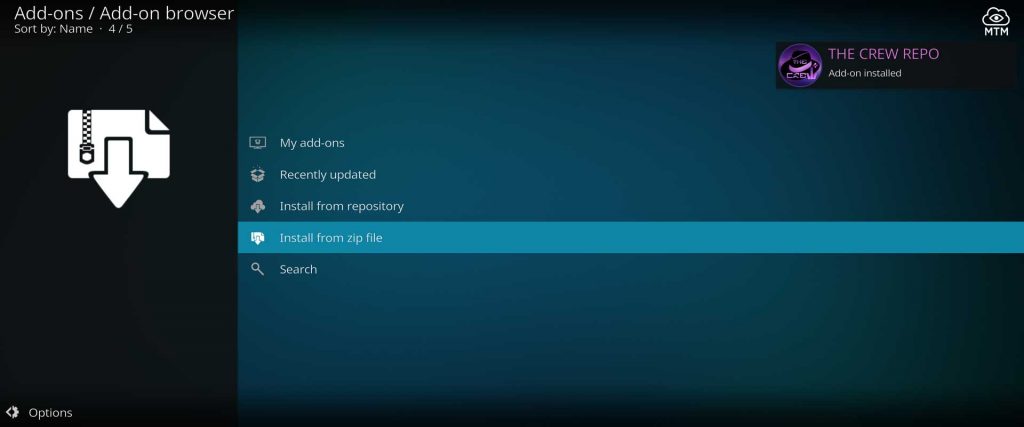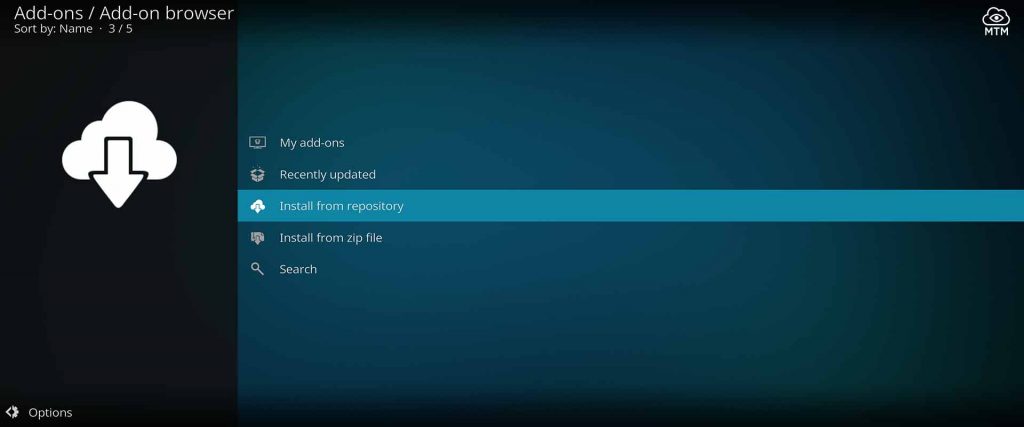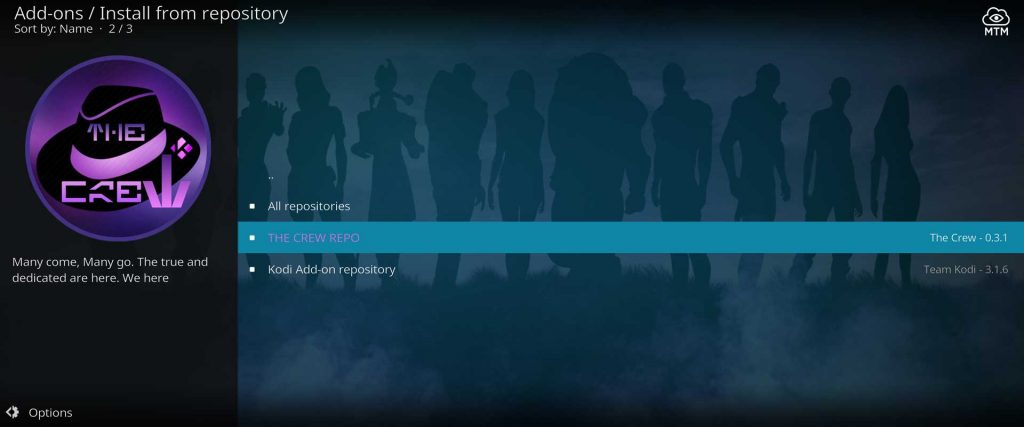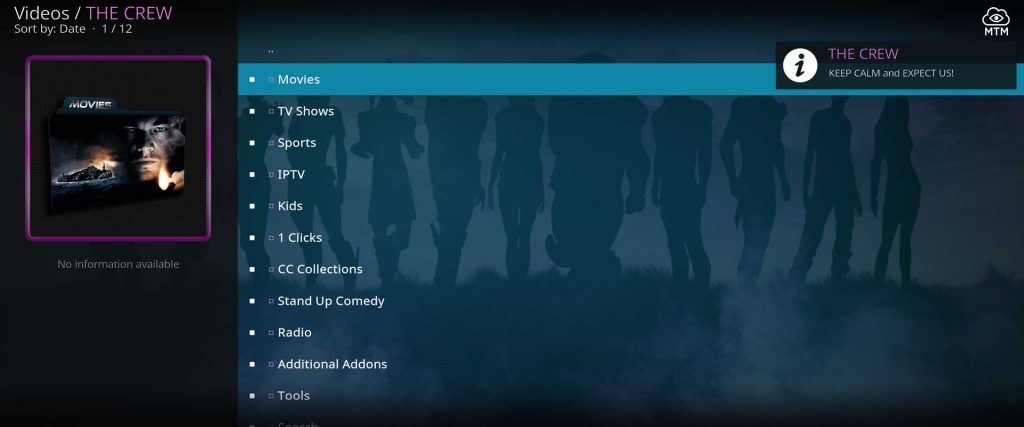The Crew is a new popular Kodi addon with an easy-to-use interface and tons of high-quality links.
Brought to us by an extraordinary group of developers, The Crew find videos to stream using the torrent network for very high speeds with no buffering.
PLEASE NOTE: The Indigo plugin from TVAddons is currently blocking The Crew Kodi add-on from working. If you have Indigo installed, learn how to fix this issue farther down the page.
I supply you with both quick steps and a fully illustrated MTM installation guide for The Crew Kodi addon. Choose based on your comfort level and previous experience with Kodi installations.
Get free access to this all-in-one Kodi addon with exceptional star quality for an excellent streaming experience.
Crew Kodi Addon Advanced Install Info
- Source Name: The Crew Repository
- Source URL:
https://team-crew.github.io
Quick Steps to Install Crew Kodi Addon
If you haven’t already done so, make sure to enable unknown sources in Kodi 17 or newer.
- Start Kodi, press System
>> press File Manager >> press Add Source >> press <None>.
- Type URL https://team-crew.github.io exactly >> press OK >> name media source crew >> OK.
- Kodi menu >> press Addons >> Add-ons browser
>> press Install from Zip File.
- Navigate to crew then choose repository.thecrew-0.0.1.zip.
- Wait for The Crew Add-on installed message >> click Install from repository >> Video Add-ons >> select The Crew >> press Install >> OK.
How to Stream Free Content Anonymously
When using Kodi and other free streaming apps, an encrypted VPN is highly recommended to hide your identity, location, and online activities. Many experienced Kodi users, including everyone here at My True Media, prefer Surfshark VPN for price, speed, and privacy.
Providing the fastest VPN server speeds available and helpful 24/7 live chat support, Surfshark VPN has easy to use apps, including a Fire TV Stick native app. We've also arranged a special discount exclusively for My True Media readers.
Right now, you can try the Surfshark VPN app free for 30 days. Get the fastest, most secure VPN available risk-free with their 30-day money back guarantee.
Why is VPN Important?
If unsure what a VPN is, how it works, or why you really should use one, save yourself a lot of trouble and learn more about them.
Read Why Encrypted VPN is so Important: What is VPN?
Illustrated Guide To Install Crew Kodi Addon
Mentioned above, you must enable unknown sources before moving forward with the Crew installation process. You’ll not be allowed to install any third-party Kodi addon if you don’t make this quick setting shift. The Kodi warning is simply intended to bring awareness of online risks.
As The Crew uses the torrent network to supply streaming video, this brilliant Kodi Addon works best when integrated with your Real-Debrid account. We’ll get to that once the install is complete.
No matter what your online activities, it’s always a good idea to have your Surfshark VPN app turned on for encryption and privacy.
Provide The Crew Repository Source URL to Kodi
Now, let’s get going, crew!
- On the Kodi home screen, enter the System page by clicking the cog icon.
- Once in System menu, press File Manager at the top left of the screen.
- Select Add Source from the left column.
- Then, press <None> for file source.
- Enter the URL
https://team-crew.github.iorepo address exactly.
- Highlight the box beneath the URL and name it Crew and then check for errors and press OK.
How To Install The Crew Repository
Once Kodi has the repo source, installing The Crew Kodi addon is easy.
- Circle back to the System area and click the Add-ons browser tile.
- Next, click Install from Zip File.
- Then, pick Crew repo source and press OK.
- Select the most recent repository.thecrew-X.X.X.zip file and click OK again.
- Upon receiving a THE CREW REPO Add-on installed notification, move on to the video add-on install.
As soon as you see the notification informing that The Crew Add-on installed, you’re ready to download The Crew Kodi Addon.
How To Install The Crew Kodi Addon
Feel free to explore all that The Crew Repository has to offer from numerous Kodi Developers.
- In the Add-ons browser, choose Install from repository.
- Open The Crew Repo.
- Enter into the Video Add-ons directory of the repo and click THE CREW.
- Press the Install button in the bottom right and then OK.
- The installation requires that dependency modules be installed, so allow that by clicking the “OK” button.
You’ll know that The Crew is ready with all hands on deck once you see The Crew Kodi Add-on installed notification slip in from the side of the screen. Anonymously enjoy this Kodi addon by firing up your Surfshark VPN app. Great content streaming from the The Crew awaits.
Please note that all Kodi video add-ons once downloaded can be found on Kodi’s home screen in the Addons tab.
The Crew Features
The main menu of The Crew has categories named Movies, TV Shows, Sports, IPTV, Kids, 1 Clicks, CC Collections, Stand Up Comedy, Radio, and more.
Additional sections within this video addon are added and changed out regularly, so be sure to keep The Crew updated with the latest release.
The Crew Kodi Addon Not Working or Down?
TVAddon’s Indigo plugin is problematic, to say the least; there seems to be malicious intent behind the development of the plugin. In particular, The Crew add-on is being targeted. Indigo blocks the installation of the Crew Kodi addon and works to disable the Crew Repository itself.
A clean Kodi install is often the best action to take in order to get rid of the Indigo plugin altogether. However, another method for those not wanting to start from scratch on Kodi is detailed below. Note that you may have installed Indigo on Kodi without knowing it. This addon is installed automatically with many Kodi addons.
Three Step Indigo Removal Process
Once you’ve used this method to remove Indigo, it feels more like a one-step process. You may need to do it again in the future. This TVAddons malware seems to be a parasitic little beast.
- Go to the Addons tab on the Kodi home screen and select the Indigo addon without clicking it.
- On Firestick and other Android devices, press and hold down the select button for 3-4 seconds, then let go. This will give you contextual menu. PC users can right-click on the Indigo icon.
- Press disable.
Make sure to also uninstall the TVAddons (XBMCHub) Repository if previously installed. Then, follow the above guide to install The Crew on Kodi.
How to Fix No Stream Available in The Crew Kodi
At times, Kodi addon scrapers are unable to retrieve working streams for your title. If this occurs, you’ll see a notification that states “stream not available.” Kodi addons are merely searching the public internet and don’t host content of their own.
By acting as a peer on the BitTorrent network for buffer-free streaming, you’ll want to connect The Crew Kodi addon through a torrent VPN.
The Crew addon finds more higher resolution torrent links when integrated with Real-Debrid . This can result in seamless, buffer-free streaming and is highly recommended for any compatible Kodi addon or streaming app.
To discern between video content that falls within the public domain and available links not licensed for distribution can be very difficult.
Make sure your VPN app is running and connected to avoid censorship and surveillance, then search for more popular titles that are likely to be available.
The Crew Kodi Alternatives
The Crew Kodi addon automatically pulls data from multiple websites on the internet. There are many similar Kodi addons you may want to explore if The Crew is currently down or not satisfying all your streaming desires.
Try any of the top Kodi addons to find exactly what you’re wanting to watch.
The Rewards of Safe Streaming
If you’re cutting the cord and seeking a good, freely available alternative to cable TV, give The Crew Kodi addon a try. Always be sure to check the copyright laws in your area and stay safe. Some of the content found by The Crew Kodi addon may not have been appropriately licensed for distribution. Always keep your VPN app turned on while streaming.
Be Prepared for The Crew
Did I address all the concerns you may have had surrounding how to install The Crew Kodi Addon. Did you remove the Indigo plugin if necessary?
You’re sure to get many hours of binge-watching worthy content from The Crew Kodi all-in-one addon. For other tech tips, reviews, and streaming info visit our other MTM articles where you’ll find updates on all things streaming and…
May your streams never run dry!
Please Share