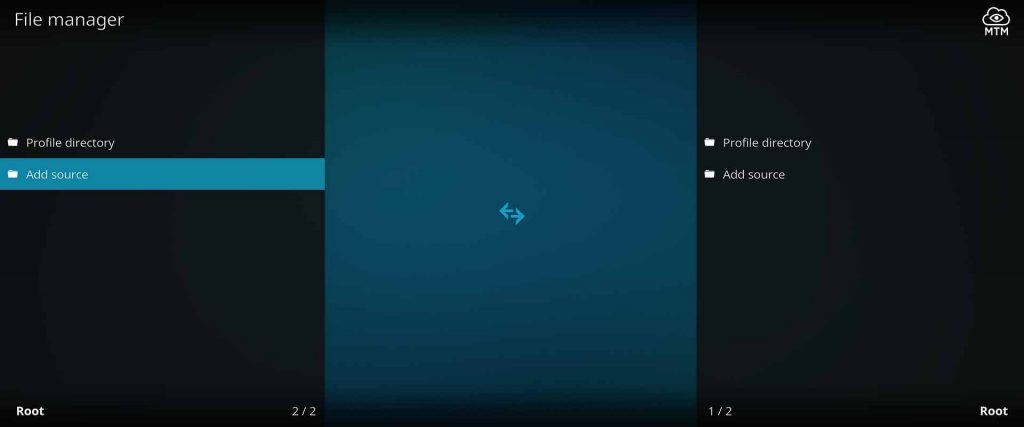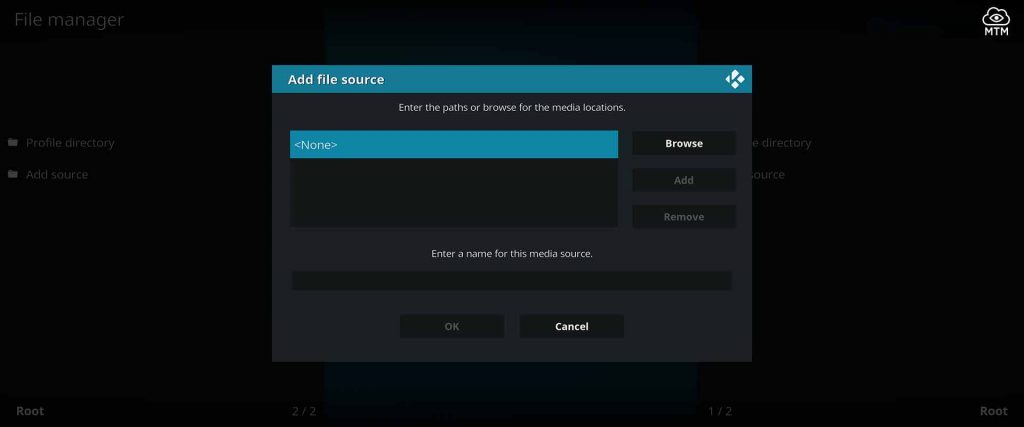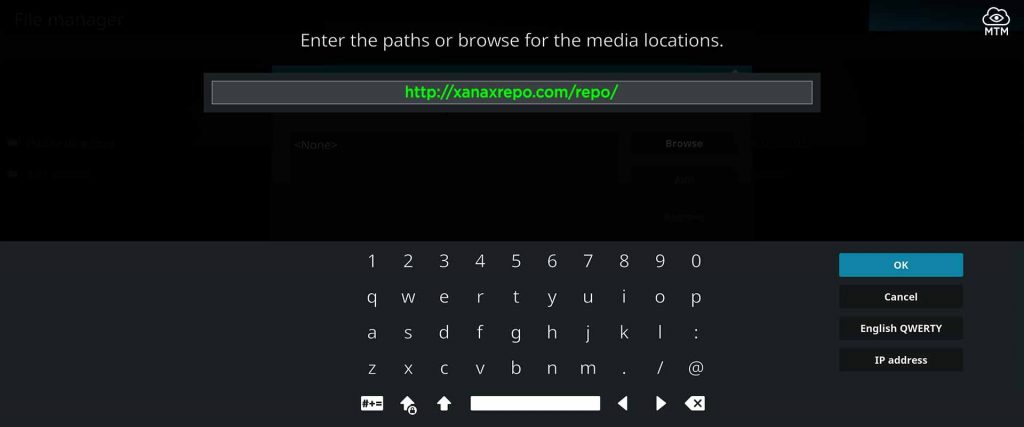XANAX is a Kodi build that has earned a top place on our February 2025 list of best Kodi builds. Both experts and first-time Kodi users praise this build for its excellent working addons, including Deathstar, Exodus Redux, and more.
With a stellar package of addons installed together, this Durex clone is a convenient and efficient way to use Kodi. Brought to us by the developers of the popular Durex Build, XANAX uses the same excellent interface while adding a stylish visual skin to enhance any streaming media center.
Note this superbly working Kodi build is available for the latest Kodi 18 Leia version as well as previous versions for users with older streaming devices.
In this MTM tutorial, I teach you how to get and install XANAX build on Kodi Leia using both a Microsoft Windows 10 PC and Amazon Firestick 4K. The same method detailed in this tutorial will work on an Amazon Fire TV Stick, Fire TV Cube, Android TV box, Android mobile phone, Windows PC or Mac computer, tablet, and many more online streaming devices.
XANAX Build Install Guide
Prepare Kodi 18 Leia or 17 Krypton for the build installation by first toggling the Unknown sources setting to ON. If not enabled, this Kodi security feature prevents the installation of third-party add-ons.
Please Note: While not currently necessary, toggling unknown sources back to OFF after installing the build on Kodi Fire TV Stick or Android devices might be prudent insurance.
XANAX Build Wizard Repo Location
Repo Name: XANAX Repository
Source URL: http://xanaxrepo.com/repo/
Quick Install of XANAX Build
If you have experience installing Kodi addons, these abbreviated steps may be enough to get you back up and streaming.
Do you need more help? Never fear, as an illustrated guide explains this process in more detail farther down the page.
- First, provide Kodi with the source location.
- Then, install the Repository.
- Next, install the Wizard from the Repo.
- Now install the Build using the Wizard.
Launch your virtual private network and enjoy new free-flowing streams!
Anonymous Streaming with XANAX Build
Some of the top working Kodi addons included in this fantastic build are Yoda, The Magic Dragon, Galactus, Redemption, Seren, and Overeasy.
There are risks to streaming with Kodi and other free streaming apps. Using the encryption and obfuscation offered by Surfshark VPN is highly recommended to hide your location, identity, and online activities. Your ISP (Internet Service Provider) and government watchdog agencies gather logs of your streaming and other activities online. Streaming copyrighted content with Kodi builds, and other plugins can get you into legal trouble. And it’s often hard to decipher what is legally sourced online or copyright infringement.
Surfshark VPN provides the fastest virtual private network server speeds available for streaming with minimal buffering along with a no-logs policy. We’ve also arranged an exclusive discount off their already low priced service exclusively for My True Media readers. Feel free to try them for 30 days without risking any money. If you then cancel your service, you’ve simply tried the best VPN for free.
Right now, you can try the Surfshark VPN app free for 30 days. Get the fastest, most secure VPN available risk-free with their 30-day money back guarantee.
Why is VPN Important?
If unsure what a VPN is, how it works, or why you really should use one, save yourself a lot of trouble and learn more about them.
Read Why Encrypted VPN is so Important: What is VPN?
Illustrated Step-By-Step XANAX Build Install Guide
Follow this step-by-step builds installation guide. This default method works for Kodi 18 Leia builds or 17 Krypton builds installed on a Firestick, Fire TV, Fire TV Cube, or another Android streaming device.
Provide XANAX Build Online Location
After you’ve set Kodi up to allow Unknown sources, you must provide an online source location. Repositories and wizards are both considered a form of plugin. So, if you’ve installed a Kodi addon in the past, you will most likely recognize this step-by-step process.
- Launch Kodi, on the home screen, click on the Settings icon that looks like this cog
.
- Then, click on File Manager to open it.
- Choose the Add Source menu item.
- Then, select <None> to enter a custom source URL.
- Next, very carefully enter
http://xanaxrepo.com/repo/as the source URL and click OK.
- Name it XANAX, then double-check for typos and click OK.
How to Install Kodi XANAX Build Wizard
- Head back to the Kodi System area and click the Add-ons menu item.
- Tip: You can also enter the Add-on browser by clicking on the icon
in the top-left of the Add-ons section accessed from the front page menu.
- Tip: You can also enter the Add-on browser by clicking on the icon
- Within Add-ons, choose to Install from zip file.
- Next, click XANAX and the
repository.xanrepo-X.X.zipfile found within. The X.X will be the latest file version numbers. - Then, click Install from zip file.
- Once installation completes, you’ll see the Repository Installed notification slide in from the top-right of the screen.
Once the repo installs, move to the wizard section of this guide.
How to Install XANAX Build Wizard
If using a Fire TV stick, remember it has only 1GB of memory. Before installing the build, it’s advisable to delete other addons or apps taking up precious space.
- While in the Add-ons menu, click on Install from repository.
- Go ahead and open the XANAX Repository and click on Program Add-ons. Choose XANAX Wizard.
- Click the option to install XANAX Wizard.
- Then, wait for the Wizard Add-on installed notification in the top right.
- When prompted, choose Builds Menu to install the XANAX Build now, or quit the wizard to install later.
How to Install XANAX Build with Wizard Installer
Now see how to install the build on Kodi Leia or Krypton using this wizard installer add-on.
If you chose to install the build later and quit the wizard after installing it, you can get back to the Build Menu in the XANAX Wizard by starting on the Kodi home screen and going to Add-ons > Program Add-ons > XANAX Wizard > Build Menu.
- Next, choose any server from the list of active servers.
- Choose Fresh or Standard Install. A fresh install will restore Kodi Leia to its default configuration. The “Fresh” option is often the best way to proceed when installing a new build. Just be aware everything you installed to Kodi prior will be deleted.
- Next, click Continue.
- Wait for the build to download and install.
- Choose to Force Close Kodi. If it doesn’t reboot automatically, launch Kodi once more. The Reload Profile option will only crash Kodi.
If using a device that didn’t reboot automatically, like a Windows PC, start Kodi back up manually. Unplug Amazon FireOS devices such as the Firestick and Fire Cube for a few minutes before restarting Kodi.
Beware the Risks Involved with Kodi Streams
Please be aware that some of the free media streams found by Kodi addons are illegal in some regions. Streaming copyrighted content in the form of free movies and TV shows can get you into legal trouble with your ISP, government agencies, and corporate watchdog groups such as the MPAA.
Happening upon streams that are not legally licensed for distribution is nearly inevitable, even when not intended. While difficult to discern whether streams available on Kodi are legally sourced or pirated content, it’s advisable to use a virtual private network. Keep your identity, location, and activities hidden by using a virtual private network whenever you’re accessing free movies, TV series, and live sports on Kodi.
A virtual private network encrypts your activity so your ISP, third-party developers, government agencies, and companies can’t store activity logs or use your data in other nefarious ways. Connecting to Kodi Leia through a secure network server will also remove blocks on geo-restricted content and keep download speeds from being throttled by your ISP.
I strongly advise you to protect yourself with the cost-effective Surfshark VPN app for all these reasons and more. Follow these simple steps to gain full access to the internet, free from prying eyes. Try Surfshark VPN without risk or worry using their 30-day money-back guarantee.
How to Protect Yourself with Surfshark VPN
- Subscribe to Surfshark VPN risk-free to get the top streaming virtual private network service available for only $2.19 per month.
- Download and install the free Surfshark VPN app for your streaming device or router.
- Open the Surfshark VPN app and log in with the user and password created in Step 1.
- Connect to a fast, secure server to see all available streams.
Once connected and encrypted, you are protected online when browsing or streaming with Kodi Leia or Krypton. Stream Kodi addons content free of risk or worry.
Kodi XANAX Build Not Working?
If the build stops working, I recommend you first force-quit Kodi and reboot your streaming device.
Another thing to consider is that ISPs often block streams from third-party addons and apps. In particular, Kodi addons that use BitTorrent technology are blocked because this form of streaming is typically used for piracy. Though many torrent streams are within the public domain and not restricted by copyright laws, Internet providers and government watchdogs consider your loss of access acceptable. Corporate interests come first.
So, after you reboot Kodi, make sure to turn your virtual private network on. If that doesn’t get things working again, part of the build or Kodi Leia itself may be corrupted. At this point, it will help to install Kodi fresh, then install the build again by following the above steps.
Also Check: Best Kodi Builds for alternatives
Kodi XANAX Build Overview
XANAX is an updated version of the Durex Kodi build from the same developer with minor shifts to the interface. If familiar with the Durex build, you’ll recognize its influence.
The standard menu bar features Addons, Movies, TV Shows, Family shows, Just Sports TV, Free IPTV, and more. The selection of working addons is stellar. Jump right in with your VPN connected to start browsing the diverse collection of working video streams.
Popular addons preloaded in the build are Exodus Redux, Deathstar, Deceit, and more.
Wrap Up
Developers at the XANAX Builds Repo make updates regularly to get rid of addons that were pulled offline and broken plugins. XANAX is a moderately sized build that works great on nearly all popular Kodi streaming devices. This build is straightforward to navigate and use with the assistance of a VPN to ensure working streams and privacy.
Cord-cutters getting into Kodi find installing a Leia build the most convenient way to get started. Don’t mess with installing a bunch of different addons. This one XANAX build installation should provide you with all you need. Now, relax with XANAX and…
May your streams never run dry!
Please Share