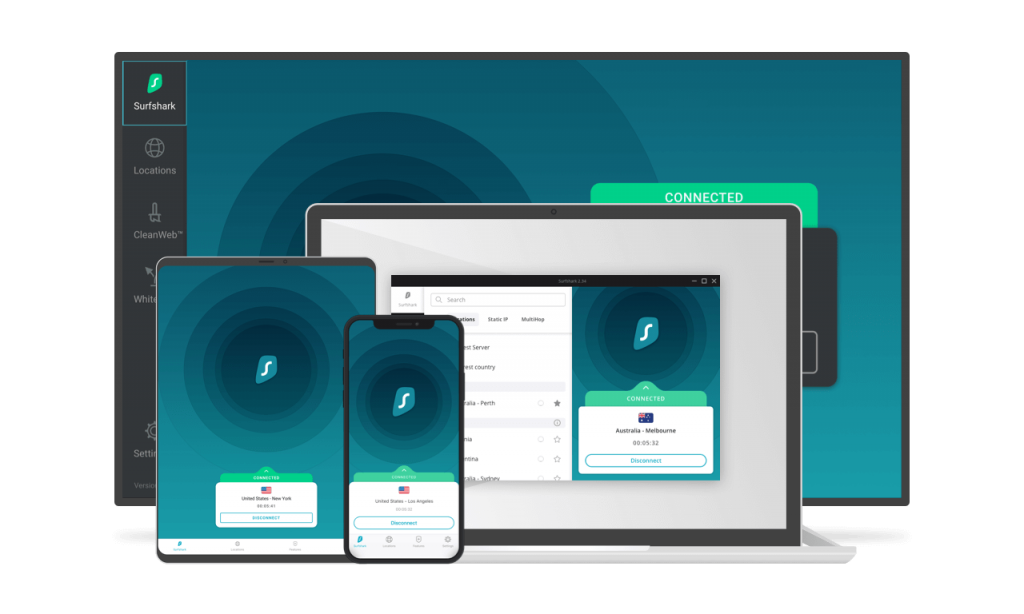Learn how to install a VPN for Kodi in this step-by-step guide. We hope this guide alleviates any concerns you may have about installing a Kodi VPN (Virtual Private Network) app on your device. It’s recommended to always connect through a Kodi VPN on Firestick, Fire TV, Android box, Windows, Mac, iOS, and other devices with the Kodi streaming app running.
Stream Anonymously with a Kodi VPN
When using Kodi and other free streaming apps, an encrypted VPN is highly recommended to hide your identity, location, and online activities. Many experienced Kodi users, including everyone here at My True Media, prefer Surfshark VPN for price, speed, and privacy.
Providing the fastest VPN server speeds available and helpful 24/7 live chat support, Surfshark VPN has easy to use apps, including a Fire TV Stick native app. We've also arranged a special discount exclusively for My True Media readers.
Right now, you can try the Surfshark VPN app free for 30 days. Get the fastest, most secure VPN available risk-free with their 30-day money back guarantee.
Why is VPN Important?
If unsure what a VPN is, how it works, or why you really should use one, save yourself a lot of trouble and learn more about them.
Read Why Encrypted VPN is so Important: What is VPN?
Install a VPN App for Kodi
Many Kodi add-on users have received letters from their ISP threatening suspension of services and even prosecution for copyright infringement. Install, and setup a VPN app and alleviate the worry that comes from receiving these hostile communications. These Kodi VPN apps are available for install on Firestick, Fire TV, Android, Mac, Windows, iOS, and more.
Most Kodi VPNs allow for setup on multiple devices, so make sure to use your VPN account on all the devices you connect with the internet. If you purchase an Surfshark VPN account, you’re allowed to use up to unlimited devices simultaneously! Right now, MTM readers can get 86% off the best Kodi VPN to gain lightning-fast VPN speeds, maximum security, and zero usage logs.
Unfortunately, Kodi doesn’t come with a decent Android addon that allows you to install and setup a useful VPN. Installing a VPN service app directly on your streaming device is the best way to hide your IP address, encrypt your data, and remain anonymous. This Kodi VPN install will only take a few minutes if you follow along below. Get, download, install, setup, and then binge watch with your favorite Kodi add-on!
- You need to register for an Surfshark VPN account first to access Kodi anonymously.
- Download and install the specialized Surfshark VPN app on your Kodi streaming device.
- Launch the Surfshark VPN app and connect to a VPN server.
- Now, stream and enjoy Kodi add-on content safely.
That’s all there is to install and setup a VPN on Fire TV, Android, Windows, Mac, iOS and other internet-connected devices. You’re now anonymous online and get to stream anything you want with Kodi add-ons without fear of judgment or persecution. All that’s left is to get one of your best Kodi add-ons fired up.
Note that you can set the Surfshark VPN app up to automatically connect you to the fastest server available. This server service works best for streaming free movies, TV shows, and live sports with a Kodi add-on. You can also choose to connect through a specific location to access content that is blocked in your current location.
We have entire articles devoted to this subject of bypassing censorship online such as with accessing HotStar when outside India and other online content.
The MTM team has thoroughly tested the top Kodi VPNs on many streaming devices, including Fire TV and Android streaming boxes. We found Surfshark VPN to be the best VPN to get for Kodi. The Surfshark VPN app is remote-friendly when using it on Firestick, Fire TV, and other Android Kodi box streaming devices.
How does a Kodi VPN work?
While online, Kodi VPNs encrypt then route your internet connection data through a private VPN server. A Kodi VPN will hide your location, identity, data, and online activities. This activity includes streaming and torrenting with the assistance of a Kodi add-on.
Accessing any online resource, including Kodi, websites, or streams, a VPN app encrypts your data before transmitting it. Then, VPNs create a secure connection between your device and a VPN server. This happens by using a VPN service app that redirects your connection through a VPN server located elsewhere.
The server setup gives the appearance to the site you’re attempting to access that you are visiting from somewhere else. You appear from a different part of the world or just another visitor local to the site itself. You need this anonymity when streaming sites such as Netflix and HotStar want to block your add-on access based on your physical location. With the Surfshark VPN app, you’ll become anonymous on the internet as the VPN server replaces your IP address.
Also, your internet provider will stop throttling download and streaming speeds and tracking your online activities when you’re using an encrypted Kodi VPN. VPNs help with video buffering while streaming with a Kodi add-on. Your ISP can cause video buffering while Kodi streaming, slowing your connection down to lower their overhead expenses; corporations need to grow.
Get a Kodi VPN for a more pleasurable streaming experience while using Kodi add-ons. Install and setup the best VPN for Firestick, Fire TV, Android box, Windows, Mac, iOS, and other streaming devices you need to protect.
Internet service providers worldwide, in conjunction with local government agencies, have also begun to block popular Kodi add-ons. Using a Kodi VPN will allow you to stream content with a Kodi add-on while protecting your online privacy.
An encrypted VPN masking your identity, location, and internet activities allows you to get and stream free content on Kodi anonymously. Anyone trying to track, monitor, and record what you are accessing on Kodi will only see random noise being transmitted and received. With no way to find out what sites you visit, shows you stream on Kodi, or files you download on Android box, iOS, Mac, Windows, through your router.
Surfshark VPN is considered the best choice for a Kodi VPN. Everyone here at My True Media uses Surfshark VPN due to the unlimited device policy, super-fast download speeds, high encryption safety features, and its ability to connect through VPN servers in over 100 countries.
Install Kodi VPN on multiple devices
As stated above, you can’t install a VPN directly on Kodi. Instead, you must install and setup a VPN directly on your streaming device or router. Then, launch the VPN app, connect to a VPN server, and your data will be encrypted.
VPN setup is accessible on every popular Kodi streaming device! These devices include Windows, macOS, Amazon FireOS, Android, iOS, and installation will even work on a router box. A router setup might get a bit tricky but will cover your entire household. Install a VPN for Kodi on the router, and you’ll be able to use Kodi on all your devices with the one installation. Get it, got it on the router, good to go!
If you want to get a Kodi VPN on a computer with an operating system such as Mac, Windows, or Linux, most VPNs have an application that you can download and install onto your device. You will be prompted to input your VPN username and pass into the login area provided after installing the app. You need to use this same VPN login and pass on your Kodi Android TV box or any other device you’d like to protect.
If you travel often, you should never risk connecting to public WiFi unless through your VPN service app. Remember you can use your Surfshark VPN account on up to unlimited devices simultaneously. This way, the entire family can access the internet safely on all their devices at once, even when in different locations. Get a VPN for Android, Windows, iOS, Mac, and all other internet-connected devices.
Frequently Asked Questions About VPN on Kodi
What is the best free Kodi VPN?
It’s true, there are Kodi VPNs available and advertised everywhere on the internet. We warn against relying on free VPN services. Our research and that of many others show “free” services pay for their running costs by using and selling your search data to third-party collectors. Many also install spyware or malware onto your device when you install their app.
Aside from knowing VPNs advertised without fees have to pay their bills somehow. These VPN services are pointless for Kodi add-on users anyway. The free Kodi VPN services almost always have prolonged download speeds. This slowing causes a ton of lag and buffering while using Kodi to stream. This slowdown becomes quickly apparent while attempting to stream with Kodi video add-ons through a “free” VPN service.
If it wasn’t apparent while using a Kodi add-on, My True Media strongly suggests not using these VPNs. They can’t be trusted to freely provide acceptable services, which cost them money to run. Just keep it in mind that when receiving something for free, you are not the customer; you’re the product.
Why Doesn’t Kodi Show the IP Address Change?
When connected to the internet through a local Wifi or Ethernet network, you have a local IP address that is not seen by the rest of the world. Your local network router assigns an internal IP address to all the devices in your local network system. This address is private and not a concern.
You also have an external IP address that’s assigned to you by your ISP. This is the address seen and tracked by the online world that gets changed by your Surfshark VPN app.
The VPN software will change your external IP address (the address your ISP assigned to your connection) to that of one of its VPN servers. This is one of the reasons it’s good to use Surfshark VPN with their 3200 servers in over 100 countries. Surfshark VPN will mask this address, as it’s the only IP address you need to be concerned with when streaming open content online.
Make Privacy a Priority Today!
Thanks for reading this Kodi VPN install guide. We hope this answered any questions you had concerning the installation and use of a VPN on Kodi. If you have more questions about what a VPN is and how to get one or how they work with Kodi, or otherwise. Check out our “What is a VPN” article for a more in-depth view.
Now, enjoy all the content provided by Kodi add-ons while using the best VPN for streaming. If in need of a new best Kodi add-on, connect with our 25 best Kodi Add-ons guide and…
May your streams never run dry!
Please Share