What is Kodi? We hear this question all of the time from friends, family, and subscribers. That’s quite understandable, as we do talk about it all the freaking time. We also know this subject is on the mind of many people looking into cord cutting. If you’re interested in expanding your knowledge of Kodi, and keeping cable companies out of your wallet, you’ll be glad you stopped by!
Welcome to MTM’s Kodi 101 guide to fulfilling all your online entertainment desires with this media center application powerhouse.
Table of contents
Short Answer to What Is Kodi
Kodi is a freely available, open source media library and audio-visual streaming entertainment center application. Kodi is available for most operating systems and works on nearly any internet-capable device with even mediocre connection capabilities.
Kodi provides a platform on which to place specialized components (aka addons) that extend its functionality to easily and stylishly do the following:
- store and organize local media files
- find and access online streaming media
- playback local and streaming online video and audio
The Kodi app allows you to watch movies, TV shows, live TV, sports, and much more—for free. There are paid options also available, but the free solutions are available to everyone. If you are in a location that doesn’t criminalize such things, you can enjoy any and every movie or TV show that you want and that your internet connection’s quality can handle.
Since its initial release in 2002 as Xbox Media Player (XBMP), it has come a long way. Now it is home to thousands of addons, skins, builds, and wizards! All of these are designed and developed to help you stream movies, TV shows, music, live broadcasts, and far more, easily, readily and freely.
Since that simple definition of Kodi barely touches on this incredible application, we’ve written this guide. It should teach you all that’s needed in order to enjoy everything Kodi.
How Do I Use Kodi?

Kodi works on most modern operating systems. This includes Mac OS X, Windows, Linux, Raspbian, FreeBSD, Android, FireOS, Apple tvOS, Xbox one, and iOS. This means it can be installed on most computers and mobile devices including tablets. Kodi also works on many streaming TV boxes and smart televisions using versions of Android for their operating system.
Some examples of these Android TV boxes are the Amazon Fire TV, FireStick, and Fire TV Cube. You may want an Amazon Firestick to access all your favorite new movies, TV programs and music on a big screen through Kodi. Amazon now sells a trio of products including the Fire TV, Firestick, and Fire TV Cube.
Amazon built the Fire TV operating system as an extension of the Android OS. Kodi can very easily be installed onto these Fire devices. Our guide on How to Install Kodi on FireStick may be super helpful in the process of getting you set up for streaming all your entertainment onto your TV. Our basic Kodi install guide for Firestick will work for you whether installing Kodi onto an Amazon Firestick, Fire TV, or Fire TV Cube.
What Are Kodi Boxes?
You may have wondered what a Kodi box is by hearing about them in the news. These stories usually relate Kodi boxes to online piracy. Most of the news concerning the legal issues surrounding Kodi seem to be centered on Kodi boxes.
A Kodi box is nothing more than an Android-powered set-top box with the Kodi application pre-loaded onto it. Many fully loaded versions come with popular addons already installed. These so-called fully loaded Kodi box editions can be limiting in that you are not able to choose which addons suit you. They can also be very dangerous to use if you care about your privacy.
Hundreds of Android TV Boxes are available for purchase online. Most are designed simply to run the Kodi Media Center on them. Sadly, many less scrupulous sellers include malware on the boxes they sell. Many people buy these and use them for months before they find out the Kodi box is accessing the internet even when not being used by them. Quite a few Kodi boxes available for sale online have cryptocurrency mining software installed along with Kodi. This helps the developer make a bit more money after the sale by using your internet connection and hardware. It also wears out your Kodi box very quickly to have it constantly working at peak capacity.
We recommend grabbing an Amazon Fire TV box or Firestick for a basic streaming device. Our favorite for streaming free movies, TV shows, and live sports is the Amazon Fire TV with Alexa voice . Another very popular choice is the Nvidia Shield TV, which is a great choice for online gamers. If you wish to use Kodi, avoid the Roku streaming device. Kodi can’t be loaded directly onto it.
What Are Kodi Addons?
Once you have your streaming device, you can customize it by downloading Kodi and any addons that suit your personal entertainment desires. One of the most popular features of Kodi is its ability to stream online video. With thousands of available Kodi TV addons, you can stream any video or audio source you wish. This includes new movies, TV shows, series episodes, and even live sports events. We have a great article kept continuously updated with details on all the current best working Kodi addons. Visit it when you’re ready to decide which ones best suit your entertainment needs.
An Addon is a piece of software that enhances another software application. Add-ons usually can’t be run independently of their host software. Kodi addons extend far beyond and expand the functionality of Kodi core software. There are thousands of addons to choose from that can be installed on Kodi making it an online streaming wonder.
Kodi provides a list of addons through its official repository, which is automatically installed with Kodi itself. Add-ons such as USTVNOW, NBC Sports, and ESPN can be installed and subscribed to very easily.
Beyond those officially endorsed addons, there are thousands more available through third-party developers. As an open source project, Kodi is open to third-party development. This third-party Kodi add-on development community is what has pushed Kodi to its current position as the number one online streaming video application of all time.
Most popular third-party Kodi addons provide access to free movies, TV shows, live TV streams, live sports, music videos, and events. Most of these addons scrape the internet (search and collect) for free media content and provide you with a list of what’s available. This is what most of these addons are developed for. They serve up audio and video streams at a touch of a button.
Be sure to visit the My True Media list of best working Kodi addons often to receive regular updates on Kodi addons. They constantly get taken down or updated and new ones are created nearly every day.
Kodi addons come in a zip file format which can be downloaded locally. They can then be installed using the addons menu under the settings tab within Kodi’s main menu. Installing Kodi addons can also be done by first providing Kodi the source location of the addon repository, installing the repo, then installing the addon directly from within its home repository. See our many addons installation tutorials linked to from the best Kodi addons article.
What is Kodi Exodus?
Kodi Exodus is arguably the most popular Kodi addon ever developed. The original developer, Lambda, had developed a Kodi addon named Genesis. At the time, it quickly became the most popular of all addons for Kodi. Lambda dropped work on Genesis after making major changes for the better in how it accessed and utilized streaming resources online, then renamed the modified addon to Exodus.
Exodus is still the most searched for Kodi addon even today. We have an article on the latest working variation of this fantastic movie and TV show streaming wonder. The interface is the same elegant simplicity and extremely easy navigation provided by Lambda’s original Kodi Exodus addon. Check our latest working Kodi Exodus article to get it installed from the KodiBae repository, then watch whatever you want easily and comfortably.
What Are Kodi Repositories?
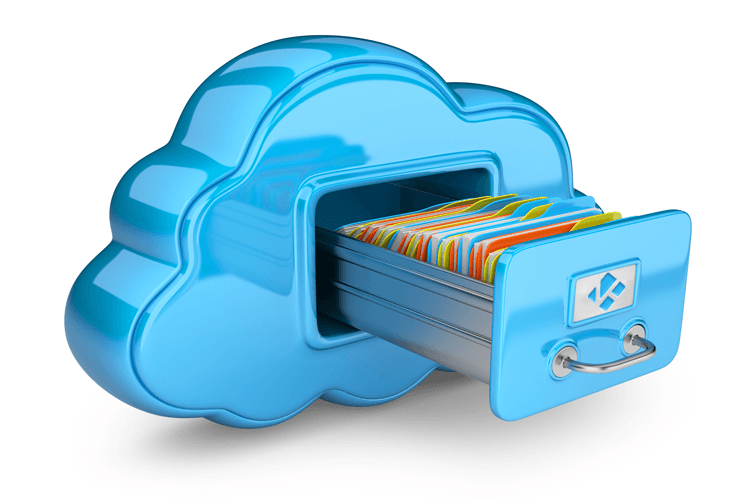
Kodi repositories (AKA repos) are addons that contain other addons in the form of Zip files. Kodi repositories typically host multiple addons. Many independent Kodi developers also release repositories for individual addons that allow their plug-in updates to be automated by Kodi without being in a collective repo with other developers. Rather than individually installing Kodi addons, you may install a repo that contains numerous Kodi addons which you can then pick and choose from. Quite often, you will want to install multiple repos to mix and match some of the best Kodi addons available.
Repositories continually update their hosted Kodi addons when new and improved variations are released. Some of the more active repos also add to their collections of addons quite often.
More than likely, you’ll want to install a repository before any addons. Once you have access to the main repository, you’ll be able to install any or all of the other addons stored there. When ready to access some great streaming content online, be sure to check with our list of the best working Kodi repositories, which is continuously updated as repos come and go.
Installed much the same as any other addon, Kodi repositories can also be accessed and installed through a downloaded zip file from within Kodi main settings.
What Are Kodi Skins?

Skins for Kodi are simply addons that provide a cosmetic make-over to the application’s interface. Kodi is designed and developed to easily be customized visually. Many free skins are available, so you can alter the Kodi media center’s appearance in any way that pleases you. Just like other Kodi addons, there are thousands of skin options that change how Kodi looks. This visual customization includes the position of its menus, typography, and how streaming media gets presented.
Within the official Kodi Addon repository included with every Kodi installation, you have access to various skins options. Some of the most popular skins allow you to easily change menus, images, shortcuts, and icons to better suit you. Here is a short sample list of some more popular skins available at this time.
- Aeon Nox
- Amber
- Mimic
- Pellucid
- BOX
- Confluence
- Nebula
- Transparency
In addition to the skins offered in the basic Kodi installation, you can find many great skins designed by third-party developers. Much as with other addons, since Kodi is an open-sourced platform, these alternate skins are free and accessible. You’ll find most Kodi addons that provide TV shows, movies and much more are all free.
What Are Kodi Builds?

A Kodi Build is a collection of addons and usually has a customized skin and menu system. Kodi builds are a great and efficient way to get up and running quickly with Kodi. Instead of manually installing multiple Kodi addons, a build will install everything in one click (or maybe a few). Popular add-ons, skin, settings, electronic program guide, and much more can be added to your system all at once. This will save you a lot of time and effort, especially if you’re installing Kodi for the first time.
Once you have Kodi installed on your streaming device, you can choose to fully customize it to your liking. Instead of going through all of the settings manipulations, script writing, and resource gathering yourself, you could install a build which includes visual and navigational customizations along with numerous addons for plenty of content. You’ll get TV shows, movies, live sports broadcasts, and all media items in one location without the hassle of figuring out which Kodi addons are working well today. Just be sure to pick a Kodi build that is being actively maintained. We keep an actively updated list of great working builds in our Best Kodi Builds article.
Kodi builds can easily be installed with a zip file through Kodi main menu settings, but we usually instruct readers to install the repository from a source location. This usually lets you install a Kodi build wizard to get the job done very easily. Keep in mind you can only use one build at a time, though there are workarounds to swap them out and have more than one installed and ready to be used. Typically though, you must uninstall one build before trying out another configuration.
What Are Kodi Wizards?

Kodi Wizards are all-in-one time-saving tools that have multiple functions. They often include a list of multiple builds that you can choose from and easily install with a single click. These are called Kodi Build Wizards. A wizard may also include a collection of maintenance tools such as buffering controls, speed tests, and Android applications, to name a few.
Wizards are the future of Kodi. New users will love how simple Kodi is with the options provided by many wizards.
Given the choice of installing only one Kodi Wizard, the Ares Wizard would definitely be on the top our list. All in all, the Ares Wizard is an absolute must-have for any Kodi user. This Kodi wizard used to do a lot more than it does today. It had addon and build installations, but then was attacked by anti-piracy groups. The maintainer decided to stop offering these “freedom of choice” items. This maintenance wizard offers a lot of power and great features to keep your Kodi installation running smoothly, though.
Much like any Kodi addon, Kodi Wizards can also be installed as a zip file within the Kodi settings found in the main menu. We always try to show the option to use a repository source URL to access and install them, though.
What Is A Kodi EPG?
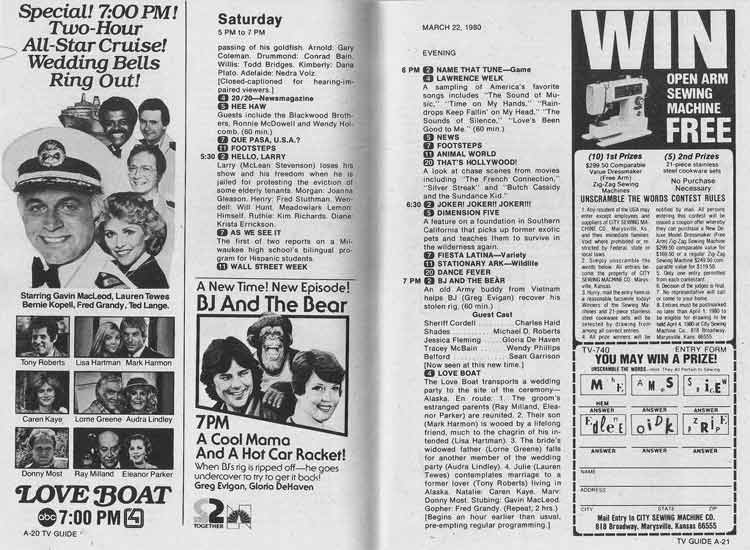
An electronic program guide (EPG) is basically a program guide that works with your LiveTV addons. This user-friendly interface allows you to see what is currently playing. Keep in mind the Kodi EPG addons are contingent upon which Kodi Live TV addons you have already installed.
As Kodi Live TV addons are improved and streaming becomes more readily available, EPG addons will evolve along with them.
Is Kodi Legal?
The Kodi application is 100% legal and perfectly safe to use on its own. Kodi is designed to host and access your personal media collection. This would typically include personal photos and playlists as well as movie or music files and more.
Many of the most popular addons provide access to streaming movies and TV shows online and may be blocked by your ISP (Internet Service Provider). Especially in the UK and USA, many internet service providers are beginning to block Kodi addons from having access to the resources they need to provide you with streaming videos and music.
Access to geo-restricted content is contingent upon where you live or attempt to access it from. These streaming videos and the add-ons that access them may not be legal to access or use from outside or within certain geographical boundaries. This is one of many reasons we always recommend the use of a VPN when streaming with Kodi addons.
Simply put, VPNs are applications working in conjunction with special servers online to keep you and your information hidden and protected from prying eyes. If you have a VPN in place, your ISP will be unable to see or track the content you are viewing, so won’t block your access or slow your connection down. See our article on what a VPN is and how they work for more information regarding this modern necessity.
What’s The Best Kodi VPN?
Kodi streamers must regularly use a VPN to encrypt their connection. This keeps all online activities private. A Virtual Private Network (VPN) changes your apparent IP address and encrypts all of your incoming and outgoing data to keep you and your information safe and secure from prying eyes.
Many internet service providers offer cable services also. That is one of the many reasons they are starting to block access to Kodi addons, builds, and wizards. The skyrocketing prices for internet and cable packages are why many cord-cutters are turning to Kodi.
A Kodi VPN will mask your online activities and securely provide you with online privacy. The much-deserved privacy that you gain with a VPN not only allows you to connect to all of the best Kodi entertainment addons but keeps you safe from identity thieves and other hackers.
Access All Kodi Addons Anonymously
When using Kodi and other free streaming apps, an encrypted VPN is highly recommended to hide your identity, location, and online activities. Many experienced Kodi users, including everyone here at My True Media, prefer Surfshark VPN for price, speed, and privacy.
Providing the fastest VPN server speeds available and helpful 24/7 live chat support, Surfshark VPN has easy to use apps, including a Fire TV Stick native app. We've also arranged a special discount exclusively for My True Media readers.
Right now, you can try the Surfshark VPN app free for 30 days. Get the fastest, most secure VPN available risk-free with their 30-day money back guarantee.
Why is VPN Important?
If unsure what a VPN is, how it works, or why you really should use one, save yourself a lot of trouble and learn more about them.
Read Why Encrypted VPN is so Important: What is VPN?
What Else can Kodi Do?
Download and Stream Free Music
Earlier in our Kodi 101 guide, we detailed features of Kodi that go beyond just streaming TV shows and movies. Different addons will transform Kodi into an all in one digital media streaming monster. Storing, playing and streaming music is another awesome aspect of Kodi. Using one of the Kodi music addons will allow you to download or stream music of your choice. It’s essentially the same as purchasing Spotify or Apple Music, but it’s FREE. With the proper addon, you can listen to all of your favorite podcasts, too.
Upload Pictures and Videos
The ability to view and store videos and pictures from your library is another important feature that Kodi offers. Numerous picture addons are offered that allow you to curate, edit, create slideshows, and more with your photographs. You can even use your photos to personalize custom skins and place background images on your supported Kodi device.
Weather and Social Media Apps are other services that Kodi can provide. Download social network addons for platforms such as Facebook, YouTube, Twitter, and more. News sources can be accessed on the Kodi application as well. Your digital connection to the world will be combined into one amazing device.
Download, Install & Play Video Games
Access tons of video games from different formats once you install Kodi. From Android apps to retro video games, all can be downloaded and played on your chosen Kodi device. With hundreds of different gaming addons available, there is no scarcity of game options for Kodi.
What Is Kodi?
Kodi is a mecca for streaming media enthusiasts worldwide. Being able to watch what you want without the price gouging inherent to corporate profit margins has brought millions of cord cutters to love Kodi and many of its addons over the past few years. Safely streaming free movies, TV shows, live sports, and even religious programming is now accessible to anyone and everyone.
To recap, Kodi is a platform for media playback and streaming. There are many types of Kodi addon including skins, builds, wizards, and repos. The most prominent feature of Kodi that has drawn so many to it in recent years is the number of open-source third-party video addons. These provide access to any and every bit of media entertainment imaginable.
Make yourself aware of the laws in your area pertaining to the sharing of copyrighted works before digging too deeply into all the great streaming entertainment available in Kodi. Many of the most popular third-party Kodi addons find unlicensed streaming videos available online and present them to you right alongside properly licensed works.
May your streams never run dry!

6 Comments
Morton Oginski · 2018-09-06 at 3:51 pm
Will this void the warranty on my new Fire TV if I install Kodi on my Fire Stick and my Fire TV?
Ed Rington · 2018-09-02 at 2:48 am
Without the vpn, we can get in trouble for some of the video streaming?
Alice on Fire · 2018-09-03 at 5:36 pm
Hi Ed,
It entirely depends on where you are streaming from along with how and what you are streaming. Many Kodi addons, such as Gaia and Joker Sports, tend to use the torrent protocol for streaming unless you explicitly tell them not to. If you tell them not to, then you find there is much less available to stream and watch. This torrent protocol shares the files with others as you stream them, which is considered piracy in many regions if you are streaming media that requires licensing you don’t have.
Loma · 2018-08-26 at 10:35 am
I see Kodi is as legal as a hammer. The legal issues all seem to be more about what Kodi’s so easily used for on occasion.
Cami Estefana · 2018-08-25 at 3:32 am
Can I watch live TV online easy with Kodi?
Alice on Fire · 2018-08-25 at 8:12 pm
Hey Cami,
Yes; live TV is super easy to watch with Kodi. You can use great Kodi addons such as Aragon Live from the Blamo repo or find a good IPTV M3U playlist and put it into the PVR IPTV Simple Client, which is already installed in Kodi by default. You can also grab as many IPTV M3U playlists as you want and put them all into the Playlist Loader Kodi addon for far more live TV streaming online than anyone could ever watch.