This article teaches how to install Kodi on Firestick, which is locked by default. Learn how to install Kodi on an Amazon Fire TV Stick, Fire TV, or Fire TV Cube for free movies, TV shows, and even live sports on any smart TV using the easiest update possible in this simple guide.
We’ll help you stream video online with the most anonymous, safe, and inexpensive Firestick updates possible. This media center software is considered the best globally by many streaming video enthusiasts and experts alike.
This guide is updated for the installation of the latest Kodi 19 Matrix version. Methods to download and install 17.6 Krypton and 18 Leia are also included for those unready or unable to update. We include instructions to download and install Kodi on many more streaming devices after the detailed Kodi Firestick install section.
Quick Kodi Firestick Install Guide
We provide more detailed step-by-step walk-through methods of all the steps required when teaching how to install Kodi on Firestick or Fire TV devices farther down the page.
If you know your way around the Android or FireOS system, you may only need this shortened 4-step guide to unlock your Firestick for free movie streaming.
How to Install Kodi on Firestick
- Enable Apps from Unknown Sources in Settings > Device > Developer Options.
- Launch Downloader app (available free in Amazon App Store) and open its browser screen tab.
- Go to
https://mytm.pw/Kodi19APKURL for Kodi v19 Matrix download and follow prompts to install.
Note that you can use https://mytm.pw/Kodi176APK to install Kodi 17.6 Krypton or https://mytm.pw/Kodi18APK for Kodi 18 Leia if you prefer not to update to the latest version just yet. Many developers still support Krypton and Leia, though new features have been implemented in 19 and are now required by many addons.
It’s a good idea to connect through Surfshark VPN before using any third-party Kodi addon or build. For one thing, many of them use the BitTorrent protocol to stream and download free movies, TV shows, live sports broadcasts, and more. This exposes your identity, location, and activities even more readily than usual.
Another reason to connect through Surfshark VPN is access. Much of the internet is censored by your ISP and various government agencies, including torrent sites and Kodi Exodus video sources.
How to Stream on Kodi Firestick Anonymously
First Rule of Kodi Club: be aware of laws in your area regarding the streaming of unlicensed videos found online.
When using Kodi and other free streaming apps, an encrypted VPN is highly recommended to hide your identity, location, and online activities. Many experienced Kodi users, including everyone here at My True Media, prefer Surfshark VPN for price, speed, and privacy.
Providing the fastest VPN server speeds available and helpful 24/7 live chat support, Surfshark VPN has easy to use apps, including a Fire TV Stick native app. We've also arranged a special discount exclusively for My True Media readers.
Right now, you can try the Surfshark VPN app free for 30 days. Get the fastest, most secure VPN available risk-free with their 30-day money back guarantee.
Why is VPN Important?
If unsure what a VPN is, how it works, or why you really should use one, save yourself a lot of trouble and learn more about them.
Read Why Encrypted VPN is so Important: What is VPN?
Setup Kodi Firestick for Free Streaming
Now that you have Kodi installed on Fire TV Stick and know how to watch free movies and TV online safely, you just need to set Kodi up to access all the free streaming sources available.
There are great IPTV capabilities installed with the Kodi APK that you can begin learning about in our Kodi IPTV M3U Simple Client article.
Related: Using Multiple M3U Playlists with Playlist Loader Kodi Addon
You can also simply install some of the best Kodi addons working today, then connect with your Surfshark VPN app to enjoy free movies, TV, news programs, and live sports streams privately. Most of these addons avoid buffering by using the torrent network, so virtual private networks are necessary for privacy.
Full Guide to Install Kodi on Firestick, Fire TV, & Fire TV Cube
Find out why and how cord-cutters ditch monthly cable bills with this quick Kodi on Firestick update. You’ll also find out how to watch full movies online free without downloading. Once you install Kodi on Firestick, you can watch free streaming movies online anytime.
To install Kodi on a Firestick, we need to enable apps from unknown sources and get the Downloader app from the Amazon App Store.
Kodi Installation Step 1
How to Enable Firestick Apps From Unknown Sources
The first step is to enable unknown sources on your Fire TV, Fire TV Cube, or Firestick. This allows apps that aren’t available in the Amazon App Store to be installed on the Firestick, Fire TV, or Fire TV Cube. Of course, you’ll probably never find Kodi in the Amazon App Store. Amazon does not like that kind of competition with their Amazon Prime service.
The steps required to allow the install of apps from unknown sources are as follows.
- Enter the Settings tab in the Firestick home screen top menu.
- Click Device, though it may read My Fire TV on the new Fire TV Cube or even System on older Firesticks.
- Click on Developer options.
- Then, click Apps from Unknown Sources to tell Amazon you wish to install more than what they offer.
- Finally, click Turn On.
Congratulations! You just jailbroke an Amazon Firestick with the ultimate hack for free movies, TV shows, and sports. Not much to it, was there? There’s actually much more on the linked page to help access free movies and TV shows if you want to check it out.
Now, let’s get Kodi side-loaded for access to the good stuff…
Kodi Installation Step 2
Step-by-Step Guide to Install Kodi 19, 18.9 or 17.6 on FireStick, Fire TV, or Fire Cube
Note: Kodi 19 has been released. Be warned that if you choose 18 instead of installing the latest version 19 update at this time, there may be a few glitches. Many third-party add-ons are developed or updated to work only with new Kodi v19 features.
The Kodi downloader link below is updated to the latest.
- Click the spyglass icon
at the left end of the Firestick top menu now, then search for the “Downloader” app.
- Click on Downloader App and install it on your Amazon Fire TV Stick once it downloads.
- Launch the Downloader App by clicking Open and input the URL for the Kodi version you wish to install. To get the latest Kodi v19, enter
https://mytm.pw/Kodi19APK; for Kodi v18, enterhttps://mytm.pw/Kodi18APKin or download Kodi 17.6 Krypton https://mytm.pw/Kodi176APK`. I suggest trying out Kodi 19 Matrix if your hardware will handle it, then falling back to Kodi 18 Leia or 17.6 Krypton if you find your favorite addon not yet working in Matrix. There are currently far more great working addons and full builds available for Kodi 18 than for Matrix. - Once Kodi finishes downloading, scroll down and click Install to get it installed on the Firestick.
- I know you want to play with your brand new Kodi Firestick install, but this step is important—especially on a Fire Stick. Rather than open Kodi at this point, click the “Done” button to do some quick maintenance and save valuable storage space.
- You should be back in the Downloader App, so click on the Delete button to get rid of the Kodi installer APK. No need to have that taking up precious storage space.
- Then, confirm your intention to delete the Kodi APK installer file by clicking another Delete button.
- Open your Surfshark VPN app and get connected to have some fun.
That’s all there is to this easy method! Kodi will now be in the programs folder menu of your Amazon Fire Stick, Cube, or Amazon Fire TV.
Place Kodi on Firestick Home Screen
After you install Kodi on Firesticks, you can place the icon on your Firestick home screen. Just use the simple steps in the following guide.
- While on the Firestick, Fire TV, or Fire TV Cube home screen, press and hold the Home button on your Fire Stick remote until the shortcuts screen comes up. Then, click on Apps.
- Scroll down to your newly installed media center software, select it, then click the Menu button on your Firestick remote. Next, choose to either Move Kodi manually or simply Move to front to put Kodi right in the pole position.
How To Watch Free Movies, TV Shows, & Live Sports on Fire Stick?
The best working Kodi addons find and fetch all the great streaming entertainment available for free online.
Our roundup of the best working Kodi builds includes collections of addons along with entire cosmetic Fire TV makeovers and more. You’ll find plenty of great builds for both Kodi 17.6 and 18 in there.
Kodi Builds Provide Complete Setup
If you simply want to dive in headfirst and experience all the great, free movies, TV shows, news, and even live sports broadcasts, that’s understandable. Check out the No Limits Magic Build for everything you ever thought your Fire TV could be.
Enjoy a Super-Sized Kodi Addon Collaboration
Another simple way to start is by installing one of the recent Jen template mega-addons.
These addons are control centers for multiple addons and provide access to streaming content from many more sources than any single Kodi addon. The best addons lately made have been of this type, but they do take a lot of room on your Kodi jailbroken Firestick update.
If you have room and enjoy the plain vanilla Kodi interface, try one of WOW or Death Star.
Keep it Simple With Kodi Exodus
If you have too many apps and other files on your jailbroken Firestick already or just want to keep it light for now, you may just want to install a single addon to get started. In that case, you’re going to want to install Exodus on your Kodi Firestick. Just remember to install and run the Surfshark VPN app first.
Please note the XBMC Foundation has been attempting to distance itself from the “unofficial” third-party Kodi community. A few attempts to include code over the past year or two gather and record usage info about its users. The protection of an encrypted VPN tunnel is always recommended when streaming with Kodi. Still, it has become essential with the latest Kodi releases, including 17 Krypton, 18 Leia, and 19 Matrix.
What is a Kodi Firestick?
In case you came here and are still confused because you heard about the wonders of Kodi on Firestick without knowing what it is, we’ll begin by providing a little background info on what Kodi is and also some of what it does.
Then, we’ll walk you through the basics of the perfect hardware device pairing for Kodi 18.9 or 19.1 the Amazon Firestick.
If you don’t yet have an Amazon Fire TV Stick, check out the latest newly updated Firestick 4K . It’s the best investment available if you want to get rid of an expensive cable TV subscription. Then watch free movies, TV shows, and even live sports broadcasts from anywhere in the world. Kodi runs super smooth on this 4K streaming stick with its updated WiFi capabilities.
What is Kodi?
Kodi is a community-driven open-source software originally developed as a home theater entertainment center app for the Xbox.
It began life as XBMP (Xbox Media Player), then changed its name to XBMC (Xbox Media Center) when it grew out of being simply a media ‘player.’
This is where the XBMC Foundation got its name. The XBMC Foundation oversees and maintains the official Kodi software development along with its collection of official addons.
XBMC Becomes Kodi Media Center
The name of this media center software changed to Kodi, and the app is now made to run on most computers, tablets, and phones quite nicely.
Kodi 17.6, 18, and 19 are free to install and run on any of your internet devices operating with Mac OSX, Windows, Linux, Android, iOS, FireOS, and more. You can even install Kodi on Raspbian or LibreELEC (a fork of OpenELEC) loaded Raspberry Pi devices for the ultimate in minimal yet full-featured streaming media home entertainment centers.
Access a World of Entertainment with Kodi Installed
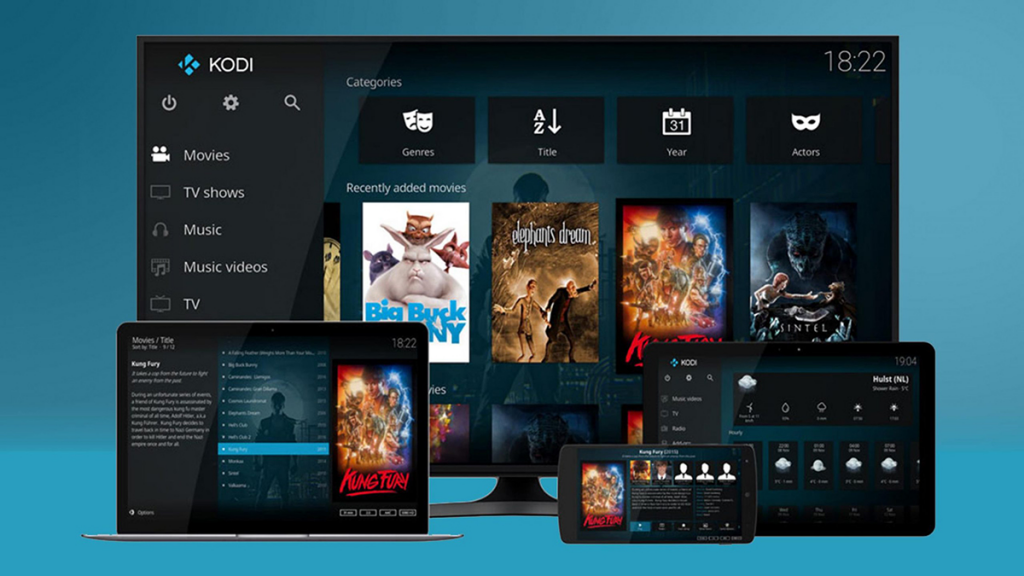
Having Kodi installed makes watching and recording live TV worldwide a breeze. Be sure to check out our updated list of working Live TV Kodi Addons for the latest.
Keeping all of your own media organized is as simple as can be, and watching all the streaming movies, TV shows, and music you want online is even easier. In addition, you can easily control Kodi with nearly every remote control out there that can manipulate what’s on your Kodi device.
Touch screens are an especially nice experience with Kodi. Some cosmetic Kodi skins such as Estouchy are developed just for them. The default Kodi user interface (named Estuary) is beautifully straightforward, with no head-scratching confusion involved. You can even customize Kodi’s look and feel to suit your own personal tastes and moods with skins freely available from the Kodi community or design your own.
We have an article providing more detail about what Kodi is if you’d like to learn more before installing it. Head over to our “What is Kodi?” explanatory article to learn more. Be sure to return and get the latest Kodi version Matrix 19 (or Kodi Leia 18 for wider support at this time) installed on your Firestick.
What Kind of Content Does Kodi Supply?
Kodi doesn’t supply content directly. It simply allows the organization, sorting, searching, manipulation, and viewing of content that is already available to you. This includes locally stored media files that you supply for Kodi to act as a librarian and organizational tool for.
It also includes any media file that can be found by Kodi addons or IPTV playlists on the open web. Most of Kodi’s third-party add-ons are developed to find tons of movies, TV shows, and even live sports online. Many of these addons even give you the option to stream or download your choice of titles.
How Can I Watch TV With Kodi?
Of course, with any Amazon Firestick update, you can access Netflix, Hulu, Amazon Prime, Showtime, HBO, and far more with their own dedicated apps.
If you want to access YouTube on Fire TV Stick, things get sticky due to the ongoing feud between Google and Amazon.
Streaming with Kodi 18 Addons
If you install Kodi on Firestick along with third-party addons, the available stream sources get outrageously diverse.
Most Kodi third-party add-ons scrape (search) the web for available streaming media and then present a list of those sources to you. Many of the best of these addons organize the found titles quite neatly for you and let you search them by title, production year, actor and actress names, director, and more.
Kodi 18 and 19 are Legal (All Kodi Versions Are)
Please be aware that while Kodi 19 is legal, much of the streaming content found by Kodi third-party addons may be from pirated sources. For example, many people share unlicensed copies and bootlegs of movies free online that have just entered the theaters.
You’ll also likely find that many freely record and share commercial network TV shows that have just aired the previous night. Unfortunately, accessing these unlicensed streams can be illegal, depending on your location. So be very careful regarding the entertainment selections you make with Kodi third-party addons.
Kodi 18 Third-Party Addon Support
Also, be aware that the XBMC Foundation does not provide support for any third-party Kodi addons.
Asking for help in the official XBMC Kodi support forums will be ignored at best. Instead, they will more likely berate you for associating with pirates or taking part in piracy yourself.
Kodi is a great application for accessing streaming content. However, the developers do not intend that it be used to access illegal streaming media.
IPTV Channel Streaming with Kodi 18 & 17.6
Another excellent source of free movies and TV shows and even paid services that provide guarantees of legally licensed streaming movies and TV series on Kodi is the Kodi IPTV Simple Client. This is an official addon installed by default with Kodi; it only needs activation and setup.
To access even more free IPTV channels on Kodi, you can install the M3U Playlist Loader addon then add multiple free or commercially available new M3U playlists.
These are both great alternatives to other streaming Kodi addons. They can easily access the same great movie, TV, and even live sports broadcast content. The trick to getting these to work is access to a great IPTV M3U playlist, which tells these addons where to access all the streaming channels online.
What Are Kodi Add-Ons?
This is really where the magic of Kodi resides.
When installed, Kodi includes a massive collection of great add-ons already.
These even include a great PVR (personal video recorder) to record shows and play them back. Called the PVR IPTV SImple Client, it has become quite popular for people to use when watching streaming sources from around the world.
With a decent M3U playlist, you can access nearly any streaming media you can imagine, which includes live streaming TV, sports events, and movies from all around the world.
That open access can include the aforementioned pirate streams, so be careful.
There is also a Playlist Loader addons that can be downloaded and installed to Kodi in order to access multiple M3U playlists at once. This can give you access to literally tens of thousands of channels on your Firestick all at once to choose from.
Kodi Addons Working Hard
If you happen to know the Python programming language, you can easily develop your own extensions to Kodi. However, even if you don’t, hiring someone online to do so can be exceptionally affordable.
You want Kodi to start the popcorn for you when you kick on the first movie? Perhaps you want the lights in the room to dim when the movie starts.
Addons can do this when paired with the proper hardware. You’re only limited by your own imagination, where the possibilities with Kodi add-ons are concerned.
Kodi Official Addons

When you install Kodi on Firestick, it also includes add-ons pre-installed for major web streaming services such as YouTube, Crackle, SoundCloud, PS Vue, Pluto.TV, ScreenRant, and many more.
Kodi is actually a great way to gain access to YouTube on Fire TV and Firestick devices while Google and Amazon are squabbling.
There are nearly 1000 add-ons in this default Kodi installation addon collection to choose from at this time. Unfortunately, even with the massive selection of add-ons included in the official Kodi repository, they come nowhere near what is available from the third-party Kodi add-ons development community.
Kodi Third-Party Addons
The Kodi third-party development community is home to some of the most popular bits of streaming media software the world has ever seen. The chances are that you’re here because you’ve heard of the wonders to behold in this ever-expanding and ever-changing collection.
Much of what we’ve written about here at My True Media covers some of these Kodi third-party add-ons.
You may have even heard of Exodus, the most popular Kodi add-on of all time. The Exodus Kodi addon recently received a major update to access tons of great content once more.
When many people hear the terms Kodi and Exodus together, they start to wonder about legalities…
Jailbreaking Fire Stick Legal Within Limits
When you install Kodi on Fire Stick, it provides access to a seemingly impossible and massive amount of streaming media once downloaded and installed on an Amazon Fire Stick. However, please remember that you’re jailbreaking the Fire Stick. This is entirely legal but very risky if done without care.
Much the same as jailbreaking an iPhone or Samsung Galaxy, this process carries with it (and opens you up to) security issues and risks.
Weighing the pros and cons between wonderful access to nearly any streaming media you could ever want, and the dangers inherent in allowing third parties access to your system may be difficult.
We’ll explain some things that can lessen the security risks significantly below, such as installing the Surfshark VPN app as your first Firestick update before you grab Kodi 18. A securely encrypted VPN adds a serious layer of protection while also helping you avoid stream buffering due to slow internet connections.
Now, about that Fire TV Stick…
What is an Amazon Fire TV Stick?
With a basic understanding of Kodi and its add-ons, let’s dive into a quick run-down of the Firestick. It’s easy to compare Amazon Fire TV Stick to Roku or Chromecast in that it plugs into an available HDMI port on the back of a smart TV. It is far more accessible than either for loading Kodi, though.
This little thumb-drive-sized plug-in device from Amazon doesn’t require any specific smart TV manufacturer brand. It must be a modern smart TV with an available HDMI port, though.
With the help of apps available from the Amazon App Store and elsewhere, the Fire Stick itself provides access to an amazing amount of streaming media. This includes movies, TV shows, music, live sports, web services, and even broadcast network channels.
While many of these streaming services and channels don’t cost money to use, most are not free. With an Amazon Prime subscription , you’ll have access to many streaming channels. Amazon has some great original programming that you will have full access to with a subscription to its Prime service.
Must I Pay to Watch TV Channels?
If you have a cable subscription, any channels you can legally access with that subscription will likely make the corresponding apps from the Amazon App Store available to you for free.
If channels such as Starz, HBO, and Showtime aren’t included in your cable TV subscription, then you must pay to access the apps. Most of them provide monthly subscription plans.
There are other ways to stream all these channels with your Firestick, smart TV, and a decent internet connection if you don’t have an inclusive cable subscription.
What is the Fire Stick Subscription Charge Fee?
Once you purchase a new Amazon Firestick, there is no subscription fee to use it. You will be charged nothing beyond the one-time Fire TV Stick purchase price.
An Amazon Fire TV Stick is simply a hardware item, much like your phone or computer that you buy and then own. You can add apps that charge subscriptions if you like. You’re reading a Kodi Firestick how-to for free movies and TV access, so I think you don’t like it.
Many of the apps that you find available for streaming in the Amazon App Store have subscriptions available. Some of these apps also have commercial ads to monetize their efforts.
After you load Kodi on Fire TV or Firestick, there is no need to install anything else but Kodi addons. So spending money beyond the Fire TV Stick purchase price for tons of streaming entertainment value isn’t necessary.
The best place to buy a Firestick will likely always be Amazon itself. However, I’ve heard that you can occasionally find Firesticks for sale at Best Buy, Walmart, or Target. Sometimes, you can find pre-owned Fire Sticks for even less, but they are really cheap for the power and entertainment they deliver even new.
Can I Buy a Jailbroken Fire TV Stick?

I must warn you at this point against buying a pre-loaded “jailbroken” Firestick. So many of these come with malware, spyware, and even worse installed along with Kodi, Mobdro, ShowBox, or whatever the hacker installed on it.
I’ve seen them with cryptocurrency mining software that wears out a Fire Stick device really fast by overheating its processor.
It’s also common to find keyloggers installed. These record your passwords and credit card numbers along with everything else you input or store on your Fire Stick. Hacked Firesticks from resellers then send packets of your information to the hacker that installed it.
Even if you can find a “reputable” jailbroken Fire Stick dealer, many of the Kodi addons in these jailbroken Fire Sticks are outdated. Therefore, they will likely need an immediate update or replacement.
It’s effortless to install Kodi along with a build or a handful of addons. Getting someone else to do it for you just seems silly. It takes far longer to find an updated jailbroken Firestick dealer than it does to install Kodi using steps in the method outlined below.
Related reading: M3U playlists for Kodi PVR
Kodi Download and Install Guides for Any Streaming Device
Kodi 18 Leia and Matrix Kodi 19 officially released and made available to download and install on all Kodi-supported devices. This includes the Windows PC, Mac, Android, Amazon Fire TV Stick, FireStick 4K, Fire TV Cube, iOS, BSD, and Linux’s many flavors.
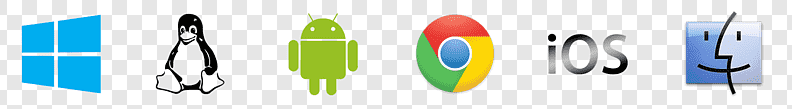
Don’t forget to fire up and connect with your Surfshark VPN app before streaming all the free movies, TV shows, and sports broadcasts found by third-party Kodi addons.
Download Kodi for Windows & Install

With the new official release version of Kodi 19 Matrix now available, you can search and grab a copy of Kodi in the Windows App Store. You can also use the following links to download and install from the official Kodi TV mirror site repositories.
You’ll want to grab the 64-bit Kodi 19 exe file to install the latest Kodi on Windows PC.
Those still using 32-bit architecture computers running Windows, or those running 32-bit Windows on newer machines, use the 32-Bit Kodi 18 exe file to install the Kodi media center software.
Whichever version of Kodi you choose for your Windows PC, simply install as you would any other app. Double click the downloaded EXE installer file and follow the on-screen prompts.
Download and Install Kodi 18 or 19 for Mac OS X
Download the Kodi 19 DMG installer file to install the Kodi app natively on Mac OS X. Simply open the DMG file and move the Kodi app to your Applications folder on your Mac to complete the installation.
You’ll find that Mac OS X provides H.264 and MPEG2 hardware video decoding. Kodi 18 requires Mac OS X 10.8 or later running on an Intel Macintosh.
Download and Install Kodi for iOS
Kodi Leia 18 and Kodi Matrix 19 for iOS must also be side-loaded onto an iPhone, iPad, iPod Touch, iPad Mini, or iPad Air. In addition, a jailbroken iOS device version 6.0 or newer is required, though it’s highly recommended to use iOS 8.0 or higher.
To download the newly released Kodi 19 for iOS devices, use the following link.
For any iOS device newer than v8.4.1, download the latest Arm64 version of the Kodi iOS installer deb file.
Download Kodi APK for Android
The official release of Kodi 19 “Matrix” is now available in the Google Play Store for download and installation.
To side-load the official Android Kodi APK file, download it using the Downloader app, ES File Explorer, or any other download app or browser onto your Android device from the following official Kodi TV links.
Installing Kodi on Android devices with Downloader or ES File Explorer is very straightforward. If any step gives you trouble or questions, feel free to ask in the comments below. We’d love to help in any way we can.
Get Kodi on Xbox One
Xbox One now officially lets you install Kodi v18 or newer directly from the Microsoft App Store. Here are the easy steps to install onto an Xbox One.
- On the Xbox One home screen, click the Search option and type Kodi.
- Click on the Kodi icon.
- Next, simply click the Get button.
Once the Kodi installation is complete, grab some great working Kodi addons or a Kodi build to finish up. Then, you can connect through your Surfshark VPN app to anonymously watch some free movies, TV shows, and even live sports right on your Xbox One!
How to Install Kodi for Linux
Installing Kodi on Linux (Ubuntu, Debian, openSUSE, Elementary, Mint, Arch, Tails, CentOS 7, Manjaro, etc.) is a snap with command-line interface commands. To use apt-get, simply follow along in your favorite terminal:
sudo apt-get install software-properties-commonsudo add-apt-repository ppa:team-xbmc/ppasudo apt-get updatesudo apt-get install kodi
Get Kodi Installed on Raspberry Pi Devices
Instructions for installing Kodi 18 on Raspberry Pi depend on whether you are running Raspbian, RetroPie, Ubuntu, or another distribution on it. You can get a very clear and detailed install guide at the official Kodi wiki.
Installation Steps for All Other Kodi Devices
For every device supported by Kodi and the XBMC Foundation, find the download file for install on the official Kodi.tv downloads page.
- Head over to the Kodi TV downloads page.
- Choose the download based upon the operating system you wish to install Kodi 18 on.
- Then, simply download Kodi by clicking on the link for the appropriate Kodi app installation file for your OS and device.
Kodi Installation FAQ’n’A
Can I watch free movies on a Kodi Firestick?
Once you have your Firestick jailbroken and Kodi installed, many of the best working Kodi addons let you stream free movies, TV shows, and even live sports and PPV events.
Do I need a VPN to use Kodi on a Firestick?
You do NOT NEED a VPN to stream with Kodi on a Firestick. Your ISP may block access to streams found by many Kodi addons and Firestick apps if you don’t use a VPN, though. There are actually many smart reasons to have your best VPN app running and connected when using Kodi or any Firestick app, but most apps will at least run without a VPN.
Note that it is extremely possible your ISP, local government, and law enforcement agencies in your area monitor Internet traffic for piracy violations. Many of the free addons available for Kodi find copyright-protected streams that aren’t properly licensed for distribution rights alongside legally shared streaming movies and TV shows.
What TV channels can I watch on Kodi?
Some of the addons available for a Kodi Firestick give you access to live TV channels streaming online. There aren’t many cable channels or even major market local broadcast stations that aren’t available. Whether you want to watch Fox News, CNN, HBO, Showtime, BeIN Sports, BBC, or any other popular cable channel, you’ll likely find it available from a Kodi addon for your Firestick.
Is Kodi illegal to stream free movies and TV shows with?
Kodi is perfectly legal. The open-source XBMC project, now going by the name of Kodi, has been legally paired up with Firesticks since 2014. It was available for Windows PC even before that and started as a media center software for the Xbox.
With Kodi, you have the freedom to watch whatever streams the addons you install find online. This often includes movies and TV shows that aren’t legally shared, so it may be illegal to access and watch these streams in your location.
There is also the possibility that your local laws prohibit some of the content found by Kodi addons for reasons such as mature MPAA ratings. Most Kodi users watch through an encrypted VPN app to be safe.
RIP: Kodil Repo
If you have trouble installing Kodi 18 “Leia” or 19 “Matrix” on your device, give us a shout in the comments below. You can also feel free to ask in the official My True Media subreddit , Twitter , or on any of our Youtube videos.
May your streams never run dry!
Please Share



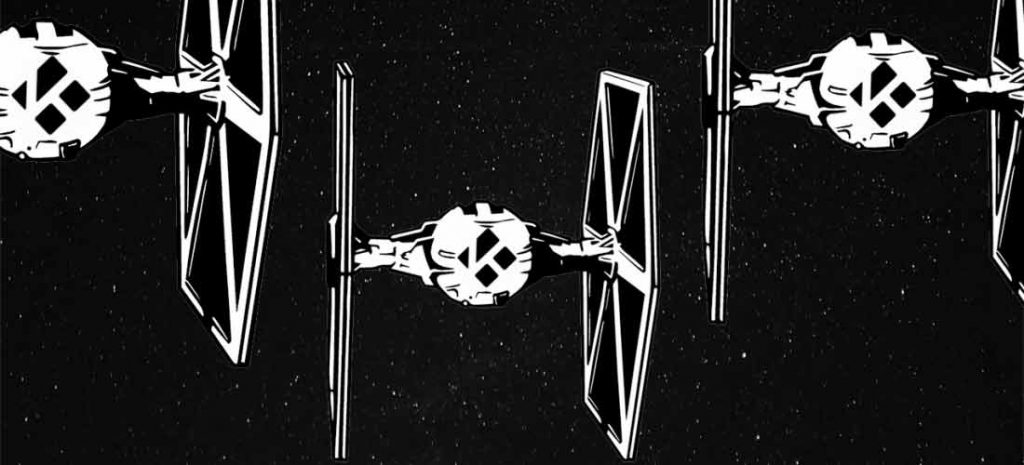
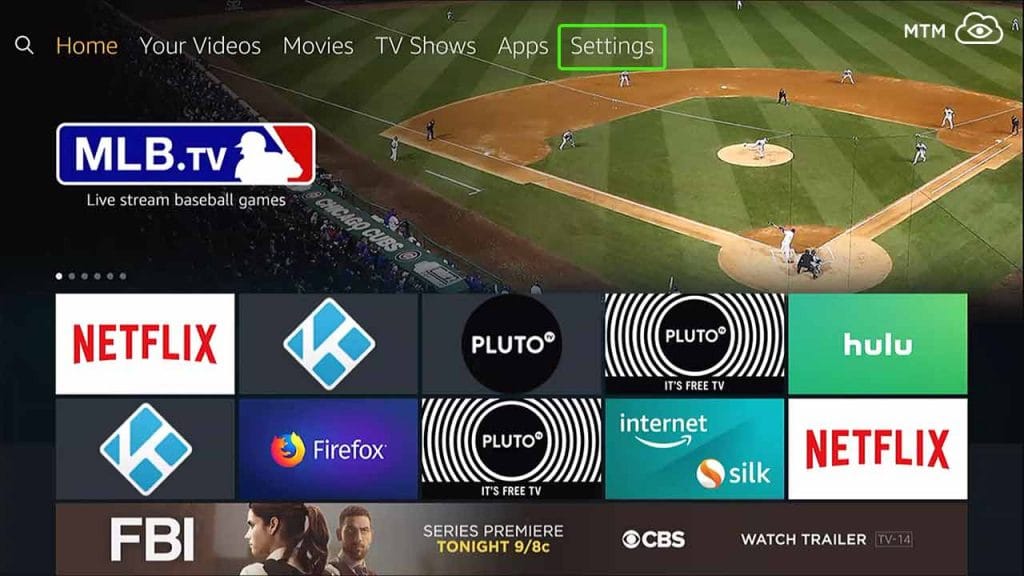
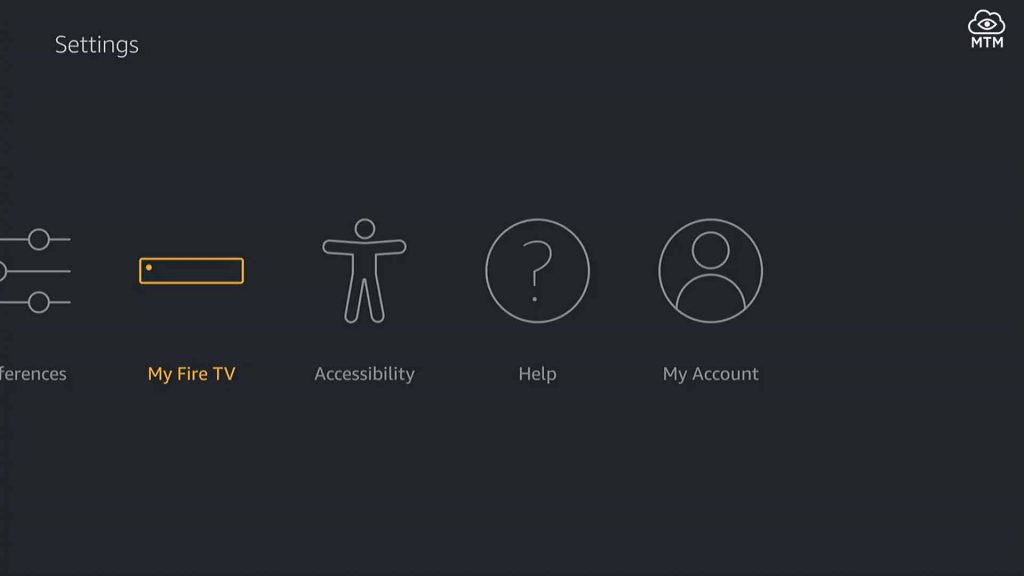
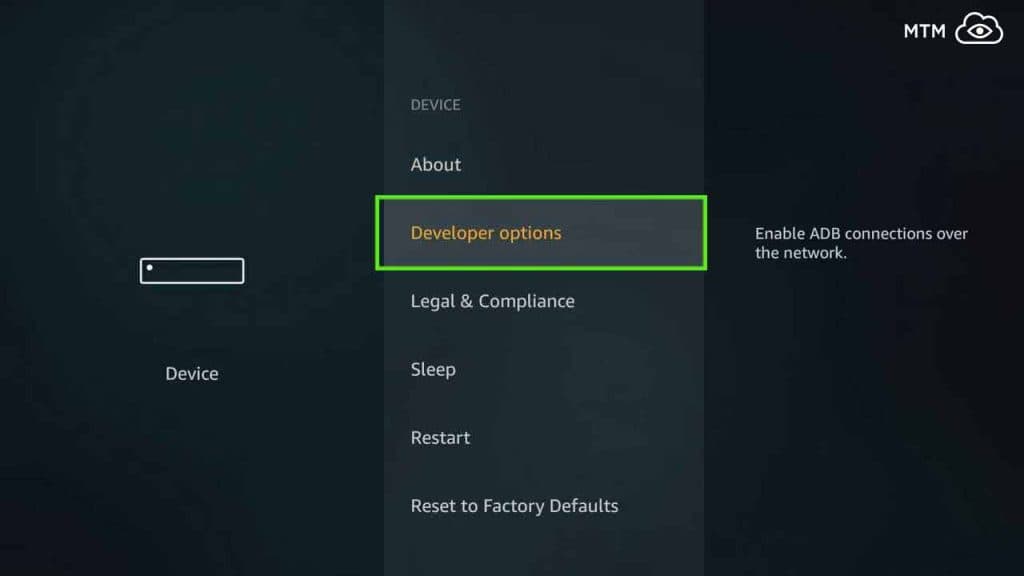
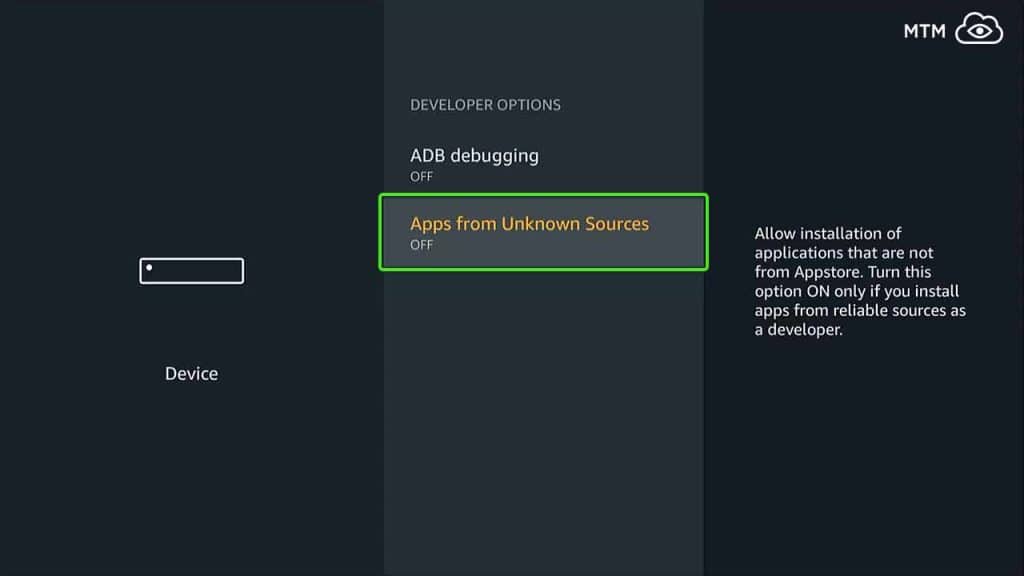
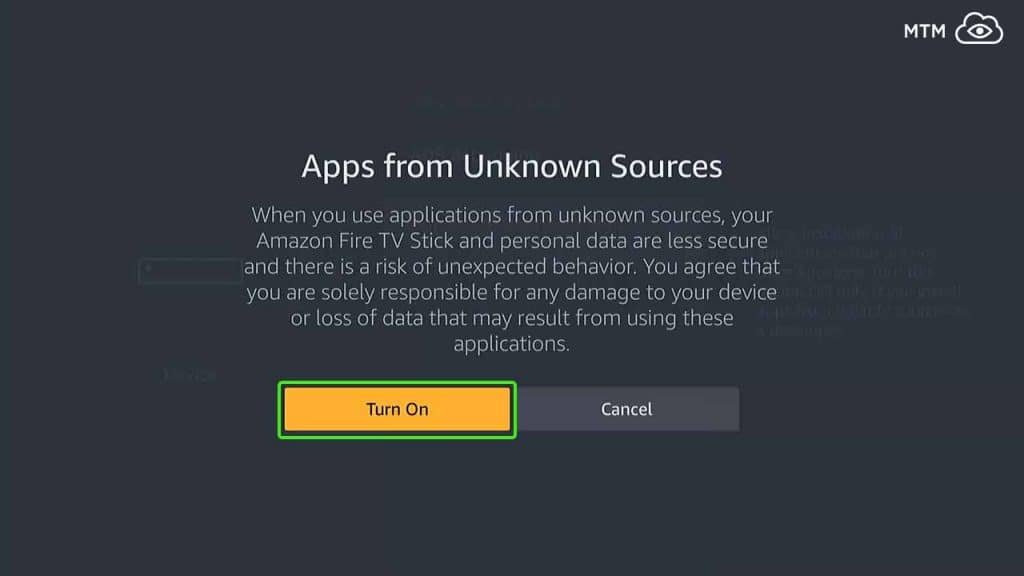
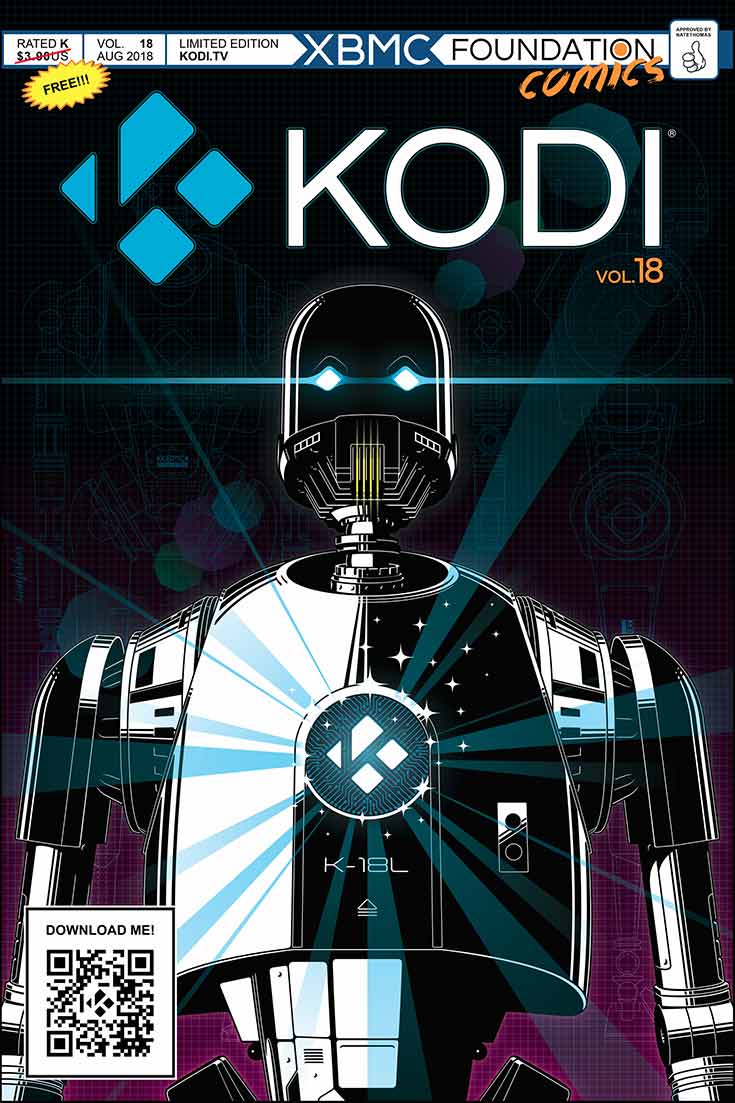

22 Comments
Alanah · 2020-02-08 at 7:40 pm
I was just wondering if I could use the firestick to download my video and upload it to my server. I guess I’ve got the exact same problem on my laptop right now. It was not a particularly big deal to me, but this was pretty cool.
Alice on Fire · 2020-02-12 at 6:13 pm
Hi Alanah,
Are you wanting to download specific video files using your Firestick, then upload them to your own streaming server? You can easily download movies and TV episodes using a Firestick with apps such as CatMouse or UnlockMyTV installed. Of course, you may be interested in using the Real-Debrid service to download movie torrents onto their servers and stream them directly from there. This service is available in many of the latest Kodi addons.
Marian · 2019-09-20 at 11:18 pm
Hi there, I would loke to subscribe for this weblog to obtain newest updates, thus wjere can i do itt please help.
Alice on Fire · 2019-09-23 at 7:19 pm
Hi Marian, you can jump to the bottom of most pages for a quick subscription form to sign up for the newsletter. We don’t send out many newsletters, but will when there is important news in the streaming world. Thanks…
Sandy · 2018-11-12 at 8:20 am
I am very happy to have the movies on Fire Stick TV from this jailbreak. It work very good! Thank you!
david fish · 2020-11-18 at 1:00 am
Can I watch NFL Sunday ticket with kodi ?
Krawczyk · 2018-10-06 at 3:54 am
Thanks for easy to install kodi on fire stick! I will get the sports events now.
Cass · 2018-09-23 at 6:30 am
I thought Kodi would be harder to install with the installation tutorials seeming necessary. This was the easiest jailbreaking once you know the few things to do to get kodi. Thank you for the plain simple kodi install and addons.
krissie · 2018-09-19 at 10:26 am
Hi, Alice!
I have Kodi on my Firestick now along with Show Box and Popcorn Time. There seems to be much room for Kodi addons still. The Firestick holds quite a bit more than it sounded like! I hope it doesn’t cache too much streaming movie and freeze or something… just looking ahead.
thanks,
Krissie
Chan · 2018-09-18 at 9:26 pm
Saw a couple jailbreak firestick kodi videos with too much yak yak and want to thank you for simple follow install kodi guide.
Kornie · 2018-09-18 at 11:27 am
This was way easier than the Youtube video I tried a bit ago! Or maybe it was the beer I downed after giving up on the video that made installing Kodi like this easier. My Fire Stick is humming along nicely now. Thanks.
billie · 2018-09-10 at 6:36 pm
I think I got this right, but when I went to put a repo in, I couldn’t get the address to take.
Alice on Fire · 2018-09-10 at 9:35 pm
Hey Billie,
I am wondering if it was the Mr Blamo repository you were trying to install. It makes sense that it would be, as it’s one of the most popular right now. If that’s the case, then I’m saddened to inform you that Mr Blamo called it quits on Kodi development a few hours ago and took the Blamo repo down along with all his great addons. I suggest looking into a few of the newer great Kodi addons we’ve featured lately. Try any or all of Tsunami OG, Corona, Exodus (new update!), or Yoda for plenty of great Kodi streaming entertainment right now.
gr8est1 · 2018-09-07 at 9:50 am
thanks for much. been using proxy, but hadn’t thought to encrypted vpn to be private with everyone. very easy kodi install to
Schunk · 2018-09-04 at 6:15 am
Thank you! I wanted the free movies and now installed Kodi and my Firestick has the free movies mo problem. Good instructable!
Lia · 2018-09-02 at 10:33 am
I got Kodi installed on my Fire TV and got Neptune Rising and Placenta installed. I’m getting no video streams showing up, not even an error message.
Alice on Fire · 2018-09-03 at 6:15 pm
Hi Lia,
If you have a VPN, try turning that on and check again. Also, try connecting with the VPN from a spot outside your own country to see if that helps. It sounds like your ISP is blocking the addons from finding streaming sources. I just checked and both Neptune Rising and Placenta are working great here.
Jonk · 2018-08-30 at 7:47 am
So if I jailbreak my Fire Stick and install Kodi, I can watch any movie ever made?
Alice on Fire · 2018-09-03 at 5:30 pm
Hey Jonk,
If you then install the right Kodi addons, you can probably find nearly every movie made available online and watch them on your jailbroken Firestick. 😉
Carmen Milito · 2018-08-29 at 11:58 pm
Thank you. Very easy to follow for install Kodi on Fire TV Stick.
Jammer · 2018-08-26 at 6:03 am
Thanks. Installing Kodi on my Fire TV Stick was very easy this way except for using the remote control in the browser/downloader app to download the apk. A bluetooth keyboard and mouse would make downloading Kodi much easier. I kept going past where I needed to click and ‘typing’ wasn’t fun.
Teresa · 2018-08-25 at 2:09 am
Very easy steps how to install. I like kodi on my fire tv stick so for how to watch the free movies online. Thank you.
Alice on Fire · 2018-08-25 at 8:35 pm
You’re welcome, Teresa! There are plenty more great apps you can learn how to install on your Fire TV Stick to stream free movies online. All of them are pretty much just as easy and many are even easier to use and don’t require updating so often if you like to simply enjoy a good movie online once in a while. Learn all about how to install the best apps for streaming movies on Fire TV Stick in our Best Firestick Apps article.