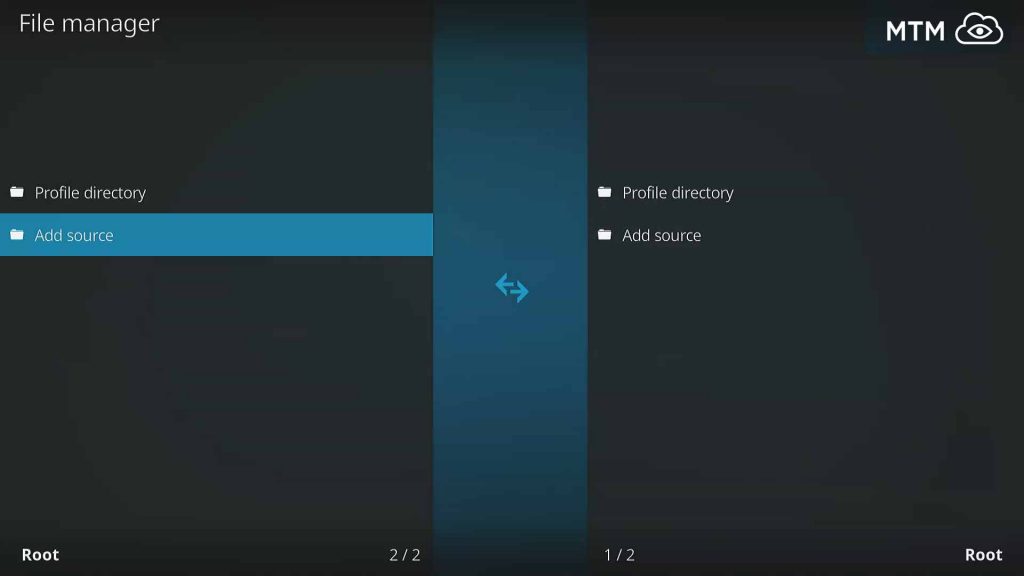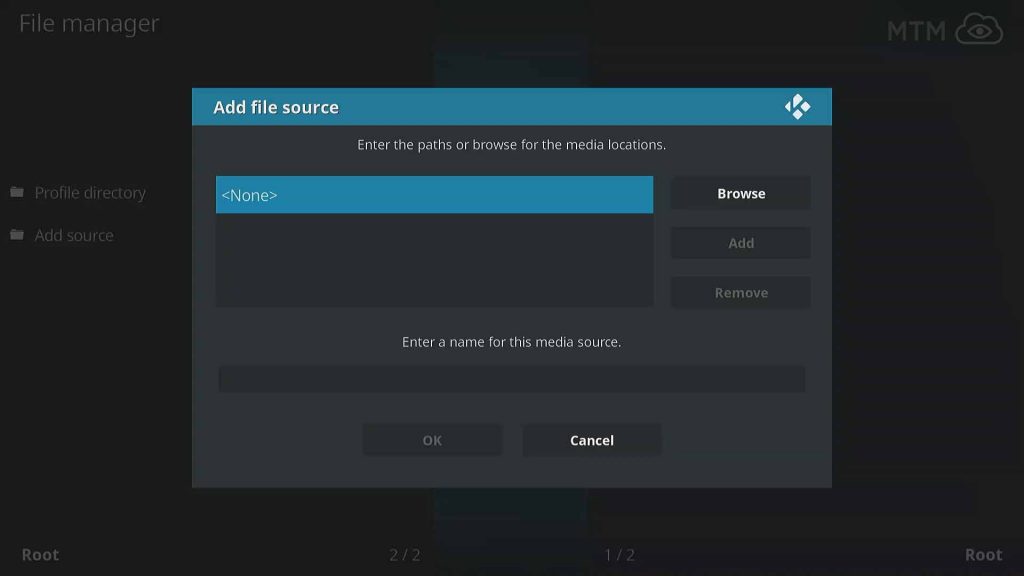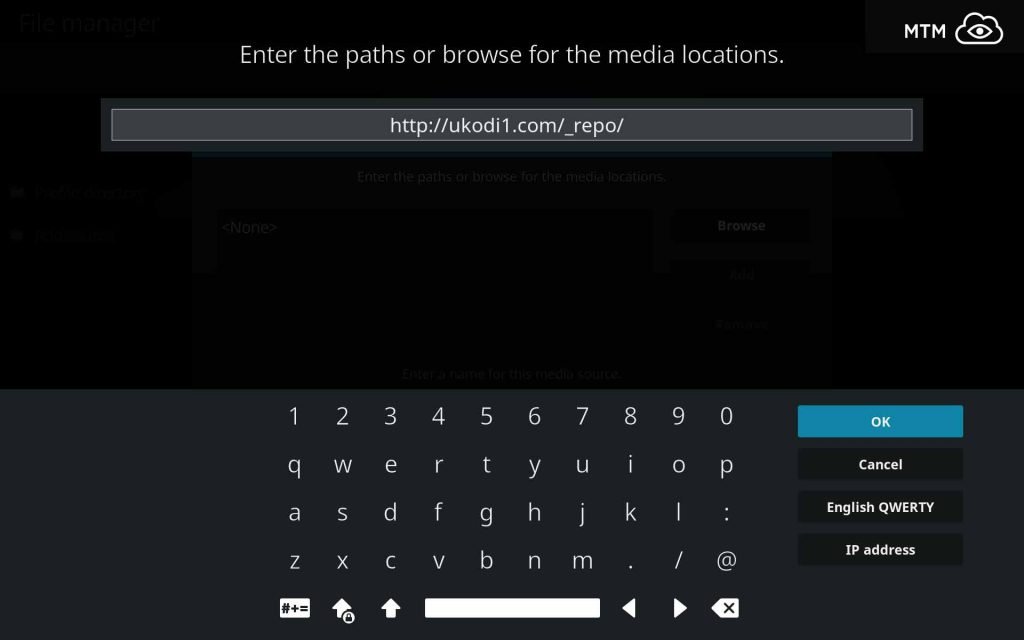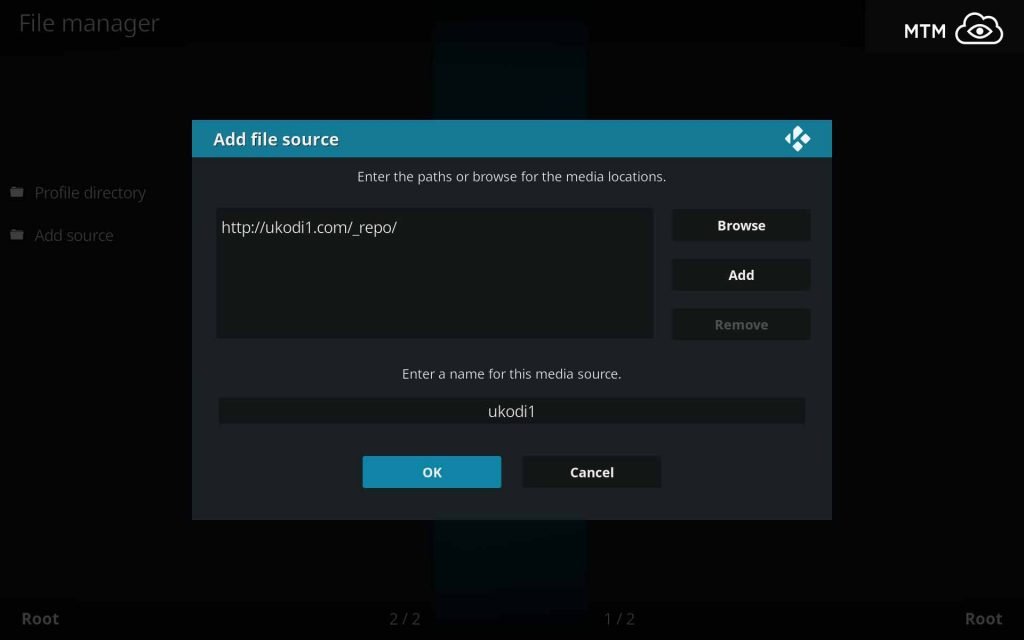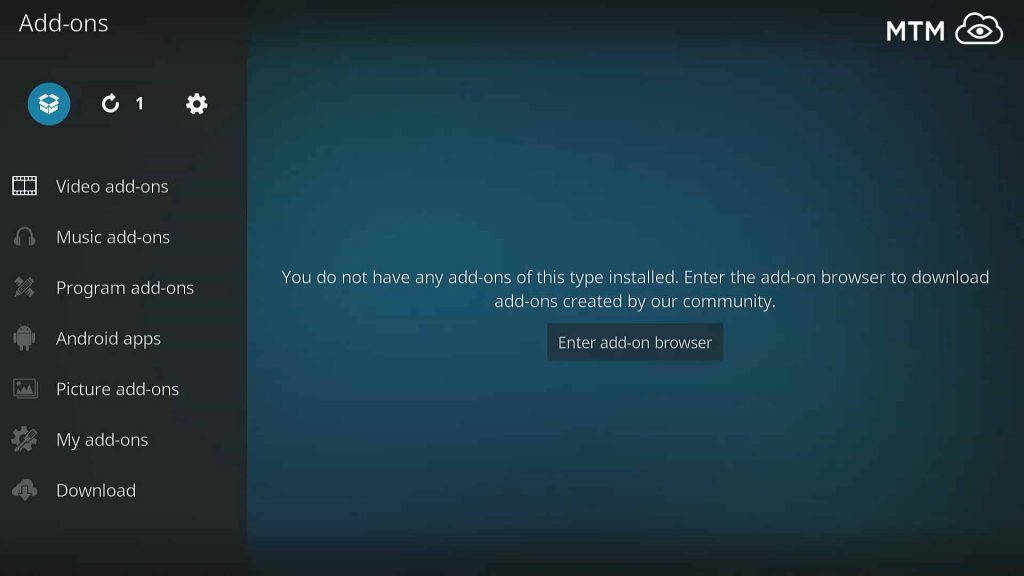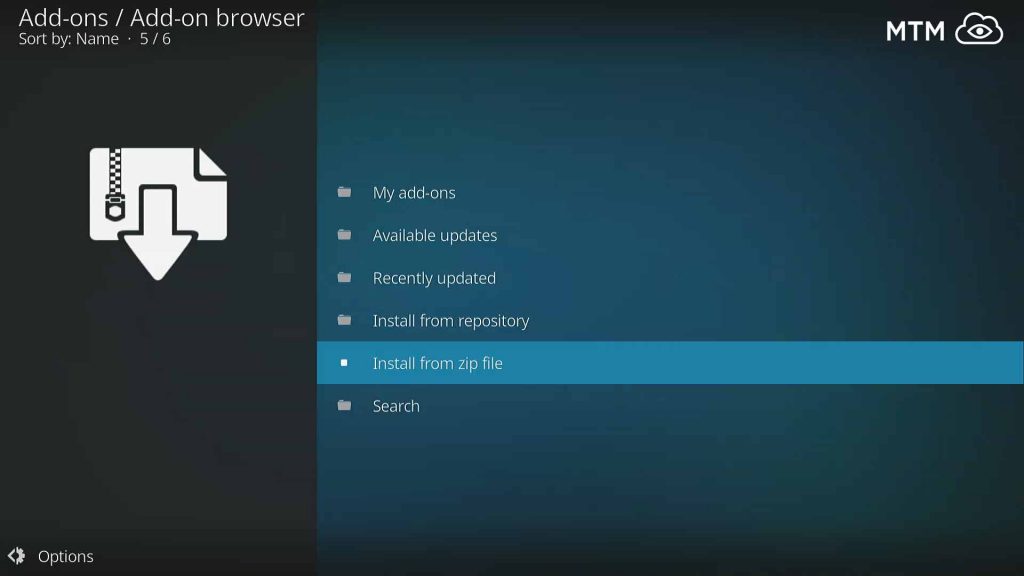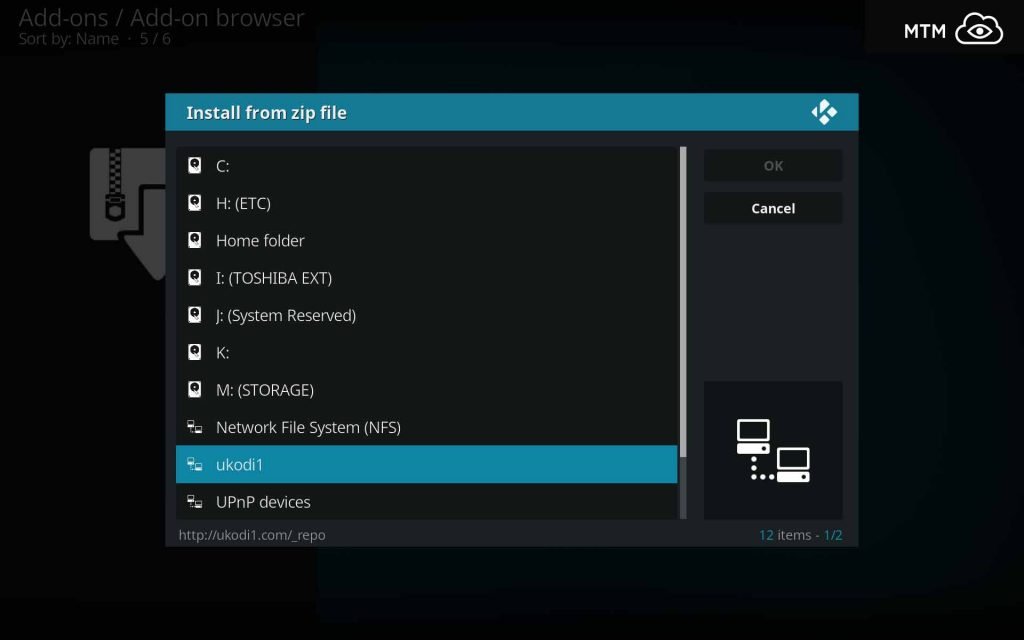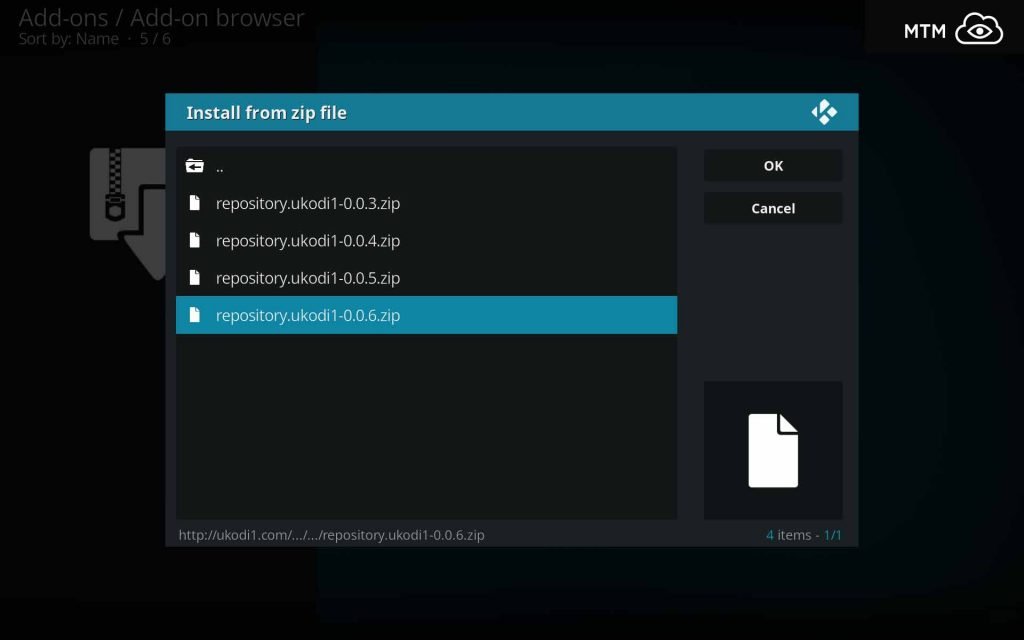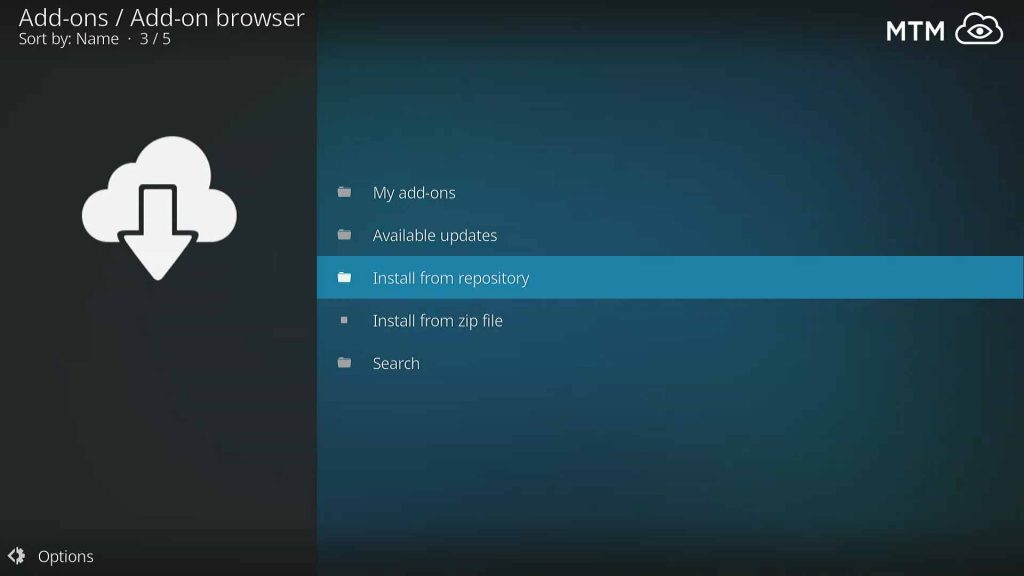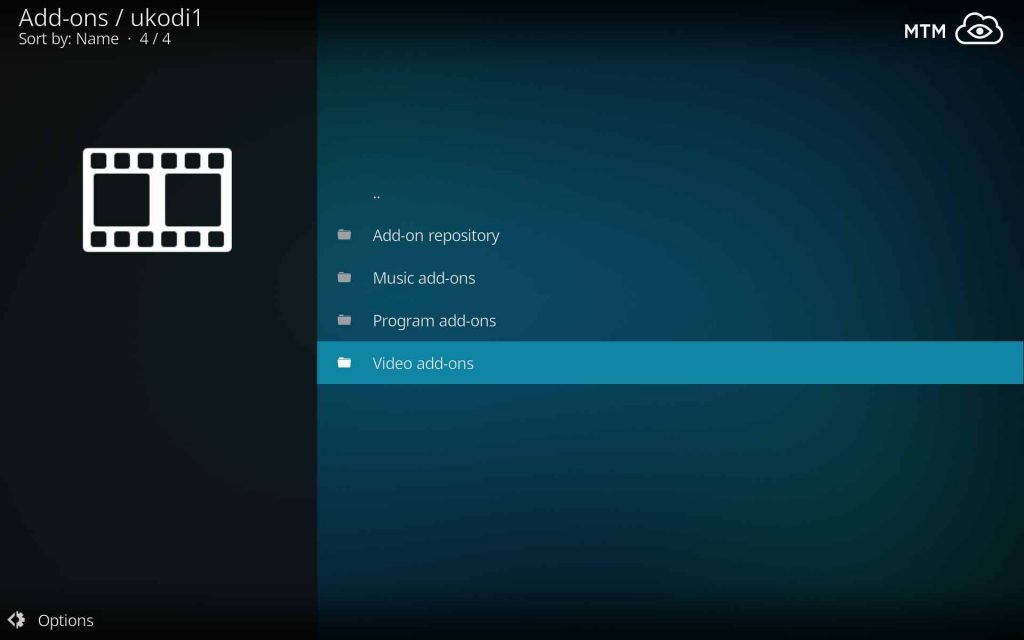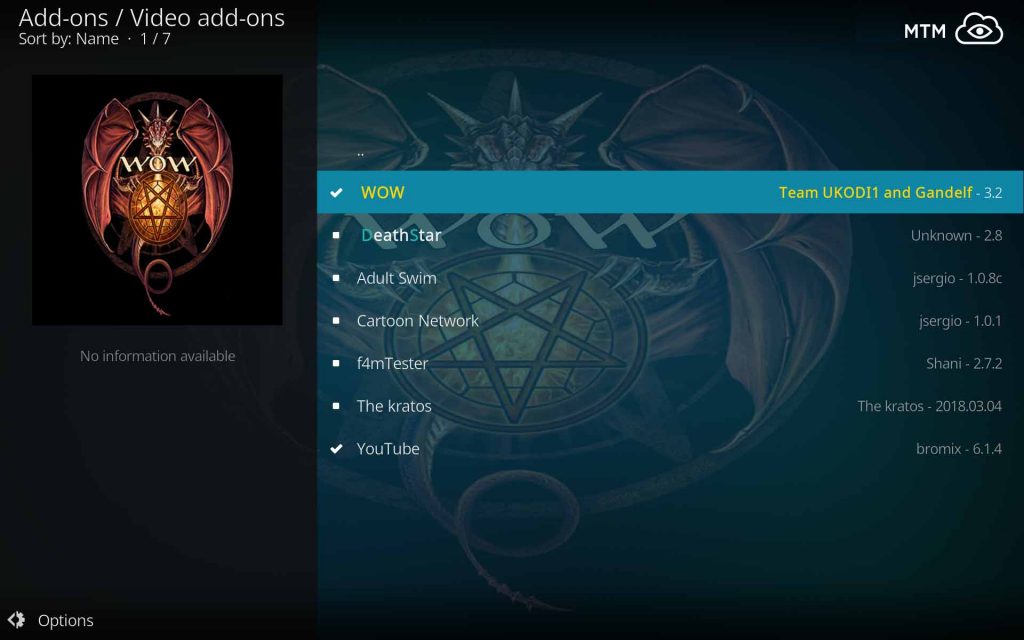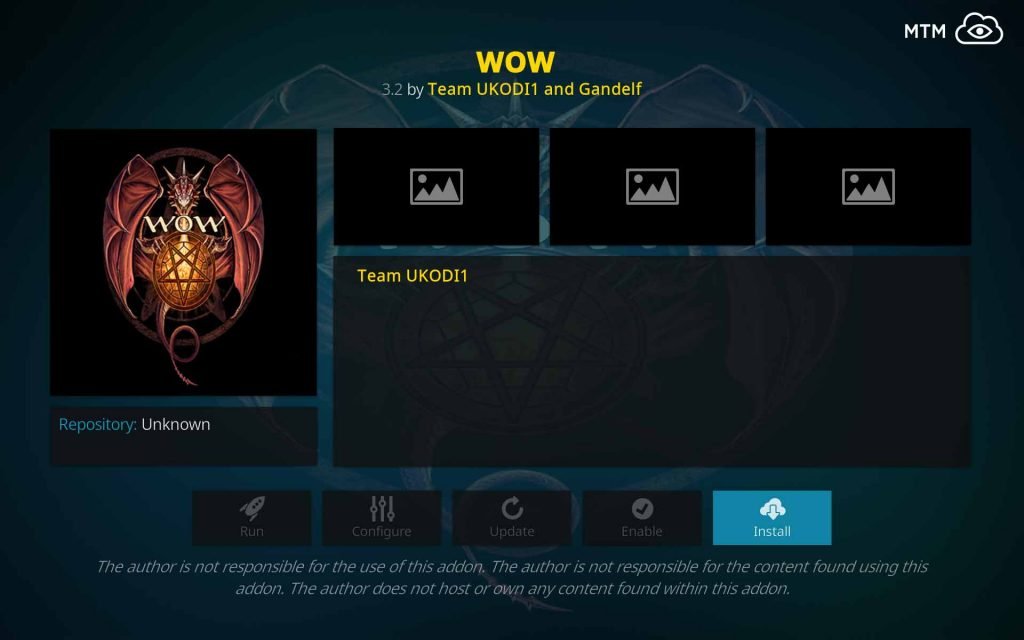The aptly named WOW is a highly popular all-in-one addon combining several other Kodi add-ons into a single easy to use interface. Other addons included by Team UKodi1 under the WOW umbrella are Firecat, The kratos, Life, Just Sports, SlaughterHouse, LoL, The Playground, WallHangers, and Slamming. Individually, these add-ons are great, but combining them into one useful Kodi addon is just… WOW!
In this MTM article, we’ll supply you with both quick steps along with a more detailed installation tutorial guide for WOW Kodi addon. Choose what works for you to easily gain free access to one single Kodi addon with a truly exceptional all-in-one streaming experience. Say yes to Wow today and never look back.
WOW Kodi Addon Advanced Install Info
Source Name: UKodi1 Repository
Source URL: http://ukodi1.com/_repo/
Quick Steps to Install WOW Kodi Addon
Follow the quick install steps below if you’re experienced and comfortable installing Kodi third-party add-ons. For those of you needing a bit more instruction look farther down the page where you’ll find a more detailed, illustrated guide on how to install WOW Kodi Addon.
If experienced, you’ve probably already enabled unknown sources in Kodi 17 or later.
- Kodi home screen, click System
>> File Manager >> Add Source >> <None>.
- Enter http://ukodi1.com/_repo >> click OK >> name source ukodi1 >> press OK.
- Kodi menu >> Addons >> Add-ons browser
>> Install from Zip File.
- Navigate to ukodi1 then click repository.ukodi1.X.X.X.zip.
- Click Install from Repository >> ukodi1 >> Video Add-ons >> WOW >> Install.
How to Stream Free Content Anonymously
When using Kodi and other free streaming apps, an encrypted VPN is highly recommended to hide your identity, location, and online activities. Many experienced Kodi users, including everyone here at My True Media, prefer Surfshark VPN for price, speed, and privacy.
Providing the fastest VPN server speeds available and helpful 24/7 live chat support, Surfshark VPN has easy to use apps, including a Fire TV Stick native app. We've also arranged a special discount exclusively for My True Media readers.
Right now, you can try the Surfshark VPN app free for 30 days. Get the fastest, most secure VPN available risk-free with their 30-day money back guarantee.
Why is VPN Important?
If unsure what a VPN is, how it works, or why you really should use one, save yourself a lot of trouble and learn more about them.
Read Why Encrypted VPN is so Important: What is VPN?
Illustrated Guide To Install WOW Kodi Addon
As mentioned above, you must enable unknown sources before proceeding, or you’ll not be permitted to install WOW third-party Kodi addon. This setting shift is required if you are using Kodi v17 Krypton or newer. The XBMC Foundation security warning is intended to bring awareness of the risks of streaming. No matter what you’re doing online, it’s always a good idea to have your VPN on to secure your privacy and personal information.
Provide WOW Repository Source URL to Kodi
- Open Kodi, select the System cog icon on top.
- Next, click on File Manager at the bottom of the screen.
- Select Add Source from the left tab.
- Then, click <None>.
- Enter the following URL with care: http://ukodi1.com/_repo.
- In the next box name source ukodi1 and then proof for errors and click OK.
How To Install UKodi1 Repository
Installing the WOW Kodi Addon will be a whizz now that Kodi has the repo source.
- Go back to the home screen and select Add-ons.
- Click on the Add-ons browser icon
located top left.
- Then, click Install from Zip File.
- Choose ukodi1 and press OK.
- Select repository.ukodi1.X.X.X.zip and click OK.
As soon as you see the UKodi1 Repository installed notification, you’re ready to install WOW Kodi Addon.
How To Install WOW Kodi Addon
Feel free to explore all that the UKodi1 Repository has to offer.
- Now head into the Add-ons browser, and select Install from Repository.
- Click Ukodi1 Repo to open it.
- Enter into Video Add-ons of the repo.
- Select WOW.
- Select the Install button.
Once you see the WOW Kodi Addon enabled notification appear, you’ll know that WOW is ready to roll. Fire up your Surfshark VPN app to anonymously enjoy all the great streaming content combined in this all-in-one Kodi addon of addons! All the Kodi video add-ons you install can be found in the addons tab located on Kodi’s home screen.
Kodi WOW Addon Free Streaming Channels
- WOW 4K
- WOW 3D
- WOW Firecat
- WOW The Kratos
- WOW Life
- WOW 24/7
- WOW Outlaw
- WOW Who Done It?
- WOW Just Sports
- WOW SlaughterHouse
- WOW Lol
- WOW The Playground
- WOW WallHangers
- WOW Slamming
Found in the UKodi1 Repository, the WOW Kodi Addon features a huge collection of awesome free streaming content such as movies, TV shows, animation, live sports, documentaries, and great music.
WOW Music to Rock Your Soul
Speaking of music, WOW Slamming keeps you updated with the weekly top 40 songs in both the UK and US. There are even a ton of 4K music videos to help you get the party started.
Look no further if you want an awesome all-in-one addon that allows you to watch free movies and TV shows streaming online.
SlaughterHouse Scares the Spit Outa Me!
If you love a good slasher film or any great horror movie, you’re gonna fall in love with the WOW SlaughterHouse channel within WOW. It has a giant collection of horror movies. You’ll also enjoy an extensive selection of horror TV shows from American Horror Story to Z Nation and everything in between.
Aside from these massive horror sub-categories, you’ll find special SlaughterHouse channels devoted to Zombie Flicks Collection, Slasher Films Collection, Possessed Souls Collection, and Vampires & Monsters Collection.
Many Kodi Addons for the Price of One: FREE
The WOW addon functions as a build of sorts with its conglomeration of other popular add-ons all available under one great interface.
The Rewards of Safe Streaming
If you’re looking to cut the cord and seeking good free alternatives, give WOW Kodi addon a try. Be aware that some of the content found by the WOW Kodi addon appears not to have been properly licensed for distribution.
Be Prepared for WOW Factor
Does this article serve to answer any questions you may have surrounding how to install WOW Kodi Addon? You’re sure to get many hours of WOW viewing enjoyment out of this new Kodi all-in-one addon. For other tips and info visit our other MTM articles and tutorials where you’ll find updates on all things streaming and…
May your streams never run dry!
Please Share