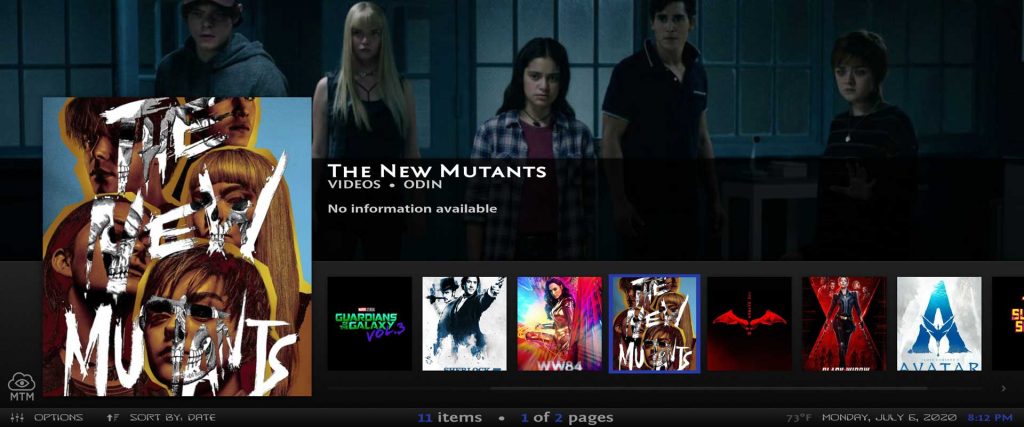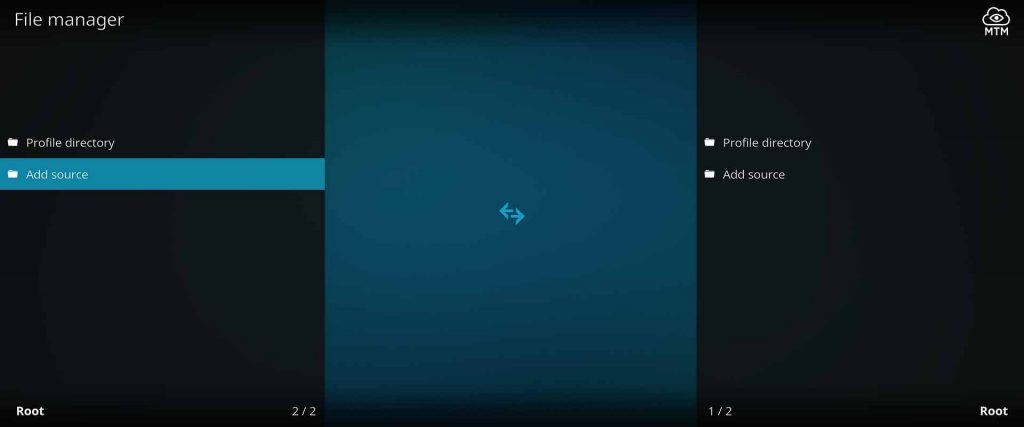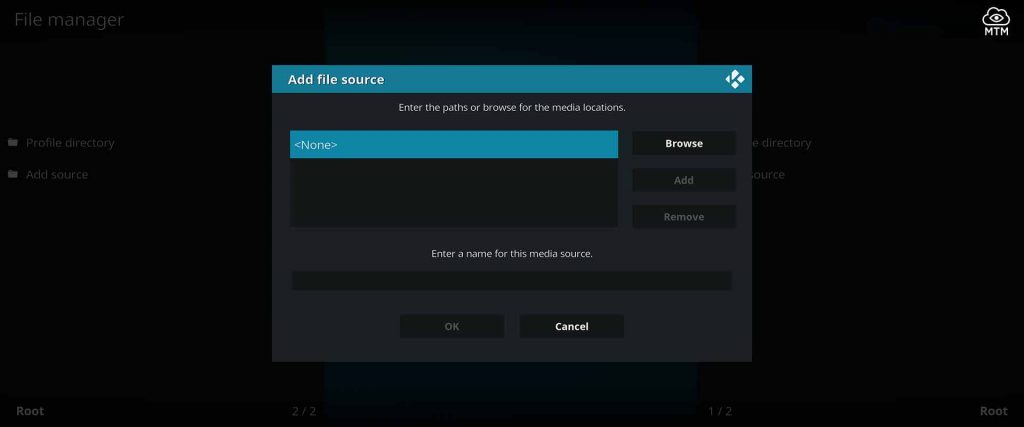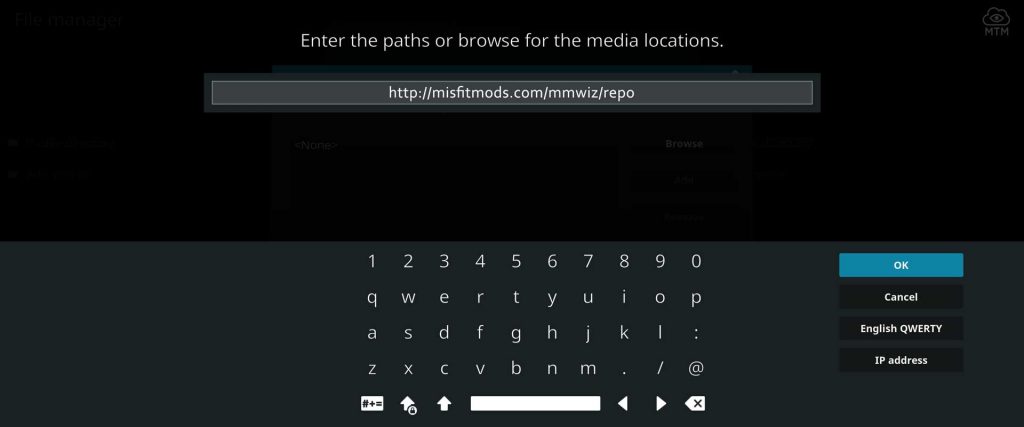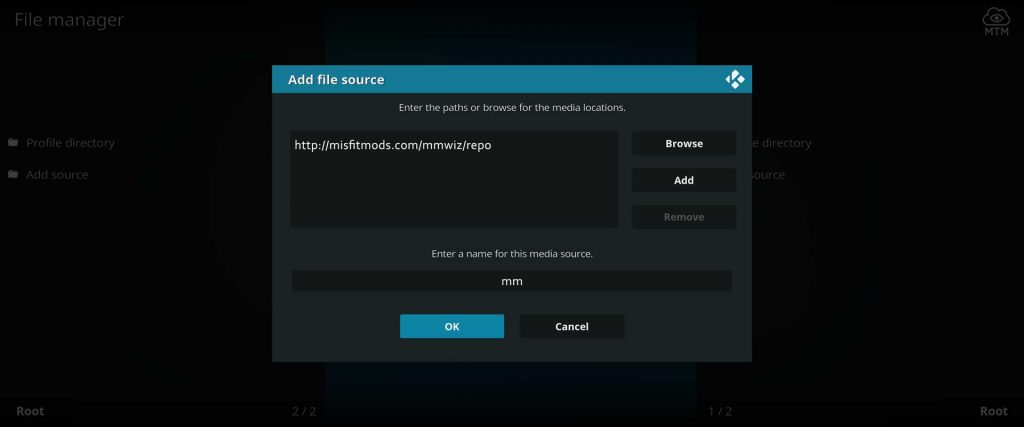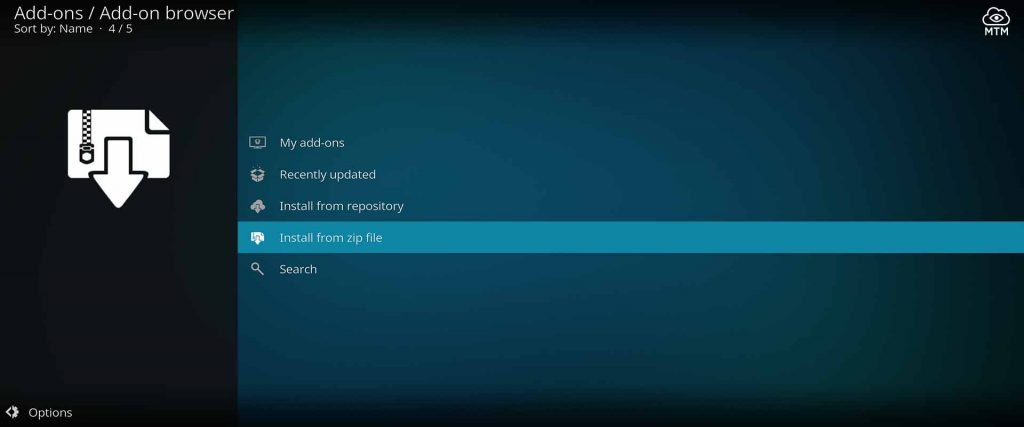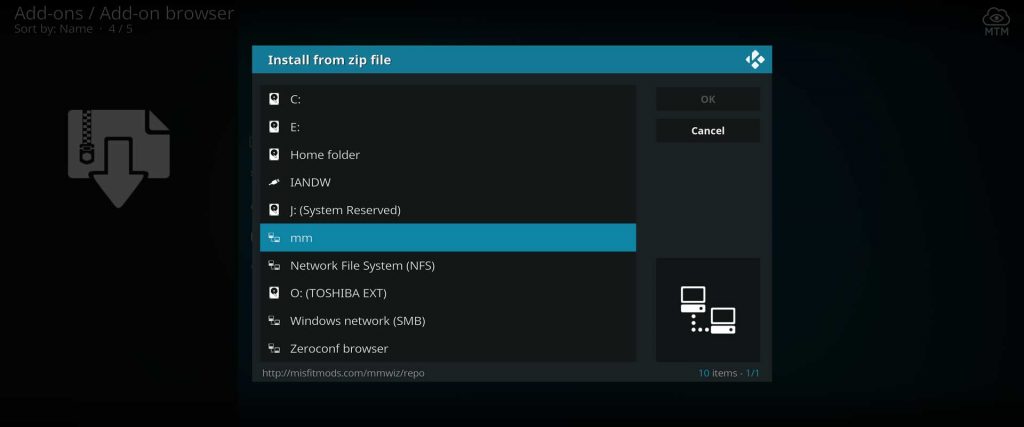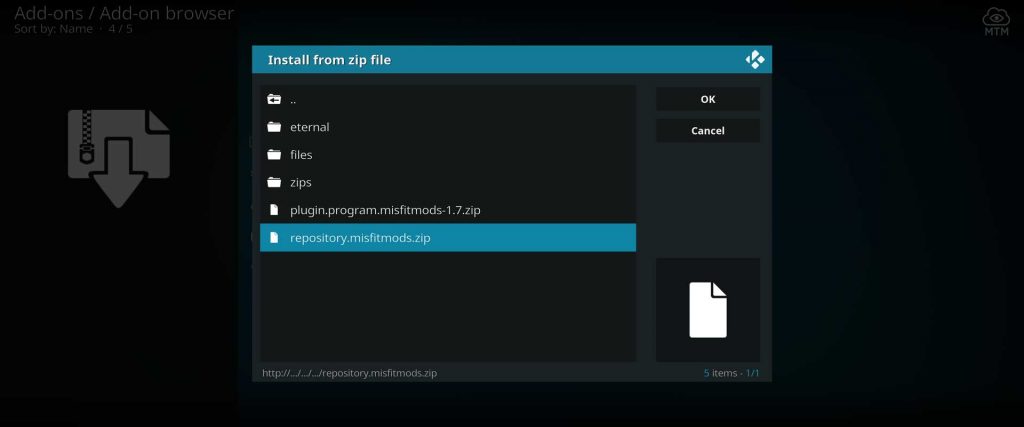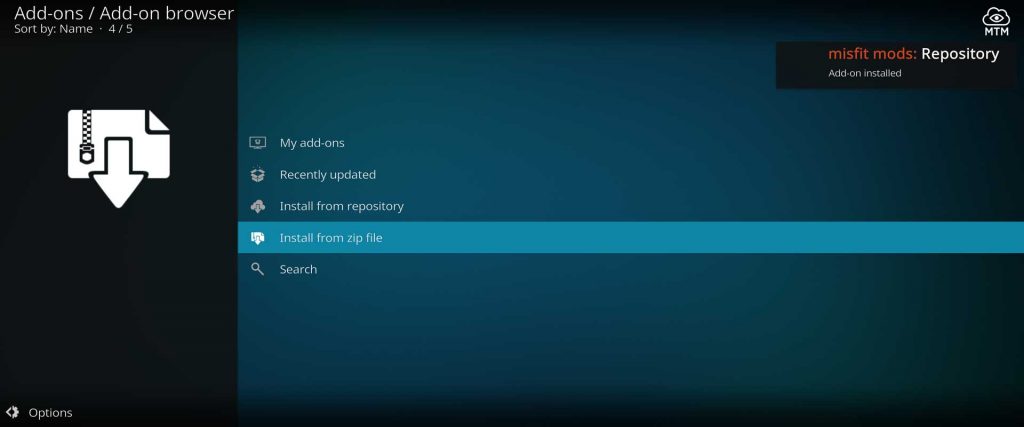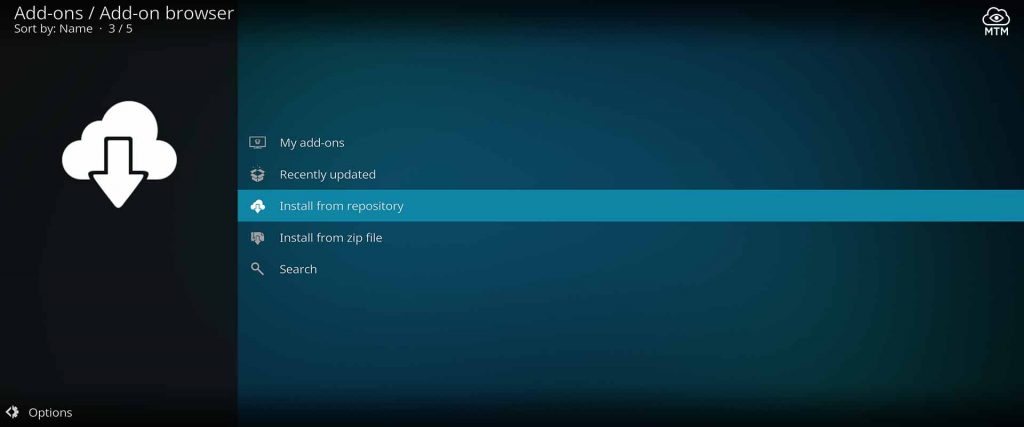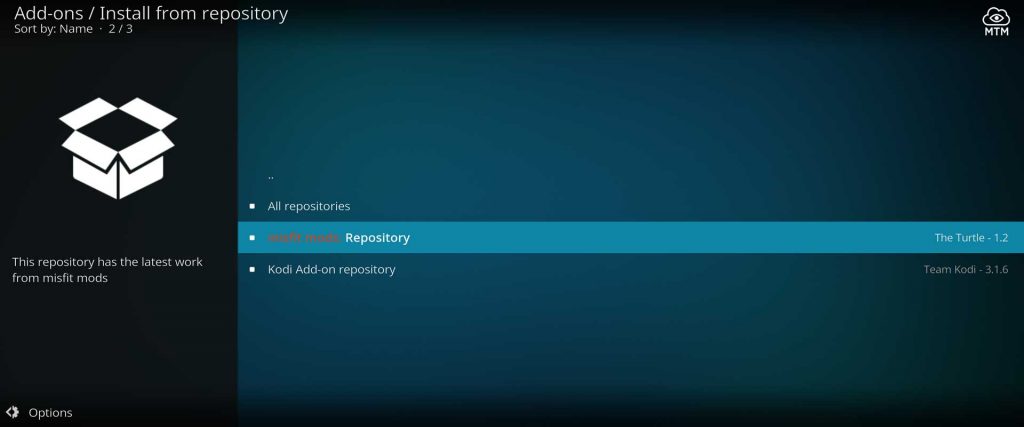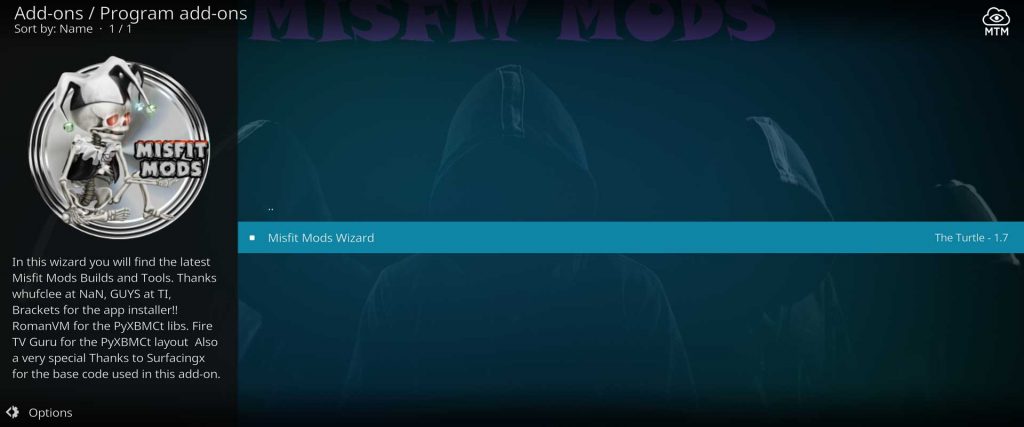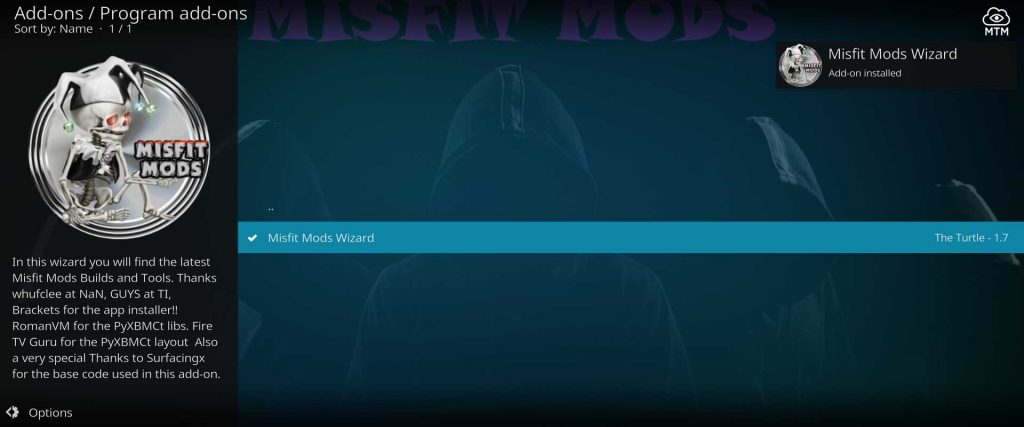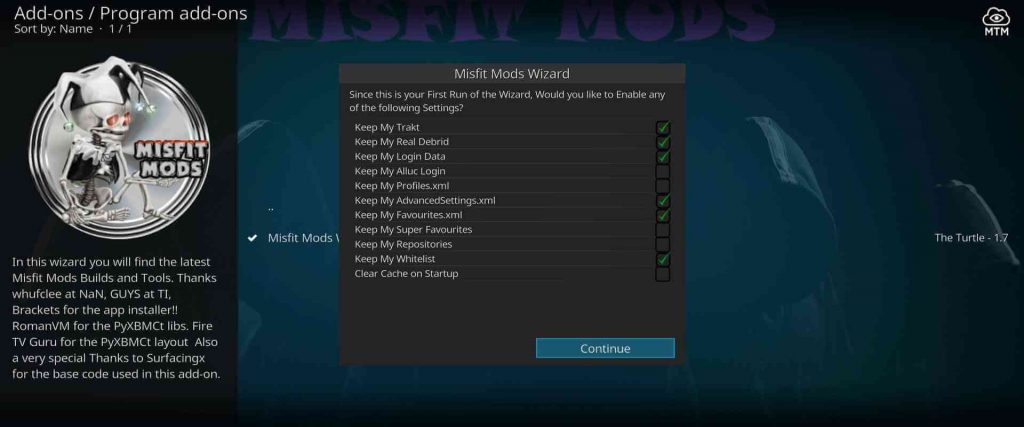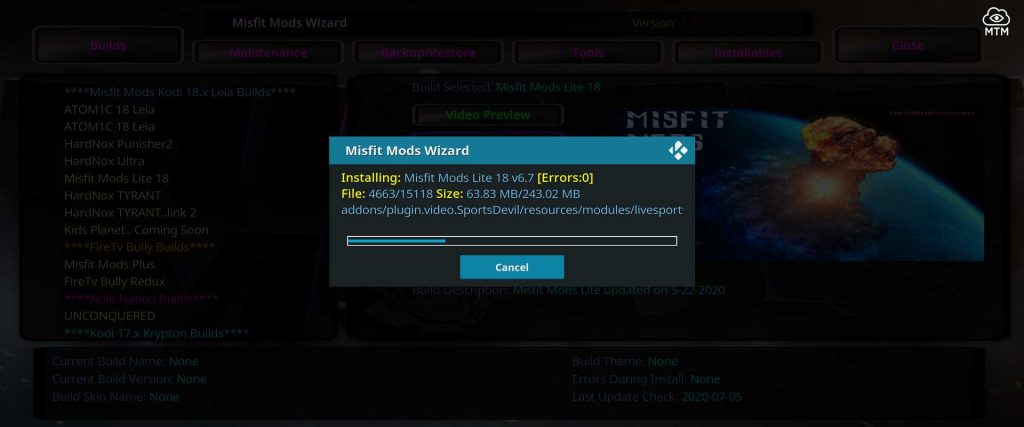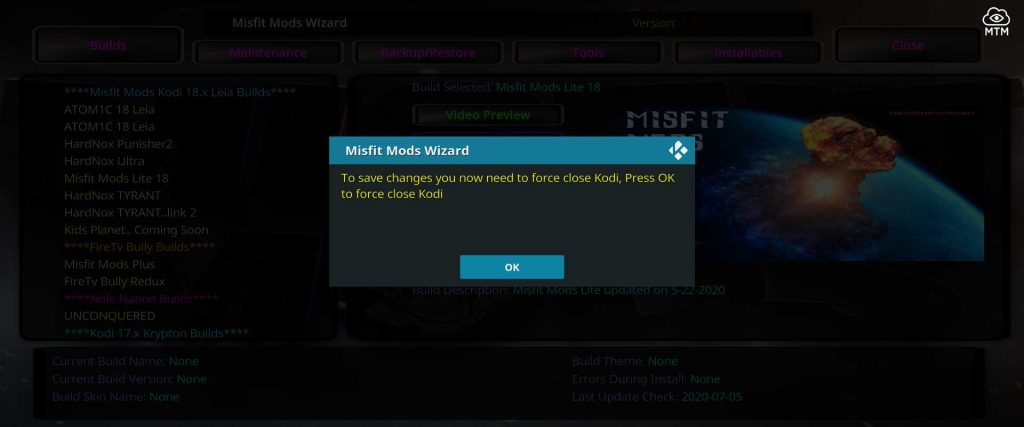Misfit Mods Lite is a spectacular build for Kodi from the Misfit repository. Many blogs specializing in Kodi addons have named it Kodi Build of the year for two years in a row. If looking for an awesome Kodi build, Misfit Mods Lite fits beautifully on an Amazon Firestick.
Most popular Kodi builds, especially those intended for the Firestick and Fire TV, are quite lightweight. The size of a build depends on its skin (number and size of images) and the add-ons it installs. Don’t let the smaller size of Misfit Mods Lite build scare you off, though. This is far from the smallest build, yet quite lacking in dead fluff found in many even smaller Kodi builds. This great build packs a wallop for its small size and will turn your Firestick or Fire TV into a powerhouse media center that looks fantastic.
Within the Misfit Mods Build Wizard, you will also find other solid builds for Kodi. Many of these builds make a great choice if installing onto a PC or Android TV box with more memory.
How to Stream Free Content Anonymously
When using Kodi and other free streaming apps, an encrypted VPN is highly recommended to hide your identity, location, and online activities. Many experienced Kodi users, including everyone here at My True Media, prefer Surfshark VPN for price, speed, and privacy.
Providing the fastest VPN server speeds available and helpful 24/7 live chat support, Surfshark VPN has easy to use apps, including a Fire TV Stick native app. We've also arranged a special discount exclusively for My True Media readers.
Right now, you can try the Surfshark VPN app free for 30 days. Get the fastest, most secure VPN available risk-free with their 30-day money back guarantee.
Why is VPN Important?
If unsure what a VPN is, how it works, or why you really should use one, save yourself a lot of trouble and learn more about them.
Read Why Encrypted VPN is so Important: What is VPN?
Misfit Mods Lite Kodi Build TV Addons
The Misfit Mods Lite Kodi build features a great collection of video addons. Frequently updated with the latest working Kodi add-ons, all of the Misfit Mods builds are extremely functional at finding free video streams online. Every addon included finds tons of working streams and delivers them in style.
Some of the greatest Kodi addons working today along with the great multiple M3U playlist IPTV giant Playlist Loader are included in Misfit Mods builds.
- Deathstar
- SportsDevil
- The Magic Dragon
- Gridiron Legends
- The Loop
- Rising Tides
- The Crew
- Odin
- Fen
- cCloud TV
- Kids Club
- The Endzone
The sports sections alone contain all the best working sports addons for Kodi. Inside, you’ll find SportsDevil, which should come as no surprise. Any sports section in a Kodi build must have SportsDevil, as many other addons rely upon it for their sports streams and other functions.
This build also includes some of the best sports addons dealing in live and replay action out there right now such as The Loop and Gridiron Legends addons. The Misfit Mods builds team has really done a nice job on the sports coverage in their builds.
Required Before Misfit Mods Kodi Builds Installation
Since the release of version 17 of Kodi (Krypton), the XBMC Foundation and Kodi development teams have required the adjustment of a system setting to prove you understand your own intention to use third-party addons. Check our Enable Unknown Sources guide to make Kodi accept the installation of unofficial (third-party) addons. Without the intentional enablement of unknown sources in Kodi’s settings, Kodi refuses to allow installation of Misfit Mods Wizard repo or any of the addons it contains. Once you’ve done that, you can access any of the best Kodi repos filled with many of the greatest working addons developed by the Kodi third-party community!
How to Install Misfit Mods Lite Kodi Build
How to Install Misfit Mods Builds Wizard Repo Source Location
- Within the Kodi app, click the Settings icon, which looks like a gear cog above the main menu.
- Enter the File Manager directory.
- Click on Add Source.
- Within the pop-up dialog, click <None> to provide Kodi with a custom source location.
- Type
http://misfitmods.com/mmwiz/repointo the source text field.
- Name this repository source mm, check for typos, then click OK.
How to Install Misfit Repo
- Back at the Kodi Settings screen, click the Add-ons browser entrance tile.
- Choose Install from Zip file.
- Select the mm source installed earlier.
- Then, choose the repository.misfitmods.zip file to install from.
- Within a few moments, you will get a dialog popping up letting you know misfit mods: Repository Add-on installed.
How to Install Misfit Mods Builds Wizard
- Once misfit mods repository is installed, choose to Install from repository.
- In the options provided, choose misfit mods: Repository.
- In the Program Add-ons directory, select the Misfit Mods Wizard for installation.
- Click on the Install button.
- Misfit Wizard Add-on installed notification.
How to Install Misfit Mod Lite Build
- Open Misfit Mods Wizard if it doesn’t open automatically. You can find it in the Kodi Program Add-ons.
- Upon first running the Misfit Mods Wizard, you’ll be greeted by a few dialogs to click through. These include an initial dialog for saving or cleaning out preferred settings by enabling your choices. I suggest at least keeping your Real-Debrid and Trakt.tv settings intact.
- Click the “Builds” menu item within the wizard. You’ll see many builds here waiting to be installed. Scroll down to Misfit Mods Lite then click the “Install” button on the right. The video below may explain this best…
Note there are two install options. I suggest installing any build on a fresh install of Kodi, therefor I only need the “Install” button. If you have add-ons installed already, it may be better to choose the “Fresh Install” option to wipe your Kodi installation clean before installing the Misfit Mods Lite build. You can also follow our guide to cleaning up your Kodi install before putting Misfit Mods Lite onto your Firestick, Mac, or Windows PC. - Confirm your intention to download and install the Misfit Mods Lite 18 Kodi build.
- Wait while the Misfit Mods Lite build downloads on Kodi. The server isn’t super fast, but the download is a small one.
- Watch the build install all those addons in the blink of an… well, in a minute or so with no errors.
- Once the build download and initial installation completes, you should get the option to Force Close Kodi or Reload the Profile. Choose to Force Cloase Kodi to give your new build a better chance at taking over the user interface from Kodi. The next time you start Kodi, the Misfit Mods Lite build will need a bit of time to construct its menu system and update everything. Try to give it about 10 minutes, but at least 3 minutes to get itself situated for you.
That’s it! Fire up and connect with your Surfshark VPN app to enjoy your new Misfit Mods Lite Kodi build. Just make certain you give the Misfit Mods Lite 18 build a few minutes to fully flesh out its menus and addons before navigating through all the movies, TV shows, and sports it finds available online for free.
Avoid Prying Eyes
Anonymous video streaming through an encrypted VPN is the only way to privately use Kodi. Otherwise, everyone from your network admin and ISP to local government agencies are monitoring and recording everything you do online.
Surfshark VPN make it extremely easy to protect yourself with free apps made specifically for every device you run Kodi on. They even have an app just for Firestick users. Protecting yourself is as easy as…
- Sign up for Surfshark VPN risk-free with their 30-day money back guarantee.
- Grab your free Surfshark VPN app.
- Sign into the app and click CONNECT for the fastest VPN server connection (best for streaming).
That’s all it takes to be anonymous online with the fastest, best VPN for Kodi. Exclusively for My True Media visitors, you can take 83% off if you visit Surfshark VPN right now.
Misfit Mods Lite 18 Kodi Build
With this gorgeous build installed on your streaming device, you have access to entertainment online of all types.
Sports
The sports coverage in Misfit Mods builds is spectacular. Their Lite build did not leave any sports action out. Whether you just want to catch up on the latest scoreboards or watch a game going on right now, Misfit Mods has you covered in their Lite 18 build. Oh, and the highlight reels and sports movies available should tide you over until the next live sports match.
Live Television
Network TV channels from around the world (especially the USA and UK markets) are available in the Misfit Mods Lite build for Kodi. You can get local news coverage on the scene and live from many regions… most likely including your own. Watching cable network television channels streaming live is easy as pie with this powerful Kodi build.
Music Videos
The user interface of this build makes checking out music videos a great experience. You can organize and collect your favorite music into albums or playlists, then set them to play through your next party non-stop.
Movies & TV Series
This is really where Kodi shines, and the Misfit Mods crew do not disappoint here. You can watch any movie or TV show you want… and discover some new favorites you may have never heard of. You may actually be surprised by all the premium paid subscription service selections available in this build, such as those from Netflix and Amazon Prime Video.
Other Favored Kodi Builds
Last Word on Misfit Mods Lite Kodi Build
The Misfit Mods Lite 18 Kodi build provides the best working addons available. Get it on your Firestick with room to spareand enjoy streaming live TV, including sports and news coverage. You can also listen to and watch music videos in style!
This top Kodi build should give you no problems if kept updated. Just make sure to only use it with your Surfshark VPN app on and connected and…
May your streams never run dry!
Please Share