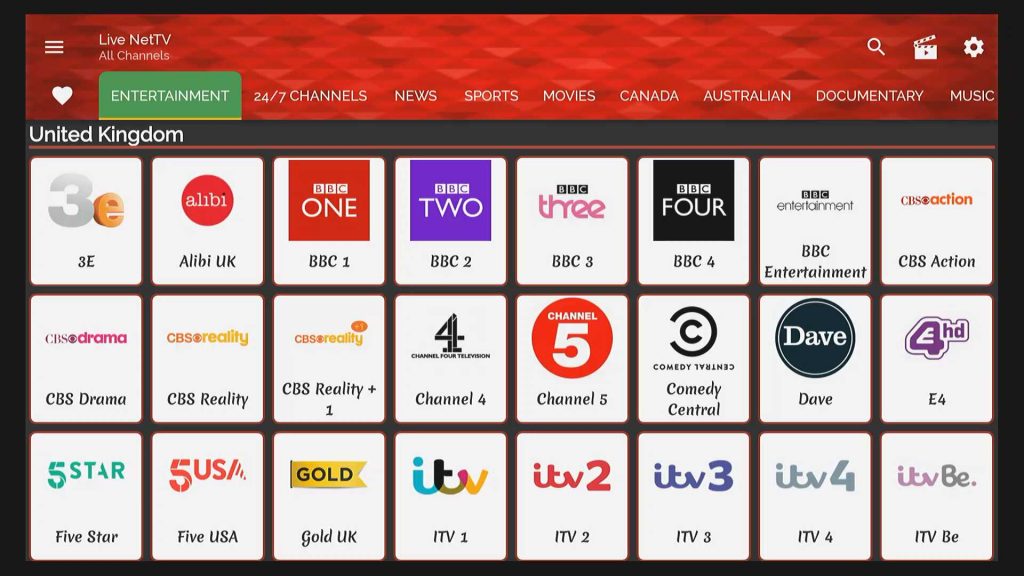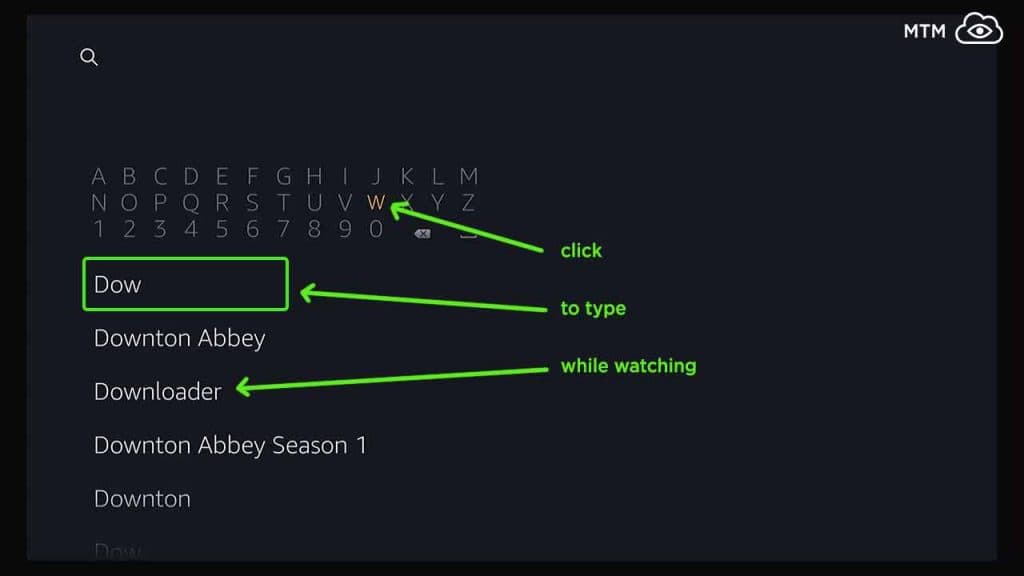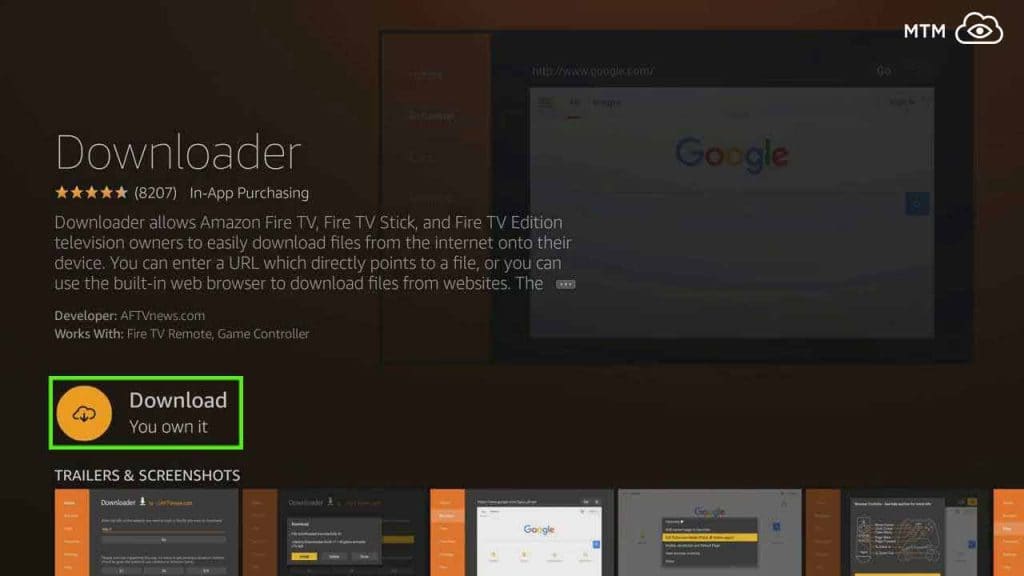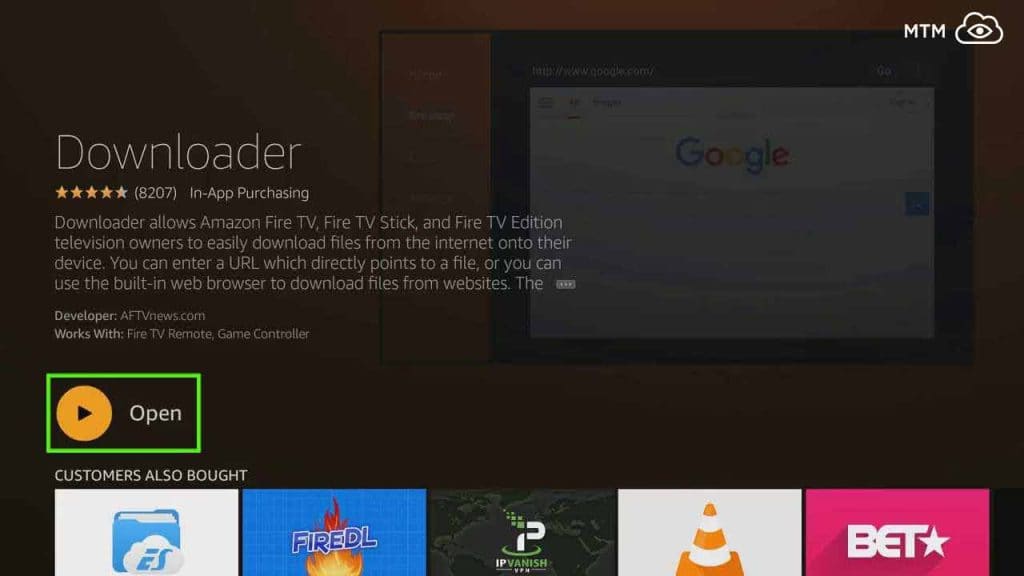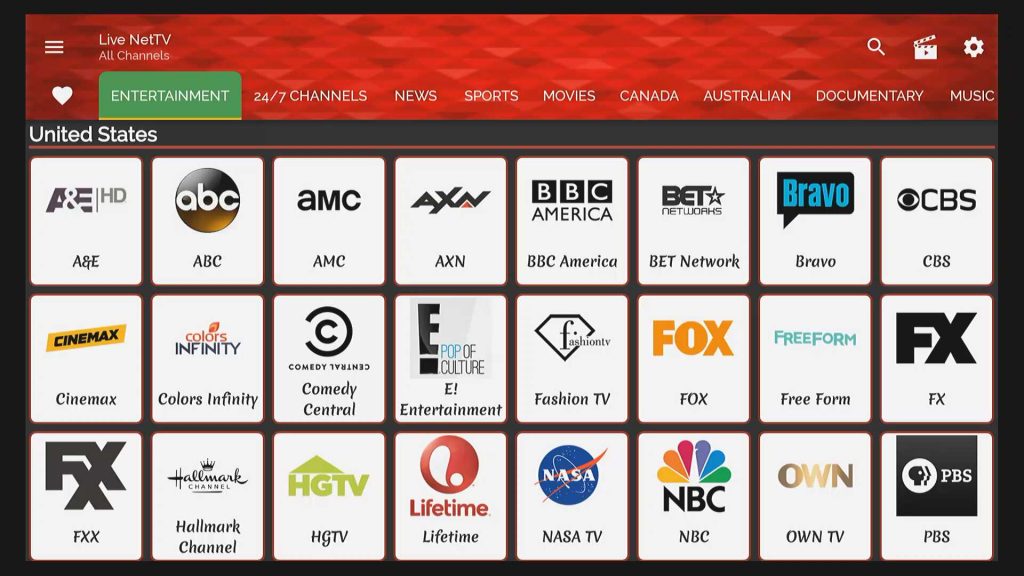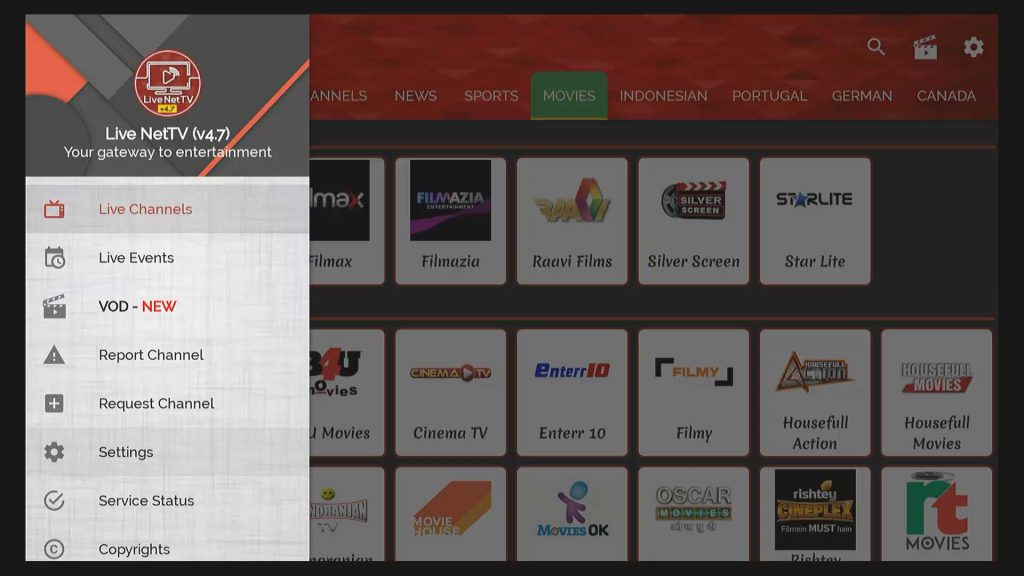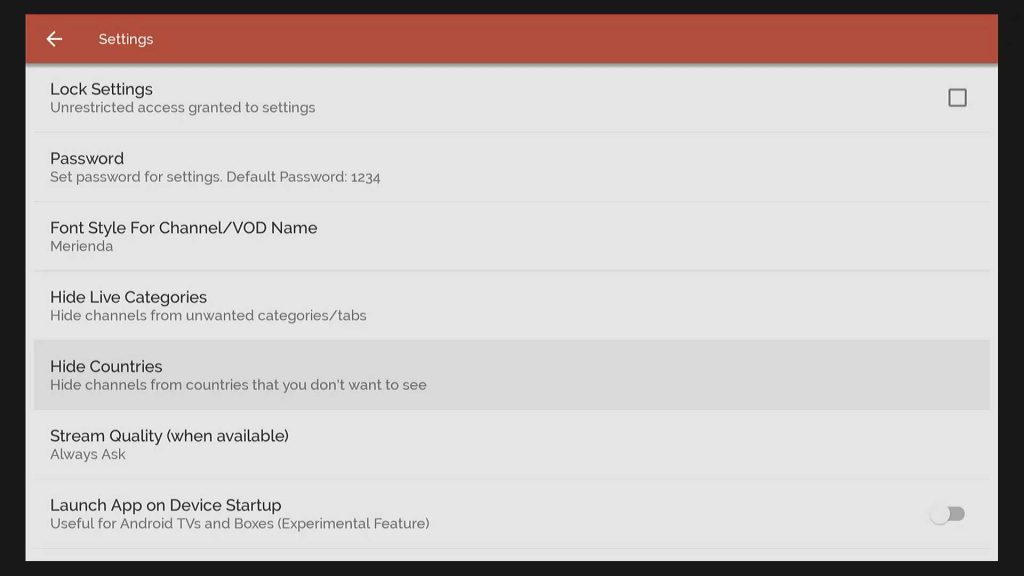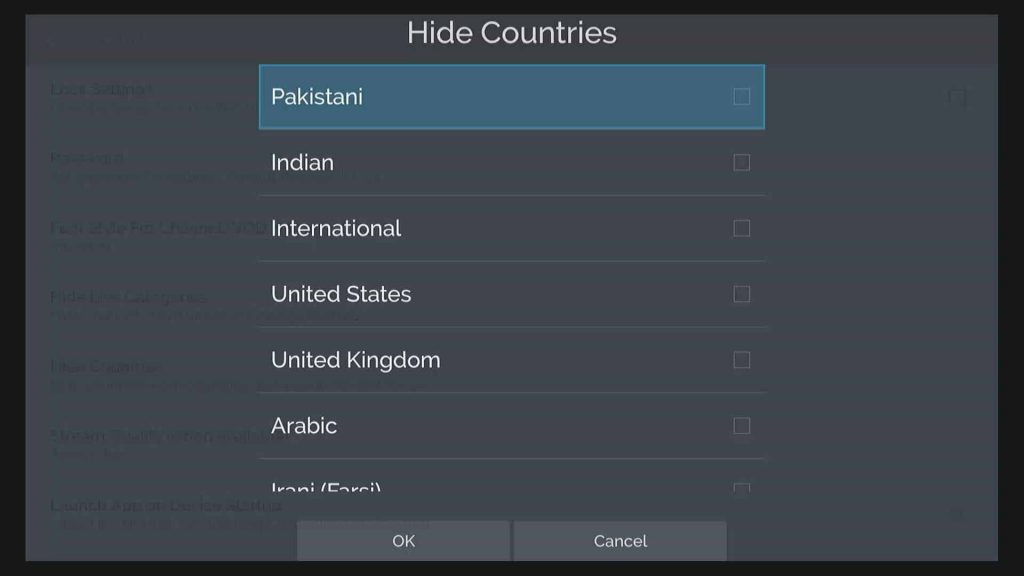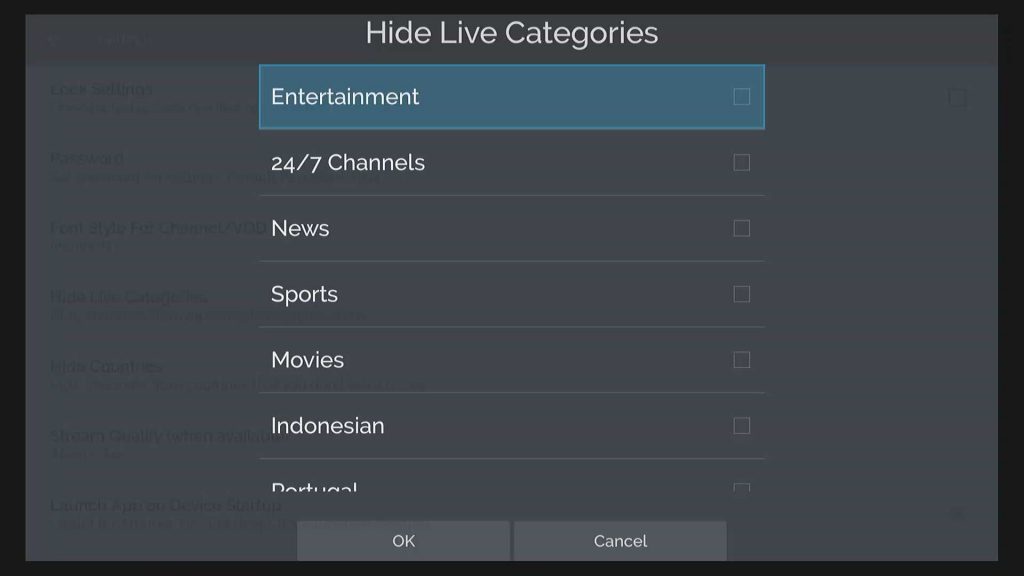Live NetTV is an Android APK offering over 800 official live IPTV channels updated daily. This application has many great channel categories that include free television shows, movies, live sporting events, news, kids programming, and more. Live NetTV is well worth having on your Fire TV Stick or any other Android TV box.
UK and international sports channels can be seen in this image. There are also many network stations from the Middle East and Asia.
Live NetTV provides premium IPTV service without a subscription. Watch it all with the latest version of Live NetTV APK working on Android devices using this MTM guide.
In this Firestick APK app tutorial, I demonstrate on an Android Firestick 4K and second generation Fire TV Stick. Download Live Net TV on Fire TV Stick, Fire Cube, Firestick 4K, Android TV Box, NVIDIA SHIELD, or virtually any other Android streaming device.
The application install and download steps detailed below work on all of these devices.
We use Downloader to side-load the Live NetTV APK file. This is a free Android application found in both the Amazon App Store and Google Play Store. If you need assistance getting it installed on your device, look farther down the page for a link and detailed instructions.
You’ll also find an illustrated step-by-step guide to installing Live NetTV APK on FireOS or Android streaming devices.
Live NetTV Quick Download & Installation
- Install Downloader APK and Open the App.
- Click Allow for app permissions and then OK to close the update notes.
- Type
https://mytm.pw/livenettvin the URL box with a remote or the virtual keyboard and click Go. You can also click this download link to download the LiveNetTV APK onto your current device. - Once the APK download finishes, click Install and Done.
- Return to Downloader and Delete the APK.
Watch Live NetTV Anonymously
Streaming IPTV services such as these only through a securely encrypted virtual private network is wise. It’s difficult to know if content being delivered on the Live NetTV service is appropriately licensed for distribution. If you aren’t protected, then your ISP, government agencies, corporate marketers, and other hackers monitor and log everything you do online.
It’s easy to download or stream free live TV channels, sports, and movies safely and privately.
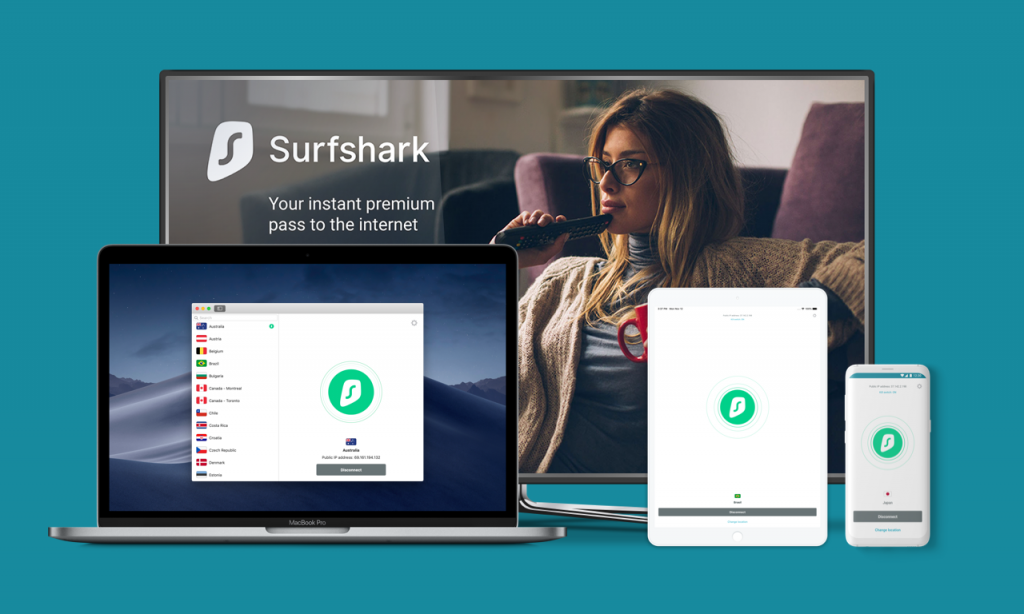
Watch Live Net TV Anonymously
When using free streaming apps such as Live NetTV, a securely encrypted VPN is highly recommended to hide your identity, location, and online activities. Many experienced free video streamers, including everyone here at My True Media, prefer Surfshark VPN for price, speed, and privacy.
Providing the fastest VPN server speeds available and helpful 24/7 live chat support, Surfshark VPN has easy to use apps, including a Fire TV Stick native app. We've also arranged a special discount exclusively for My True Media readers.
Right now, you can try the Surfshark VPN app free for 30 days. Get the fastest, most secure VPN available risk-free with their 30-day money back guarantee.
Why is VPN Important?
If unsure what a VPN is, how it works, or why you really should use one, save yourself a lot of trouble and learn more about them.
Read Why Encrypted VPN is so Important: What is VPN?
Guide to Installing Live NetTV
The following tutorial is for users with little experience downloading a streaming application onto a Firestick 4K or other FireOS device. I walk you through the step-by-step process of putting Live NetTV on your Firestick in no time. It’s easy to download Live Net TV APK once you know how.
With this free application working, enjoy all the movies, sports events, news shows, and live cable TV channels available with Live Net TV on your Android, FireOS, or mobile smart phone.
Excellent VOD TV Shows and Movies Application: UnlockMyTV APK Firestick App
Enable Third-Party Apps on Firestick
Before side-loading Live NetTV on your Firestick, you must enable unknown app sources. Whenever installing an app not found in the official Firestick applications store (or Google Play on Android), you need to make this quick settings hack.
Get Downloader App on Firestick
Install this great utility APK installer on your Firestick, Mi Box, Android TV Box, NVIDIA SHIELD, Android phone, or any other compatible streaming device. If you like, use this official Amazon link . Otherwise, you can follow each step below.
- Select the search icon that looks like a spyglass
at the top of the Firestick home screen.
- Type
Downloaderin the search text field until it appears in the list below.
- Scroll down and click the application.
- Click to start downloading.
- Open the application.
With the step-by-step Live NetTV download and installation below, you can finally watch movies, football, cable and local TV from around the world. Stream them all free on your television, phone, or Fire devices.
Install Live Net TV on Firestick
- Launch Downloader if its not running and click “Allow” if prompted.
- Next, click “OK” to close the updates notification.
- Carefully enter the
https://mytm.pw/livenettvlink into the text box and begin the download by clicking Go. Download Live NetTV to your current device with this direct link if appropriate. - Once the livenettv APK file downloads, click the “Install” button.
- After the APK file installs, click “Done”.
- You will automatically be returned to the application. Then, click “Delete”.
- Click “Delete” again when prompted.
- Under Your Apps & Channels select “See All”.
- Find and long click on “Live NetTV”.
- Drag and drop the application icon to the top of your applications, then open Live Net TV.
Live Net TV Features & Details
Once you download and have Live NetTV APK installed on your Fire TV Stick or Android device, the application may offer to update to the latest version. Connect through your virtual private network to watch all the available live channels. Stream free TV shows and movies along with sports on your mobile phone, tablet, or Fire OS device connected to your big screen television.
The easy-to-use Live NetTV menu helps you browse all available channel categories in the application. These include sports, entertainment, news, music, kids, cooking, documentary, and religious networks. You can also watch 24/7 streaming TV from over 15 different countries on Live NetTV.
Enter the Live Net TV application setting and option areas by using the top left menu icon. Within this menu, you may select any current TV channel along with real-time events and video-on-demand.
Countries / Languages in Latest LiveNetTV Channels List
Choose to ignore channels from countries you’re not interested in watching. Access this option by going into the application preferences area and choosing Hide Countries.
The application then provides a list of available countries you may ignore.
- Pakistani
- Indian
- International
- United States
- United Kingdom
- Arabic
- Irani (Farsi)
- Turkish
You can also hide individual categories from the live and VOD sections within the settings options.
The app offers media player options for you to choose from once you select a channel or show to watch.
Live Net TV has typically more than one server available for each video stream offered. Try using another server if you find the channel you want to watch is not working correctly.
One of the best features of Live NetTV is the new VOD section for free movie streaming. Add specific titles to your favorites by clicking on the heart icon in the upper left of the screen.
If you can’t find what you’re looking for, simply request a channel. There is a link within settings appropriately called “Request a Channel” where you can ask for movies, sports, or a local TV channel. How cool is that for absolutely stunning application support?
Live Net TV FAQ’n’A
Can I watch free with Live NetTV?
Watch live TV absolutely free of cost with LiveNetTV.
If you want to watch a live TV channel, chances are you’ll find it here. If your channel isn’t included in Live NetTV, you can request it from within the application.
There are also many movies available from around the world in the Live NetTV app. Some of these specialize in movie franchises, while others cater to specific genres. Some movie networks seem broadcast directly from cable TV providers.
Do I need a VPN to use Live NetTV?
A VPN isn’t necessary to run the Live Net TV application, but will keep your viewing access private. Depending on where you are located, you may also be blocked from viewing most of the available streams by your ISP or government agencies if you don’t connect through your Surfshark VPN app.
What TV channels can I watch with Live NetTV?
This application provides an impressive number of popular USA, UK, Arabic, Pakistani, Indian, Irani, Turkish, and many other international cable networks and VOD movies.
Is LiveNetTV illegal to use?
Due to various regional copyright laws, it’s unclear if LiveNetTV has a legal right to provide all of the streaming contents found within. To safely check whether available content is legal in your area, connect through your Surfshark VPN app for anonymity.
Watch LiveNetTV Responsibly
Live Net TV application provides live TV absolutely free. Download the popular Mobdro APK as well then let us know which works best for you to replace expensive cable services.
Enjoy cord-cutting savings and stream movies and TV shows along with plenty of sports including football games and live cricket TV. Watch unlimited news and entertainment shows with Live Net TV installed on your Fire TV Stick, mobile phone, or any other Android device and…
May your streams never run dry!
Please Share