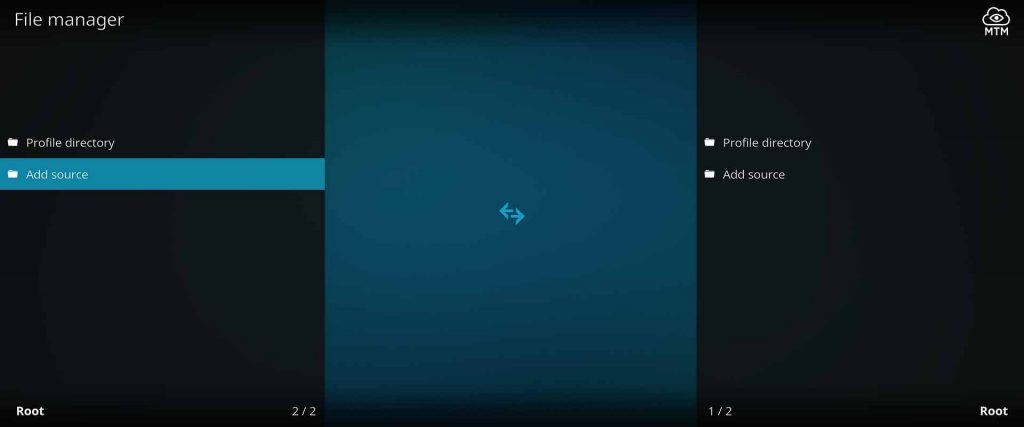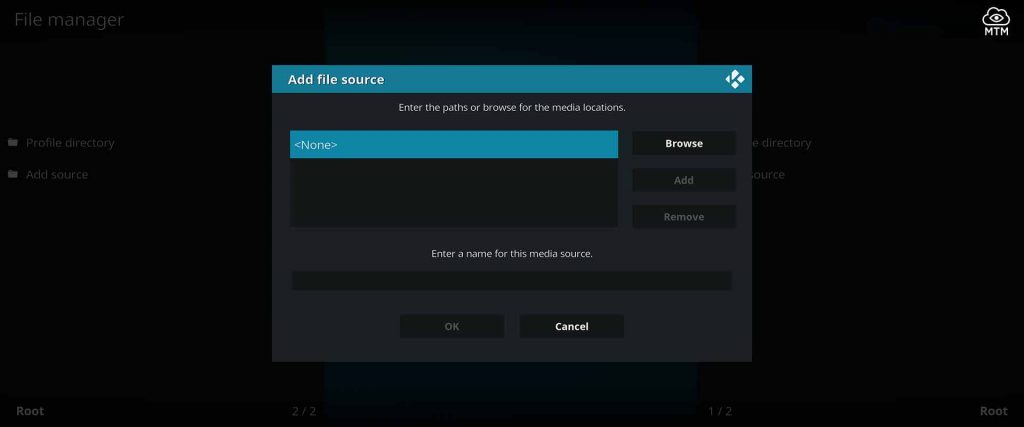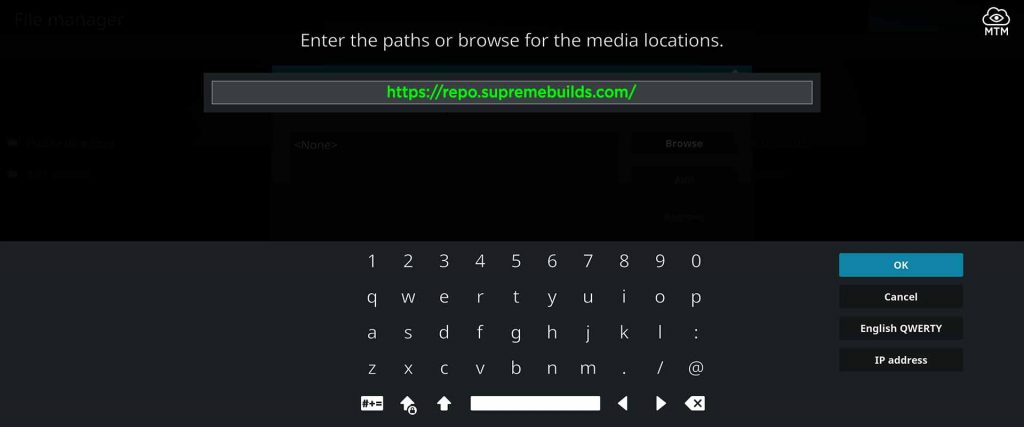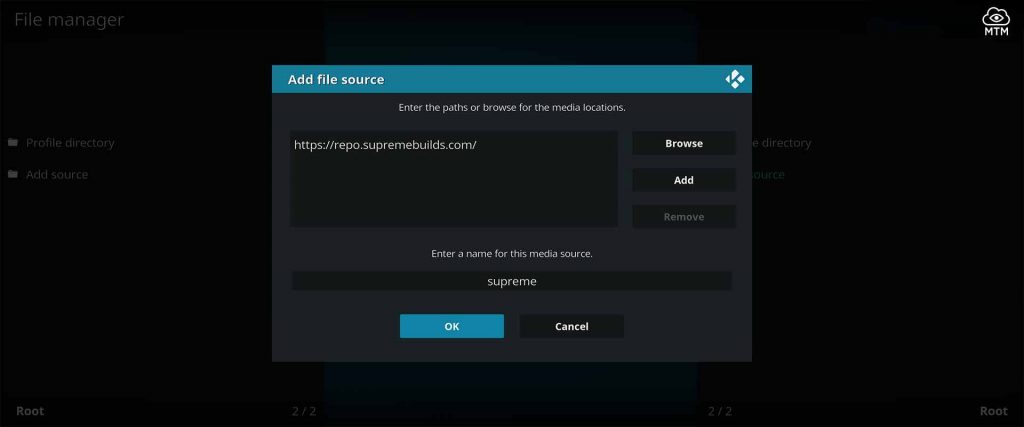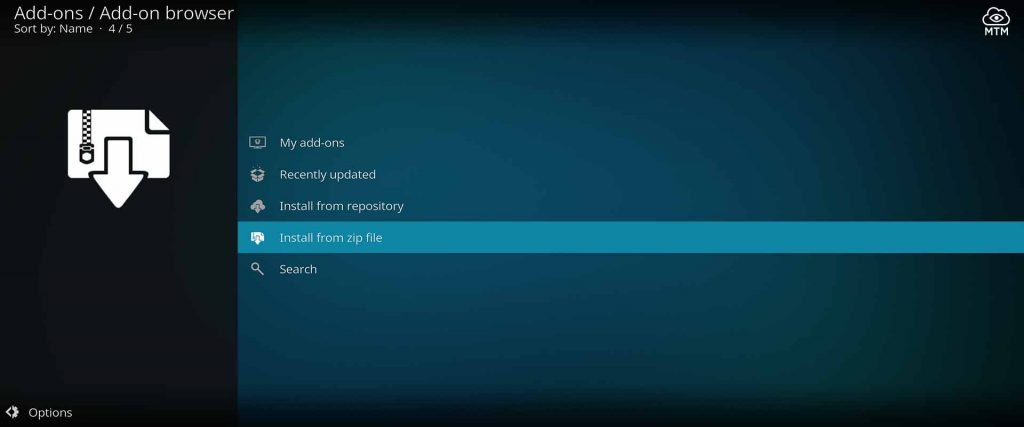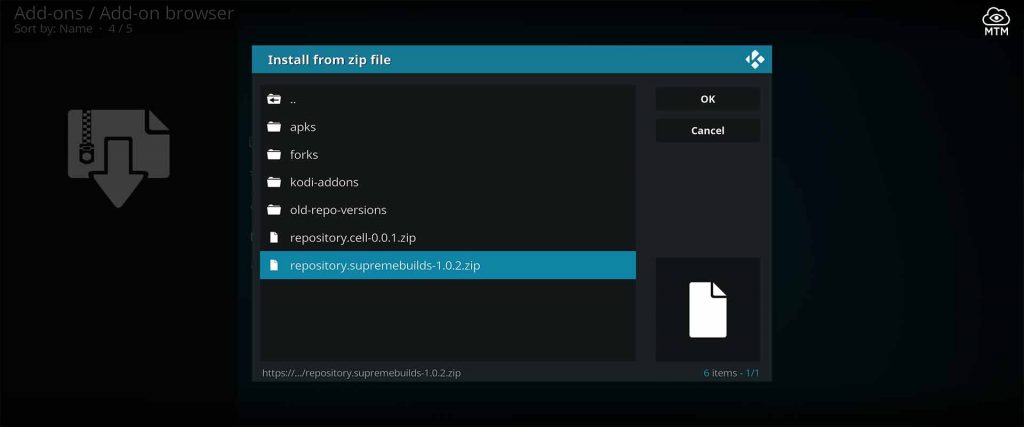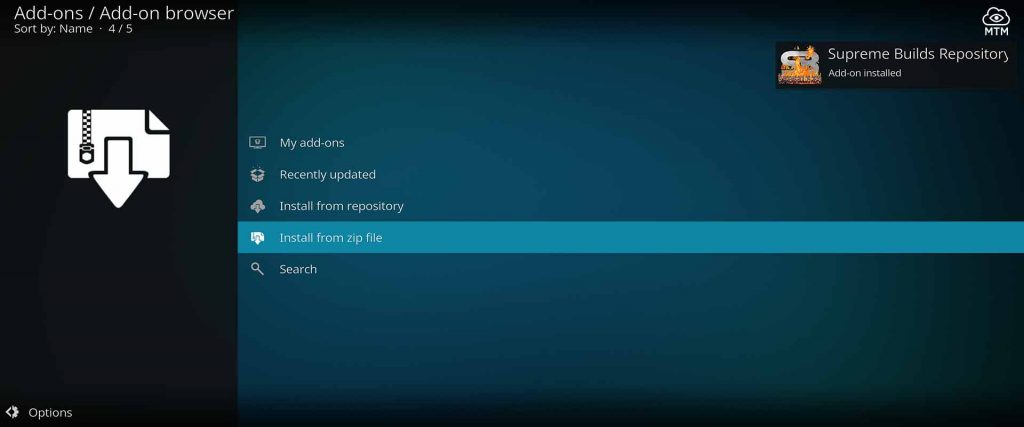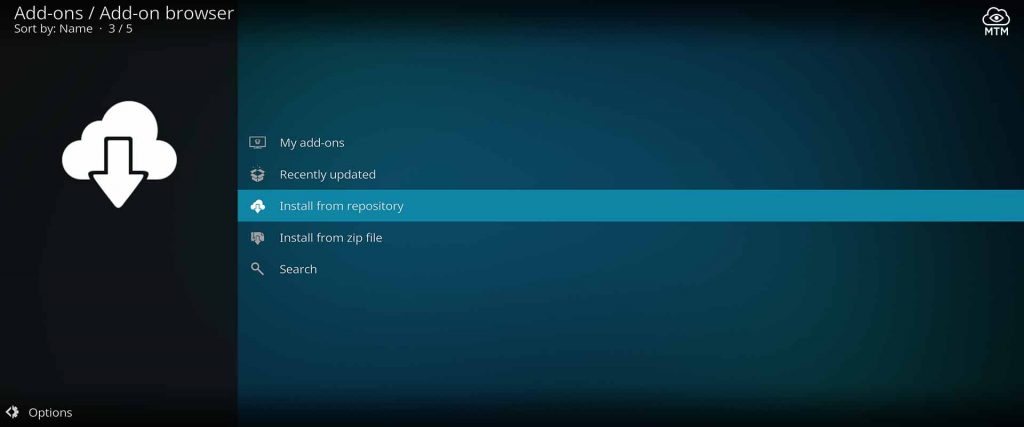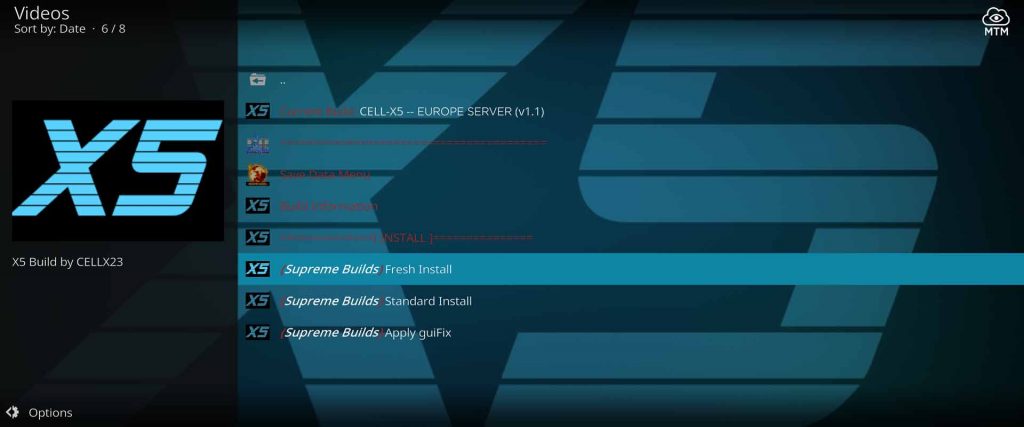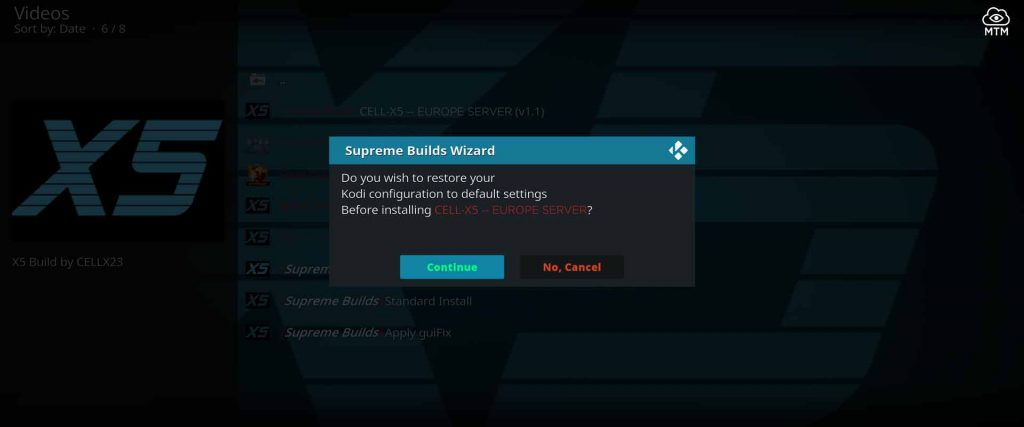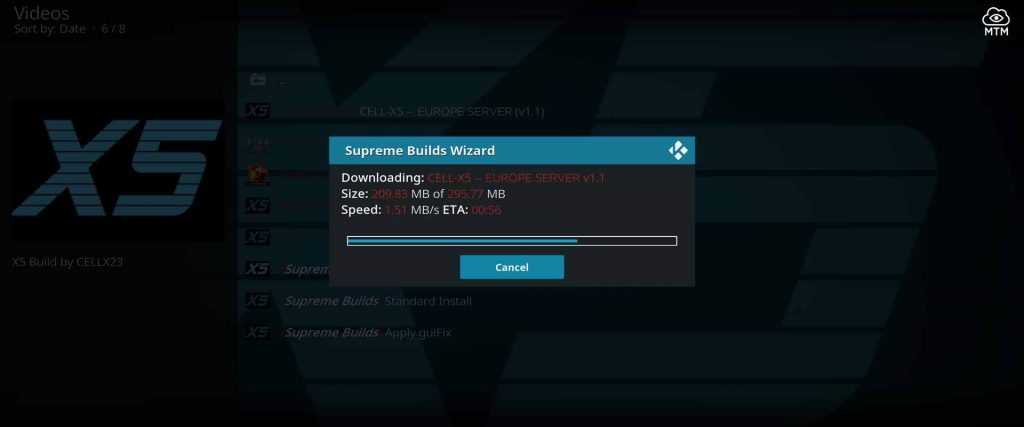CELL-X5 Build holds a well-deserved place on our December 2023 list of top Kodi builds. This fantastic build resides in the Supreme Builds repo alongside many other popular Kodi builds. The Kodi community praises this free build as one of the best currently working builds to watch movies and TV shows.
With its all-star combination of add-ons packaged together, CELL-X5 is a one-stop source for streaming free movies, TV shows, and more. Popular Kodi Addons contained within this build include Loki, DeathStar, IT, Yoda, Deceit, Exodus Redux, Gaia, Placenta, Sports Devil, The Magic Dragon, and more.
I show how to get this superb working Kodi build using both a Windows Kodi installation and an Amazon Firestick 4K in this Cell-X5 install guide. Now available for the most recent Kodi 18 Leia and Kodi version 17.6 Krypton.
This same step by step installation tutorial works on other Android devices, including smartphones and Windows PCs. To install the Cell-X5 build with ease, we’ll first introduce the Supreme Builds Wizard.
Cell-X5 Build Installation Guide
First, we prepare Kodi to accept the install of the Cell-X5 build by shifting a setting.
To install the Cell-X5 build or any other third-party add-on on Kodi 18 Leia, you must first enable Unknown Sources. Rest assured, this Kodi build has proven to be completely safe and used by Kodi streamers around the globe.
The security setting shift in Kodi is required to move forward. The Unknown Sources setting while turned off prevents third-party builds and add-ons like Cell-X5 from being installed.
Supreme Builds Wizard Repo Location
- Repository Name: Supreme Builds Repository
- Source URL:
https://repo.supremebuilds.com
Quick Installation of Cell-X5 Build
The most direct way to get Cell-X5 build on Kodi is by installing the Supreme Builds Wizard. Experienced Kodi users may use these quick steps to get Cell-X5 build installed on any Kodi streaming device, Android box, Firestick, Windows computer, iPhone, and others.
- First, supply Kodi with the URL source of Supreme Builds Repo (
https://repo.supremebuilds.com). - Then, install the Supreme Builds Repo from the (
repository.supremebuilds-X.X.X.zip) file. - Once the Supreme Builds Repo install completes, install the Supreme Builds Wizard by following prompts.
- Then, use the wizard to install the Cell-X5 Build and enjoy the show.
New to Kodi? Never fear, this installation guide will show you the way! I’ve detailed and illustrated the steps to install Cell-X5 Build farther down the page.
Anonymous Streaming with Kodi Cell-X5 Build
Cell-X5 and other Kodi builds feature top Kodi add-ons for watching shows and free movies. Loki, IT, Yoda, Deceit, Exodus Redux, Gaia, Placenta, Sports Devil, The Magic Dragon, and DeathStar are just some of the addons included in this fantastic working build.
Risks to consider when online streaming with free Kodi add-ons include Government and Internet Service Provider (ISP) surveillance. Streaming copyrighted video content intentionally or not, can get you into trouble and your ISP can see everything you watch if your VPN app is off.
Cell-X5 Kodi add-ons indiscriminately search the web for available streams. Some of these free streams found online are not legally shared. Kodi Builds such as this often access movies that are currently in theaters, live sporting events, and even network news and TV shows. Public domain films that are free and legal are sourced in this way, too.
It's highly recommended to hide your identity, location, and online activities with a secure VPN.
Right now, you can try the Surfshark VPN app free for 30 days. Get the fastest, most secure VPN available risk-free with their 30-day money back guarantee.
Why is VPN Important?
If unsure what a VPN is, how it works, or why you really should use one, save yourself a lot of trouble and learn more about them.
Read Why Encrypted VPN is so Important: What is VPN?
Illustrated Step-By-Step Guide: Install Cell-X5 Build
I’ve placed Cell-X5 build in a top position in our list of the best working Kodi builds of 2023 because it’s working great and fetching plenty of free-flowing streams.
Follow along below to get Cell-X5 build installed. If the above quick steps were insufficient, the detailed steps below should help get the job done. This step by step process works for Kodi 17 Krypton or 18 Leia on the Fire TV stick or another Android streaming device.
Related Article: Install Guide and Review of Supreme Builds Wizard and Repository
Provide Supreme Builds Repo Online Location
The Supreme Builds Repository online location must be shared with Kodi after enabling unknown sources. Both Kodi wizards and repositories are typically categorized as a type of add-on. That said, if you’ve installed a Kodi add-on before, you’ll likely recognize this step-by-step process.
- click on the Settings icon that resembles a gear cog.
- Next, click on File Manager to open it.
- Then, choose to Add Source of the Supreme Builds repo.
- To add the URL source select None.
- Enter
https://repo.supremebuilds.comas the Media Source, proofread for errors and then hit OK.
- Name it supreme, then click OK.
How to Install Kodi Supreme Builds Repository
- Choose Install from zip file now that you’ve provided the repo source URL. Another option is to click Add-ons > Add-on browser
from the Kodi home screen.
- Next, click the supreme media source that you submitted earlier, then choose repository.supremebuilds-X.X.X.zip file; it should show the latest file version for Supreme Builds repository.
- You’re able to move to the next section of this guide when you see the “Supreme Builds Repository installed” notification slide in.
How to Install Cell-X5 Build Wizard from Supreme Builds
- Click Install from repository to access the wizard installer.
- Next, choose the Supreme Builds Repository.
- Click the Supreme Builds Wizard from the directory list of the Program add-ons.
- Then, click the Install button to finish the wizard installation.
- Be patient, it may take a bit. You’ll see the Supreme Builds Wizard Add-on Installed notification once installation completes.
Click either Dismiss or hit Continue when pop-ups appear to move to the install of Cell-X5 build. See the section of this guide below.
How to Install Cell-X5 Build with Supreme Wizard Builds Installer
Finally, you’re ready to install Cell-X5 build on Kodi to access free movies, TV shows, sports, and more. Before you download the Cell-X5 Build, you may choose to delete other apps or add-ons eating up precious memory. A Firestick, for example, has only 1 gigabyte of RAM.
You can always find the Supreme Builds Wizard by heading back at the Kodi home screen if you need to quit the process before installing the Cell-X5 build. Go to the Add-ons menu item that looks like an open box. There you should see the Supreme Builds Wizard located in Program Add-ons and Video Add-ons. Pick the Builds Menu then carry on below.
- Choose the Cell-X5 build server nearest you for the fastest download. If the USA Server gives an “invalid server” error message try the Canada Server. All the servers are pretty quick and contain the exact same builds.
- Choose either Supreme Builds Standard Install or Supreme Builds Fresh Install. The Fresh option will delete preexisting Kodi data, including add-ons and Standard option will keep your existing add-ons. If you choose Fresh to remove the data, you’ll start over with only the Cell-X5 Build on Kodi. This is a good choice if you have limited memory on your streaming device.
- Confirm your intention to factory reset Kodi, then wait for the Cell-X5 file installation to complete.
- Wait for the Supreme Builds Wizard for Kodi to download and install the CELL-X5 build.
Choose to Force Close Kodi if prompted or if the Cell-X5 install doesn’t force close Kodi automatically. This action will keep Kodi from overwriting anything the Supreme Builds Wizard just installed.
Run Kodi manually if using a PC or another device that didn’t reboot or restart Kodi automatically. If you use an Amazon Firestick 4K, Fire TV Stick, or Fire Cube, make sure to unplug it for a couple of minutes. After it’s been disconnected for a couple of minutes, plug it back in and run Kodi.
To avoid any issues, give Kodi up to 15 minutes to install addons, populate menus, and fully update Kodi. All content and menu items packaged with the Cell-X5 Build version will need time to install. Just clicking around while the Cell-X5 Build updates could cause problems leading to data corruption that breaks the build.
Congrats! Now you have Cell-X5, a top Kodi build installed from one of the best development teams. Turn your VPN app on, sit back, and enjoy all the great shows the Cell-X5 Build offers. You’ll find a great variety of addons included in this one-stop Kodi build.
Beware the Risks Involved with Kodi Online
Be aware that some of the free streaming media and downloads available through Kodi add-ons can be illegal or suspicious in other ways. You’ll eventually happen upon these streams… innocently or not. It can be challenging to recognize whether streams made available are legally shared or pirated.
It may be misguided to trust some of the developers of these add-ons and apps. A VPN app encrypts your activity, so developers, corporate marketers, and other prying eyes can’t store traffic logs of your data to share and/or sell. Once your data is secured with Surfshark VPN encryption, even your ISP will no longer be able to see and record your activities.
Another advantage to connecting to Kodi through a VPN server is access to blocked, geo-restricted content. A VPN will also keep your ISP from throttling download speeds, which can cause buffering and the appearance of broken links.
Try Surfshark VPN Protection Free for 30 Days
For all the reasons and many more, it is crucial to protect yourself with the Surfshark VPN app while free streaming. Easily install the app and connect for anonymous web browsing and Kodi streaming through your encrypted VPN. You can try Surfshark VPN risk-free by taking advantage of their 30-day money-back guarantee right now. It just takes a few simple steps.
- First step is to subscribe to Surfshark VPN risk-free now.
- Then, download and install the free app Surfshark VPN your streaming device.
- Open your Surfshark VPN app, log in with the user and pass generated in step one, and connect to a secure server near or far.
It’s that simple to be protected online by the top virtual private network. Now feel free to launch Kodi and stream Cell-X5 Build content without worry.
Kodi Cell-X5 Build Not Working?
Go ahead and force-quit and restart Kodi if the Cell-X5 Build stops working for some unknown reason. If that’s not the fix, let’s explore other options.
Many ISP services intentionally target and block streams from third-party add-ons. This blocking action is primarily aimed at Kodi add-ons that use torrent technology to decrease buffering.
Read this linked article if the BitTorrent protocol is new to you or you’d like to learn more. In short, BitTorrent technology shares files with a network of others while downloading and streaming. This form of streaming is often associated with piracy and that is why internet providers block these addons. Many torrents fall safely within the public domain and don’t break copyright laws, but that matters not to ISP providers.
Therefore, I suggest you reboot Kodi and turn your VPN on then try Cell-X5 Build again. If the build is still not working, it’s possible Kodi or part of the Cell-X5 build itself somehow became corrupted. At this juncture, it is advisable to reinstall Kodi fresh on your device. Then, follow this guide to install Cell-X5 Build.
Kodi Cell-X5 Build Addons
Some of the popular addons available within the Cell-X5 build that allow you to find all your favorite shows easily or something new to watch are listed below. Jump into a treasure trove of content while exploring the collection of Kodi add-ons in the Cell-X5 build.
Wrapping Up
The Cell-X5 Build development team make updates frequently. While getting rid of broken plugins, they add more of the latest Kodi video streaming add-ons and make the interface more userfriendly. Presently, Cell-X5 uses the Aeon Nox Silvo mod cosmetic skin for Kodi and looks excellent.
Kodi is a super option for cord-cutters wanting to eliminate expensive subscription costs. Builds are an easy and less fussy way to use Kodi since several plugins (Kodi addons) are installed together.
Make sure always to hide your activities and identity when online and while streaming with Kodi builds. Using an encrypted VPN keeps you safe on the internet; it’s security you can count on always.
Unlimited entertainment awaits with Cell-X5 Kodi build installed on your Kodi device, so enjoy a new show and…
May your streams never run dry!
Please Share