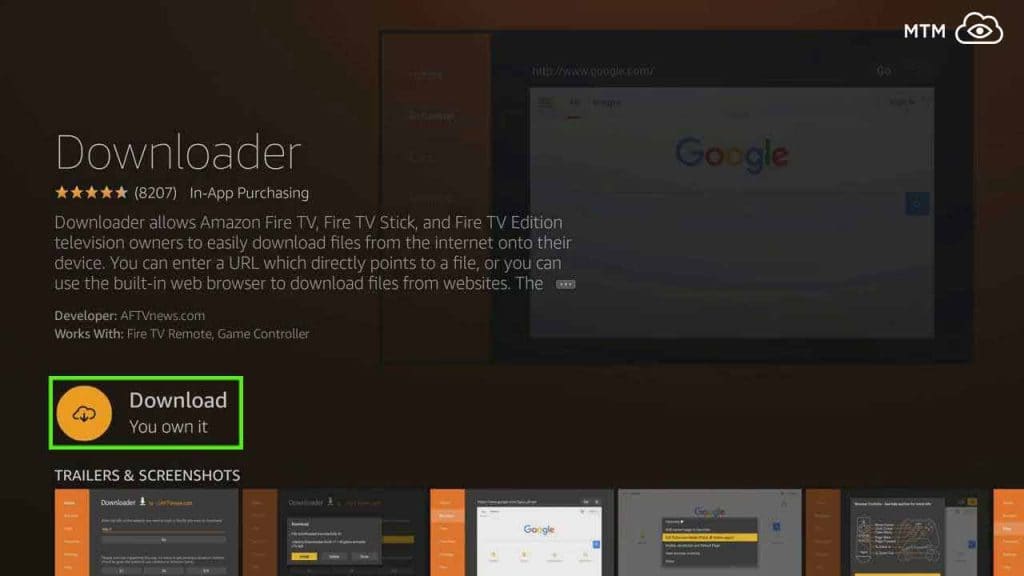Cinema HD is a popular free Android APK download and streaming application that works with the latest Firestick 4K, Fire TV Stick, and Fire Cube devices. You’ll love Cinema APK, also referred to as HDMovies, which features the latest TV shows and movies along with classic favorites.
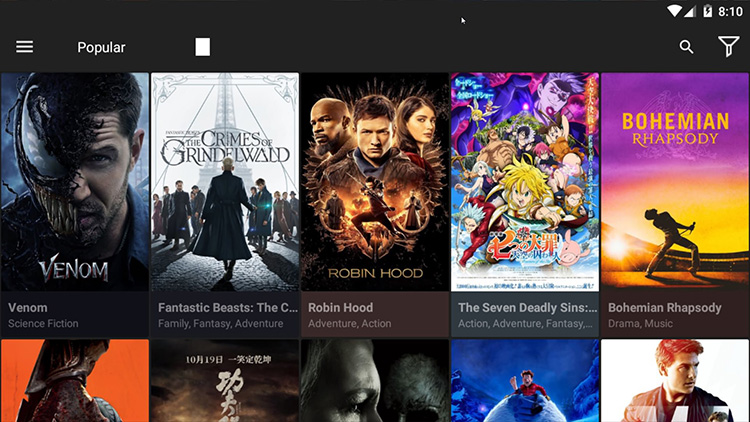
This updated MTM tutorial provides you with both a step-by-step guide and a quick-step install list. While we show how to download and install Cinema HD APK on Firestick, Fire TV, and Android TV Box, we also provide an easy-to-follow install guide for Windows and Mac OS versions.
With a huge content library of streaming movies and TV shows available, the Cinema APK app never runs out of video streams for you to watch. As a result, the latest Cinema HD APK update may soon be the most popular Firestick streaming app available.
Cinema HD APK Install Guide Quick Steps
You’ll find a more detailed step-by-step version of this Cinema APK download and installation guide farther down the page. Experienced streamers may only need this simplified version of the Cinema APK app installation instructions.
- Enable apps from unknown sources if you haven’t yet.
- Launch the Downloader app and type
https://mytm.pw/cinemaapk. - Click the “Go” button.
- Once the Cinema download completes, click “Install.”
That’s it. Fire up your Surfshark VPN and enjoy one of the best movie streaming apps of all time.
Streaming free movies and TV shows with third-party apps like Cinema HD can be risky without your VPN running and connected. Below, we highlight some of the potential risks of online streaming and show how to avoid them easily.
How to Anonymously Watch Free Movies Online
When using free streaming apps such as the Cinema APK movies app, a securely encrypted VPN is highly recommended to hide your identity, location, and online activities. Many experienced free video streamers, including everyone here at My True Media, prefer Surfshark VPN for price, speed, and privacy.
Providing the fastest VPN server speeds available and helpful 24/7 live chat support, Surfshark VPN has easy to use apps, including a Fire TV Stick native app. We've also arranged a special discount exclusively for My True Media readers.
Right now, you can try the Surfshark VPN app free for 30 days. Get the fastest, most secure VPN available risk-free with their 30-day money back guarantee.
Why is VPN Important?
If unsure what a VPN is, how it works, or why you really should use one, save yourself a lot of trouble and learn more about them.
Read Why Encrypted VPN is so Important: What is VPN?
How To Install Cinema Step by Step Guide
You will never see the official Cinema APK player app available for download from the Amazon App store, so we show you how to download the Cinema HD app and get it installed. We demonstrate installing Cinema HD on an Amazon Firestick 4K and Fire Cube devices.
Note that you can use these same procedures to install Cinema HD APK on an NVIDIA SHIELD, Android TV Box, and most other devices running FireOS and Android operating systems. However, if installing on an NVIDIA SHIELD, Android Box, Mi Box, or any other Android device, you must first get the Downloader application on your Android device, then follow below.
Fastest Streaming and Downloads with Cinema HD APK: Real-Debrid premium streaming servers
Allow Apps from Unknown Sources
Nearly every Android device requires at least one manual security setting shift to allow third-party apps. Our new MTM guide to enabling apps from unknown sources provides information on far more than this required settings adjustment. We also teach you a few ways to easily protect yourself by hiding your activities and identity from snoops, spooks, and worse.
Cinema HD APK Installation Guide
If updating to the latest version of the official Cinema HD player, there is no need to uninstall your old HDMovies app. Just follow the instructions below, and your Cinema APK download and installation will update the old version. You’ll be asked to update your current version when you install the newest Cinema HD application.
Install the Amazon Firestick Downloader App
- After enabling unknown sources for Firestick apps, hover over the Search icon on the home screen.
- Then, type in Downloader.
- Click on the Downloader app.
- Then, click the yellow Download button.
Use Downloader App to Download APK & Install Cinema HD on Firestick
- You must click “Allow” if you see a prompt for Downloader to access your files on your device.
- Then, click “OK” for Downloader update notes if prompted.
- Click the OK button on the Fire TV Stick remote to open the onscreen keyboard for URL link input.
- Enter
http://mytm.pw/cinemaapkinto the Downloader app address bar and click Go. If interested in saving a lot of time and hassle when attempting to type on your Firestick and to download and navigate many of the latest apps more easily, grab a remote control with a miniature keyboard and touchpad from Amazon. - Upon completion of the Cinema APK download, click Install.
- Click Done to finalize installing the Cinema HD player and return to the Downloader app.
Clean Up Cinema APK Installation Files
- Click to Delete the APK file from your devices, which is no longer needed.
- Then, click the “Delete” button once again to let Downloader know you are certain.
- Return to your streaming device home screen. If using a Fire device, under Your Apps & Channels, scroll over to the right and choose See All.
- Scroll to the bottom of this apps list until the Cinema HD movie player is selected. Then, click the Menu button on your Fire Stick remote control.
- Drag the Cinema HD app to the top of your apps list. Click to open it.
- When prompted, click the “OK” button.
Cinema HD is now installed and ready to download and stream movies! Connect with your Surfshark VPN app to anonymously and safely enjoy unlimited, free Cinema APK movies and shows on your Fire or Android device!
Cinema HD Features and Details
One particularly awesome feature of the latest Cinema APK is the fact you can watch movies when your internet is down. This is because Cinema HD provides the option to download movies and TV shows. This app uses BitTorrent technology, so always use a VPN when you download the latest TV shows and movies to watch with Cinema HD. Otherwise, your ISP (internet service provider) may block your internet access or further investigate and harass you.
Another favorite Cinema HD app feature is the ability to select content viewing choices for your player.
Simply click the Play button located at the top of the movie poster interface once you’ve decided on a movie or show. This will prompt Cinema APK to scour the web for stream sources. Be patient, and eventually, you’ll be presented with numerous download and stream options to pick from. Select one that works best for your internet service and hardware, as the available streaming options will vary in quality and size.
You’ll also have options to choose a different video player interface, set subtitles, and even download movies and TV programs with Cinema HD.
Fastest Cinema HD Streams with No Buffering
Cinema HD APK allows you to preview numerous 720p, 1080p, and even 4K high-definition sources. In addition, if your theater setup has 5.1 surround sound, you’ll find many sources for TV shows and movies that take advantage of it.
If available for your selected title, choose GoogleVideo or RapidVideo sources. These servers tend to work better with less buffering and lag than most other free servers.
For a huge number of links providing the fastest, most reliable streams, use the cached torrents feature with your Real-Debrid account. This premium multi-hoster service provides private, high-speed streaming servers from around 50 unrestricted downloaders, including Mediafire, ClipWatching, Redtube, RapidGator, Hulkshare, FileFactory, Zippyshare, Unibytes, Tusfiles, FranceTV, HulkSHare, and GigaPeta. Streaming torrents through Real-Debrid is like having your own fast lane on the freeway in rush hour traffic.
Cinema HD APK Alternative Apps
Cinema HD is currently working great and finding plenty of HD streams. However, if Cinema HD stops working or disappears from the scene, these alternative apps should cover your entertainment needs.
- Sony Crackle
- Peacock TV
- Pluto TV
- Stremio
- Cyberflix
- Kodi
If you find the need to explore free movie stream APK alternatives further, please visit our movie streaming apps article.
Regarding Cinema Box App

Note this article is not about the Cinema Box APK from Cinema Box Entertainment. Cinema Box is an app freely available to download from the Google Play Store worldwide. However, judging by the many nasty reviews they received, most people are not happy with it.
While Cinema Box APK is a streaming content player app to watch free movies and TV show streams, it only works for customers of HRiNS internet service providers in Iraq. The description available in the Google Store says nothing about this limitation, and the APK is available for download worldwide. However, if you attempt to use it, you find Cinema Box not working in any country but Iraq.
As one Google user stated in their review, this is like giving the app a Japanese name and making it available only in Lithuania.
Cinema HD APK Verdict
Cinema HD APK movie streaming app is one of the best available today for any device. If you want to watch free movies and TV shows online I highly recommend this fantastic app.
Just make sure to keep your Surfshark VPN app connected and…
May your streams never run dry!
Please Share