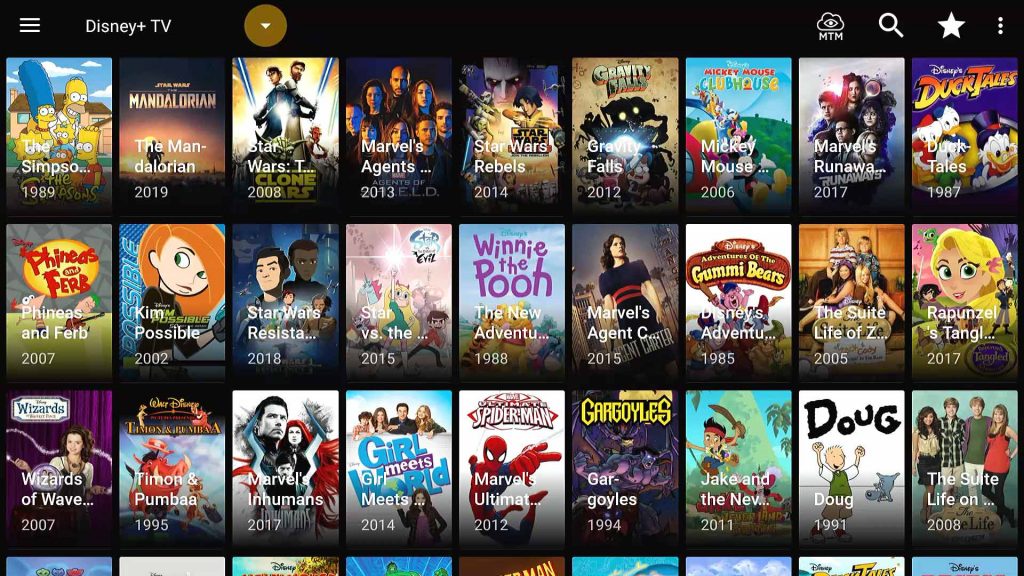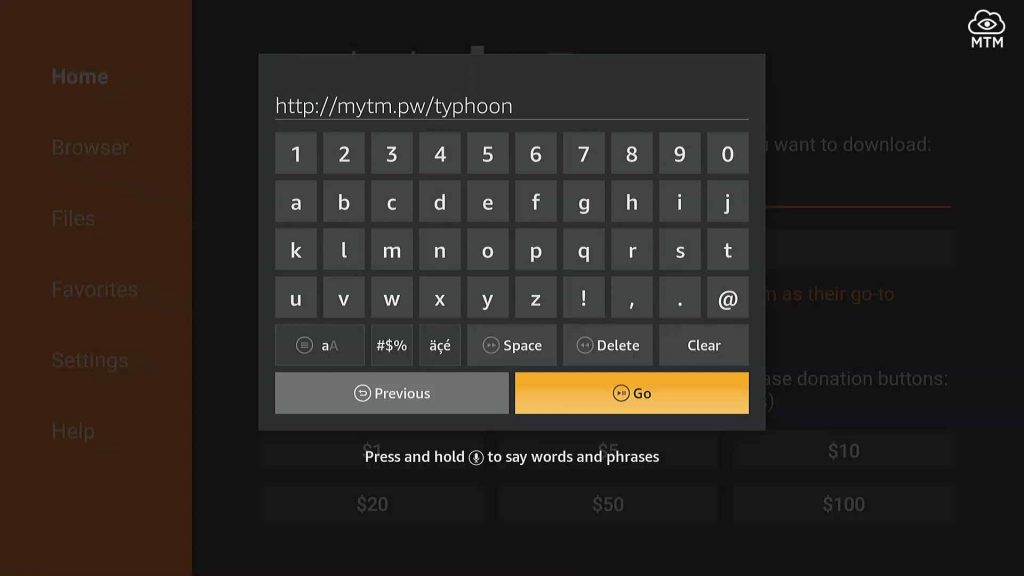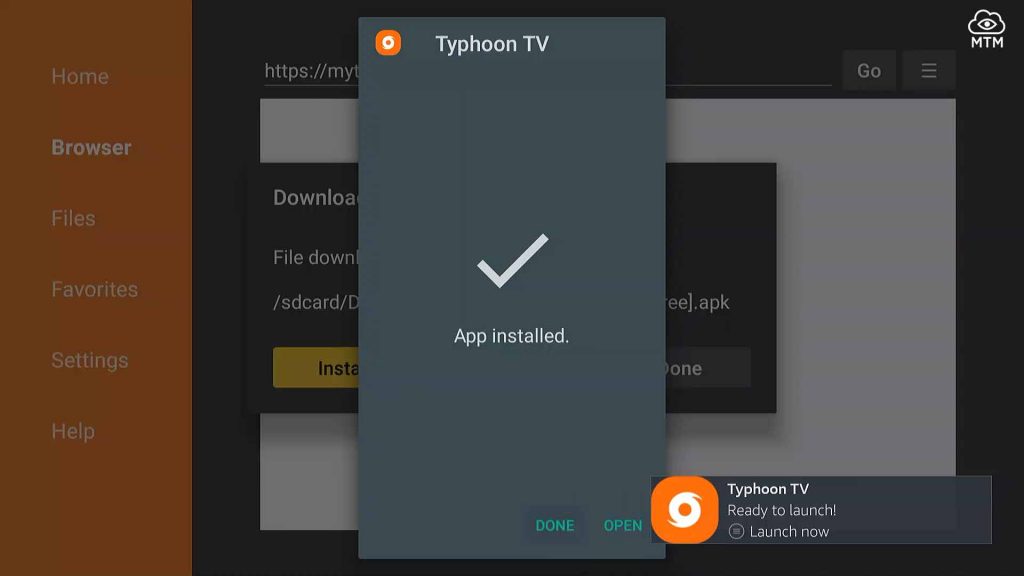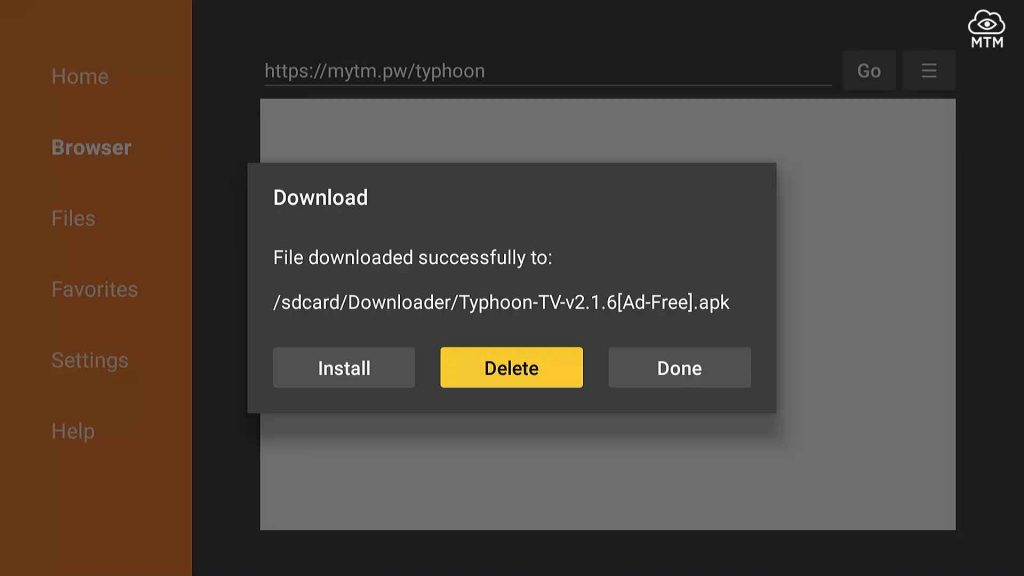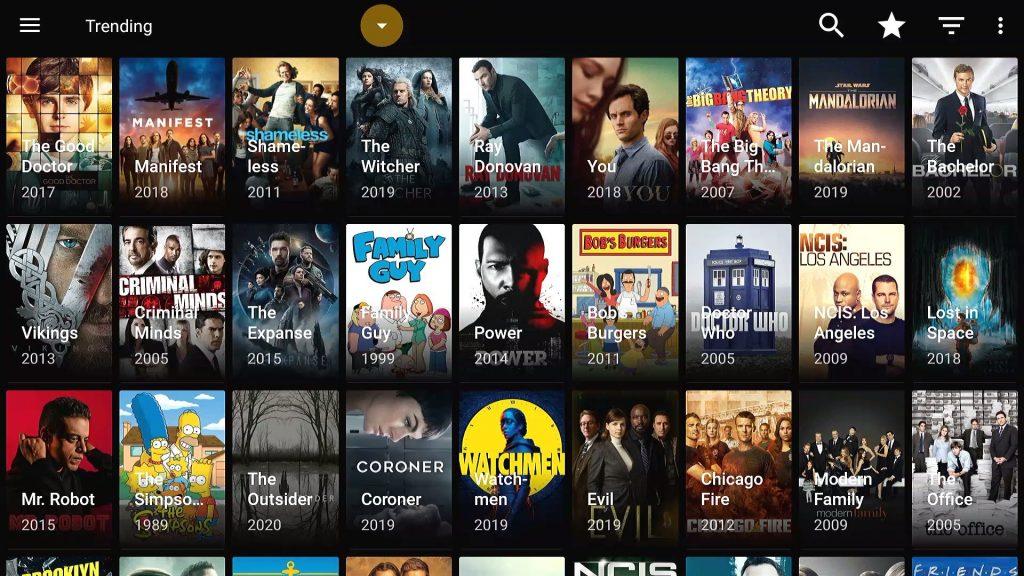Typhoon TV is a fantastic new free app used to watch TV shows and movies on a jailbroken Fire TV stick, Fire TV, and other Android TV boxes. This app is an improved fork of the no longer functioning Titanium TV and Terrarium TV apps. A multitude of high-quality working streams are being pulled from the internet by the latest version of Typhoon TV APK. And on top of that, Typhoon TV has no ads!
Features in this application include a variety of categories from Trending shows and TV series, including Popular Movies, Top Rated, Trending Series, HD releases, Recently Updated, and other Genres.
In this step by step Typhoon TV tutorial, I teach how to download and install Typhoon TV APK on an Amazon Firestick 4K. However, these same steps work on Fire TV, Fire TV Cube, NVIDIA SHIELD, Android TV Boxes, or other devices that run the Android operating system like smartphones and tablets.
Advanced Android and Firestick User Info
Typhoon TV APK installer link: https://mytm.pw/typhoon
I’ve included this shortened URL to download Typhoon TV APK file directly from its Archive.org repository. At the moment, this is the most updated Android APK version, though the app will automatically update to the latest app when needed.
Anonymously Stream with Typhoon TV APK
When using free streaming apps such as the fantastic Typhoon TV Ad-free Titanium TV clone, a securely encrypted VPN is highly recommended to hide your identity, location, and online activities. Many experienced free video streamers, including everyone here at My True Media, prefer Surfshark VPN for price, speed, and privacy.
Providing the fastest VPN server speeds available and helpful 24/7 live chat support, Surfshark VPN has easy to use apps, including a Fire TV Stick native app. We've also arranged a special discount exclusively for My True Media readers.
Right now, you can try the Surfshark VPN app free for 30 days. Get the fastest, most secure VPN available risk-free with their 30-day money back guarantee.
Why is VPN Important?
If unsure what a VPN is, how it works, or why you really should use one, save yourself a lot of trouble and learn more about them.
Read Why Encrypted VPN is so Important: What is VPN?
Steps to Install Typhoon TV APK Android App on Firestick, Fire TV, & Cube
Because Typhoon TV is not found in the Amazon App store, it must be side-loaded on your Firestick or Fire TV Cube or another device.
Follow this step by step guide to get the latest version of Typhoon TV APK on any FireOS or Android device including, Android TV box, Mi Box, NVIDIA SHIELD.
Before Installing Typhoon TV APK or ANY Third-Party Firestick App
It’s imperative that you enable apps from unknown sources in your FireOS settings. If you don’t make this security setting shift, you won’t be permitted to download Typhoon TV APK.
You may wish to update some other privacy settings on your Amazon or Android device. The linked article goes over those settings in more detail.
Install Downloader App to Download Typhoon TV APK
We use the Downloader app to side-load the Typhoon TV APK. Downloader App is an indispensable downloading tool used for side-loading 3rd party APKs apps like Typhoon TV APK.
Install the free Downloader APK app directly from the Amazon App Store. Download and install it on a Firestick, Fire TV, Android TV Box, NVIDIA SHIELD, Mi Box, or any other Android device. Then, follow along with the instructions below.
You must use a side-loading app such as Downloader or ES File Explorer to get Typhoon TV APK app on your device. I feel Downloader is the first app you should get on any jailbroken Amazon Firestick device. This download is the first step to gain access to all the latest movies and TV shows.
How To Install Typhoon TV APK App On Android Firestick, Fire TV, & Fire TV Cube
- Step one, launch the Android Downloader app. If you don’t already have it, you may get it by using your keyboard to type “Downloader” in the Firestick menu search. Select, download, and then open Downloader. It’s free from the Amazon App Store.
- Select the
HOMEtab from the Downloader menu and click on the URL box, then using the virtual keyboard that appears on the screen, carefully type the source URLhttps://mytm.pw/typhoon. As mentioned above, this shortened URL redirects you to download the Typhoon TV APK v2.16 archive.org source file.
- Next, wait for the Typhoon TV APK file to download then click
INSTALLat the bottom right. - The last step is to click
DONEonce your device is finished installing Typhoon TV APK. Don’t clickOPENjust yet.
Clean Up After Installing Typhoon TV APK on Firestick
- Once Typhoon TV installs successfully and you click
DONE, the Downloader interface will allow you to clean up and save disk space. HitDeleteto get rid of the Typhoon TV version installation file. It’s no longer needed and a waste of precious space.
- Click
Deleteagain to complete the clean-up of your Typhoon TV APK installation file.
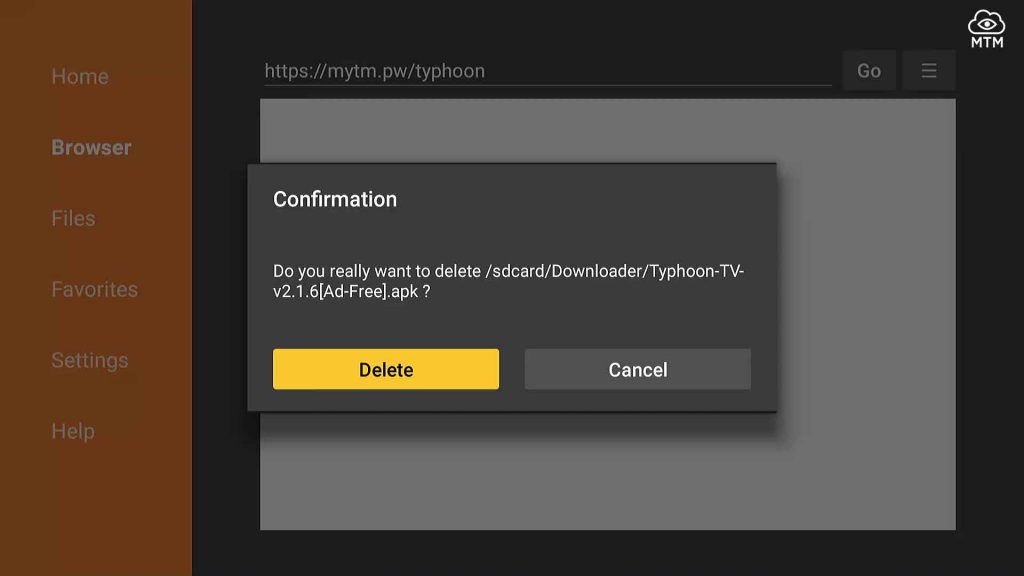
Confirm Typhoon TV Installation File Deletion
Do the following to move the Typhoon TV app to the front page of your Firestick home screen. After you delete the Typhoon app APK file, return to the Firestick home screen. Hold down the home button on your Firestick remote, then select ‘Appsin the menu that appears. Scroll down and hover over the Typhoon TV icon, then click the hamburgerOptions` menu. Click “Move to Front” in the menu that appears in the lower right of your Firestick screen to move the Typhoon TV app to the front.
Success! You’ve now downloaded and installed the newest and improved Titanium TV clone, Typhoon TV! Newly installed on your Firestick or other Android devices, this video app is an excellent source of movies, TV series, and other online video content. Enjoy Typhoon TV and all the latest features included in this APK application!
Features of Typhoon TV APK
- Free with no subscription needed
- Clone of Titanium TV with no sponsored ads
- Excellent interface and navigational system
- HD quality links supported
- Enormous library of TV-Shows, Movies, and Series
- Default video player built-in
- MX Player compatible
- Real-Debrid compatible
- Trakt integration
- Download content for watching offline
- Very low rate of buffering when streaming
- Easy download menu and subtitles setup
With its enormous collection of higher quality HD movies and the absence of sponsored ads, I’m rating Typhoon TV one of the top Firestick apps of the year for 2023.
I recommend you modify the settings to your liking after you install Typhoon TV APK. There are a lot of settings to adjust to suit your personal preferences. It is straightforward to sync this version with your Trakt account and makes for a more enjoyable streaming experience.
Enjoy even more reliable high-quality HD streams in Typhoon TV by integrating with your Real-Debrid account. Real-Debrid servers dish up the highest quality links without buffering.
Typhoon TV allows you to download movies or a video to watch at a more convenient time or when you’re offline. Make sure you have enough storage space, and your VPN (Virtual Private Network) turned on if you opt to download free movies.
Using your VPN app to protect yourself whenever watching or downloading video from any streaming app is always advised. If you don’t take this step, your ISP, government agencies, and other nefarious hackers can easily see your location, identity, data, and online activities. Make protection a priority today!
Final Thoughts on Typhoon TV
Get limitless entertainment options with Typhoon TV APK installed on your Firestick or any other Android streaming device. Find what you’re looking to watch or discover the latest greatest new show on Typhoon TV. Its wide assortment of complimentary TV shows, movies, and more does not disappoint.
Related Article: Free Firestick Streaming Apps
In need of additional help? Check out MTM’s how to jailbreak a Fire Stick guide; this article teaches how to source streaming content using tricks, tips, hacks, and shares other top working Firestick apps.
Enjoy the abundant and diverse array of complementary films, shows, TV series, and…
May your streams never run dry!
Please Share