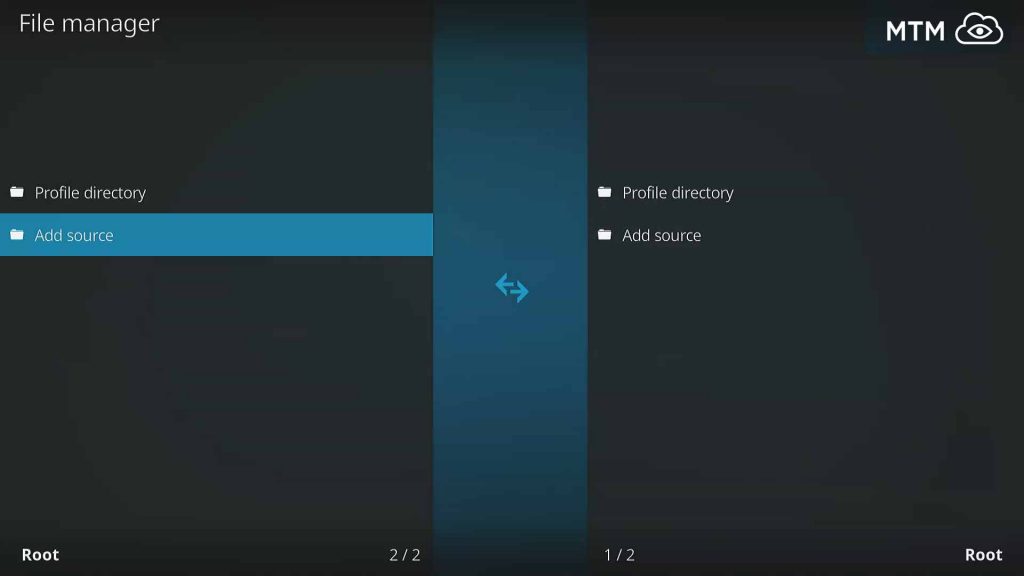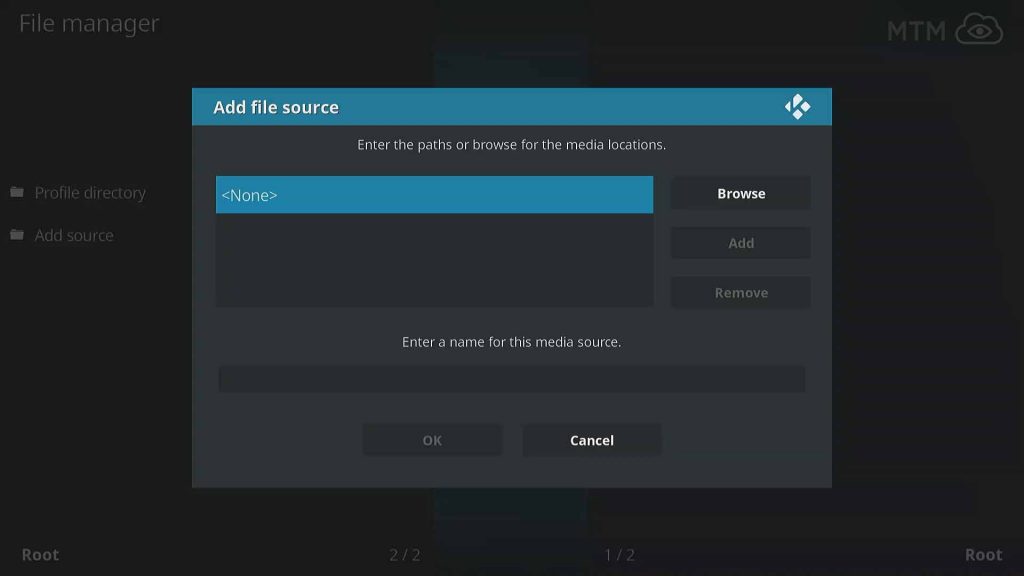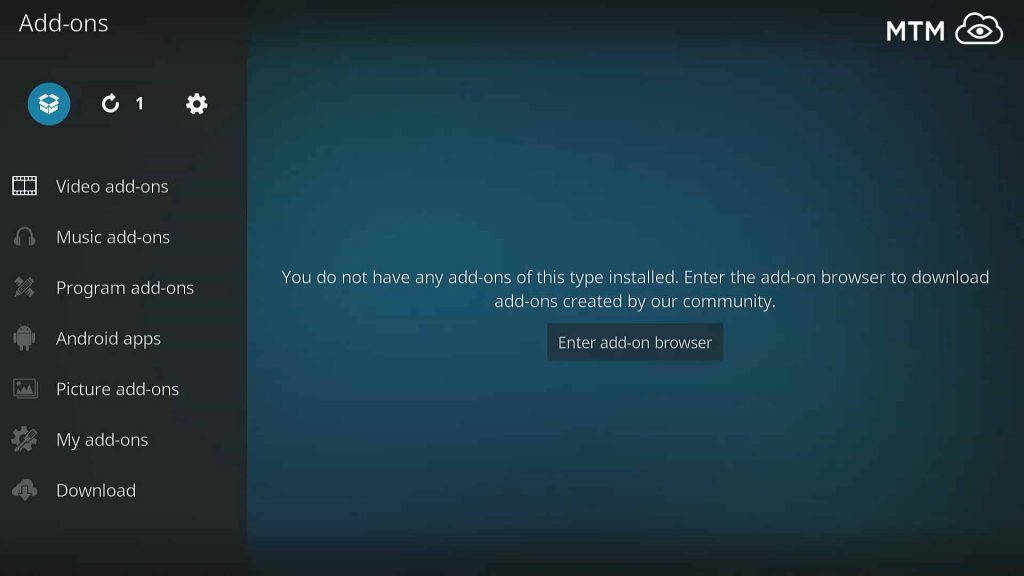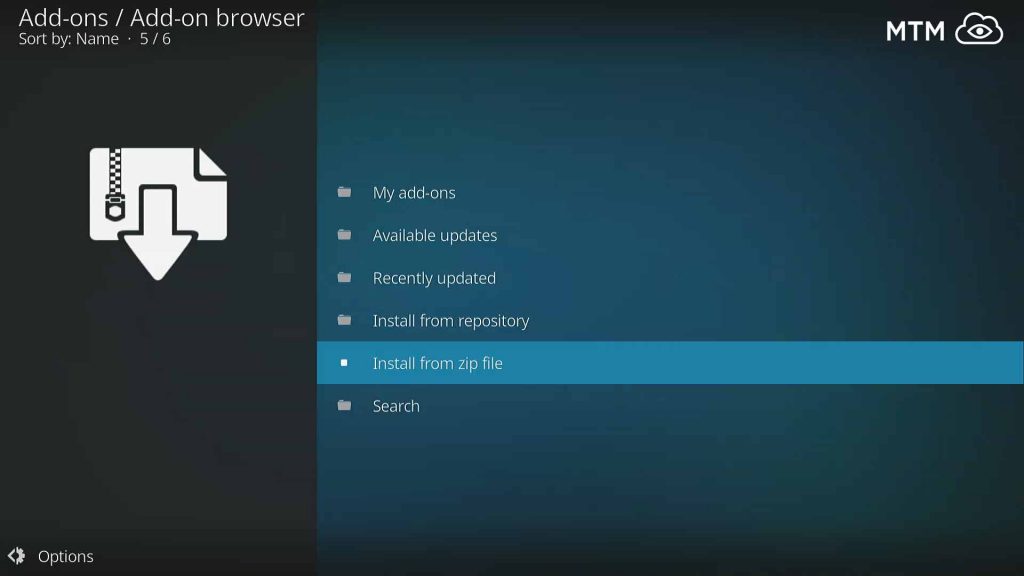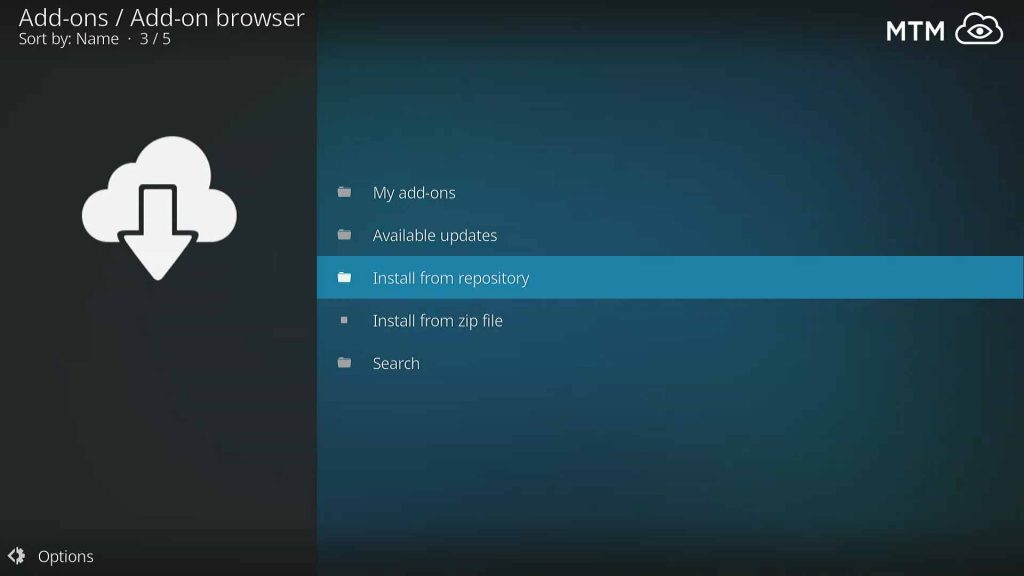13 Clowns Kodi Addon is a fork of the ever popular Covenant. This addon fits easily on even an Amazon Firestick, bringing free movies and TV shows to your Kodi home entertainment center for endless enjoyment.
I will show you how to install 13Clowns Video addon on the latest Kodi 18 Leia and Krypton 17.6 in this MTM tutorial. You’ll be able to use the instructions provided below to install 13 Clowns, one of the best Kodi addons on Firestick and other Fire TV devices, Android mobile phones, computers and any other device compatible with Kodi.
Experienced Kodi Addon Installer Info
If you’re well versed in all things Kodi, you may simply need the repo address in order to install 13 Clowns Kodi Addon. In that case, you’ll find the repo at its new home of http://repository.androidtvgeek.com/zips/. Never fear if you need a little more help, though. I’m here to guide! Follow my step-by-step illustrated tutorial found farther down the page to easily install this one-click addon for streaming unlimited free movies and TV shows.
Repo Name: TVGeek Repo
Source URL: http://repository.androidtvgeek.com/zips/
Quick 13 Clowns Install Steps
- Kodi home System > File manager > Add source > <None>.
- Type http://repository.androidtvgeek.com/zips/, name it tvgeek, then click OK.
- Back to Kodi main menu Add-ons > Add-ons browser > click Install from zip file.
- Choose tvgeek then click repository.androidtvgeek-2016.11.14.zip to install the repo.
- Back in Add-ons browser, click Install from repository > TVGeek Addon Repository.
- Click Video add-ons > 13Clowns Video > Install.
How to Anonymously Access Free Streams
13 Clowns Kodi Addon will provide you with endless streaming enjoyment, but be careful.
It's highly recommended to hide your identity, location, and online activities with a secure VPN.
13 Clowns Kodi Addon Installation Guide
Below I’ll show you how to install this awesome all-in-one Kodi TV addon. This illustrated step-by-step guide to installing 13 Clowns is broken up into multiple parts to simplify the process. Download 13 Clowns Kodi addon to your Kodi device by following each step!
I took all the images shown in this guide from Estuary, Kodi’s default skin. If you installed a build with a new skin it might be easier to follow along if you re-enable the default skin.
First Step to Installing ANY Kodi Third-Party TV Addon
The XBMC Foundation has required a setting adjustment since releasing Kodi 17 Krypton in order to use a third-party addon. Please reference our Enable Unknown Sources guide to make Kodi ready to accept unofficial third-party addons if you haven’t already. Kodi will not accept the 13 Clowns home repo source without enabling unknown sources setting switched over, and the installation will not work as a result. Therefore, it is crucial you make the adjustment.
How to Give Kodi the TVGeeks Repo Source Location
You must install the 13 Clowns home TVGeeks Repository before you can jump into watching all the quality content offered by this Kodi addon. This repo is the home of its namesake, the 13 Clowns Video addon. The first step to installing 13 Clowns is to provide Kodi the home (source) of the addon. This first stage of the installation process can be completed by following the simple steps below.
- Open Kodi, select the System icon from main menu. Available in the top-left, it looks like a gear cog.
- Then, select File manager near the bottom right of the screen (it’s in the top-left in Kodi Leia 18).
- Select Add source in the list to the left.
- Then, click <None:gt; to input a custom web address.
- Enter the following URL very carefully: http://repository.androidtvgeek.com/zips/, then click OK.
- Then, enter the name tvgeek into the text bar that says “Enter a name for this media source”, then select OK again.
- Check for errors and typos, then click OK to complete installation of the source location.
How to Install the TVGeeks Repository
Now that Kodi can find the repo’s location source, you must install the TVGeeks Repo before using the Clown Kodi TV addon. Follow the steps below To complete the process.
- Head back to the Kodi Home Screen and select the Add-ons item on the left list menu.
- Next, select the Add-ons browser / Package Manager icon, which looks like an open box located in the top left of the screen.
- Then, click on Install from Zip File.
- Select tvgeek, the source we installed earlier.
- Next, open repository.androidtvgeek-2016.11.14.zip file (note the version number available while writing this guide may have changed).
- In the top right corner of the screen, you will see a message informing you the TVGeek Addon Repository Add-on installed successfully.
How to Install 13Clowns Video Kodi TV Addon
Finally, it is time to install the Kodi all-in-one addon you’ve been waiting for! Start enjoying all the content you love by following the simple steps below to install the 13Clowns Video Kodi TV addon!
- Select Install from Repository from the Add-ons browser menu.
- Then, select the TVGeek Addon Repository.
- Click on Video add-ons.
- Next, select 13Clowns Video for install.
- Click on the Install button.
13Clowns Video Add-on installed popup message should appear in the upper right screen. Make sure to connect with Surfshark VPN to freely and safely access unlimited online movie streaming, online TV streaming, and online music streaming!
Depending on the laws in your region, you could get in legal trouble if suspected of streaming copyrighted TV shows, movies, or sports. All Kodi users are strongly advised to always use a VPN when streaming online. Some of the content found online by the scrapers may not be properly licensed for distribution. Please note that I don’t encourage copyright infringements even though I believe referring to it as piracy is a deviously manipulative tactic used to influence small minds in positions of power.
A securely encrypted VPN such as Surfshark VPN hides your identity, location, and activities. It provides access to watch geo-blocked content while avoiding the constant surveillance of corporations, governments, and other hackers. It also stops ISP throttling which helps to eliminate buffering.
13 Clowns Features
The 13Clowns Video addon is a fork of the famed Covenant addon, though the dev has improved upon the original. For instance, there have been Civitas Scrapers repairs along with many other scraper fixes. Replacing the Lambda Scrapers with working Civitas Scrapers greatly improved the stream quality of this addon.
You will find an extensive catalog of old movies sorted by decade. Also, there are some popular movies offered as the developer’s faves. The Monthly Spotlight section delivers some cool vintage classics for retro enthusiasts and students of the cinematic arts.
IPTV Swift Streams (IPTV, Sports, PPV)
The selection of free streaming IPTV channels available to watch found online by 13 Clowns is very impressive! There are hundreds of IPTV channels streaming from around the world. There are many Arabic IPTV channels and Indian IPTV movie and TV channels.
The list even includes large numbers of free streaming channels from Albania, Australia, Bangladesh, Belgium, Canada, France, Germany, Greece, Indonesia, Italy, Kurdish TV, Pakistan… you get it; there are a ton of free streaming IPTV channels in 13 Clowns.
Of course, all the major and many minor television networks from USA and UK are also available in 13Clowns IPTV Swift Streams category.
13Clowns Video Specials (1-Click Movies, IPTV, Sports, PPV)
This category is astounding, especially if you like to watch live streaming sports online. The 13Clowns Kodi addon itself warns that a VPN is highly suggested right at the top of this playlistlist. We definitely agree. Protect yourself with a VPN before watching any Kodi streams, but especially those available for free within this 13Clowns category of IPTV streams.
The list contains live PPV events from nearly every popular sports league in the world. This includes NCAA, NFL, NBA, MLB, NHL, and even UFC fights.
The sports networks with their own top-level entries are Pac-12 Networkk, Big 10 Network, ESPN News, ESPN, ESPN 2, ESPN U, CBS Sports HQ, NBC Sports Networks, Fox Sports 1, Fox Sports, 2, Fox SPorts Racing, NFL Network, and even Golf Central.
Under Live Stuff, you can find USA Live TV, Canada Live TV, UK Live TV, and a very large World Live TV channels list.
There are even many 1-click-to-play free streaming 4K movies in this 13Clowns category.
Thanks For Reading!
Thanks for reading my article about how to install 13 Clowns Kodi TV addon! As always, I’m interested in your comments, questions, or concerns you may have after reading this or any other article on the MTM site. I will respond as soon as possible, although this may take a little bit depending on my workload. Feel free to sign up for the MTM newsletter or follow the site on Twitter and Youtube if you want to stay updated on the best third-party Kodi addons and high-quality repositories including their developer’s projects.
Please be aware that the only real way to safely stream privately online is to use a good VPN. Hide your data, activity, identity, and location while saving money with Surfshark VPN today! Try their service risk-free with a 30-day money back guarantee. Then you can relax and watch all the TV shows, movies, and live sports you want! May you save money safely, and…
May your streams never run dry!
Please Share