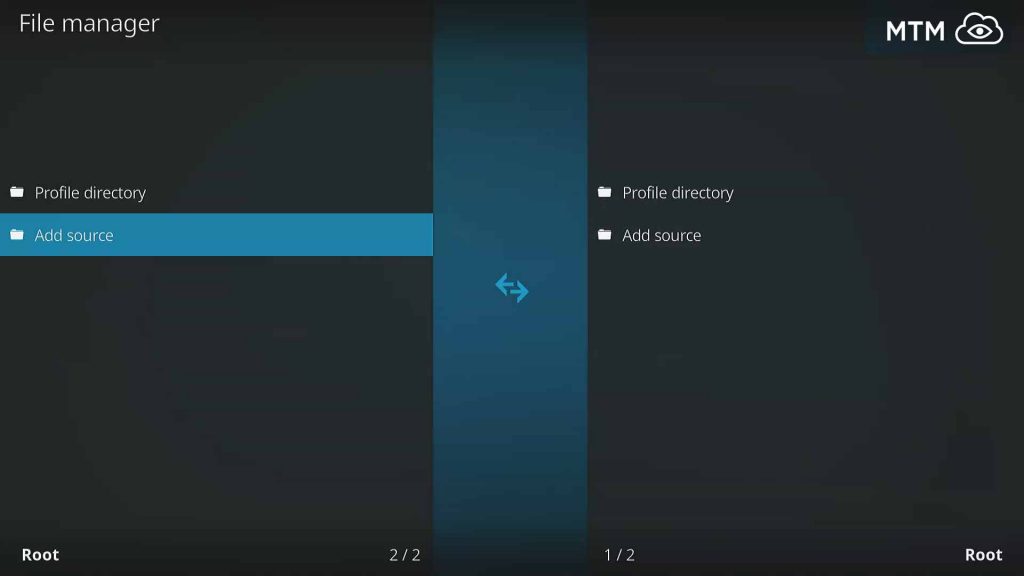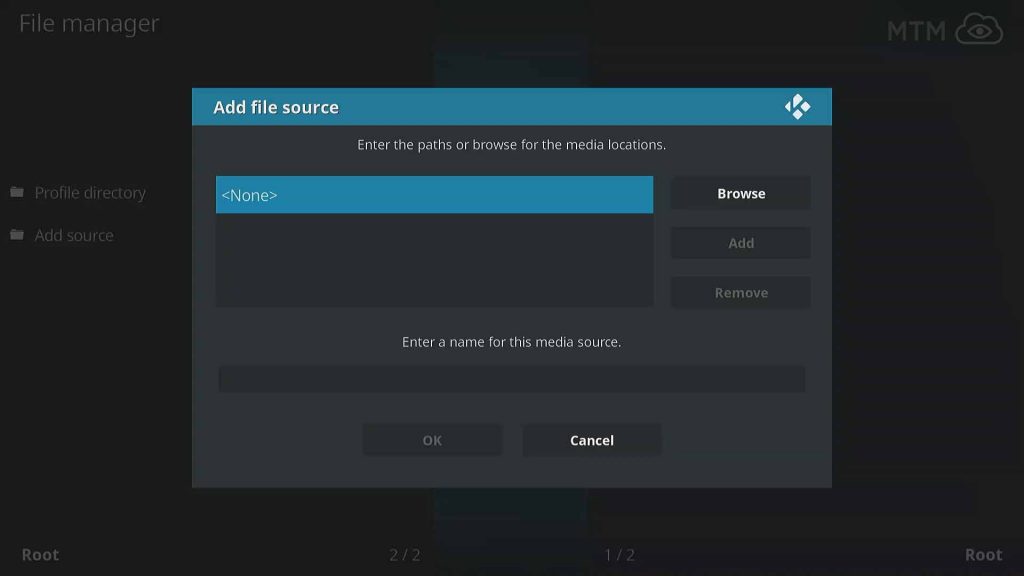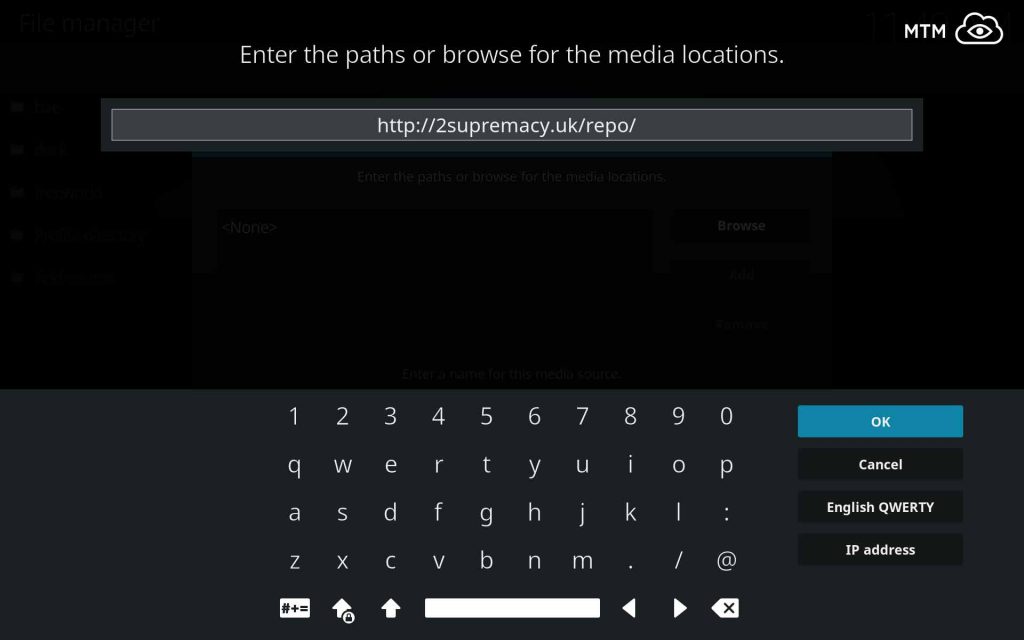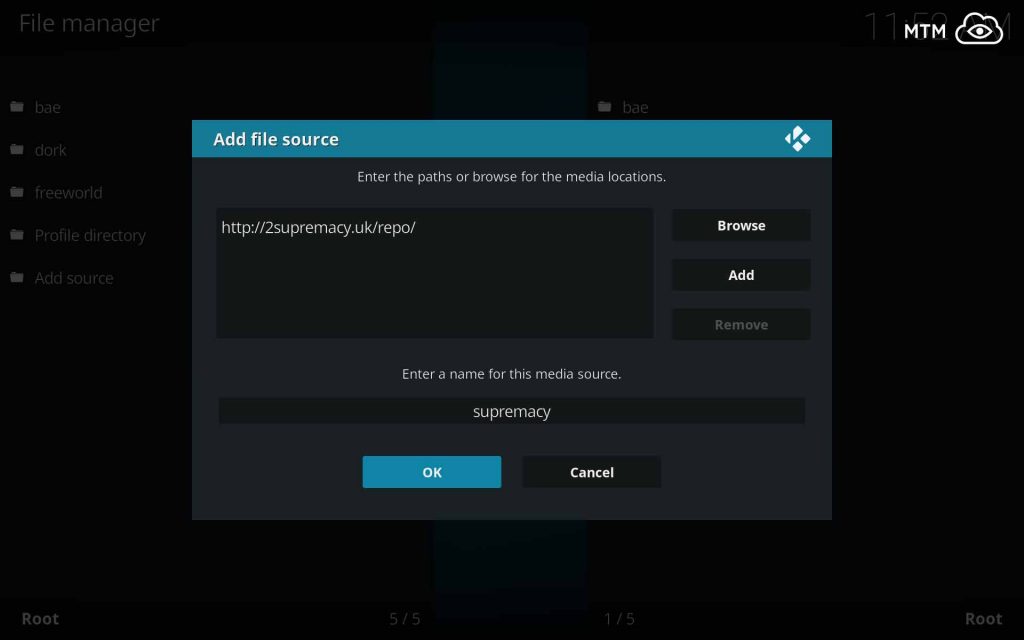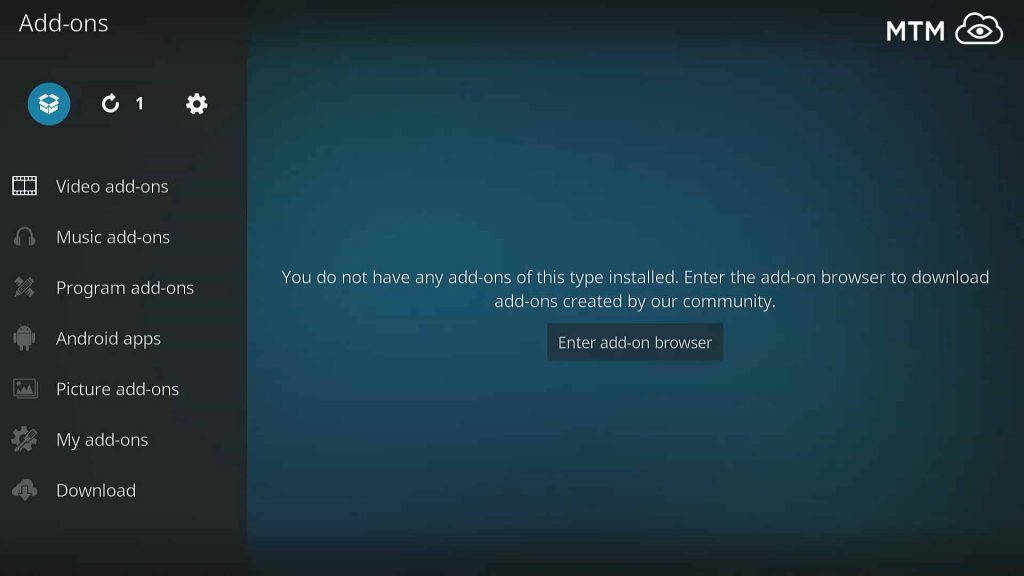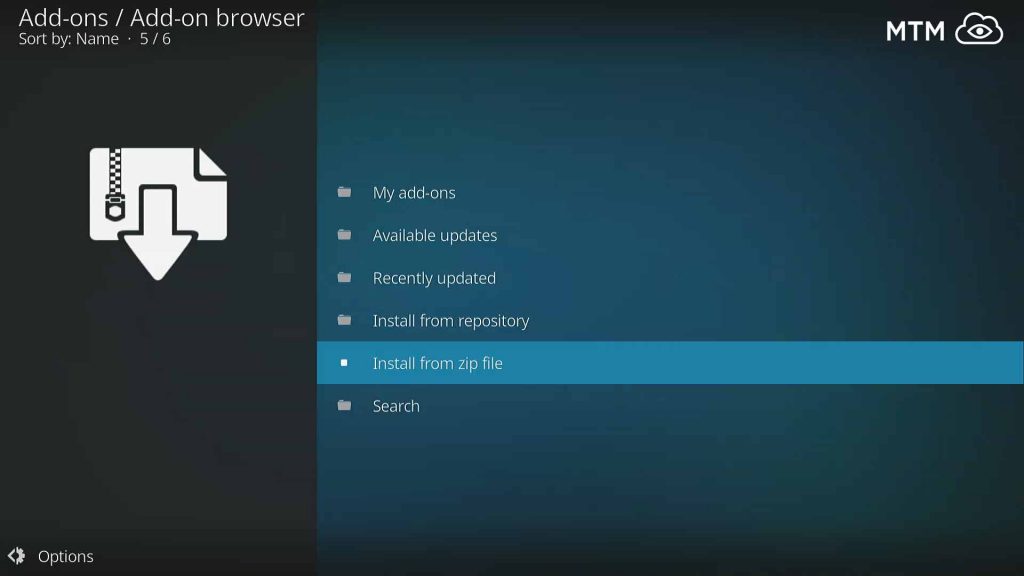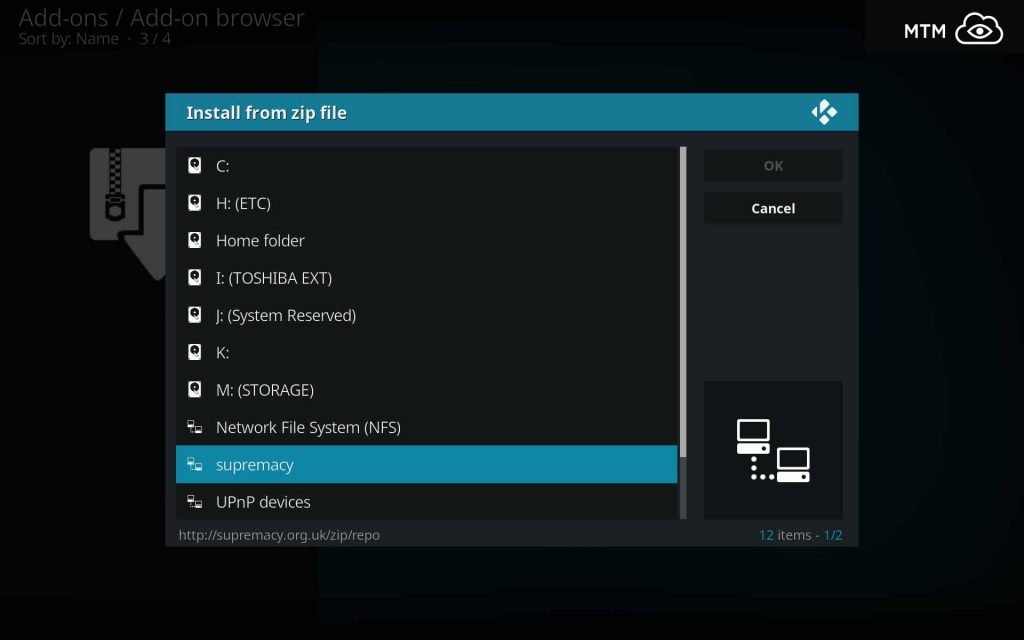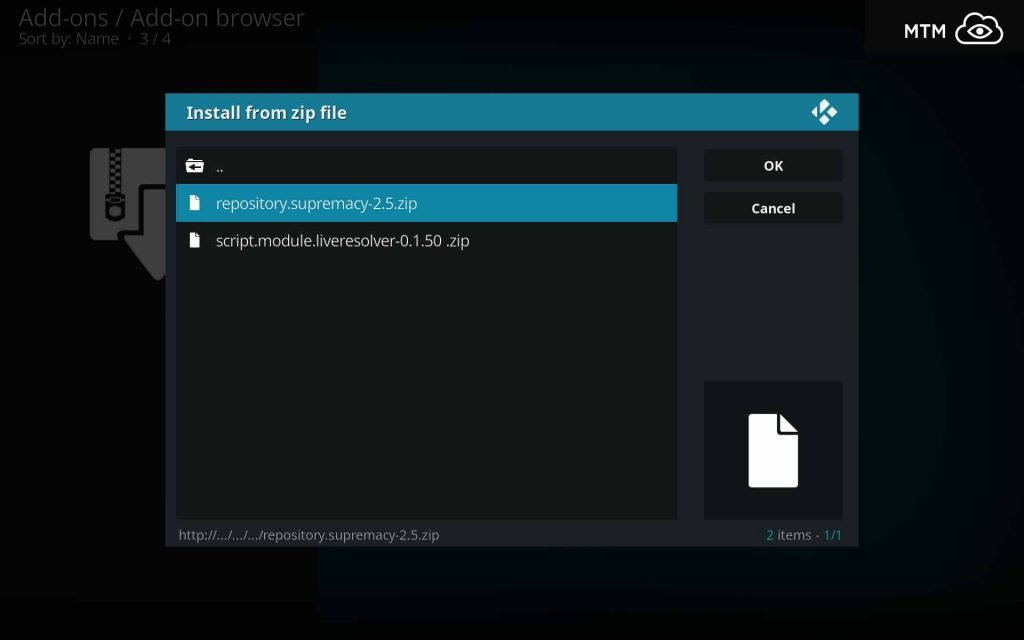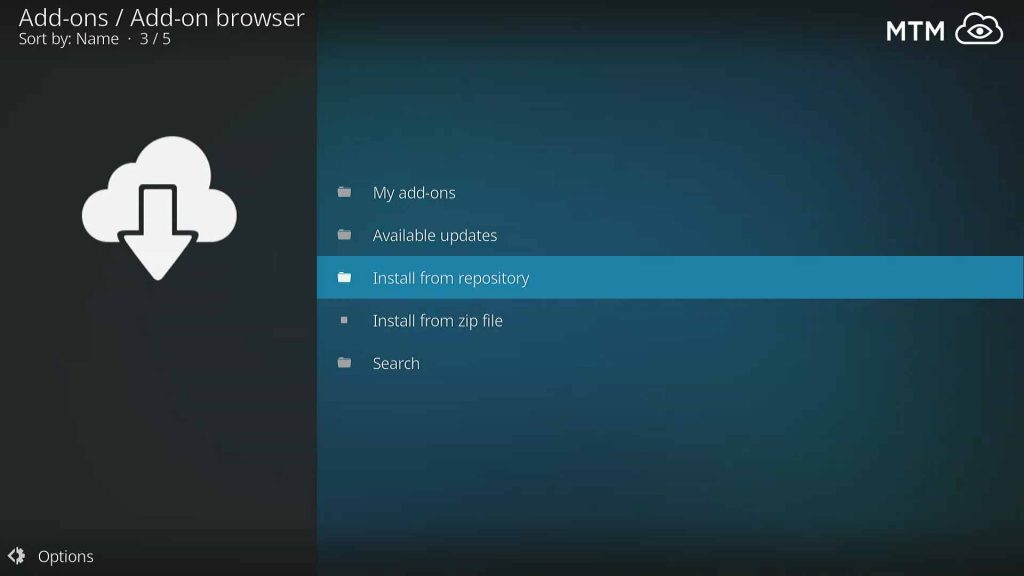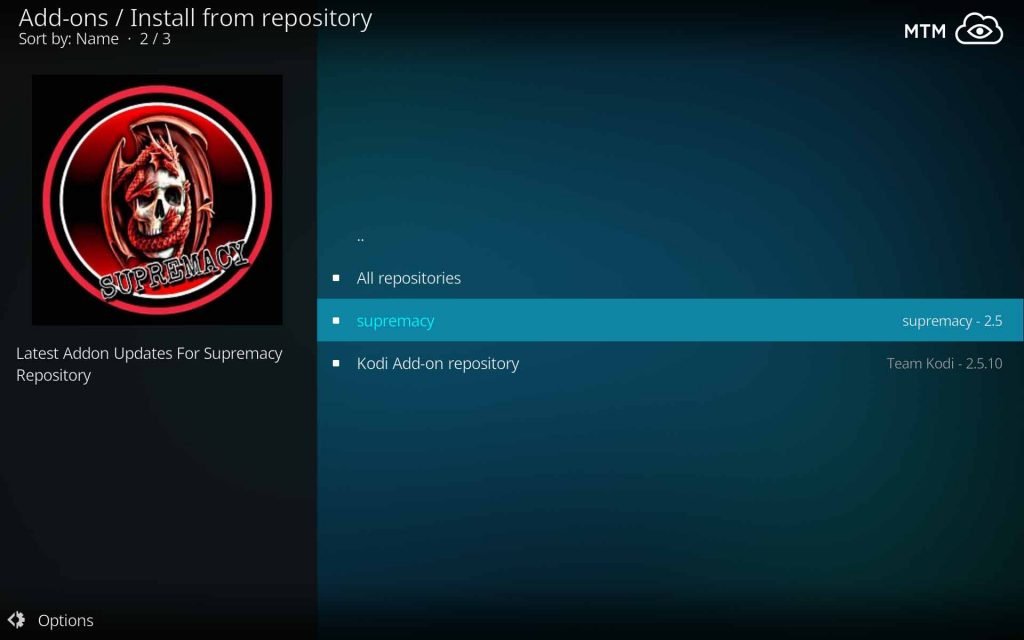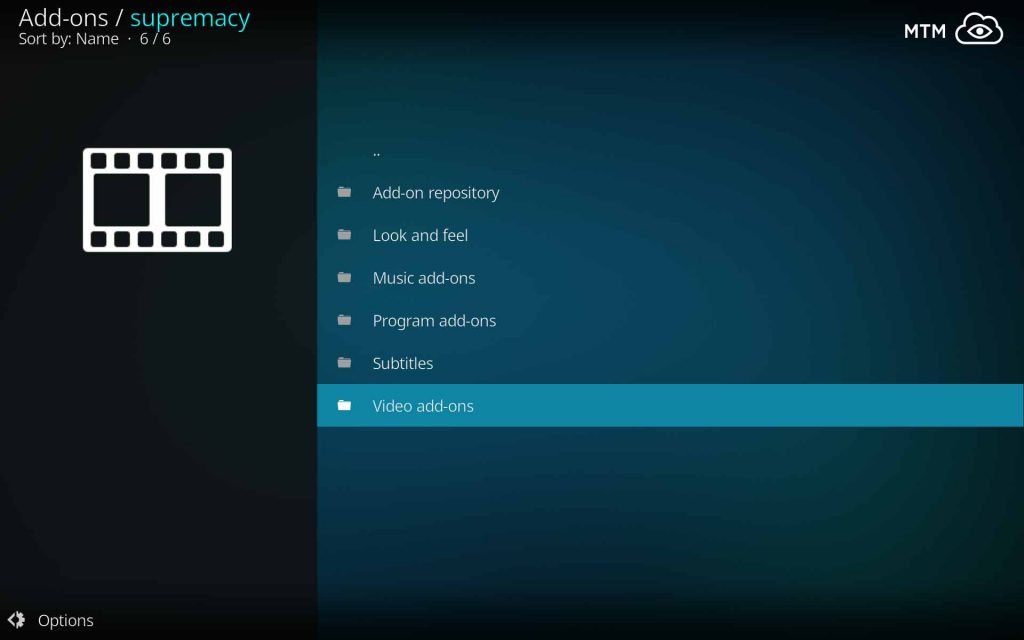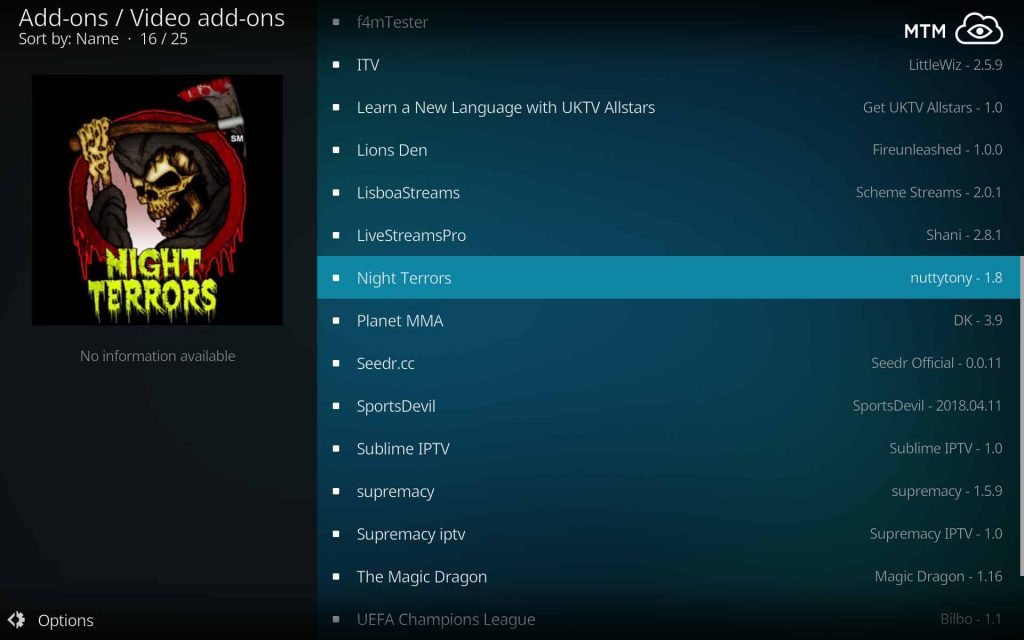Night Terrors is a fabulously dark Kodi scary movies and TV addon focused on the horror genre along with some paranormal, crime, conspiracy, and disaster genres. There are also plenty of scary movies and TV shows based upon true stories for those with a hard time suspending disbelief. Night Terrors streams the scariest horror movies and the greatest cult classics of all time along with many more truly frightening things to watch.
Install Night Terrors horror Kodi addon to avoid the scary prospect of not being able to watch the scariest horror movies this Halloween or any time you want a good scare. In this MTM tutorial, we supply you with quick steps and a more detailed walk-through for those wanting it for easy, free access to the best horror movies of all time.
Night Terrors Advanced Install Info
Repo Name: Supremacy Repository
Source URL: http://2supremacy.uk/repo
Quick Steps to Install Night Terrors Horror Kodi Addon
This quick install guide is for more advanced Kodi users. For a more detailed and illustrated guide to installing the Night Terrors Kodi Addon, look farther down the page. Note that it’s essential you enable unknown sources within Kodi if installing Night Terrors on Kodi 17 Krypton or newer.
- Launch Kodi System
> File Manager and Select Add Source > <None>.
- Enter http://2supremacy.uk/repo/ > click OK > name it supremacy > click OK.
- From the Kodi menu > Addons > Package Installer
and choose Install From Zip File.
- Select supremacy then click repository.supremacy-X.X.zip to install the Supremacy repo.
- Click Install From Repository > Supremacy Repository > Video Addons > Night Terrors, then click Install.
Avoid Snoops & Spooks When Streaming Free Movies
When using Kodi and other free streaming apps, an encrypted VPN is highly recommended to hide your identity, location, and online activities. Many experienced Kodi users, including everyone here at My True Media, prefer Surfshark VPN for price, speed, and privacy.
Providing the fastest VPN server speeds available and helpful 24/7 live chat support, Surfshark VPN has easy to use apps, including a Fire TV Stick native app. We've also arranged a special discount exclusively for My True Media readers.
Right now, you can try the Surfshark VPN app free for 30 days. Get the fastest, most secure VPN available risk-free with their 30-day money back guarantee.
Why is VPN Important?
If unsure what a VPN is, how it works, or why you really should use one, save yourself a lot of trouble and learn more about them.
Read Why Encrypted VPN is so Important: What is VPN?
Illustrated Guide To Install Night Terrors Kodi Horror Addon
Be sure to enable unknown sources before proceeding or horror of horrors, successful installation of Night Terrors third-party Kodi addon will be refused. This scare tactics security setting shift has been required by the XBMC Foundation in Kodi since the release of Kodi v17 Krypton. The frightening warning just means they want you to use Kodi safely and know what you are getting yourself into.
Provide Supremacy Source URL to Kodi
- Go to the Kodi home screen, and click the System icon.
- Click on File Manager.
- Select Add Source on the left.
- Select <None>.
- Enter the following link exactly http://2supremacy.uk/repo.
- Name it supremacy and then check for errors in the URL and click OK.
How To Install Supremacy Repo
Once Kodi has the repository source available, installing the Night Terror’s Repo will not scare you one bit.
- Go back to the Kodi home screen and select Addons menu item.
- Click on the Package Installer (AKA Add-ons browser) icon in the top left corner.
- Choose Install from Zip File.
- Select supremacy and press OK.
- Select repository.supremacy-X.X.zip and click OK to install it.
Once you see the addon enabled notification, then Night Terrors has installed successfully to scare the wits out of you. If you have a nightmare, don’t blame me.
How To Install Night Terrors Kodi Horror Addon
Now just head into the Supremacy repository and boldly install whatever interests you. In this case, the spooktacular Night Terror Kodi addon.
- Once the repo finishes downloading head back to Add-ons and select Install from Repository.
- Choose Supremacy Repository to open it.
- Go into Video Add-ons.
- Select Night Terrors.
- Press the Install button.
Wait until you see the ghoulish Night Terrors Add-on enabled notification, then enjoy a good scare! Don’t be afraid, as all the Kodi video add-ons you install appear in the addons tab accessible from the left-hand column of Kodi’s home screen.
Found in the Supremacy Kodi repository, the Night Terrors Kodi horror addon features content such as The Horror Movie Vault, Open Grave Documentaries, Karen’s Horror Pit, Blood and Brimstone TV, Crime TV Shows, Crime Movies, and much more. If you want to watch the best horror films and scary movies, look no further. This will put a chill down the spine of and bring back haunting memories of the Kodi horror tube addon for old-timers. You will also find Night Terrors contains some of the best classic horror films and even some UK comedy in its spooktacular collection.
If you really want a good fright, watch a few of the scariest horror movies of all time in Night Terrors horror Kodi addon without turning on your Surfshark VPN app. This is the stuff of nightmares.
Are You Ready for Great Horror Movies?
We hope this takes care of any questions or fears you may have surrounding how to install Night Terrors Kodi horror addon for a good scare. You’re sure to get the heebie jeebies with some of these Kodi horror movies and scary films—unless you’re a psychopath. Visit our tutorials to find updates on all things Kodi and…
May your streams never run dry!
Please Share