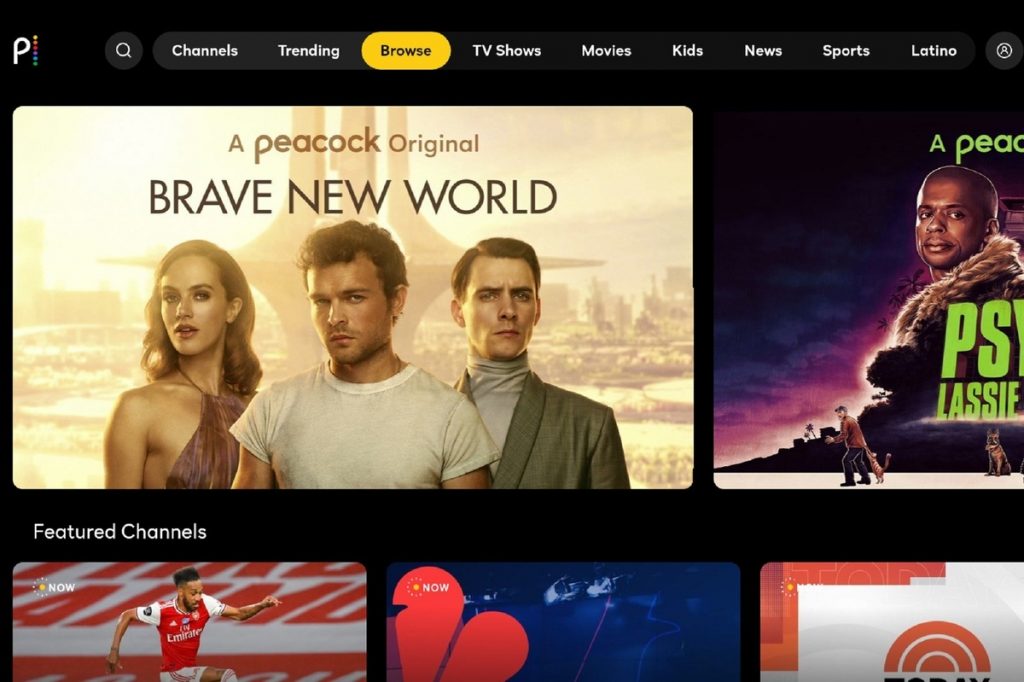What is Peacock TV? This is a brand new video-on-demand streaming service and app for watching movies and TV shows online. The Peacock app is brought to you by NBCUniversal.
Peacock takes a tiered approach to subscription-based content. Watch original NBC programs, videos, and sports events for free on your jailbroken Firestick 4K, Fire TV Stick, and Fire Cube with their first tier. The Peacock app also works great on almost any streaming device, including smartphones and tablets.
This MTM article provides a step-by-step guide to installing the Peacock TV app on your streaming device. Peacock is compatible with Android devices, Firestick/Fire TV, Chromecast, iPhone/iPad, Apple TV, Xbox One, Xfinity Flex 4k, Vizio Smartcast, and LG Smart TVs.
Find a variety of movies, binge-worthy TV shows, sports, and news on Peacock for free. You can also upgrade to Peacock Premium to unlock everything this streaming app has to offer with a small monthly payment ($4.99/mo at this time). This includes live Premier League football matches! Peacock Premium Plus is an additional charge that gets rid of ads on most programming.
How to Register for free Peacock TV
You will need to register for Peacock TV before watching one of the thousands of shows available. There are different subscription tiers available; this includes a free version.
While you can sign up right in the app, follow the simple steps below to sign up for a free account (No credit card is required) before installing Peacock TV. An email and password are all that’s necessary to sign up with the service in either the app or on their site.
- On the Peacock website, click Start Watching Now.
- Go to the Create an account page and fill out the required information. Then, click Create Account.
- You’ll be redirected to a Welcome to Peacock page. Click Start Watching to get started.
That’s all it takes. Start streaming content with Peacock TV for free. You can stream movies, TV shows, and live TV channels on Peacock TV… even with their free account tier. The free version of Peacock TV includes sponsored ads, but you can easily avoid the interruptions by using an ad blocker.
Steps to Install Peacock TV App on Firestick
You must side-load the Peacock TV app onto your Android streaming device, as it’s not found in the Amazon App Store. NBCUniversal and Amazon are currently working out how to split the Peacock app’s ad revenue. Remember Amazon and Google “negotiations” concerning the YouTube Firestick app? With corporate greed controlling the discussion once more, the Peacock app may not be included in the app store for some time to come.
Learn how to sideload the APK for Peacock TV on your Firestick or any Android TV box by following along below.
Before Installing Peacock TV APK
If you haven’t already done so, enable apps from unknown sources in settings on your Amazon Firestick or any other Android streaming device. Neither Firestick nor other Android devices allow you to install the Peacock TV APK unless you enable apps from unknown sources first.
The above linked step-by-step guide to enabling unknown sources explains other Firestick “security” settings you may wish to shift. Notable settings allow Amazon to track your activities and record all your data and are turned ON by default.
Install Downloader App to Download PeacockTV APK
Downloader App is a convenient tool for side-loading apps not found in Google Play and the Amazon app store. In my humble opinion, Downloader is the second most indispensable app you need to install on any jailbroken Firestick. Most experienced cord-cutters know that a VPN is the first app you should install to remain anonymous while gaining full access to censored content.
It's highly recommended to hide your identity, location, and online activities with a secure VPN.
If wishing to cut the cord on high cable costs, become familiar with Internet Protocol Television (IPTV) services. IPTV offers continuous streaming OTA (over-the-air) live TV channels on the internet.
Download a side-loading tool like Downloader or ES File Explorer and get all the best TV and movie apps installed on your Firestick.
Easily find the free Downloader app in the authorized Amazon App and Google Play stores. Then, install Downloader on your Android or FireOS streaming device. Downloader works on a Firestick 4K, Fire TV Stick, Fire Cube, Android TV Box, NVIDIA SHIELD, Mi Box, or any other Android TV box or streaming device.
Next, install the Peacock TV APK file by following the simple prompts below. These guide the rapid download and installation process.
How to Install Peacock APK on Firestick 4K, Fire TV Stick, & Fire TV Cube
- Install and launch the Downloader app detailed above. Then, in the search bar, carefully enter the following source URL
http://mytm.pw/pcokand press the Go button. Please note this shortened link is pointing directly to an APK install file hosted at APKMirror:https://www.apkmirror.com/apk/peacock-tv-llc/peacock-tv-android-tv/peacock-tv-android-tv-1-2-14-peacocktvgoogle-release/peacock-tv-stream-tv-movies-live-sports-more-android-tv-1-2-14-peacocktvgoogle-android-apk-download/download/. I didn’t think you’d want to type that into your Firestick. - Wait for Downloader to get the Peacock TV APK downloaded onto your device.
- Click the INSTALL button after the Peacock TV APK download is complete.
- Then, click DONE once Peacock TV APK is installed rather than the OPEN button. Let’s clean up after the Peacock installation by deleting the APK. That no longer needed install file is using coveted space on your Firestick.
Clean Up After Installing Peacock TV on Firestick
After Peacock TV has successfully installed on your device, the APK installation file is no longer needed. Once you click DONE, you should be auto-directed back to the Downloader app.
To free up some of that precious Firestick memory, let’s delete the APK file.
- Click the “Delete” button.
- Press “Delete” again to get remove the Peacock TV APK.
Move Peacock TV to Firestick Home Screen
Return to your Firestick home screen to find Peacock TV. Under “Apps & Channels,” click “See All,” and at the bottom of the list, you’ll find the most recently installed apps.

Scroll down and hover over the Peacock TV icon (but don’t open it) to move the app icon to the front. Then, click the hamburger (three horizontal lines) menu “options” button on your Firestick remote control. Next, choose the “Move” option from the menu and choose a spot for Peacock TV or select “Move to front” to make Peacock TV the first app in your lineup.
You’ve now successfully installed the newest and most improved Peacock TV APK application. This is an awesome source of TV shows, movies, and other on-demand video content. Dive into this treasure trove of content using your Fire TV Stick or any other Android streaming device.
Success! You’ve now installed the new Peacock TV APK application. This is a fabulous source of movies, TV shows, and other VOD content. Using your Fire TV Stick or any other Android streaming device, explore all that Peacock TV offers.
Peacock App TV Shows and Specials
What Programs are Available on Peacock TV? NBCUniversal’s classic and recent top-rated TV shows will captivate Peacock subscribers.
Here’s a small sample of what to expect:
- Brooklyn Nine-Nine
- 30 Rock
- Below Deck
- Downton Abbey
- Chicago Med
- Cheers
- Frasier
- Friday Night Lights
- Everybody Loves Raymond
- Everybody Hates Chris
- Keeping Up with the Kardashians
- The Real Housewives
- Will & Grace
- Law and Order
- Saturday Night Live
- A.P. Bio
Peacock Originals
- Psych 2
- Brave New World
- The Capture
- Intelligence
Coming Soon to Peacock TV
While there are exclusive access rights agreements currently in place with Netflix, both “Parks and Recreation” and “The Office” will be available on Peacock starting October 2020. Both shows are currently available on Netflix in most regions (or any region if you follow the link).
All 44 seasons of the comedy sketch show “Saturday Night Live” will become available. Watch the original stellar cast from the 70s and a myriad of skits to date.
You can also expect reboots of past shows like “Battlestar Galactica” along with nearly all of NBC’s classic and current TV series. Note that access to some shows (including live coverage of Premier League soccer games) is limited to premium Peacock plans.
Peacock TV builds a stellar collection of high-quality SD and HD movies and TV shows. If looking for more free movies and TV shows to watch, check out the top My True Media Firestick streaming app picks for April 2024.
Final Thoughts on Peacock APK
Note that until October 15, you can get Peacock Premium free for a limited time using this Google special offer.
Peacock TV is just one of the many great working apps available for streaming on a Firestick. For free trials, premium and plus plans, or more details, feel free to visit Peacock TV’s official site.
Now, get your movie, and TV streaming fix with Peacock TV installed on your Fire TV Stick. This app is packed full of free TV series, movies, sports, news, kids, reality TV, and other binge-worthy content.
Not finding what you’re looking for on Peacock TV? Our how to jailbreak a Fire Stick guide will help find, download, and install top working Firestick apps. You’ll also find tips, tricks, hacks, and other helpful information to watch whatever you want on your Firestick—most for free.
If you have questions regarding Peacock TV, feel free to post them in the comments below.
Enjoy unlimited access to apps that provide on-demand movies and TV shows now available on your jailbroken Firestick! The binge-watching party is on so…
May your streams never run dry!
Please Share