Do you want to learn how to activate Smart IPTV (SIPTV) and use it to stream television channels and movies? Would you like to watch your local news stations or get the real story of what’s happening around the world? Perhaps you just want to watch a sports match or PPV event on your HTPC…
Master all the ins and outs of how to set up this excellent free streaming IPTV app, including its fully functional EPG (Electronic Program Guide) right here. With IPTV playlists from your service provider or lists found freely available online, you get easy access to limitless IPTV channels and free movies streaming online.
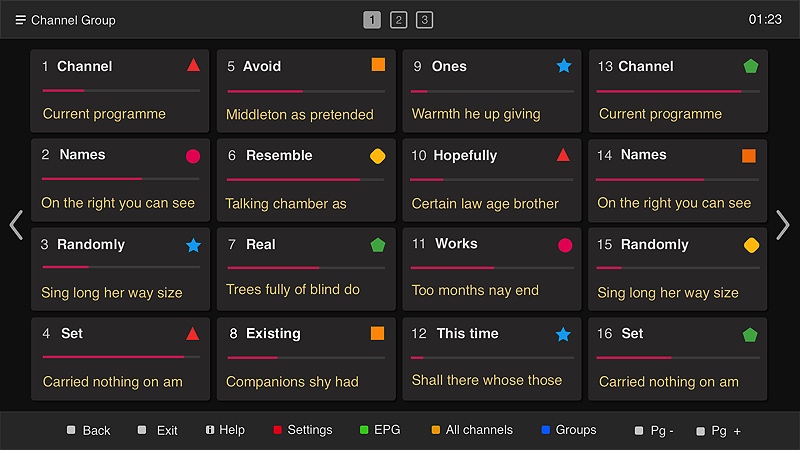
Smart IPTV Electronic Program Guide
In this article, I teach you to input a playlist and use the EPG to find and watch TV series, sports, news, and unlimited free movies.
“What is Smart IPTV?”
The best IPTV subscription services provide television programs via the global network. It is similar to traditional methods of accessing TV channels via satellite, OTA, or cable. A digital EPG is only one benefit to the use of new network video stream technologies.
TVs come in all sorts of product types nowadays, with the number of smart TVs growing daily. Picking between “regular” televisions, LED, LCD, QLED, OLED, and other TV varieties gets tougher all the time.
You’ll also find an exciting array of streaming dongles and set-top boxes when investigating smart IPTV. These streaming devices include the Amazon Fire TV stick and other Android TV boxes that make nearly any TV work with IPTV programs.
Watching Free Movies & TV Anonymously
Many free playlists found on the web are not 100% safe to use, and many contain pirated content. It’s not easy to tell if a video has been pirated by merely looking at the EPG.
Know that your ISP (internet service provider), local government officials, entertainment industry watchdog groups, and other hackers record and monitor everything you do online. Of course, they can’t see who you are or what you are doing online when a securely encrypted VPN protects your internet connection.
It's highly recommended to hide your identity, location, and online activities with a secure VPN.
Right now, you can try the Surfshark VPN app free for 30 days. Get the fastest, most secure VPN available risk-free with their 30-day money back guarantee.
Why is VPN Important?
If unsure what a VPN is, how it works, or why you really should use one, save yourself a lot of trouble and learn more about them.
Read Why Encrypted VPN is so Important: What is VPN?
Configure Smart IPTV for Free Streaming Video
Configure the software settings for the TV or streaming device on which you want to add the Smart IPTV app. Otherwise, the free video streaming app will not work correctly. You may be wondering, “how do I install the SmartIPTV app?” at this point.
For those who don’t have experience with application downloads, I’m here to help. We will configure the app for free TV channels, live sports, and even major motion pictures.
Follow the instructions below; you’ll be watching shows, news, and movies on your favorite IPTV television channels in a flash.
What Devices Support IPTV?
Most newer TVs, Samsung, Vizio, LG, and even Sharp fully support IPTV streams. Some televisions that aren’t categorized as “smart” can be manipulated to work with firmware. Compatible software can also be added to Fire TV sticks, Android TV boxes, STB MAG, and other devices.
Update your TV or another streaming device with the SIPTV app to take full advantage of online streams. This smart IPTV app doesn’t come included with the purchase of internet-ready smart TVs, Android, or iOS phones. Below I show how to get the APK file downloaded for install on your preferred streaming device.
The software APK you need for your device may have been removed from the official app store. Never fear, I have a workaround if this is the case with your specific television.
Get IPTV Working on Samsung TV Set
Samsung has removed several favorite apps from its official site, including Smart IPTV APK. I show you how to get IPTV installed on your Samsung TV with a simple hack. Once you finish installing the Smart IPTV APK, you may need to keep it from being deleted upon the TV restart. Here’s how: go to App > Smart Hub > App Auto Update and turn auto-update off.
Be aware: If your Samsung TV is a D series (2011) or an older model, IPTV will not work. However, if your Samsung was made between 2011 and 2015 (model E, ES, F, H, HU, J4, and J52), your TV has an Orsay operating system. Newer Samsungs, 2015 and up (model J, K, M, N, Q, R, and newer), contain the Tizen operating system. Below I detail how to get the IPTV app on a compatible Samsung model.
Set the Sync Server to IP address 213.239.214.202. If using Samsung TV developer mode.
Orsay OS Samsung (2011 – 2015)TV Sets
- Get an Orsay Widget for your Samsung TV from
http://siptv.app/howto/sammy/files/siptv_orsay.zip - Then, unzip the SmartIPTV directory and place it in the root of a USB thumb drive
- Next, plug the thumb drive into a USB port that is accessible by Orsay OS
- Look in your TV apps for Smart IPTV to appear
Tizen OS Samsung (2015 – present)TV Sets
- Get the Tizen Widget for your Samsung model from
http://siptv.app/howto/sammy/files/siptv_tizen.zip - Then, unzip and place the userwidget directory in the root of a USB thumb drive
- Next, plug the drive into a USB port accessible by Tizen OS
- Look for the Smart IPTV app to appear on your My Apps screen
IPTV App Download Process
The Smart IPTV video app is available in both the Google Play for Android or Apple App Store for iPhone. Sideload the Android APK version on a Fire TV stick with the assistance of Downloader, this app is freely available in the Amazon App Store. You need to sideload the APK because you won’t find it in the Amazon App Store.
To get started with streaming IPTV videos, your smart TV must be connected to the internet. Then, with the remote control, navigate to the home page of your internet-connected TV. There you should see an app store listed as one of the options.
The search feature will help you find the Smart IPTV app; if it is not on the main screen, then download it. Once the download completes, find it in the “All Apps” or “Updates” areas. Once you have the APK installer file, getting it installed is a breeze.
Once the application opens, look on your TV screen for a MAC address. Write this MAC address down or enter it in the notes on your smartphone. You’ll need to enter the address later to activate the app.
This app is available for a free 7-day trial. After that, you’ll need to buy it for a small one-time fee if you enjoy it as much as I do. It’s incredibly inexpensive when compared to cable and other streaming service fees. With no monthly subscription fees, you’ll gain access to great TV programs and films.
Setup SIPTV with Playlist File
- On an internet-connected device, type the URL
http://siptv.eu/mylist/in on the web browser. - Then, click Upload local IPTV playlist or click on external playlist URL with auto-update.
- Next, enter the MAC address you wrote down earlier.
- Now, enter any playlist link from our Fluxus IPTV Channels article or upload your playlist.
Once you finish getting IPTV channels downloaded, circle back to your Samsung internet-connected TV main screen. At this point, to activate the channels, you first need to close the app and then restart it. Once you restart the app, your streaming video channels should be available.
Related Article: Best IPTV subscription services
Activate Smart IPTV
As mentioned earlier, enjoy all the streaming channels and features of this IPTV app for seven days without a subscription. If you find that you enjoy the app, pay the small activation fee after your trial period has ended. This fee will allow you to keep using the unlimited IPTV video channels and other features like the EPG.
Pay the one-time activation fee by returning to the http://siptv.eu page. Navigate to the Activation page once there. Or click here.
Use almost any payment method to purchase the Smart IPTV app. The minimal one-time fee is €5.49 per device at the time of writing this article. Accepted forms of payment include PayPal, debit or credit, prepaid & cash, bank transfer, or E-Wallet.
Or an alternative payment method is manually purchasing it with BCH, BTC, ETC, ETH, or LTC via email or a Coinbase account. Other cryptocurrencies may be accepted at present.
To make your payment, you’ll need to input the MAC address again, the one noted earlier.
Use the Electronic Program Guide (EPG) and choose any program you want whenever once you’ve made a one-time payment. Return to the EPG any time you like to try out a new show once your account is activated.
Related Article: Free Fluxus IPTV Links
Common Install, & Setup Problems
Some readers may encounter challenges, downloading, installing, or updating the app. Some of the most common challenges, along with my quick-fix solutions and suggestions follow.
Smart IPTV isn’t in the App Store
Is your device compatible with the Smart IPTV service? That’s the first thing you want to check. If your device is compatible, yet you can’t find the app in the app store, there are a couple of workarounds.
Some app stores have deleted this video software from their list offering, and some countries have gone as far as to ban it. This is most likely due to corporate interests and the ease of access it provides to free video streams. These videos include streams of live sports games, movies, and TV shows that have been pirated.
One example of this censorship is the Samsung shop in Italy, no longer offering this app. Workaround this censorship issue by signing up in a different country’s online TV Services app store using a VPN (Virtual Private Network) app. That way, you can grab it for free from their app store.
The supergiant Amazon has removed the Smart IPTV app from its app store. It is still possible to get Smart IPTV on Firestick, Fire TV, or Fire TV Cube by sideloading the APK with assistance from the Downloader app.
The Smart IPTV Mac Address Changed
This is common, and multiple MAC addresses can exist between a TV install and its network. Both your WiFi and Ethernet addresses can switch connections; the second MAC address’s activation and an update will automatically follow. Restart the application to continue using it while it automatically detects the current address.
My Playlist Gets Error Messages
If you’re getting error messages, the issue may be with the playlist you’re using. Does the playlist work on other streaming devices but not your TV? Try the simple test below.
Make sure that all links listed are working channel streams first. Then, check to see if your television supports the codecs accessed by the M3U8 streams. You can do this by checking with the TV or streaming device manufacturer for information regarding stream file formats supported.
Using SIPTV Gives Errors
If you encounter an error message saying “check playlist URL” or “no playlist uploaded” or a similar notification. When this occurs, try using the example test channel playlist that the IPTV service site provides. If the provided sample M3U8 list works, check your playlist carefully for a wrong address or field.
You should be providing a direct link URL address. Another option is to try downloading your playlist then re-upping it as a static playlist.
Try rebooting your device if you’re receiving the “check playlist URL” message. Make sure to leave your TV off for at least 1 minute before turning it back on.
Some free IPTV playlists sourced on the internet contain thousands of IPTV streaming channels; detecting these at once can take a lot of processing and memory. It may help fix the issue by reducing the size of your IPTV channels list.
Learn Everything About the Best IPTV
This setup, activation, and troubleshooting guide for SIPTV should help you resolve issues with the popular IPTV smart app. Thoroughly look over the app once activated to become familiar with its feature set. You should also explore, configure, and customize your smart TV settings to harness all the power this modern technology offers.
IPTV offers far more advantages than OTA, cable, and satellite. At the same time, this next generation of TV programming allows for higher quality live and on-demand programs at a fraction of the costs of traditional methods.
Learn more about IPTV and find out new ways to install and enjoy endless entertainment right here on My True Media.
May your streams never run dry!
Please Share

