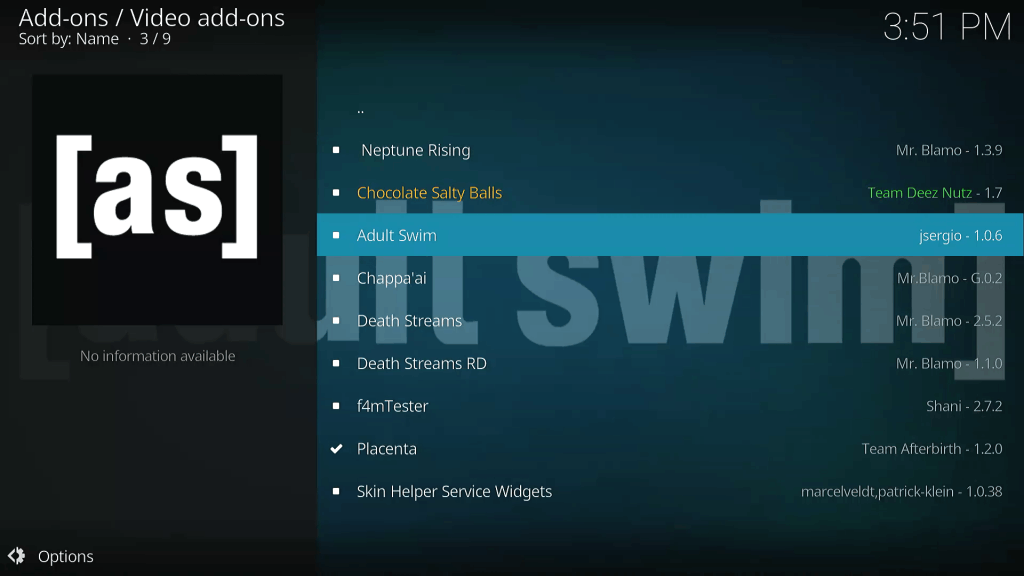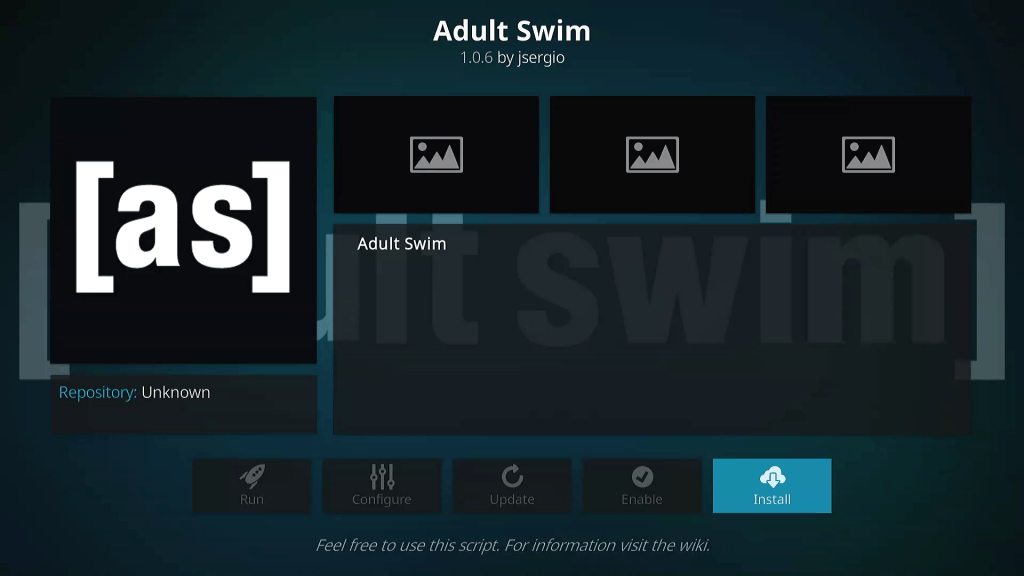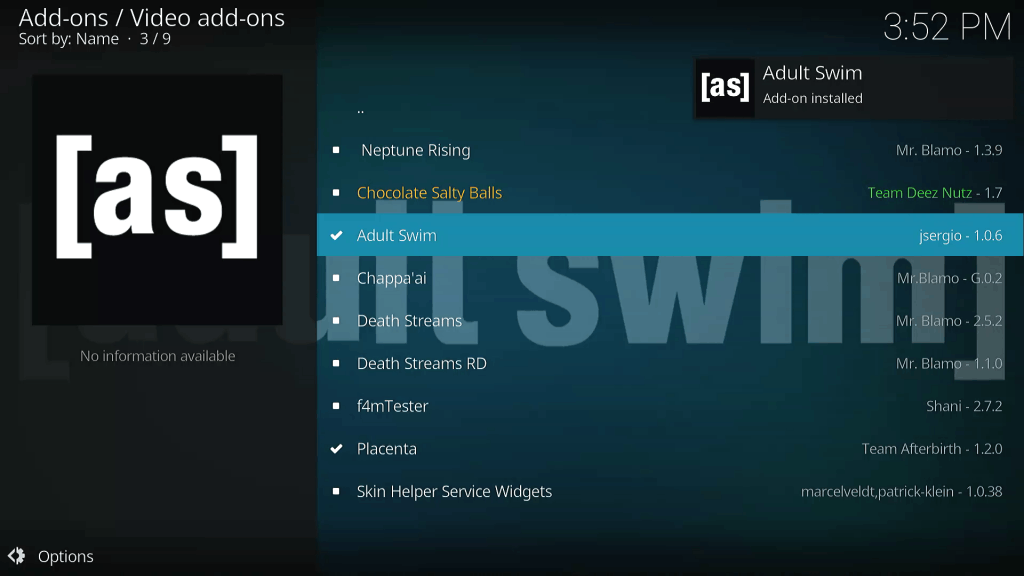Adult Swim broadcasts debuted in 2001 and serve as Cartoon Network’s nighttime identity. Pushing the boundaries with unorthodox, dry, and improvisational humor combined often with crude animation provides truly unique content. Adult Swim cartoons like Rick and Morty, Robot Chicken, Aqua Teen Hunger Force, and many more popular adult favorites can be viewed by installing this Adult Swim Kodi TV Addon with our illustrated guide. This Kodi addon will allow you to enjoy all your favorite cartoons with clear imagery and little to no buffering if your internet connection can handle it.
The gifted developer jsergio123 developed and released the widely beloved Adult Swim Kodi TV Addon. This is just another brilliant contribution to the community by Jsergio, developer of the URLResolver and ResolveURL Kodi dependencies. You can find these installed with most Kodi third-party addons, or download, fork and play with ResolveURL, which is hosted at GitHub.
How to Stream Free Content Anonymously
When using Kodi and other free streaming apps, an encrypted VPN is highly recommended to hide your identity, location, and online activities. Many experienced Kodi users, including everyone here at My True Media, prefer Surfshark VPN for price, speed, and privacy.
Providing the fastest VPN server speeds available and helpful 24/7 live chat support, Surfshark VPN has easy to use apps, including a Fire TV Stick native app. We've also arranged a special discount exclusively for My True Media readers.
Adult Swim Kodi Addon Advanced Install Info Updated
Source Name: Diamond Wizard Repo
Source URL: http://repo.rubyjewelwizard.com/
Before Installing Adult Swim or ANY Kodi Third-Party TV Addon
Since Kodi 17 Krypton’s release, the XBMC Foundation requires settings adjustments before allowing the install of third-party addons. To get Kodi ready, check out our Enable Unknown Sources guide if you haven’t already done so. This will allow you to install unofficial Kodi TV addons. Krypton and newer require this system setting be switched on to access the Diamond Wizard repo source on Kodi.
You may wish to re-enable the default skin if you have already installed a custom Kodi skin or a build including another skin. To more easily follow the illustrated guide to installing Adult Swim, re-enable Estuary, Kodi’s default skin since the release of Kodi 17 Krypton.
How To Install Adult Swim Kodi TV Addon Guide
Follow the Kodi TV addon step-by-step guide below to install Adult Swim on any Kodi device such as a Fire TV or Firestick . We’ve made it easy by including images of the screen for every step.
How to Install Adult Swim Home Repo Source
Adult Swim can be found in the Diamond Wizard Repository. Kodi must recognize the Diamond Wizard repo URL before allowing the TV Addon installs and updates. Here’s how to get it done.
- At the top left, click on the System Settings icon shaped like a Gear Cog.
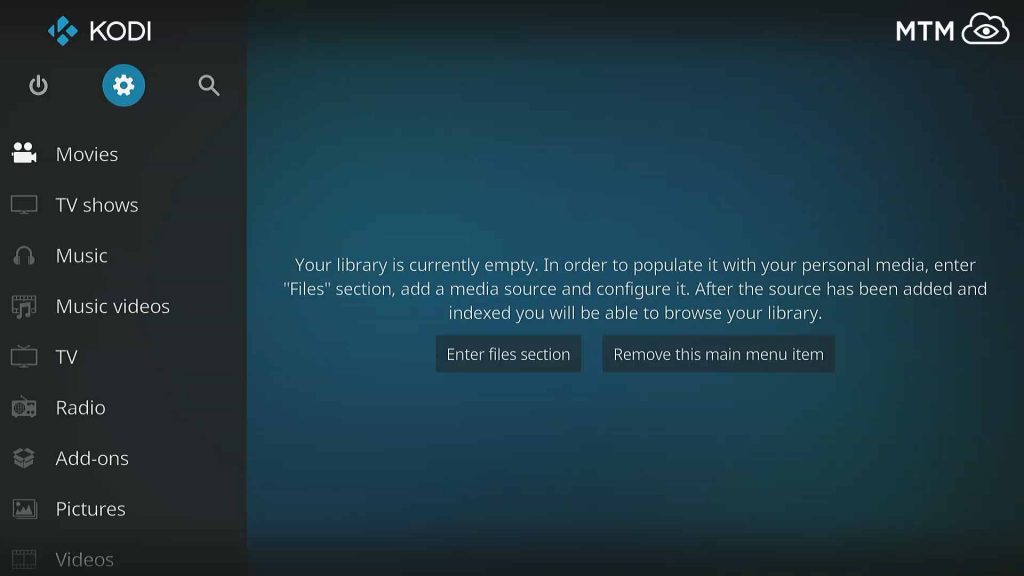
Click or Tap the Kodi Main Menu Gear Icon
- Click on the File Manager.

Enter the Kodi File Manager within the System Menu
- Click on Add Source in the left column.
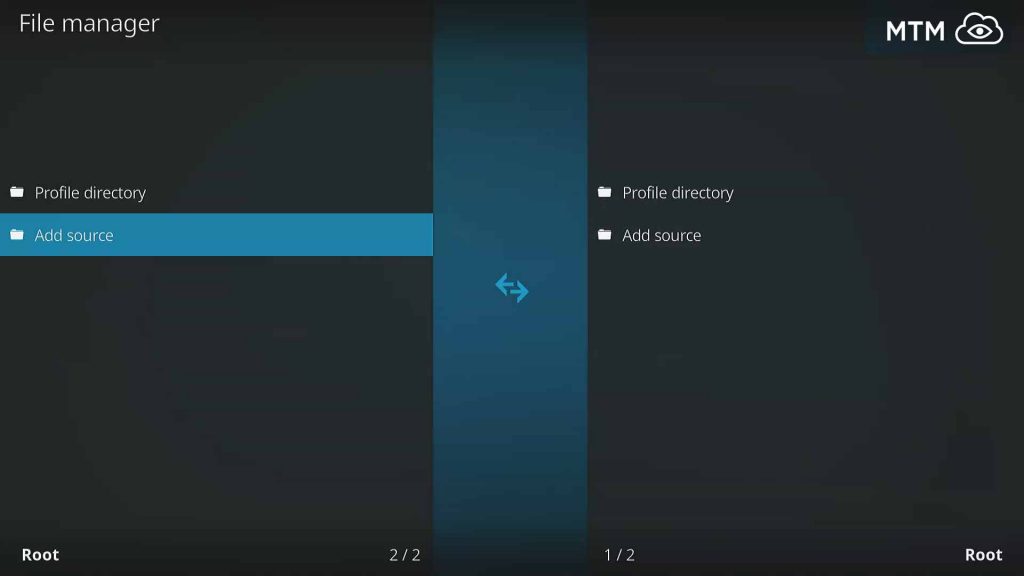
Add Diamond Wizard Repo Source within Kodi File Manager
- Next, click where it says None.
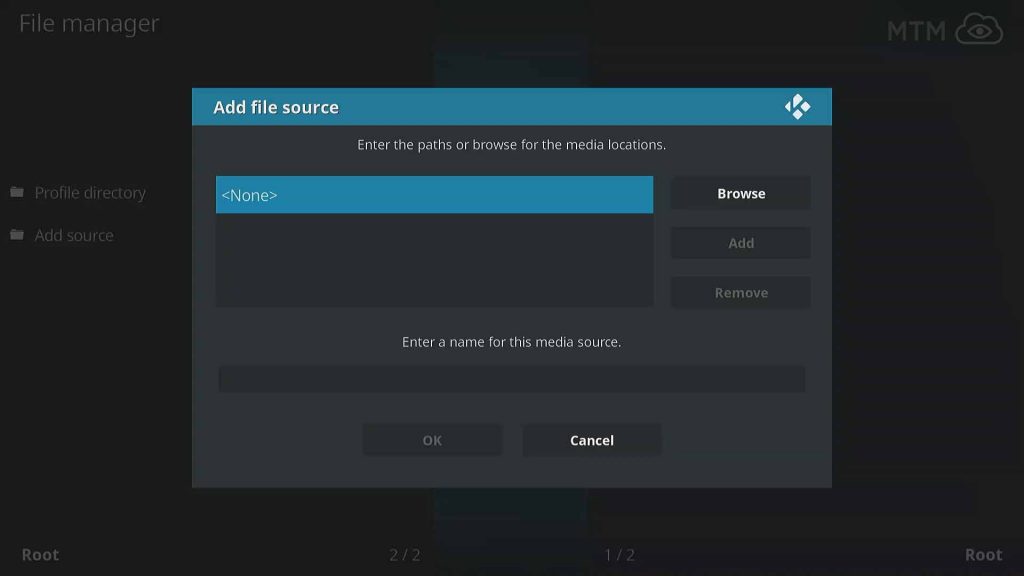
Choose None to Define Custom Kodi Source Location for Diamond Wizard Repo
- Enter this custom url exactly as seen here: http://repo.rubyjewelwizard.com/, then click on OK.
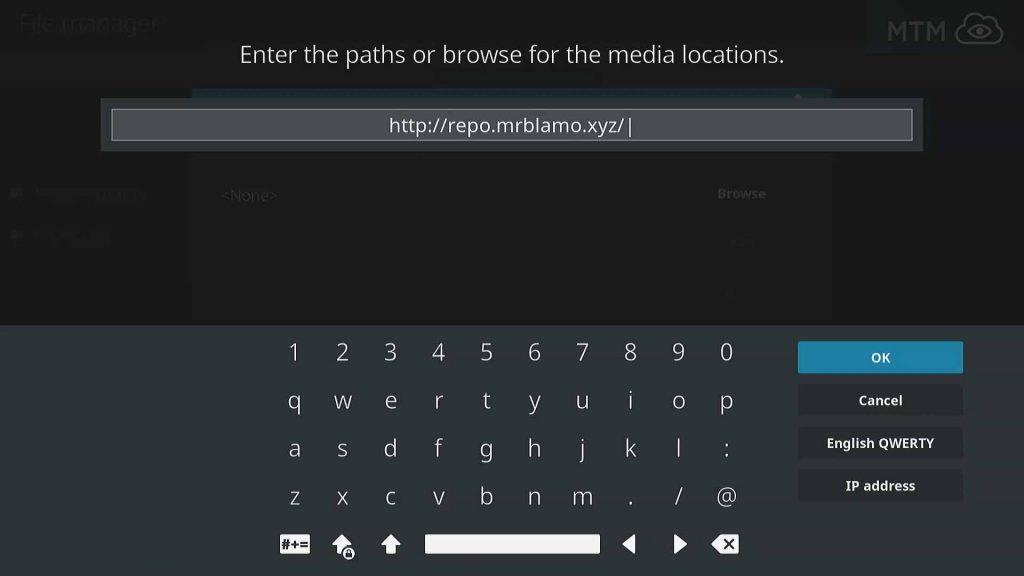
Enter Diamond Wizard Repo URL & Click OK
- Navigate to the text input area under the source address you just typed and enter Diamond Wizard, then click OK again.
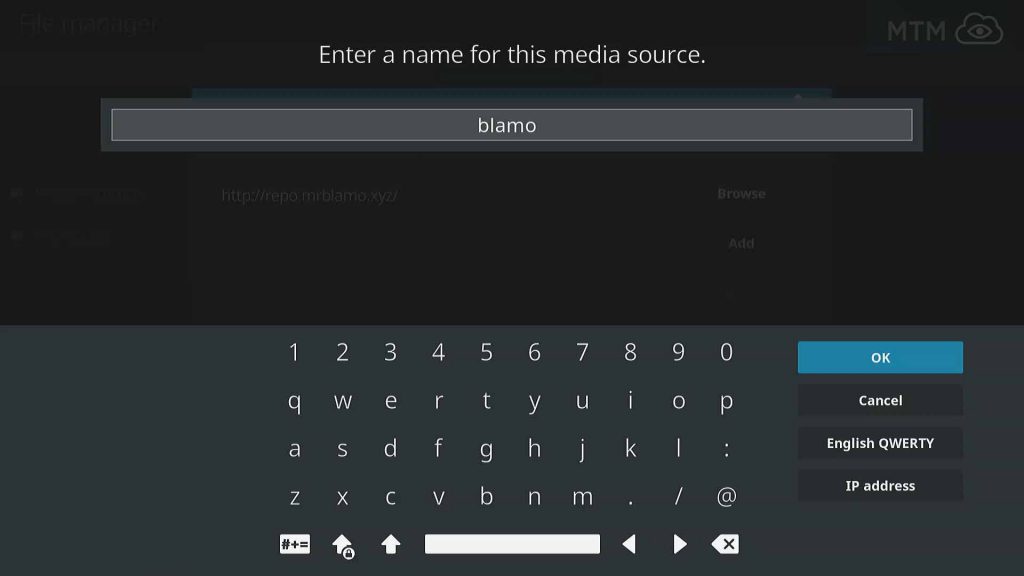
Name Kodi Source for Diamond Wizard Repo
- Double-check for errors and click OK to complete the installation of the source info.
How to Install the Adult Swim Home Repository, the Diamond Wizard Repo
- Go back to Kodi’s main menu by clicking on the back button on your Fire TV remote twice. Then,
click Add-ons on the left.

Kodi Add-ons Main Menu Item
- Click the Add-on browser icon that looks like an open box and sometimes is referred to by
the Package manager.
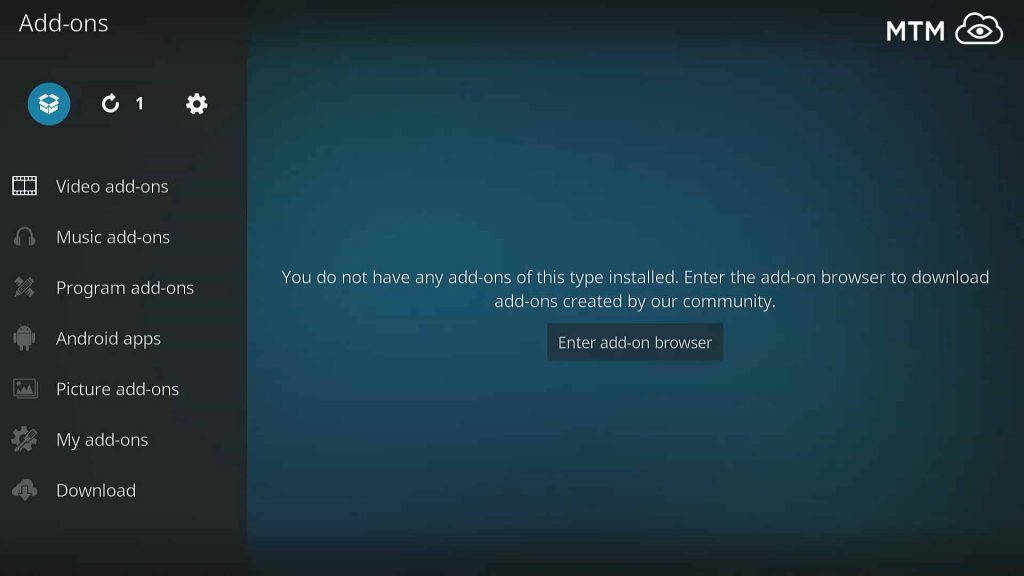
Open the Kodi Add-on Browser Located at the Top of the Add-ons Menu
- Click on Install from zip file from the Kodi list provided.
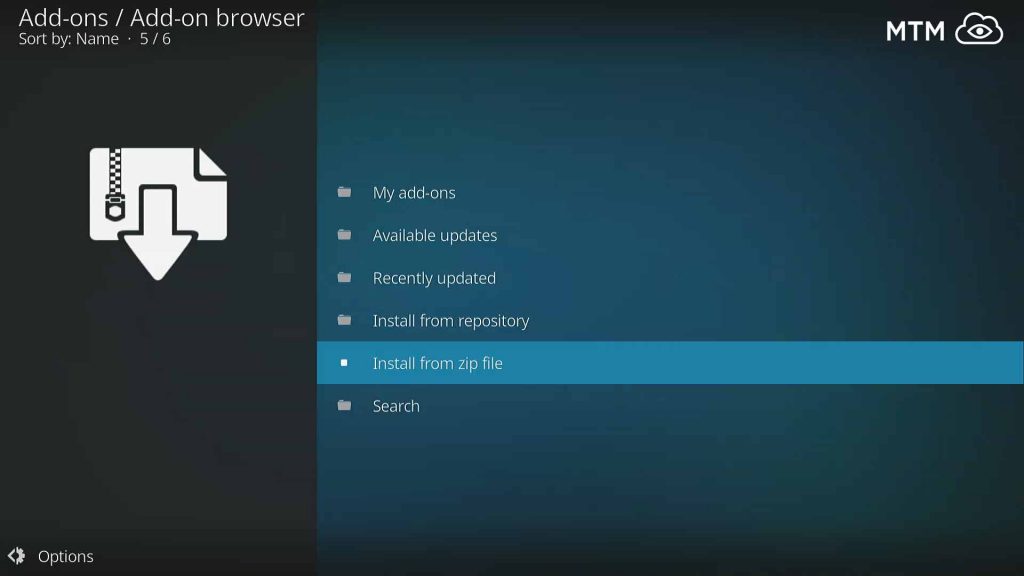
Install From Zip File within Kodi Add-on Browser
- Next, select the Diamond Wizard source installed already from the pop up dialog box.
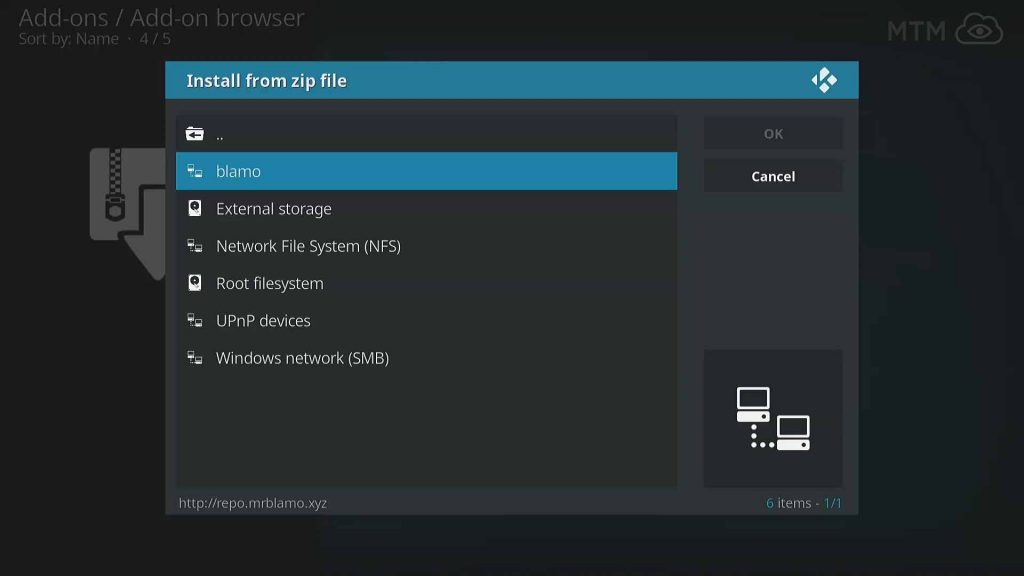
Select the Diamond Wizard Repo Source
- Install the zip file repository.Diamond Wizard-X.X.X.zip by clicking on the zip file itself or select it then move over to click on the OK button. Either way works fine as long as the Diamond Wizard Repo zip file shows in the status bar at the bottom.
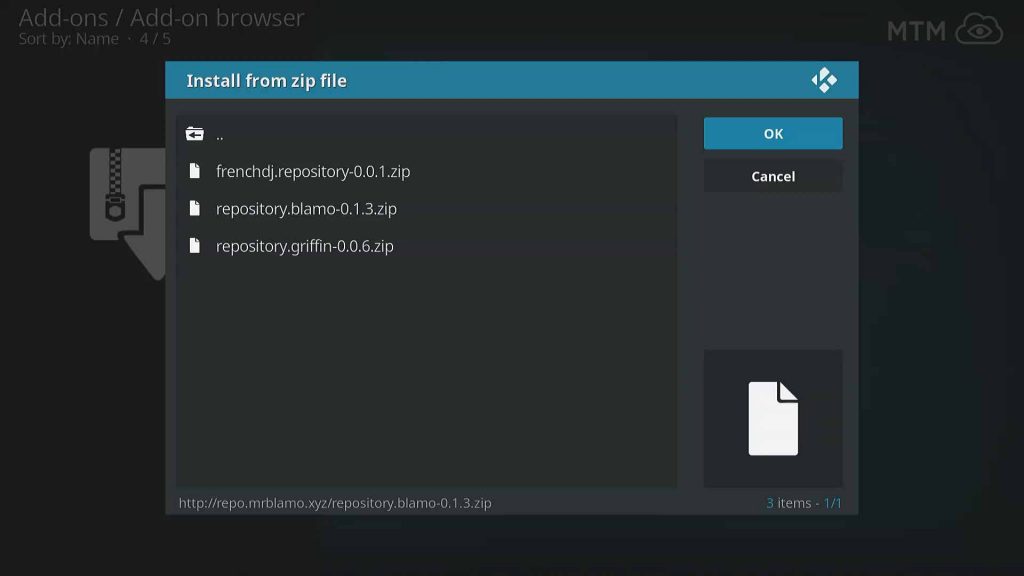
Choose Latest repository.Diamond Wizard Repo Zip File & Click OK
- You should see a dialog pop up in the top right of your screen saying Diamond Wizard Repo Add-on
installed. See the last section of this Adult Swim install guide to finish installation of Adult Swim Kodi TV Addon.
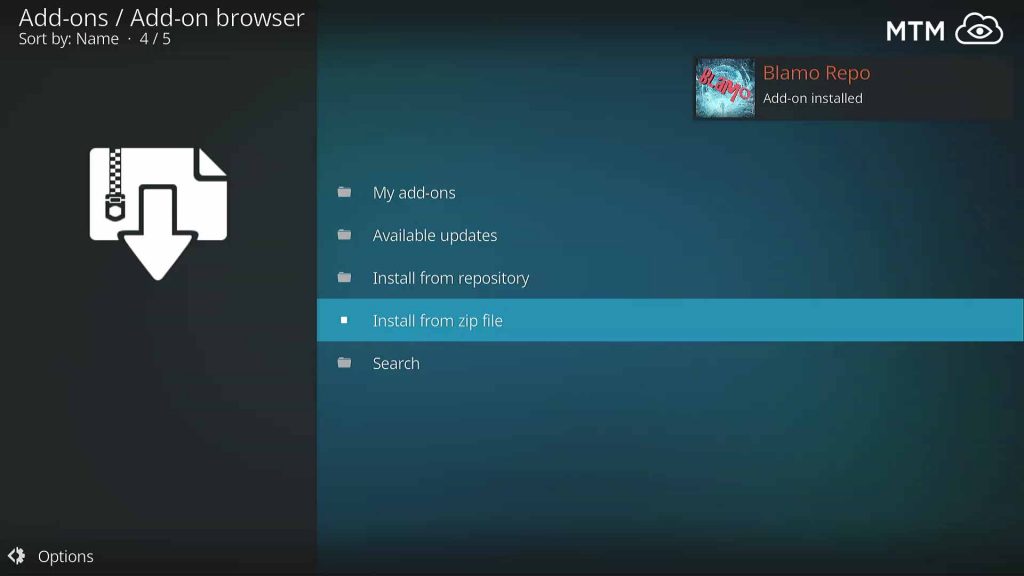
Diamond Wizard Repo Installed Successfully
How to Install Adult Swim Kodi TV Addon
- After installing the Diamond Wizard Repo Add-on and still within the Add-ons browser, click on Install from repository.
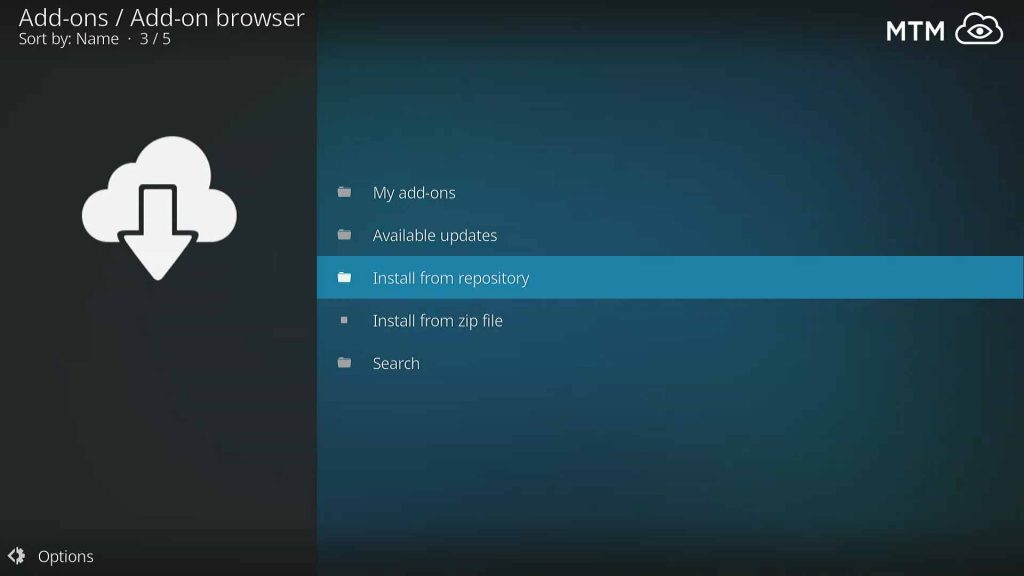
Adult Swim Install From Repository within Kodi Add-on Browser
- Next, choose the Diamond Wizard Repo to install Adult Swim.
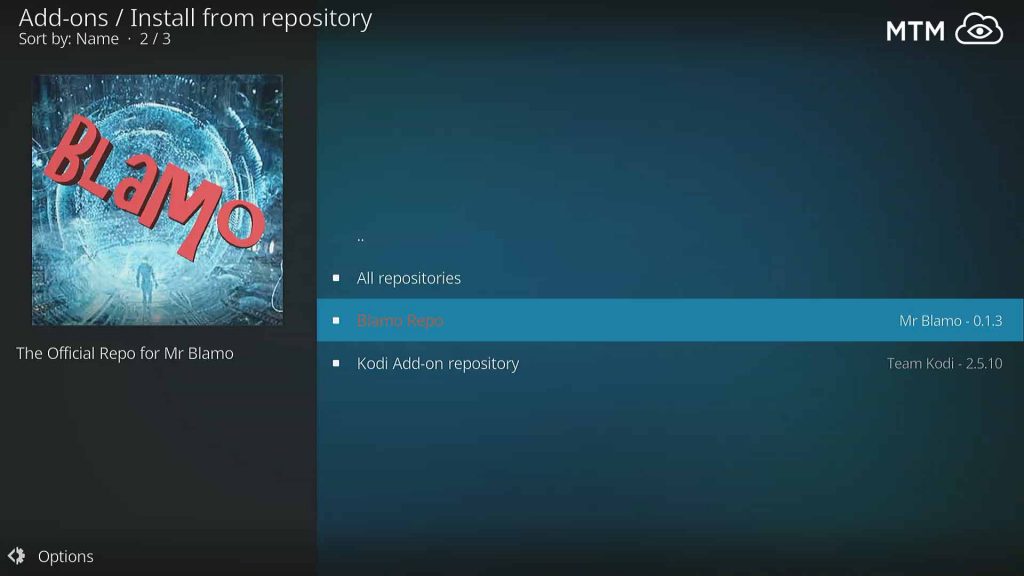
Choose the Diamond Wizard Repo to Install Adult Swim From
- Within the Diamond Wizard directory, go into Video Add-Ons.
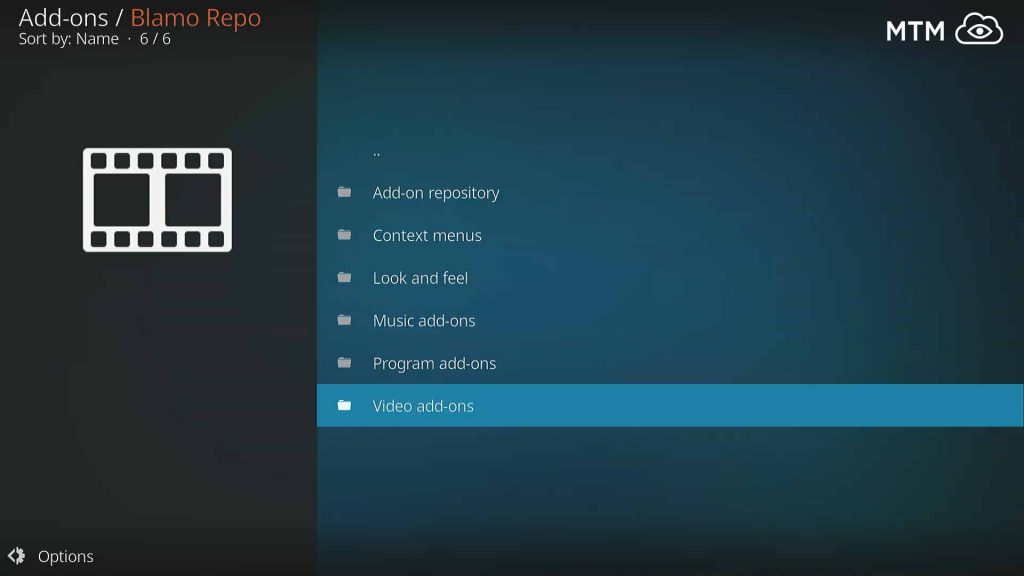
Scroll Down to Video Add-ons in Diamond Wizard Repo and Click It
- For installation, select Adult Swim.
- Click Install!
- In a moment, you’ll see the Adult Swim add-on installed message.
- Grab your Surfshark VPN app, connect to the service, and enjoy some of the best cartoons available!
The Adult Swim Kodi TV addon installed successfully. Make sure you followed that last step for your own protection, then enjoy all your favorite cartoons on Adult Swim!
Enjoy Adult Swim in Kodi
This fantastic Kodi TV addon provides a laugh a minute along with fast food for thought. It works wonderfully on the latest Firestick and Fire TV , so try it out on these, some of the most popular Cord Cutter streaming devices available. Now fire up your Surfshark VPN app, watch some seriously fun cartoons on your new installation of Adult Swim, and …
May your streams never run dry!
Please Share