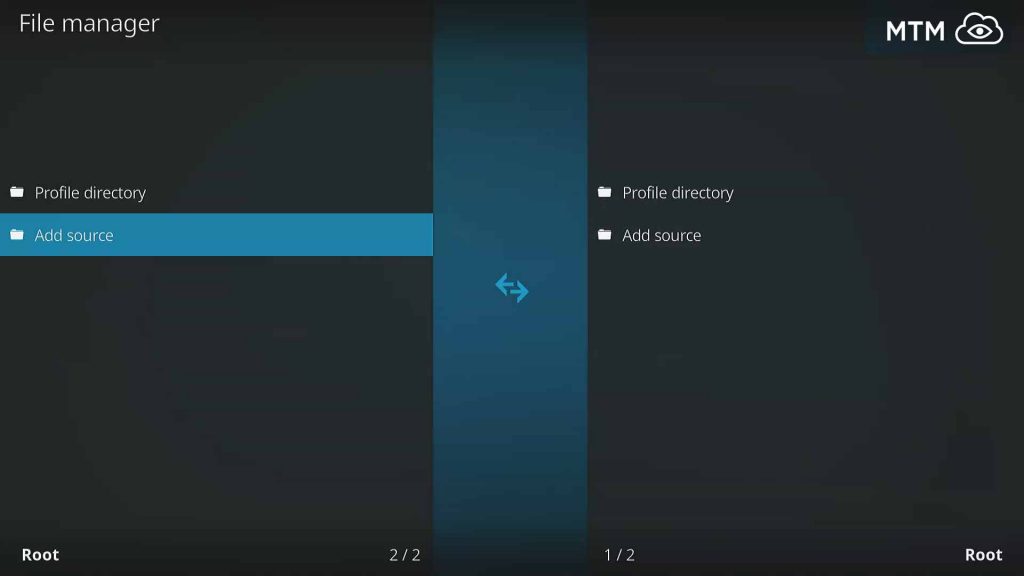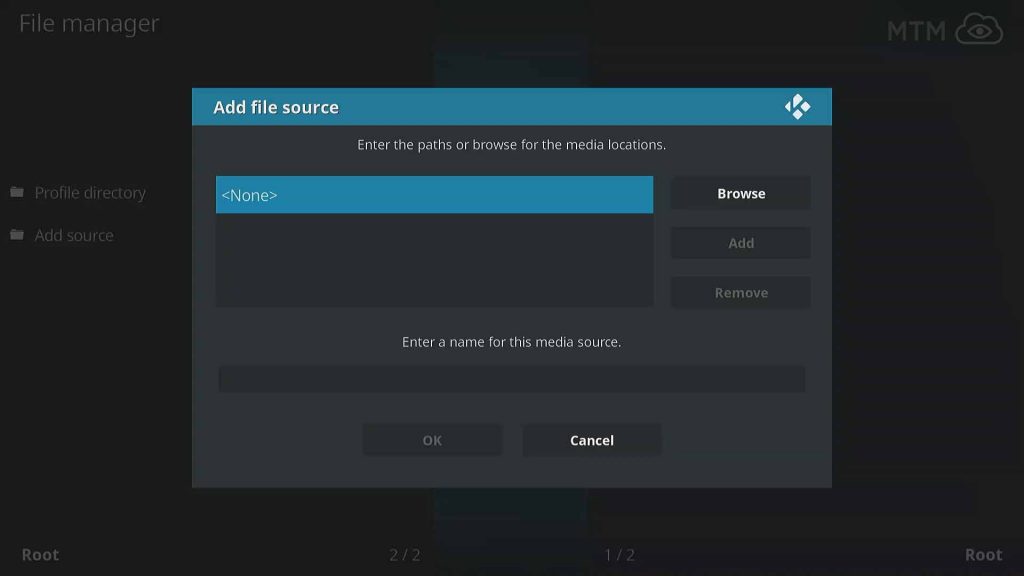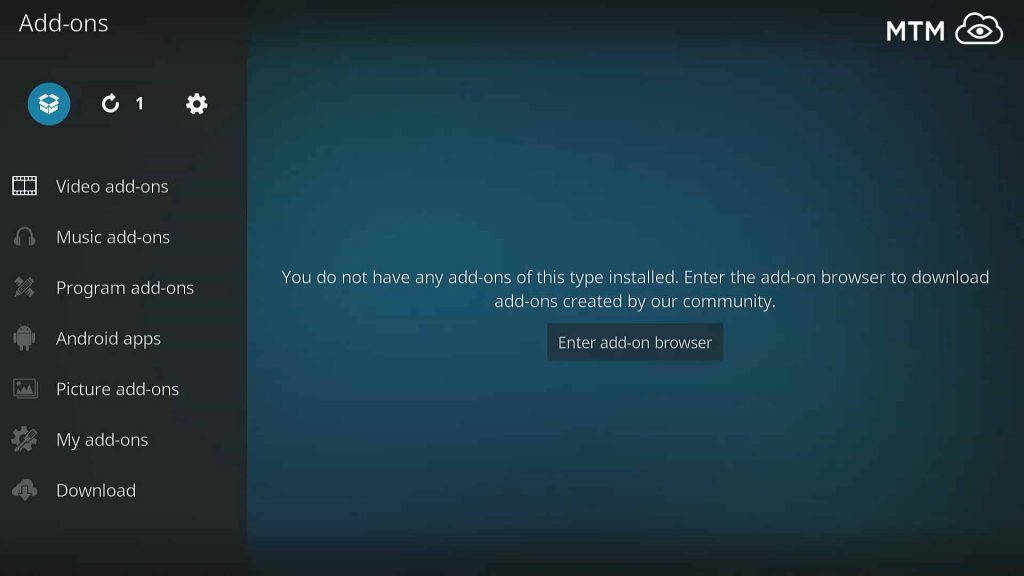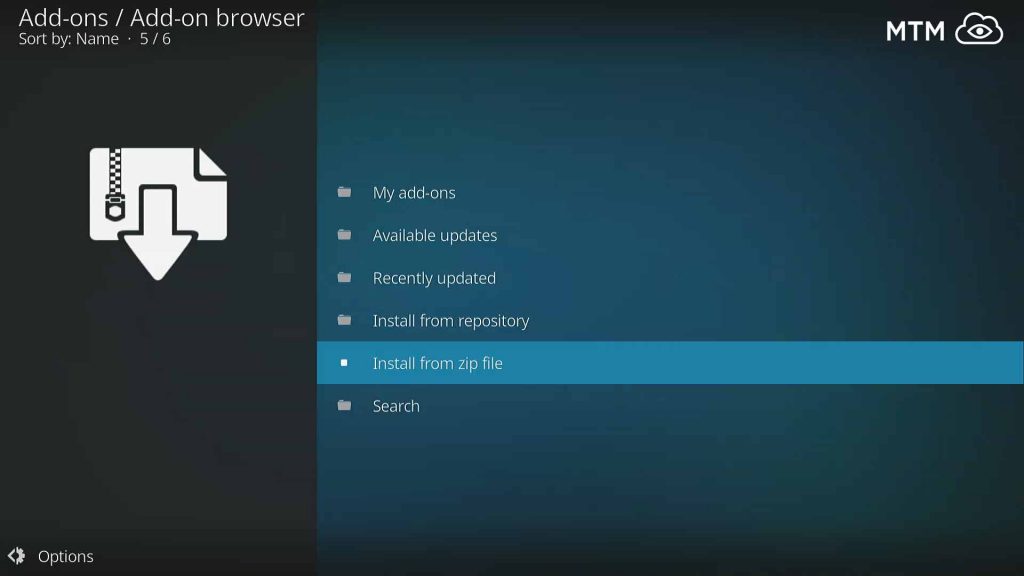EvilStreams Kodi video addon is for movie, TV show and fútbol lovers wishing to enjoy these in Español. The categories found within EvilStreams are currently broken down into TDT, Deportes, Cine, Documentales, Series, Música, and Infantiles. This Kodi addon is under very active development at this time, so expect changes to be taking place at a rapid pace.
How to Stream Free Content Anonymously
When using Kodi and other free streaming apps, an encrypted VPN is highly recommended to hide your identity, location, and online activities. Many experienced Kodi users, including everyone here at My True Media, prefer Surfshark VPN for price, speed, and privacy.
Providing the fastest VPN server speeds available and helpful 24/7 live chat support, Surfshark VPN has easy to use apps, including a Fire TV Stick native app. We've also arranged a special discount exclusively for My True Media readers.
Right now, you can try the Surfshark VPN app free for 30 days. Get the fastest, most secure VPN available risk-free with their 30-day money back guarantee.
Why is VPN Important?
If unsure what a VPN is, how it works, or why you really should use one, save yourself a lot of trouble and learn more about them.
Read Why Encrypted VPN is so Important: What is VPN?
Evilstreams Kodi Addon Location for Advanced Kodi Users
If you know your way around Kodi, you may only need the repo source address to install EvilStreams Kodi addon. You’ll find EvilStreams video addon located at http://kodiadictos.com/kodiadictos/ within the Kodi Adictos repo source location itself. At the time of writing, check within the Video Addons directory of the repo source URL for the plugin.video.evil.streams.zip file and install directly from that.
Installation Steps for EvilStreams Kodi Addon
First Step: Enable Unknown Sources in Kodi
The required first step to any Kodi third-party addon install is allowing Kodi to access unofficial addons. Since Kodi version 17 Krypton was released by the XBMC Foundation, this has been the case. You can run through the very quick tutorial at Enable Unknown Sources in Kodi if you still need to get this done.
Provide Kodi the Source Location
Note EvilStreams Kodi video addon is not located within a Kodi repository. It is placed directly within a Kodi repo source to be installed directly from zip file. Until EvilStreams is placed within a Kodi repo, updates will need to be checked for and made manually.
- Click the System Settings icon above the main Kodi menu.
- Next, click on File Manager.
- Then, click Add Source.
- Click <None> to provide a custom source.
- Input the http://kodiadictos.com/kodiadictos/ URL then click OK.
- kodiadictos is auto-filled into the name field. Leave it there and double check the URL for errors, then click OK.
How to Install EvilStreams Kodi Video Addon
- Once more from the Kodi main menu, click Add-ons.
- Above the Kodi Add-ons menu, click on the Add-ons browser icon.
- Then, click on Install from zip file.
- Scroll to and click the kodiadictos source.
- Click the Video Addons directory.
- Scroll down to the plugin.video.evil.streams.zip file and click on it to begin the installation.
Note that the server hosting EvilStreams Kodi video addon is quite slow, so it may take some time to download and install. You will notice the Add-on installed pop-up in the top right of your screen if you are patient.
Once EvilStreams Kodi video addon installation completes, you can find it ready for use in the Kodi main menu Add-ons >> Video add-ons area.
EvilStreams Alternatives
EvilStreams is a really nice Kodi addon for accessing free movies, TV shows and a ton of great fútbol en Kodi. If you want more than EvilStreams provides, definitely check out our roundup of the best Kodi addons available and working at this time. Even after EvilStreams stops working or its repository goes down, the add-ons in our “best of the best” list will still be providing tons of working links to great entertainment.
If you would like to try Firestick apps besides Kodi, feel free to check out our best Firestick apps article for all the best Firestick APKs to access free streaming movies, TV shows, and even live sports. There is bound to be something you will enjoy in there.
May your streams never run dry!
Please Share