IPTV M3U playlist URL input is one of the best things about Kodi IPTV, though often overlooked. M3U playlists have revolutionized how we watch television by using a simple URL to access live television channels from all over the world.
Online streaming video services have recently replaced more traditional cable and satellite TV broadcasting networks. You may have heard about the wonders of Internet Protocol TV (IPTV) being used by cord-cutters these past few years.
Table of Contents
Watch Free IPTV Channels with M3U Playlist URL
- Setup Kodi M3U Playlist URL Free IPTV Channels Quick Guide
- Anonymously Watch Free Live IPTV Channels
- Free IPTV M3U Playlists
- Setup M3U Playlist URL on Kodi for Free IPTV Channels
- Access Live Free IPTV Channels Safely
- Access 1000s of IPTV Channels with More Free M3U Playlists
- Kodi PVR IPTV Simple Client Download Stream Plugin Features
- Advanced IPTV M3U Playlist Use with the Playlist Loader Kodi Addon
- Kodi PVR IPTV Simple Client FAQ’n’A
- Final Words on Kodi M3U Playlist Use
Setup Kodi M3U Playlist URL Free IPTV Channels Quick Guide
You’ll find a step-by-step illustrated guide to setting up the Kodi PVR IPTV Simple Client addon to watch free streaming channels farther down in the article. Kodi IPTV provides one of the best M3U playlist players available for nearly any streaming device to access and watch live IPTV channels in November 2023.
Access Kodi PVR IPTV Simple Client Settings
From the Kodi home screen, click each of these items in the below order. This will give you the ability to install IPTV-free streaming channels.
- Add-ons
- My Add-ons
- PVR Clients
- PVR IPTV Simple Client
- Configure
Add Kodi IPTV PVR Plugin M3U Playlist URL
Now, input an M3U playlist URL. This will add all of its IPTV free channels into Kodi.
- In General Settings, click M3U Playlist URL.
- Type the cCloud Atom 2018 M3U playlist URL:
http://ccld.io/atom.m3uthen click OK. - Click OK again to save Kodi settings.
- Back in PVR IPTV Simple Client, click Enable.
- A dialog will tell you how many IPTV channels were added with this Kodi M3U playlist URL.
Anonymously Watch Free Live IPTV Channels
When using Kodi and other free streaming apps, an encrypted VPN is highly recommended to hide your identity, location, and online activities. Many experienced Kodi users, including everyone here at My True Media, prefer Surfshark VPN for price, speed, and privacy.
Providing the fastest VPN server speeds available and helpful 24/7 live chat support, Surfshark VPN has easy to use apps, including a Fire TV Stick native app. We've also arranged a special discount exclusively for My True Media readers.
Right now, you can try the Surfshark VPN app free for 30 days. Get the fastest, most secure VPN available risk-free with their 30-day money back guarantee.
Why is VPN Important?
If unsure what a VPN is, how it works, or why you really should use one, save yourself a lot of trouble and learn more about them.
Read Why Encrypted VPN is so Important: What is VPN?
You can learn more about VPNs, Kodi, and all things streaming online by visiting the My True Media home page. In addition, there’s always some new information popping up about how to find and watch free TV shows, movies, and even live sports broadcasts in our streaming blog.
Free IPTV M3U Playlists
Note there are plenty of M3U playlists listed in our Fluxus IPTV Channels article. If you run out of IPTV channels to watch, or can’t find what you want, simply try one of them.
You’ll find everything from children’s networks to religious programming, documentaries, TV series, and free adult entertainment channels available. There are even movie M3U playlists specifically for movies in Arabic, Spanish, French, German, and many more languages.
Setup M3U Playlist URL on Kodi for Free IPTV Channels
As the ultimate home entertainment center software, Kodi makes an excellent M3U player for watching IPTV channels.
Access Built-in Kodi IPTV PVR Plugin Settings
- Open Kodi’s home screen, scroll down on the left-side toolbar to the Add-ons item, and click on it.
- After selecting Add-ons, another screen will appear, showing various tools. Click on My Add-ons.
- Then, select PVR Clients under My add-ons.
- Once you’ve selected PVR Clients, scroll to and click on PVR IPTV Simple Client.
- Next, click on the Configure menu item found at the bottom of the list.
Add M3U Playlist URL to Kodi IPTV PVR Plugin
- In the plugin’s General Settings, click on M3U Playlist URL.
- Type in exactly what you see here for all the Kodi IPTV free server channels available from the cCloud Atom file 2018 M3U playlist URL: http://ccld.io/atom.m3u then click on OK.
- After completing the above step, you’ll be back on the previous screen. Continue by clicking OK once more to save these settings in Kodi.
- This should place you back at the PVR IPTV Simple Client window once more. Click the Enable button appearing on the menu at the bottom of the window.
- After clicking on Enable, notice the dialog telling you how many channels were on the list in the file at the M3U playlist URL you added to Kodi.
Setup M3U Playlist URL on Kodi to Access Free Live IPTV Channels
- Head back to the Kodi home screen with the Firestick remote back button and click on the TV item in the left menu.
- Numerous live IPTV channels should now display for you to select from and watch.
- Make sure you are using an encrypted VPN to protect your privacy.
- Select whatever you’d like to watch and enjoy TV shows, & movies with no more addons!!!
Access Live Free IPTV Channels Safely
Once you have the installed M3U playlist URL actively providing a list of IPTV channels in Kodi and your Surfshark VPN app active, watch nearly any free movie or TV show without worry.
- Use the Firestick remote back button to return to the Kodi home screen.
- Click the TV menu item to see your new list of live IPTV channels.
- Make sure to activate your Surfshark VPN app to remain anonymous.
- Choose a free TV show or movie channel to watch online and enjoy!!!
cCloud Atom IPTV Playlist

The cCloud Atom 2018 M3U playlist URL shared above is just one of many IPTV playlists available to watch online with free IPTV server choices. This provides access to well over 450 stations at this time. In addition, you can watch live broadcasts of local network stations from locations all over the world.
A small sampling of the NFL channels alone consists of NFLNow Live, NFL HD, NFL Sports Network HD, NFL Now HD, and the NFL Redzone. You’ll also find a wide assortment of children’s programming from PBS Kids and the Cartoon Network to WPSO Kids in Greek and Kirin Children in Mandarin.
That’s right, this cCloud TV Atom 2018 M3U playlist URL provides Kodi IPTV channels from all over the world in all of the major and many minor languages. You can watch movies, news, sports, entertainment, lifestyle, documentaries, and many other IPTV channels in several different languages.
Access 1000s of IPTV Channels with More Free M3U Playlists
If the hundreds of IPTV free links and channels provided by the cCloud Atom free IPTV server playlist aren’t enough for you, check our Fluxus IPTV lists to add thousands more IPTV channels free. You’ll find everything from newly released movies and TV shows to religious programming and even adult entertainment, CCTV, and live radio. We provide free IPTV M3U playlists for each of these streaming categories and more. You’ll even find individual free movie channel IPTV M3U playlists providing movies in German, French, Italian, Spanish, Portuguese, Japanese, and Arabic.
Also, if you’d like to use more than one M3U playlist and see the free IPTV channels available in all of them at once, try the Playlist Loader Kodi addon. You can build your own collection of free IPTV channels easily this way.
Kodi PVR IPTV Simple Client Download Stream Plugin Features
The PVR IPTV Simple Client plugin supports VLC Media Player and nearly any other audio or video M3U player app that works with Kodi. With a good M3U playlist URL setup in the plugin, you can enjoy all your favorite movies, TV shows, and even live TV such as sports on smart TVs or any other device that Kodi works with.
Optimize Live IPTV Channels Against Buffering
Developers of the PVR IPTV Simple Client fully tested it for efficiency. As a result, all channels accessed from a decent IPTV M3U playlist URL work with no interruption or buffering when used in conjunction with a fast VPN.
The audio and video quality is consistent across the board when you follow the steps provided above. If you access streams through the Surfshark VPN app, you should have no trouble at all enjoying shows for a long time without constant buffering or having your access blocked.
Built-In EPG for Kodi IPTV Channels
The Kodi PVR plugin to watch any free IPTV server includes built-in electronic program guide (EPG) capabilities. This allows searches in Kodi for the newest and most popular movies and TV shows. Commonly known as programming guides or TV guides, the EPG is a menu-based system providing Kodi with continuously updated media lists. With the EPG, you can easily find all your favorite classics and new releases. This feature allows backward scrolling to find catch-up content.
Multilingual IPTV Channels
The PVR IPTV Simple Client can be used in multiple languages. M3U playlist URL from the USA, UK, or any other part of the world works wonderfully if your connection is protected from ISP spying and manipulation. One would hope this is the case with most applications in 2018, and Kodi doesn’t let us down when paired with the Surfshark VPN app.
The simplicity of providing Kodi with a URL to access tons of streaming movies, TV shows, and even Live TV is one of its greatest features. MTM’s easy how-to guide makes watching what you want when you want no problem at all. Type an M3U playlist URL into Kodi via the PVR IPTV Simple Client download stream plugin’s general settings with ease and begin full access to watching what you want now!
You will enjoy unlimited channels in any language you want when you input a decent M3U playlist URL. This free IPTV plugin offers absolutely unlimited entertainment. You can watch any live streaming video or prerecorded programming you want.
Advanced IPTV M3U Playlist Use with the Playlist Loader Kodi Addon
To access multiple M3U playlists without overwriting the one you’re currently using, check out our Playlist Loader Kodi addon article. You can add as many streaming free IPTV channels as you want from several IPTV lists online this way and access them all to find the shows you want to watch.
Kodi PVR IPTV Simple Client FAQ’n’A
💡 What are M3U Playlists and What is an M3U Playlist URL?
Inputting M3U playlist URL allows you to watch live IPTV channels free, including movies and TV shows. An M3U player such as Kodi with IPTV free channels plugin activated and setup uses these to provide access to lots of streaming online video.
The M3U file itself is simply a text file containing a list of media (audio and video) file URLs. The media files can be MP3, AVI, M4A, MOV, and many more. Kodi reads this list then provides a menu for you to pick from. It will then play any streaming media file on the list for you.
💰 Do I Need an M3U Player?
Easily turn your Kodi Firestick into the ultimate free IPTV box. There is no need to download or install the PVR IPTV Simple Client M3U player separately. It’s already included and ready to accept IPTV playlists when you download and install Kodi. Follow the simple setup instructions below to begin watching all your favorites on this easy-to-use M3U player!
Kodi IPTV directly accesses the M3U file so there is potentially less interruption to your channels by addons. The URL provided in the setup steps below makes it easier to watch this IPTV server free along with all of its channels even with a less than perfect network connection. With Surfshark VPN, you’ll find your streaming smoother and more private than with any other VPN.
For best results, make sure to only use M3U playlist URL from a source you trust.
Easily add a new M3U playlist URL, then reload for live free TV channels! Kodi has multiple M3U playlists built-in, so you don’t have to install any Kodi addons! This application allows users to set up unlimited playlist URLs to access different content in their native languages. You can stream unlimited channels, movies, and music with this built-in Kodi addon.
🗺 What are the Advantages of Setting Up IPTV M3U Playlist URL on Kodi?
For one thing, M3U playlists of IPTV free links and channels and Kodi are open source! Open-source applications such as Kodi are free (as in beer AND speech) and work on many operating systems such as Windows, Mac, Linux, Android, and even FireOS. These M3U playlists are files created by developers at the XBMC Foundation, a non-profit tech consortium. Easily learn how to set up an M3U playlist URL on Kodi, then stream your favorite free IPTV content such as movies, TV series, live sports, and much more.
🔓 How do I setup IPTV M3U playlists in Kodi’s M3U player?
Kodi has the wonderful ability to use MP3 URL (M3U) playlist files to access streaming online video from any IPTV free server. Calling them MP3 URL files may be confusing. These playlist files access much more than music and other audio. They can also include streaming online video if you use the right M3U playlist URL.
Would you like to know how to watch free live IPTV channels online? This guide to using Kodi as an M3U player without additional addons shows the easiest way to stream all of your favorite movies and TV shows. You’ll learn how to set up a free IPTV M3U Playlist URL in Kodi with step-by-step illustrated instructions. It’s easy to use Kodi as your own Personal Video Recorder (PVR) and save your recordings into your own playlist file.
Final Words on Kodi M3U Playlist Use
Not all IPTV playlist files are created equal. Many IPTV playlists go down or are taken offline due to licensing issues or even the free IPTV server operator being harassed by anti-piracy groups. Avoid getting caught up in this drama by using a secure streaming VPN to enjoy any streaming live IPTV server without risk.
When using most M3U playlist URLs found online, you really need to protect yourself no matter which M3U player you use. This is because all your online activities are logged by your ISP (Internet Service Provider) unless you use a secure VPN.
May your streams never run dry!
Please Share



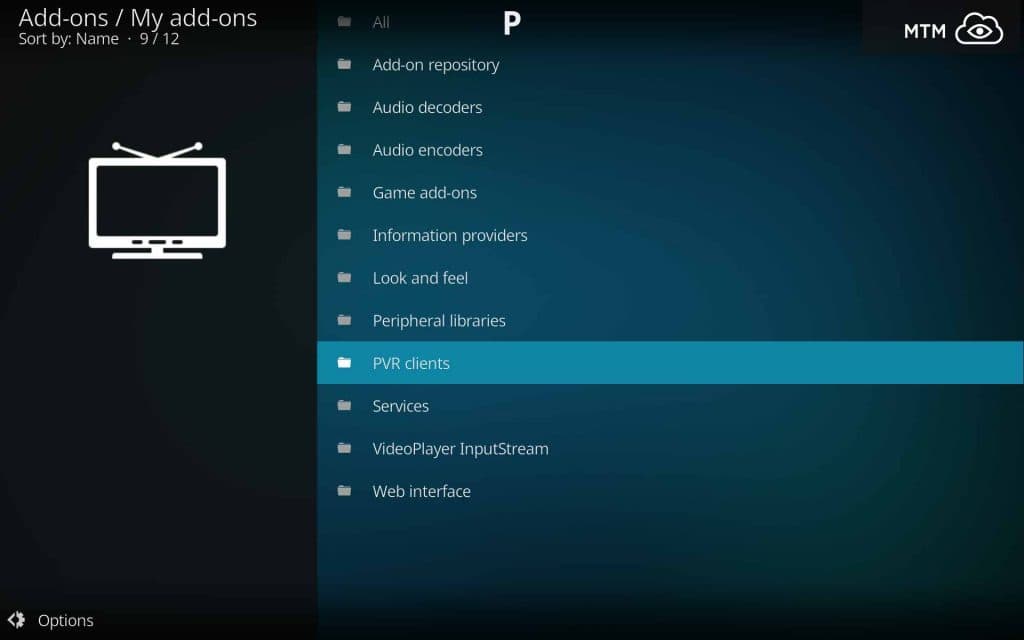
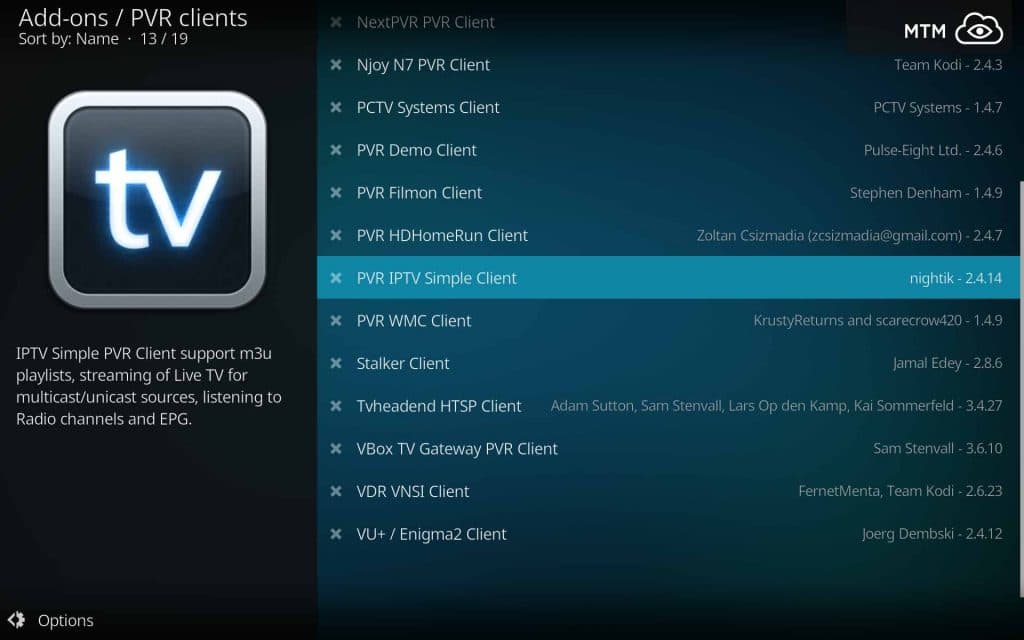

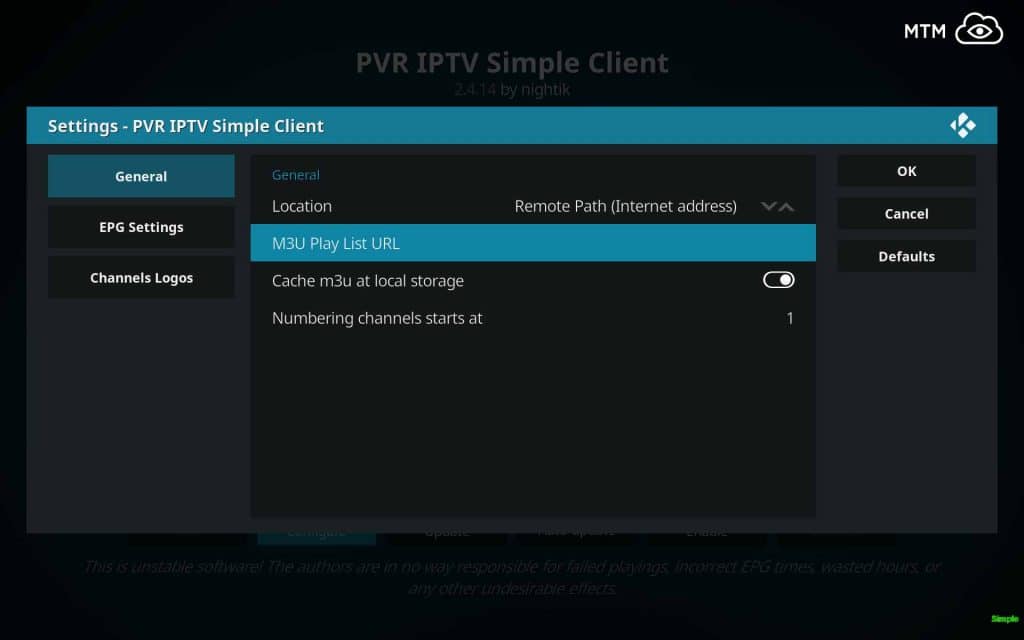
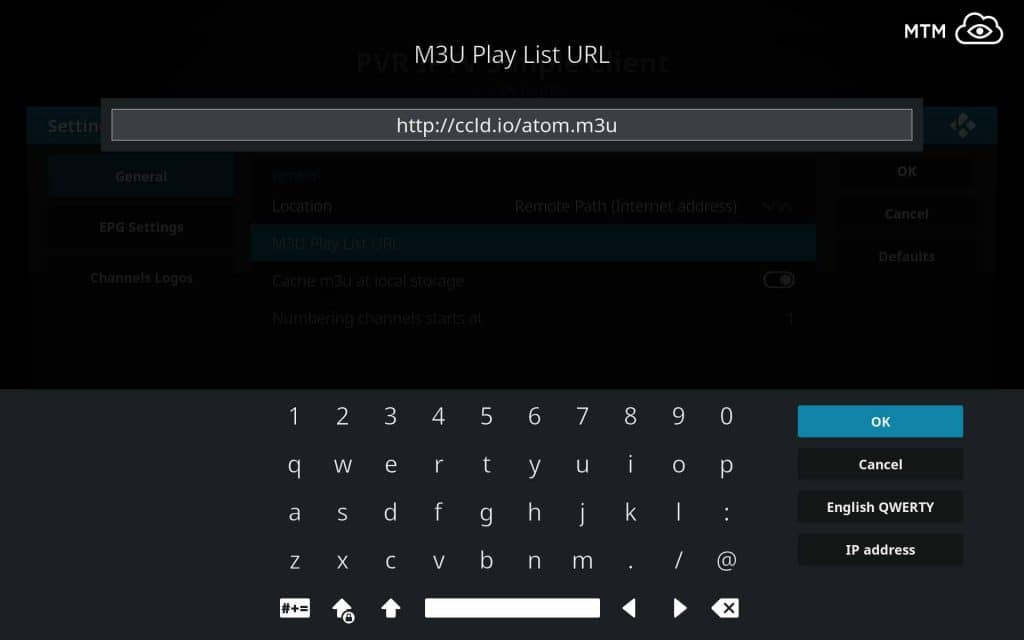
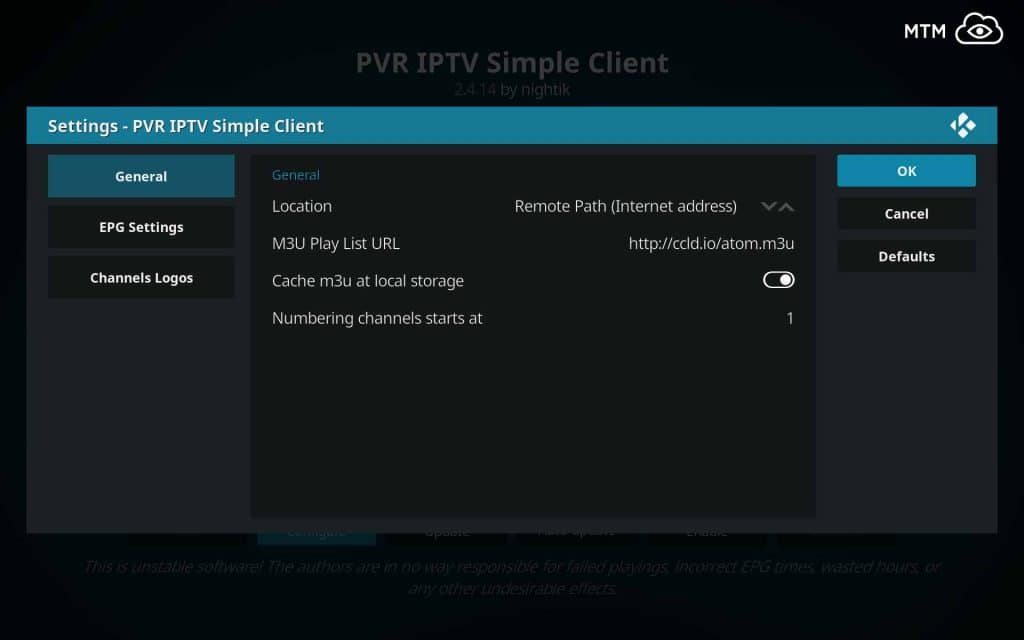


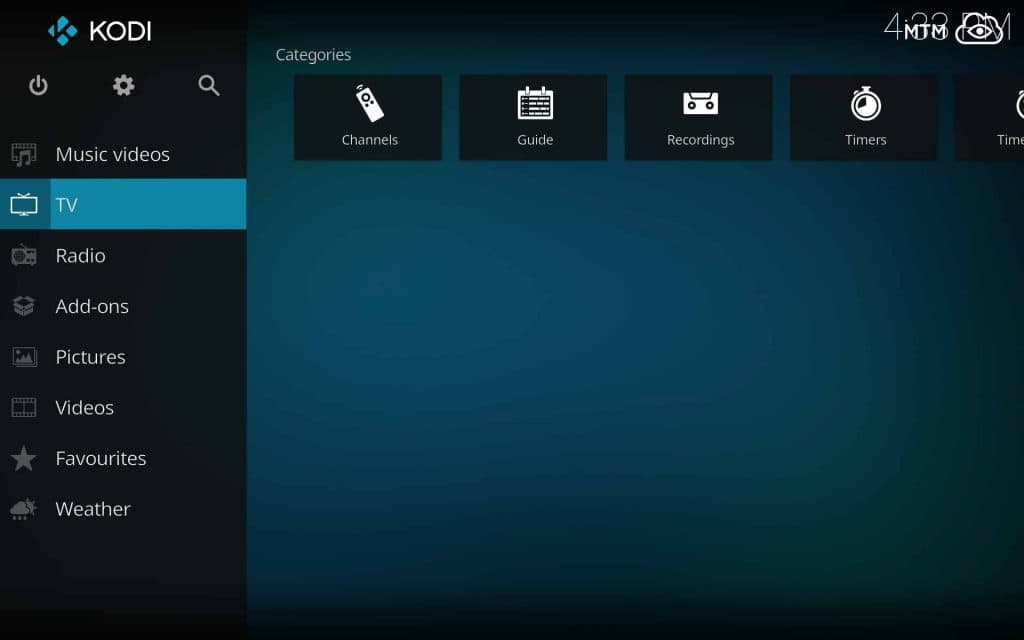
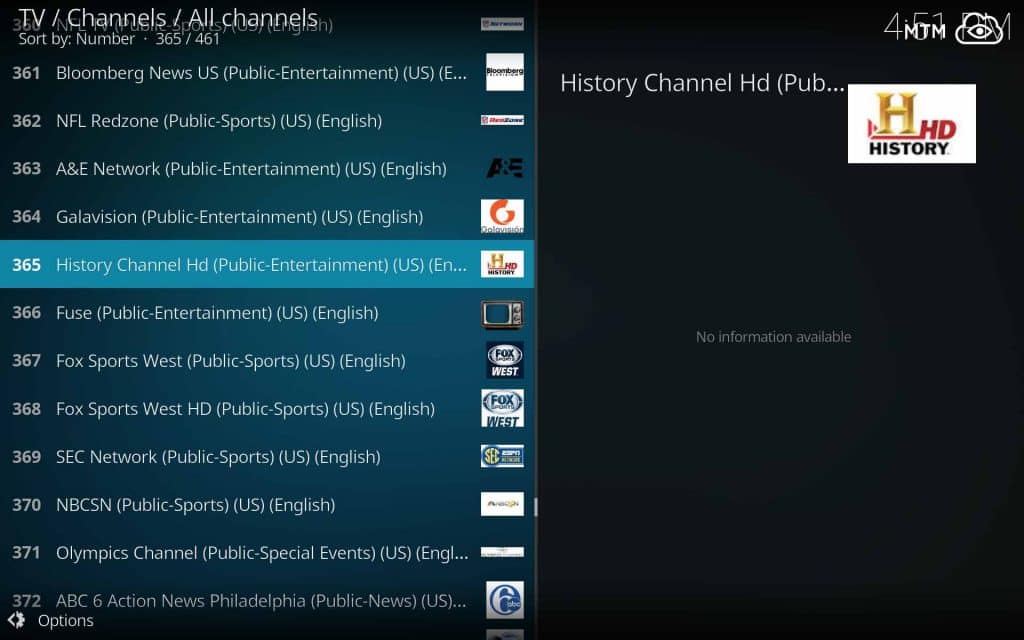
23 Comments
john bell · 2019-04-15 at 8:41 am
WILL THIS WORK FOR NASA I P TV THANKS
BenArdent · 2018-11-16 at 3:27 am
Hey, thanks for the Kodi live TV setup. I didn’t even know a Kodi IPTV M3U playlist was a thing!
Lancyber · 2018-10-20 at 8:07 am
Hello,
Can I change my email address that I given to you?
So I can get your latest news in my inbox.
Alice on Fire · 2018-10-24 at 2:30 pm
Hi Lancyber,
Unless you used a fake or temporary email to subscribe the first time, you could unsubscribe from the bottom of the newsletter.
If you subscribed with a fake or temp address (I often do the same), don’t worry about it. That will be cleaned from our subscription list over time.
You can use a new email address to subscribe anytime by clearing your browser cookies for My True Media or using a different web browser to subscribe with your preferred email address.
I appreciate your comment and subscription! Every bit helps us to grow and provide more and better content. 🙂
Ionescu · 2018-10-17 at 10:31 pm
Un playlist pentru un lg smart tic cum gasesc
Alice on Fire · 2018-10-24 at 2:52 pm
Avem mai multe enumerate în articolul nostru despre Fluxus IPTV Playlists. Multumesc pentru comentariu!
BellyShots · 2018-10-17 at 12:46 am
IPTV with m3u playlists may be the best thing about Kodi with most other addons going down all the time.
kris · 2018-09-19 at 10:29 am
this is good to watch tv online. thank you.
BPubos · 2018-09-19 at 6:51 am
bonjour
Nice share with the kodi iptv playlist informations
I consider the great iptv boxes better than a cable
I would like to see more posts like this about the free iptv channels
Thanks
Kip · 2018-08-31 at 11:55 pm
I can make my own M3U playlist file for all my shows I want?
realtime · 2018-08-29 at 7:20 pm
When I put an M3U playlist into the simple client, does anyone know if there is there a way to categorize or group the streaming IPTV channels together? If not, is there a way to make an M3U playlist simulate categories or groups by modifying the text file directly somehow? Perhaps with an item in the IPTV channel list that isn’t a valid channel but only there to call attention to itself…?
BryGuy · 2018-08-29 at 10:22 am
Thank you for so much streaming Kodi channels with this free IPTV playlist setup. My Firestick is like a cable box now! 🙂
Earnestine · 2018-08-26 at 10:23 am
This seems a very good way to watch TV channels and movies with a list. There is so much in the IPTV!
Princess Alveraz · 2018-08-25 at 3:28 am
Many of the channels in M3U playlists I tried showing one movie and nothing else. Is it normal for free IPTV channels? Some have many streaming shows too.
Alice on Fire · 2018-08-25 at 7:55 pm
Hi Princess,
Some ‘channels’ in IPTV playlists do only show on movie or TV show, while many of the IPTV channels in the M3U playlists are links to directly broadcasted URL locations such as webcams or live video streaming events. This could be someone’s local television broadcast that they decided to give worldwide access to or even a live streaming concert or sports event. Some IPTV playlists are massive with thousands of links to streaming video or music. It is really cool that we can input multiple M3U playlists into Playlist Loader and have access to as many IPTV channels as we can find online. You can also collect your favorite IPTV channels and put them into your own private M3U playlist to load into the Kodi PVR Simple Client addon.
Filip · 2018-08-24 at 6:39 pm
That is seriously slick getting online streaming channels with a simple text file like that. Tried some of these M3U playlists and found live broadcast TV from my own backyard. Thank you for sharing!
ziter · 2018-08-24 at 9:11 am
what channels can i get with a m3u playlist? is iptv same think as kodi?
Alice on Fire · 2018-08-24 at 3:33 pm
Hi ziter, you can get thousands of channels depending on what M3U playlist file you install. If you use the Playlist Loader addon for Kodi, you can install many free IPTV M3U playlists for an unbelievable number of streaming IPTV channels. Kodi is actually an app that you can install and IPTV simply stands for Internet Protocol TeleVision, which really just means television shows you can watch online. You can check out our “What is Kodi?” article for more info about that. Enjoy!
Dunston · 2018-08-11 at 12:00 pm
With many thanks! Valuable information! Had no idea you could do this with Kodi without installing addons!
Alice on Fire · 2018-08-20 at 1:26 pm
Hey Dunston,
If you don’t mind installing one addon, you can get multiple IPTV M3U playlists working at once with the Playlist Loader addon. You can also load many of the free M3U playlists listed in our Fluxus free IPTV playlists article all at once this way along with any other free IPTV lists you find online. Enjoy!
Pakva · 2018-08-07 at 9:10 pm
Thanks for the info. I can watch movies AND TV shows now with these M3U playlists right in Kodi. Had no idea there was a PVR even.
Gerri Rothman · 2018-07-13 at 5:05 am
I thought free M3U playlist URL was some kooky typo. Thanks for clarifying that. Noticed your list of these free IPTV links in another article, so I’ll have to go back and grab some now. 🙂
Alice on Fire · 2018-08-17 at 2:59 pm
Hi Gerri,
You must be talking about the huge list of free M3U playlists in the Fluxus free IPTV channel links article. Enjoy those! They’re updated all the time and contain tons of movies and TV broadcasts.