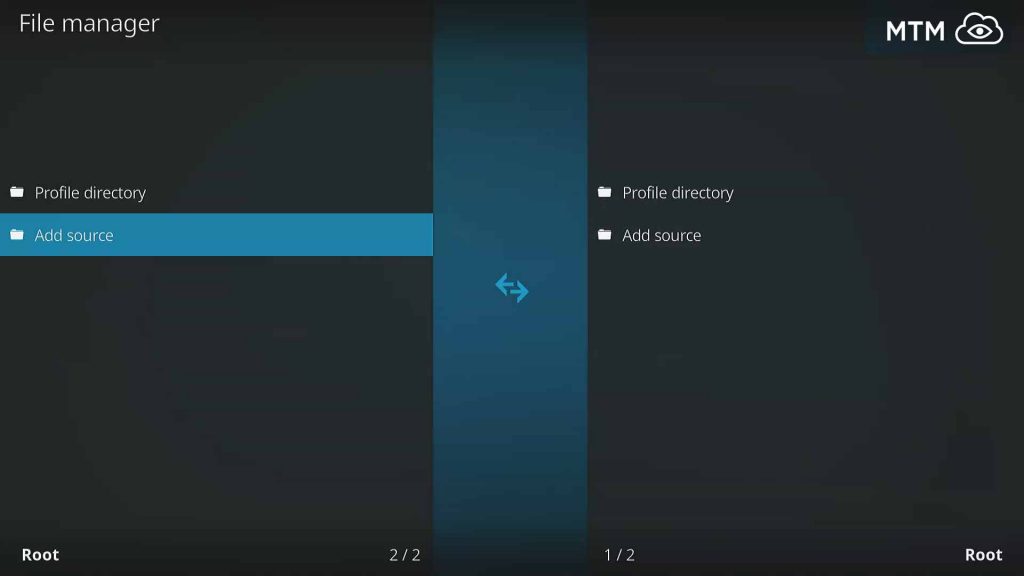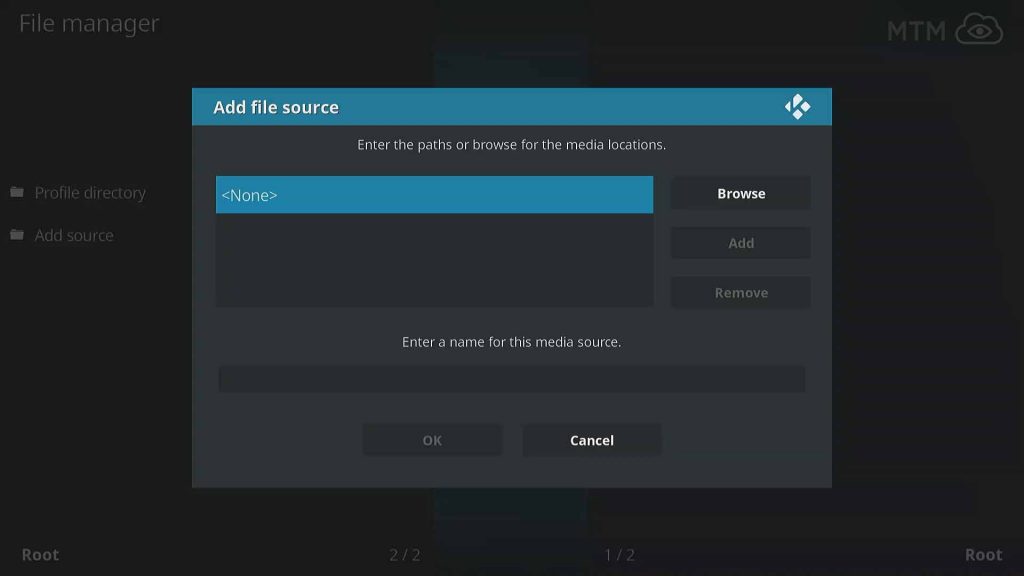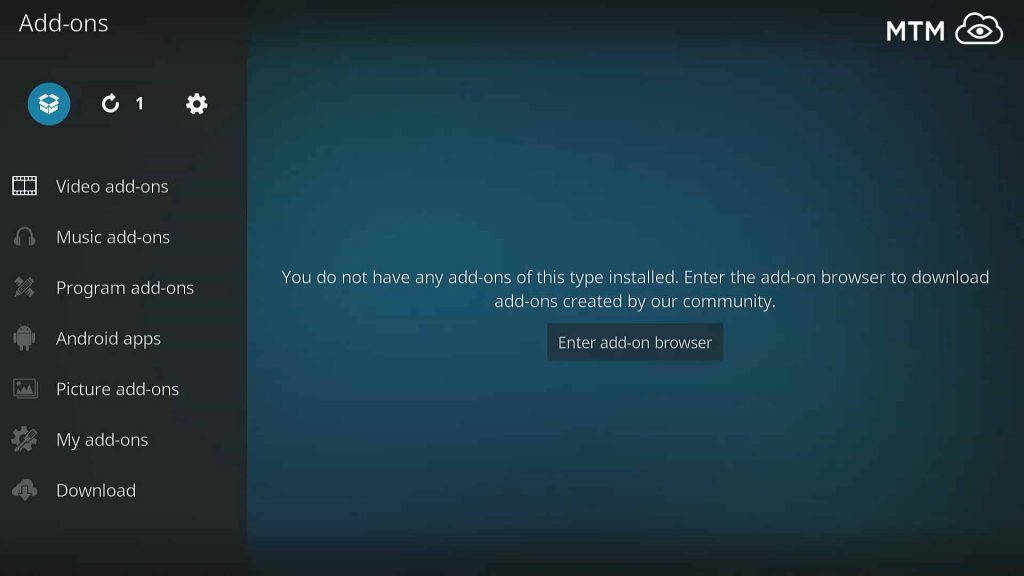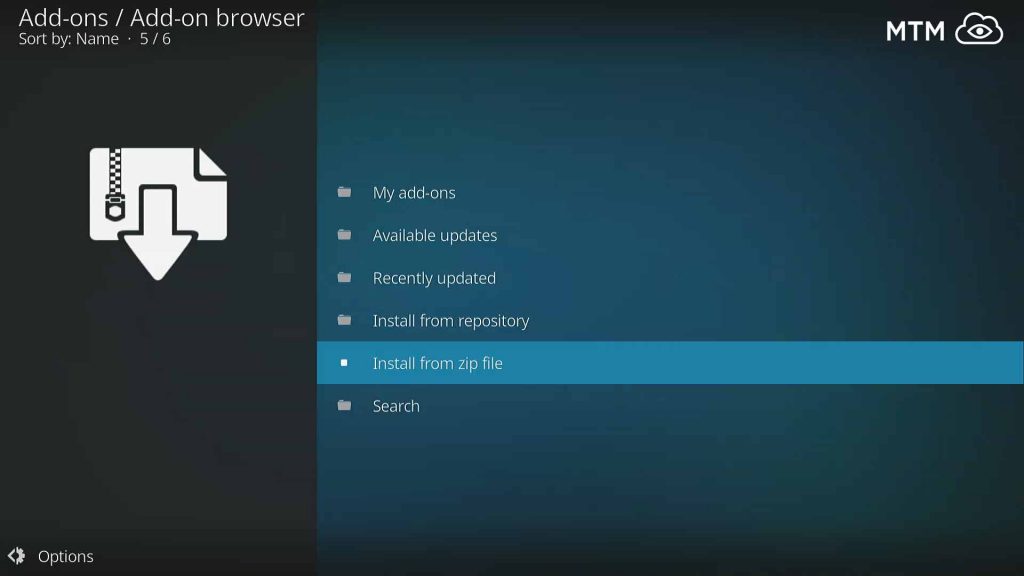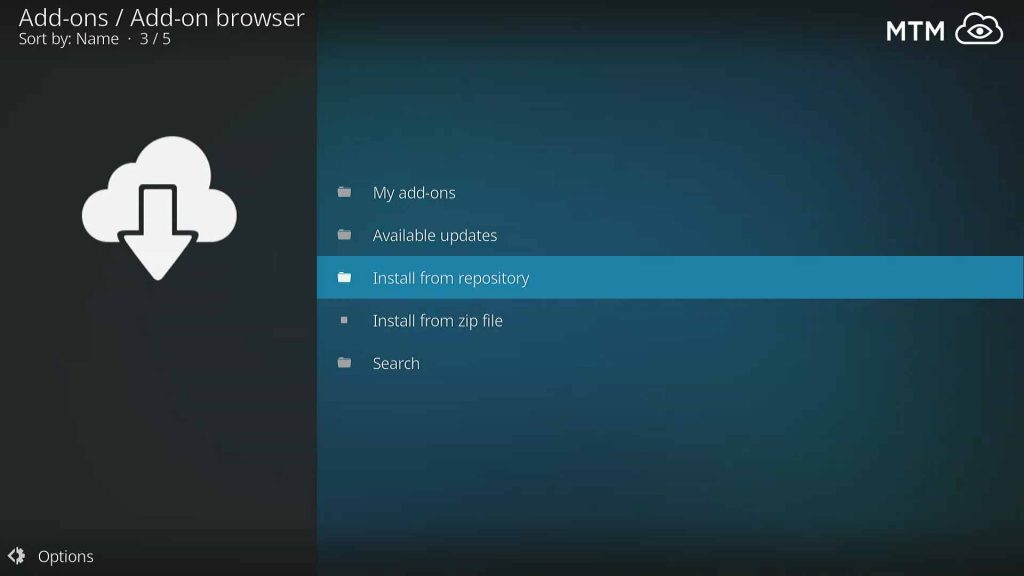SPECIAL NOTICE: The Wilson Repo, home to the Magicality Kodi Addon, has been taken down from GitHub. We suggest installing Exodus or trying one of the other many great alternatives in our Best Kodi Addons article.
With the sudden take-down of the Blamo repository, developers are immediately stepping in to help fill the void. Found in the Wilson Magicality repository, Magicality Kodi addon is a direct fork of the late, great Neptune Rising addon from Mr. Blamo repo. Magicality has tons of working links to free movies and TV shows and shares the same menu system Neptune Rising has had for many months. For now, you’ll find both Neptune Rising and Placenta Kodi TV addons available within the Magicality repository as well.
Magicality Kodi Addon Install Details
Repo Name: Wilson Magicality Repository
Source URL: https://wilsonmagic.github.io/repo/
Quick Steps to Install Magicality Kodi Addon
Check farther down the page if you need a fully illustrated guide to installing the Magicality Neptune Rising alternative Kodi addon. Also, make sure you’ve enabled unknown sources within Kodi if installing Magicality on Kodi 17 Krypton or newer.
- Enter the Kodi System
>> File Manager and click Add Source then <None>.
- Type https://wilsonmagic.github.io/repo/ and click OK.
- Name it wilson, double check for typos, then click OK.
- From Kodi’s main menu, click Add-ons >> Add-ons browser
then click Install from zip file.
- Select the wilson source and click repository.magicality-0.0.3.zip to install Magicality repo.
- Click Install from repository >> Magicality Repo >> Video Add-ons >> Magicality, then click Install.
How to Stream Free Content Anonymously
When using Kodi and other free streaming apps, an encrypted VPN is highly recommended to hide your identity, location, and online activities. Many experienced Kodi users, including everyone here at My True Media, prefer Surfshark VPN for price, speed, and privacy.
Providing the fastest VPN server speeds available and helpful 24/7 live chat support, Surfshark VPN has easy to use apps, including a Fire TV Stick native app. We've also arranged a special discount exclusively for My True Media readers.
Right now, you can try the Surfshark VPN app free for 30 days. Get the fastest, most secure VPN available risk-free with their 30-day money back guarantee.
Why is VPN Important?
If unsure what a VPN is, how it works, or why you really should use one, save yourself a lot of trouble and learn more about them.
Read Why Encrypted VPN is so Important: What is VPN?
Illustrated Step by Step Guide To Install Magicality Kodi Addon
Please do be sure to enable unknown sources within Kodi before proceeding. Without this step first required by the XBMC Foundation with the release of Kodi v17 Krypton, Kodi will not allow the installation of any third-party add-ons.
Provide Wilson Repo Source URL to Kodi
First, let Kodi know where to find the Wilson Magicality repository files.
- On Kodi front page, click the System icon.
- Click the File Manager.
- Click Add Source on the left.
- Click <None>.
- Type the https://wilsonmagic.github.io/repo/ Magicality repo URL in then click OK.
- Name this Kodi source wilson then click OK.
- Double check for errors in the URL and click OK.
How to Install Wilson Magicality Kodi Repo
Once Kodi has the repository source available, installing the Wilson Magicality Repo is a piece of cake.
- Back at Kodi’s main menu, click the Add-ons menu item.
- Click the Add-ons browser (AKA Package Installer) icon above the menu.
- Click on Install from zip file.
- Select the wilson source.
- Click on the repository.magicality-0.0.3.zip file to install the Magicality repo.
How to Install Magicality Kodi Addon
Now just head into the Wilson Magicality repository and install what you want. In this case, the wonderful Neptune Rising replacement Magicality Kodi addon.
- Once the repo finishes downloading (a popup at the top right will say Magicality Repo Installed), click Install from repository.
- Click the Magicality Repo item.
- Go into Video Add-ons.
- Click on Magicality.
- Click the Install button.
May your streams never run dry!
Please Share