The Yoda Kodi addon, named after arguably the greatest Star Wars Master Jedi Knight of all time, has recently been in a well-deserved spotlight. The lovechild of the ever so popular Exodus and Covenant addons, Yoda brings new life to the Kodi video addons section.
Being a directly forked variant of the great Covenant and further developed by Supremacy, this addon has proven to be one of the most uncompromisingly high-quality additions to the Kodi addon scene lately.
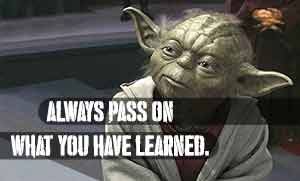
In this MTM guide, I demonstrate how to install the Yoda addon from the Ghost repo on Kodi 17.6 Krypton. Expect the best from this third-party addon, including a vast array of the latest TV shows, movies, live TV channels, music videos, documentaries and more. Follow the easy step-by-step installation process to take advantage of this wonderfully fresh addon addition.
How to Install Yoda Video Addon for Kodi
Yoda Kodi Addon Install Details
Repo Name: Ghost Repo
Source URL: http://ghost-repo.de
Note: the developer Supremacy became a member of Team Illuminati shortly before that group of developers were all served with cease-and-desist orders. While the Illuminati are gone, perhaps never to be seen again, the work of Supremacy remains.
Quick Steps to Install Yoda Kodi Addon
You’ll find an illustrated step by step guide to installing Yoda farther down the page if needed. If installing on Kodi 17 Krypton or newer, the XBMC Foundation requires you enable unknown sources in Kodi before installing Yoda.
- Navigate Kodi System
>> File Manager >> Add source >> None.
- Type in
http://ghost-repo.de, click OK, name it ghost and click OK. - Navigate Kodi Add-ons >> Add-ons browser
>> Install from zip file >> ghost.
- Click repository.Ghost.zip file to install Ghost repo.
- Click Install from repository >> Ghost Repo >> Video add-ons >> Yoda >> Install button.
How to Stream Free Content Anonymously
When using Kodi and other free streaming apps, an encrypted VPN is highly recommended to hide your identity, location, and online activities. Many experienced Kodi users, including everyone here at My True Media, prefer Surfshark VPN for price, speed, and privacy.
Providing the fastest VPN server speeds available and helpful 24/7 live chat support, Surfshark VPN has easy to use apps, including a Fire TV Stick native app. We've also arranged a special discount exclusively for My True Media readers.
Right now, you can try the Surfshark VPN app free for 30 days. Get the fastest, most secure VPN available risk-free with their 30-day money back guarantee.
Why is VPN Important?
If unsure what a VPN is, how it works, or why you really should use one, save yourself a lot of trouble and learn more about them.
Read Why Encrypted VPN is so Important: What is VPN?
Illustrated Step by Step Yoda Kodi Addon Install Guide
Before installing any Kodi Third-Party add-ons, you need to shift some security settings. It’s an absolute must that you Enable Unknown Sources in Kodi 17 Krypton or newer. Without this new system setting switched over, Kodi will not allow installation of the Yoda addon.
Once that’s done, you can continue to install the Yoda Kodi addon. Follow the illustrated process below which we’ve broken down into three easily followed phases.
Add Supremacy Repository Installation Source
You will need to add the server’s web address for Kodi from which to access the installation file. Follow along below to get this done.
- From the Kodi home screen, select the system settings gear cog icon on the top left.
- Next, open the File Manager option on the bottom right.
- Select the Add source option on the next window.
- Click the None option.
- And enter this source URL carefully
http://ghost-repo.deusing your remote or keyboard. - Once you entered the source URL, name the media source ghost and hit OK.
- Double check for errors and click OK one last time to finish installation.
Install the Supremacy Repository
After you added the source, you’ll install the Supremacy Repository, where the Yoda video addon is housed.
- Circle back to the Kodi Home Screen and select Add-ons on the left.
- Next, click the Add-ons browser icon, sometimes called Package Manager which is on the top left and looks like a an open box icon.
- Click Install from zip file next.
- Now select the source that you added in the first phase. In this case, we named it ghost.
- Click the zip file named repository.Ghost.zip.
- Shortly, a pop up on the top left will notify you that the Ghost Repo Add-on installed!
How to Install Yoda Kodi Addon
- Remaining in the Add-ons browser menu, click Install from repository .
- Select and open the Ghost Repo from the list.
- Then, click Video add-ons in the Ghost Repository directory.
- Then, scroll down to select Yoda for installation.
- On the next screen, click the Install button.
- Yoda Add-on installed notification will show up on the top right of your screen.
The force is strong with this one! Now you can connect with Surfshark VPN to freely and anonymously access all the online streaming entertainment options Yoda Kodi addon finds to offer. From the newest movies to live TV including live sports and new broadcasts and everything in between, you’re sure to find all your favorites and many new ones.
Yoda Kodi addon is fully compatible with Real-Debrid . So, if you have a Real Debrid account, you’ll find a huge number of additional full HD streams from some very high-speed servers.
Yoda has over 40 scrapers built into the addon, which scan the internet for media files. You should never go without free streaming movies when using this addon as long as you keep it and its dependencies updated.
You’ll be presented with the following main menu category options after installing the Yoda Kodi addon.
- Yoda Updates
- Movies
- TV Shows
- My Movies
- My TV Shows
- New Movies
- New Episodes
- Documentaries
- Networks
- Tools
- Search
These should be pretty self-explanatory, so we’ll leave you to fully explore your entertainment threshold using Yoda Kodi addon.
Thanks for Reading!
This is just one of many new third-party video addons to join the Kodi community within the last few years. For more addon installation articles and reviews of some of the best Kodi addons alive and working great these days, be sure to check our Best Kodi Addons article. Be sure to use the force wisely and…
May your streams never run dry!
Please Share


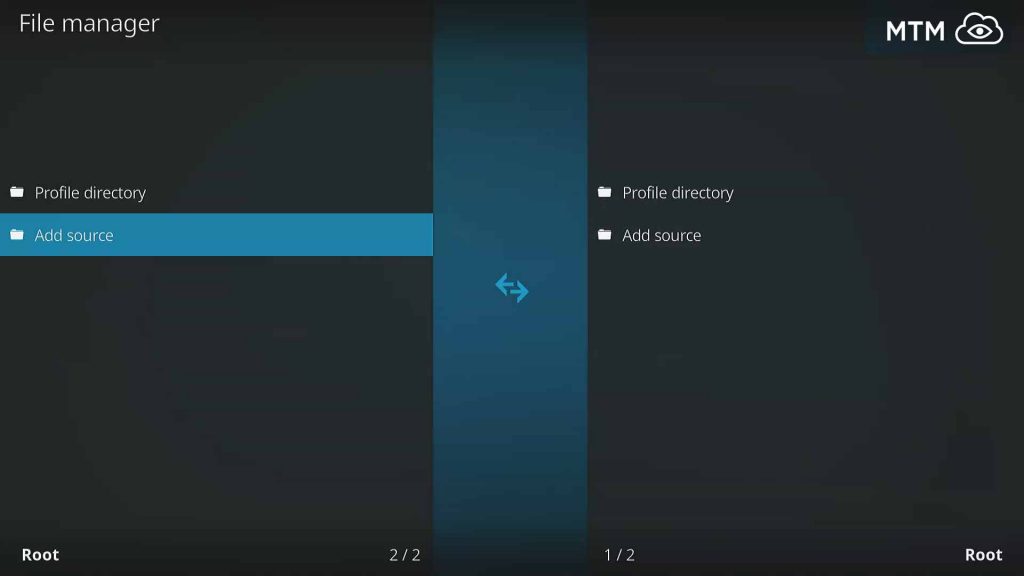
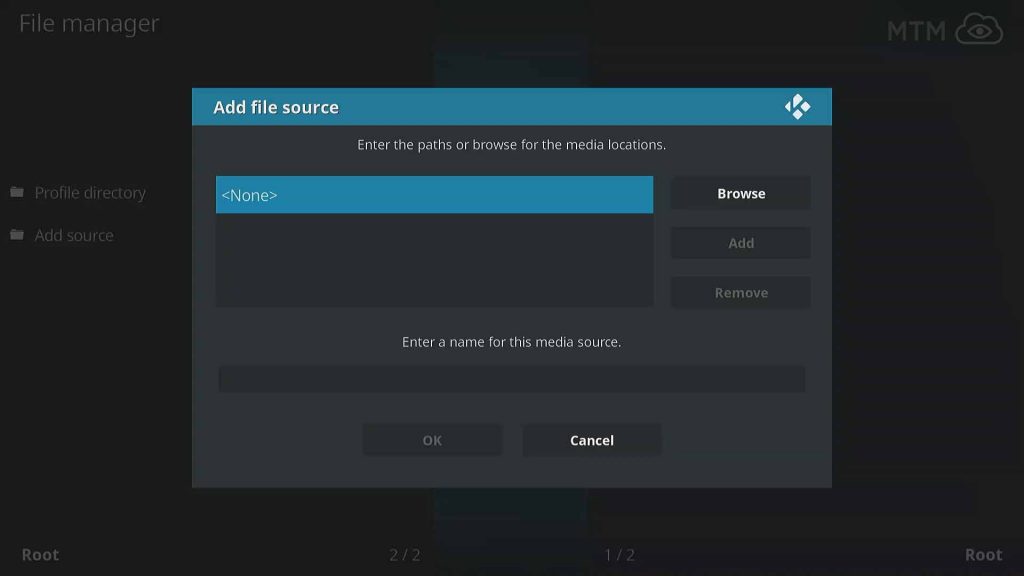

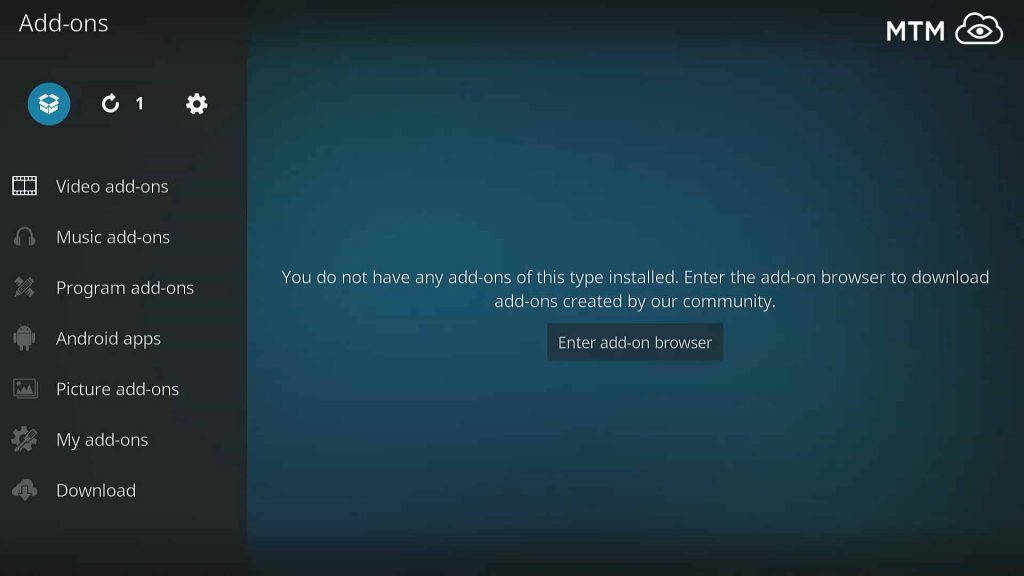
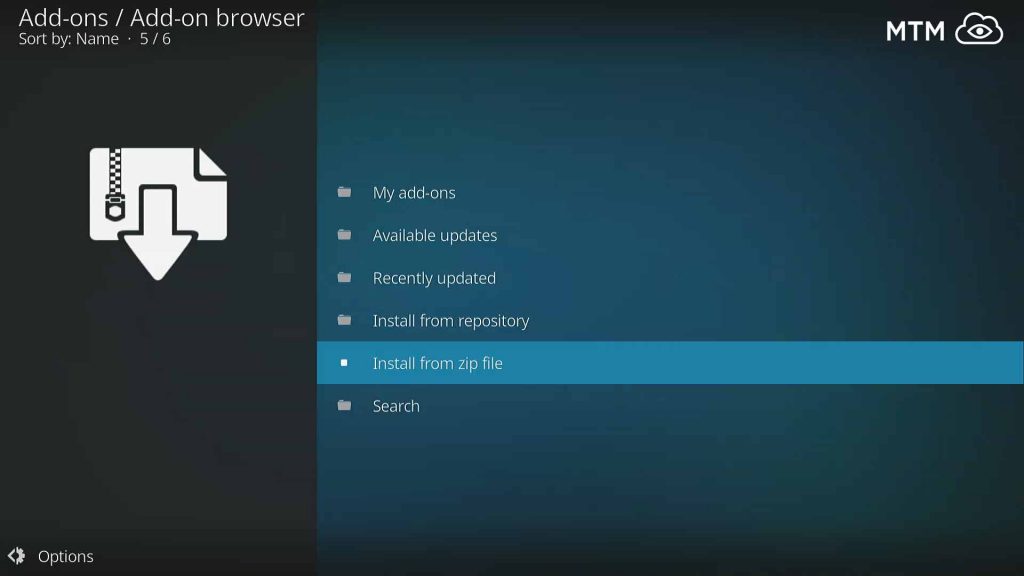
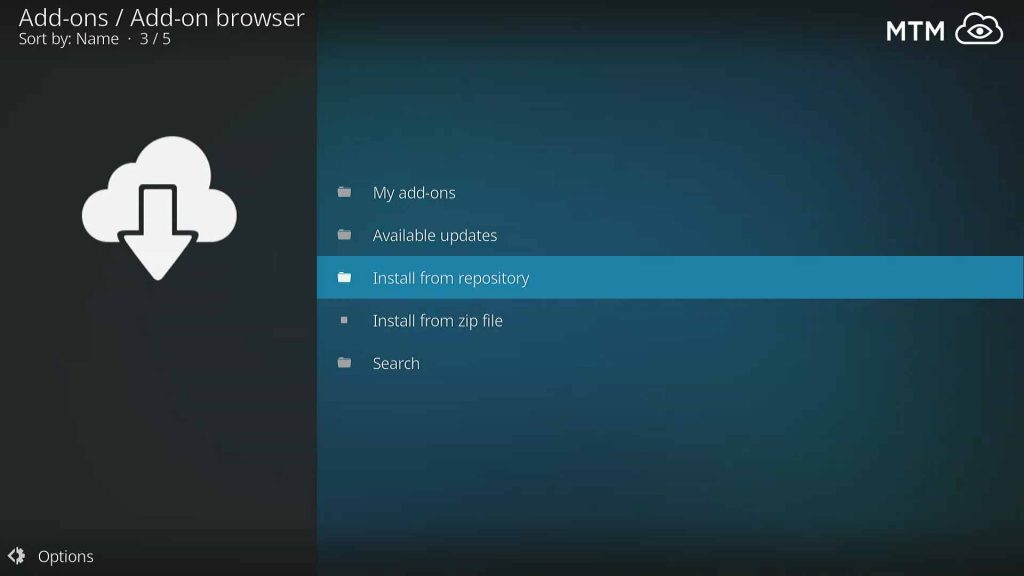

3 Comments
E de Zeeuw · 2018-11-28 at 9:42 am
The Yoda Add-On can also be found on:
lvtvv repository – lvtvv.com/repo
Androidaba repo – androidaba.com/addons/repository
Kdil repository – kdil.co/repo
Lazy Kodi repo – lazykodi.com
Ukodi1 repository – ukodi1.com/Repo
Bookmark Lite repo – bliss-tv.com/lite
Billy808 · 2018-10-22 at 8:55 am
This Yoda is the best working Kodi addon to come along in a long time!
Buanna98 · 2018-10-08 at 8:41 am
this yoda kodi addon is a gift