UPDATE AUGUST 7 2018: JP Hightek Closes JesusBox Repo – According to a tweet he left the morning of August 7, the JesusBox repository maintainer JP Hightek shut down the repo and took it offline. The site at http://jesusboxrepo.xyz/repo is down and not coming back again. Also the developer of Genesis Reborn, JP Hightek left the following tweet:
“Hey guys i need to inform you All that the Jesus Box Repo has officially closed and will not be returning. As of my part, I am not and will not be working on any Kodi related addons, wizards or builds any longer moving forward. Shalom to you all”
JP Hightek Closes JesusBox Repo
If you love Genesis Reborn and hate seeing it killed off like this, definitely check out one of these great Kodi addons that still work beautifully and avoid missing episodes of your favorite show. The movies still flow in refreshing streams like Rocky Mountain spring water.
A current favorite here at My True Media, be sure to check out the Illuminati repo. This beautiful repository has a wealth of fantastic Kodi addons to stream free movies, TV shows, and even live sports. In fact, most of the greatest current working Kodi addons make their home in this fantastic repo from Team Illuminati.
How to Stream Free Content Anonymously
When using Kodi and other free streaming apps, an encrypted VPN is highly recommended to hide your identity, location, and online activities. Many experienced Kodi users, including everyone here at My True Media, prefer Surfshark VPN for price, speed, and privacy.
Providing the fastest VPN server speeds available and helpful 24/7 live chat support, Surfshark VPN has easy to use apps, including a Fire TV Stick native app. We've also arranged a special discount exclusively for My True Media readers.
Right now, you can try the Surfshark VPN app free for 30 days. Get the fastest, most secure VPN available risk-free with their 30-day money back guarantee.
Why is VPN Important?
If unsure what a VPN is, how it works, or why you really should use one, save yourself a lot of trouble and learn more about them.
Read Why Encrypted VPN is so Important: What is VPN?
With Genesis Reborn Gone – Archival Info Below
The Kodi Genesis Reborn TV addon from the developer JP Hightek provides streaming joy to Kodi users everywhere. Learn how to install this high-quality addon, which uses code from Kodi Genesis, Exodus, Zen, and Specto. These are some of the most popular Kodi TV addons of all time. Its namesake was abandoned by the developer Lambda and stopped working long ago. Many very popular forks have come and gone since Kodi Genesis lost its chutzpah . Among them, you’ll find Exodus, Covenant, Specto, Zen, Incursion, Placenta, and the current community favorite Neptune Rising.
As a direct fork, Kodi Genesis Reborn closely resembles the old Genesis & Exodus Kodi TV addons, but with fully updated and working code. JP Hightek also added some code that gives it support for 4K streams!
How To Install Kodi Genesis Reborn
This successor to the wildly popular Kodi Genesis finds and provides access to tons of online streaming content. You’ll find streaming TV shows and movies beautifully organized in categories that just make sense. Understanding the developer’s sense of humor or worldview to figure out how to navigate this addon isn’t required.
Advanced Kodi Installer Info
If you know how to install Kodi TV addons already, then you may only need the source URL for the Kodi Genesis Reborn home repo. You’ll find it at the URL http://jesusboxrepo.xyz/repo/ within the Jesus Box repo.
Kodi Third-Party Addon Installation Prerequisites
Enable Unknown Sources
Since Kodi 17 Krypton’s release, the XBMC Foundation requires the use of unknown file sources specifically enabled. This must happen before Kodi will allow you to install third-party TV addons. If you don’t know what this means, or can’t remember how to reach the Kodi system setting, then use our Enable Unknown Sources tutorial. It will only take a moment, then you can get on with the Genesis Reborn installation.
Steps To Install Kodi Genesis Reborn TV Addon
How to Install Jesus Box Repo Source (Genesis Reborn Repo Home)
- To the top left of the Kodi main menu, click the System
icon, which looks like a gear cog.
- Then, enter into the File Manager.
- On the left of this window, then click on Add Source.
- Click where it says <NONE>, so you can specify a custom source URL.
- Type in the URL http://jesusboxrepo.xyz/repo/, then click OK.
- Give it the name Jesus Box or something similar, then click OK again.
- Double check that the URL was input correctly, then click OK once more.
How to Install Kodi Genesis Reborn Home Repo (Jesusbox)
- Back at Kodi’s main menu, click on Add-ons.
- Go into the Add-on browser
(aka Package Installer) at the top left, which looks like an open box.
- Choose to Install from zip file.
- When the pop-up box opens, then select the Jesus Box source.
- Click repository.jesusboxtv-X.X.X.zip. The X.X.X part is the version number, which is at 1.0.5 as I write this.
- Wait for the Repository to download, then a pop-up will appear at the top right to tell you Jesus Box installed successfully.
How to Install Genesis Reborn Kodi TV Addon for 17-17.6 Krypton
- While still in the Kodi Add-on manager, click on Install from repository.
- Then, choose the Jesusbox Repository to install from.
- Click on the Video add-ons directory.
- Select Genesis Reborn for installation.
- Then, click the Install button.
- You will find the Kodi Genesis addon in the Video add-on section of the Kodi menu after a successful download and install.
Enjoy Streaming TV Shows and Movies with Kodi Genesis Reborn
We hope you learned how to install Genesis Reborn, successor to the once highly popular Genesis and Exodus Kodi TV addons, which Lambda stopped developing long ago. Otherwise similar to most other forks of this great codebase, including Zen, Specto, and Covenant, Genesis Reborn has working, updated code. This Kodi TV addon provides thousands of working TV show and movie streams categorized in easy to navigate categories. It may occasionally begin sorting the available links list for your chosen show, then drop back to the menu. If it does this to you, then simply try starting farther down in the link list.
When even a few stream sources become inaccessible or outdated, then Genesis Reborn quickly receives an update. You may occasionally find yourself kicked back out to the menu while going through the list of sources for your chosen show. If this happens to you, then try again by choosing a media file farther down the source list. Until the next update (coming soon™), this remains the best way to bypass failed streams of this sort. JP Hightek seems to update Genesis Reborn often to keep stream sources refreshed, so this shouldn’t happen often.
Neptune Rising, Incursion, and Placenta and other Kodi addons similar to Genesis Reborn in many ways, may also interest you. Many forks and successors to the original Lambda code exist, though some work better than others. This seems very nice, but nice Kodi TV addons tend to die quickly. All Kodi third-party TV addons get abandoned or shut down over time by anti-piracy scare tactics or developer loss of interest. There are many reasons to hide your identity and location within a secure VPN when using Kodi addons. Check the My True Media front page often to keep abreast of the latest TV addons, builds, and developments within the Kodi third-party community.
May your streams never run dry!
Please Share

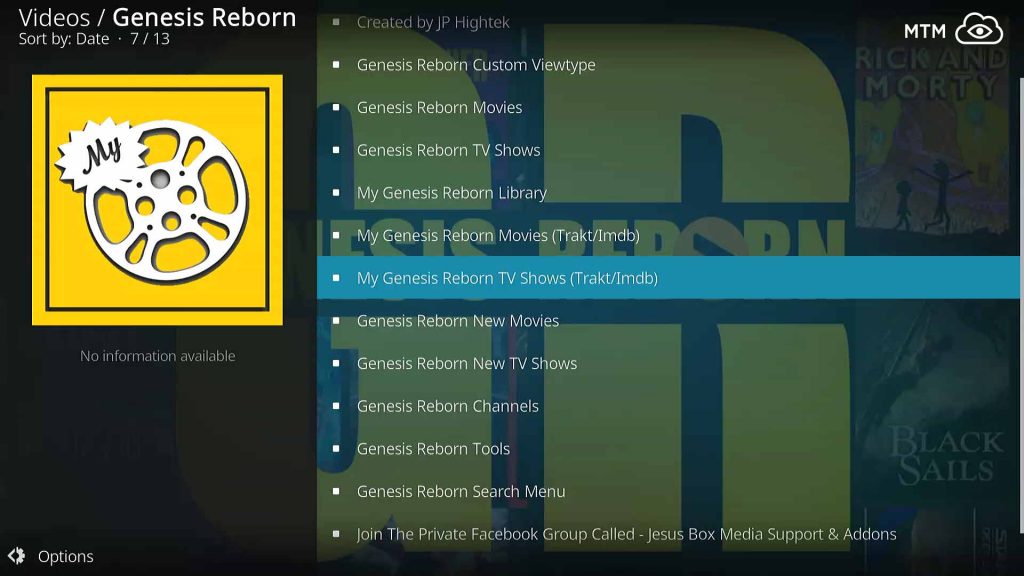

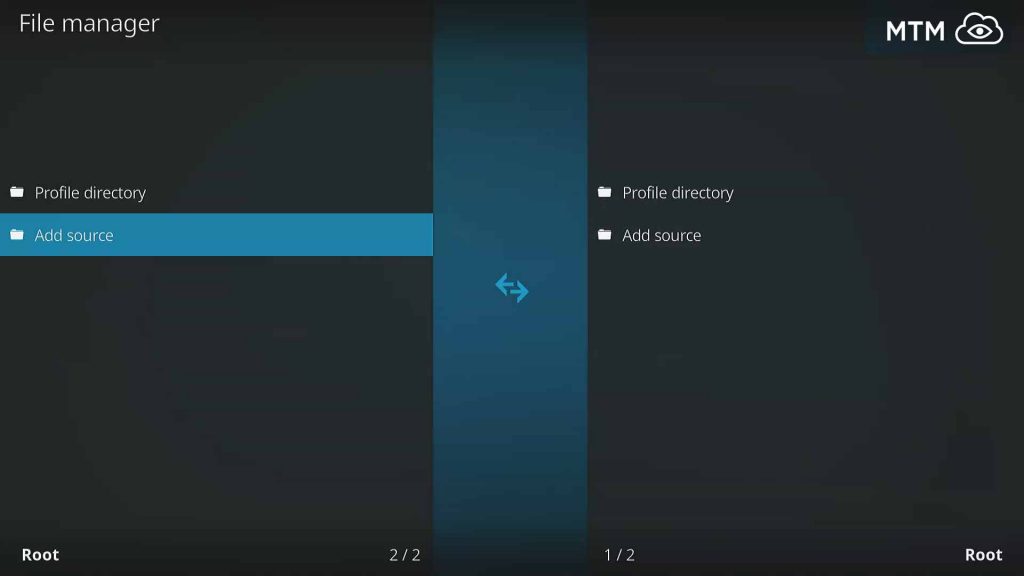
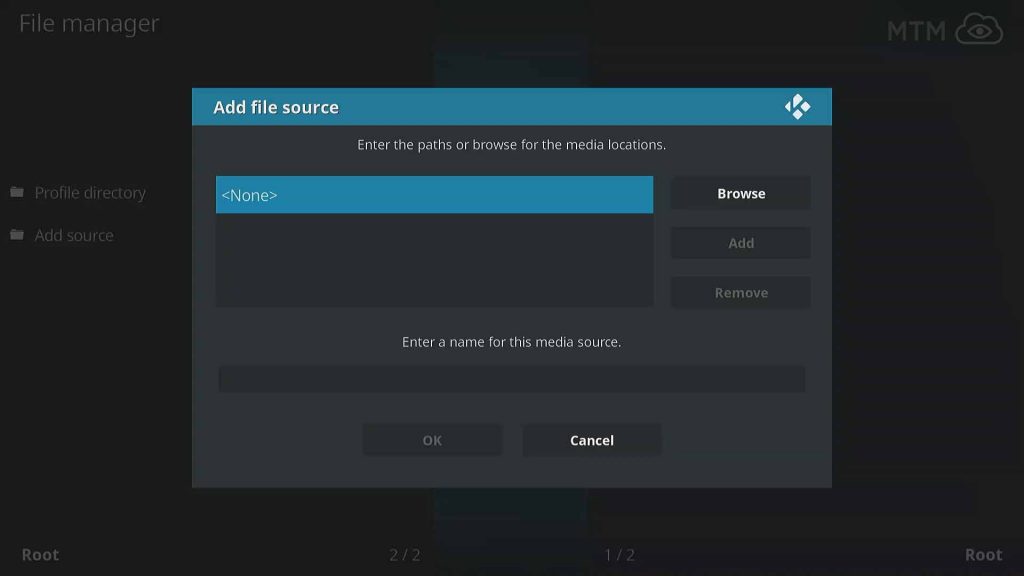
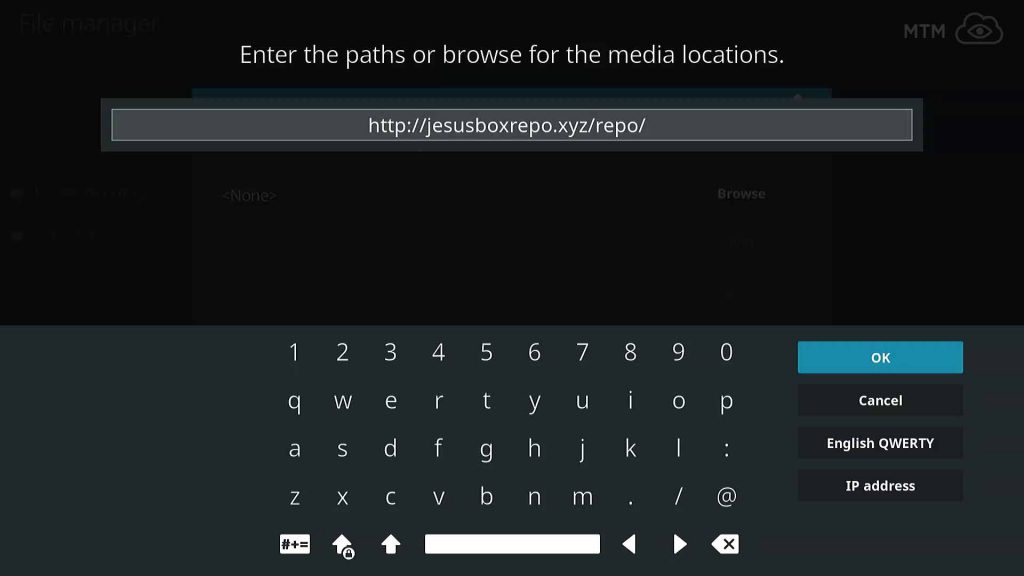
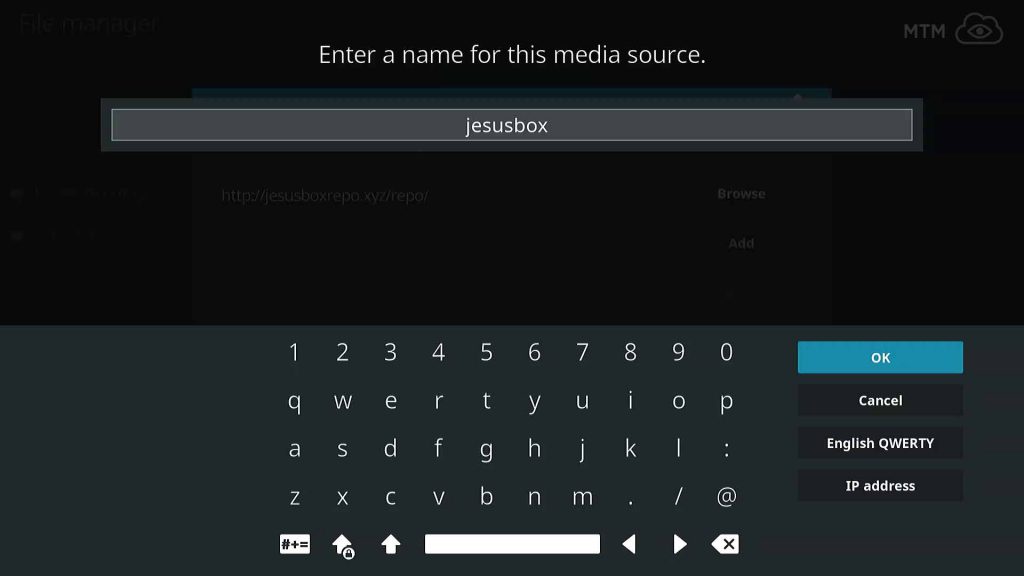
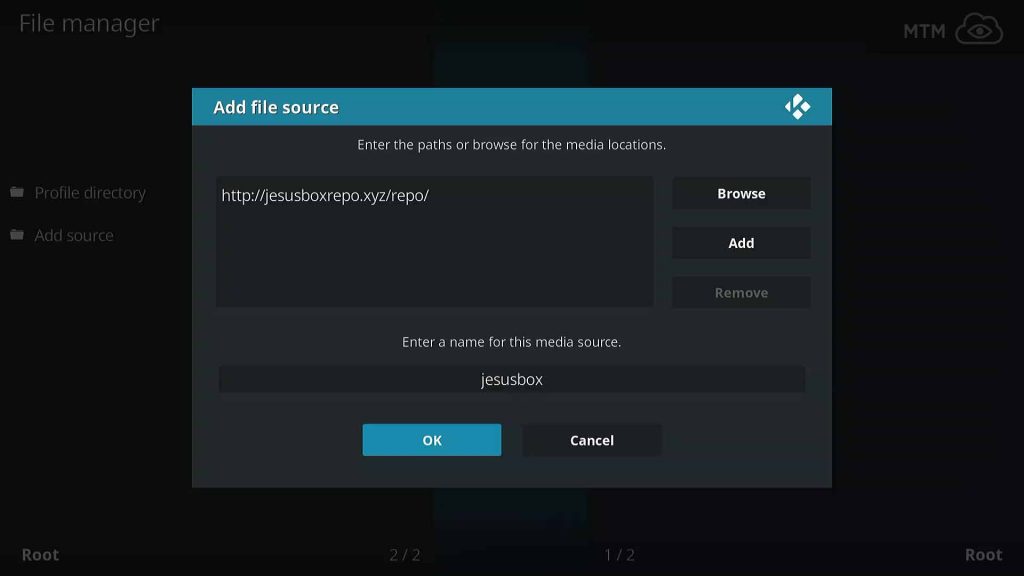

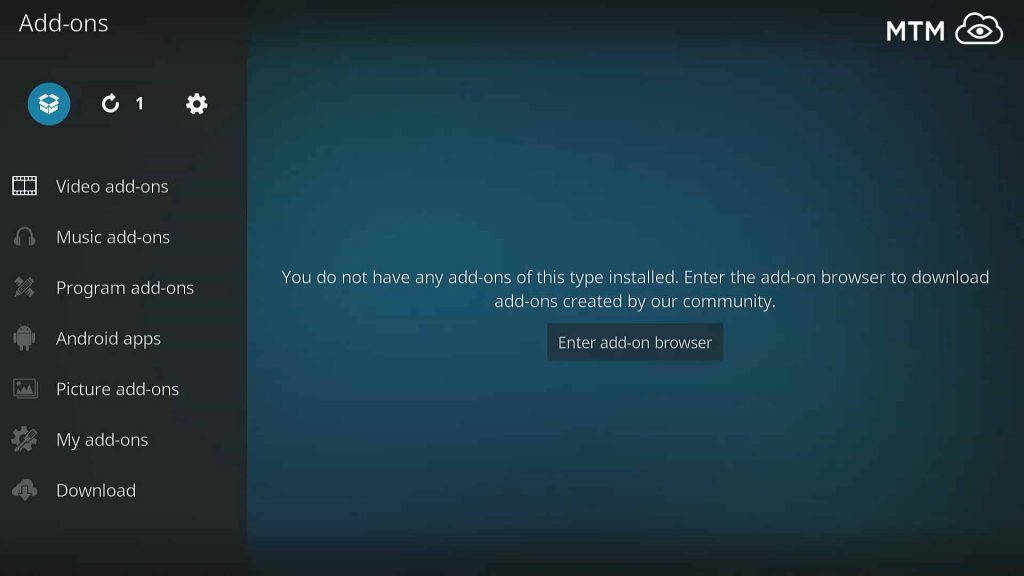
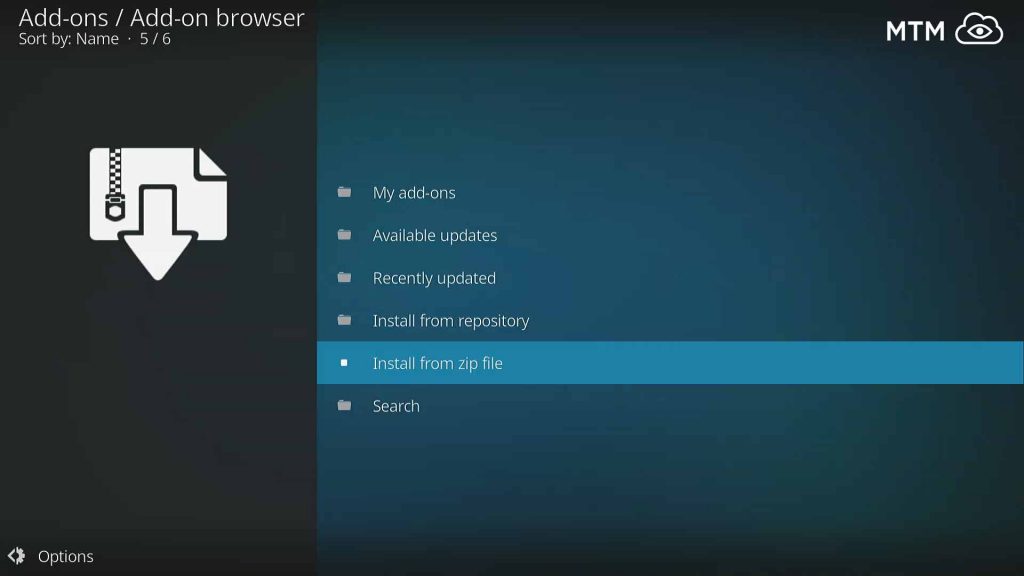
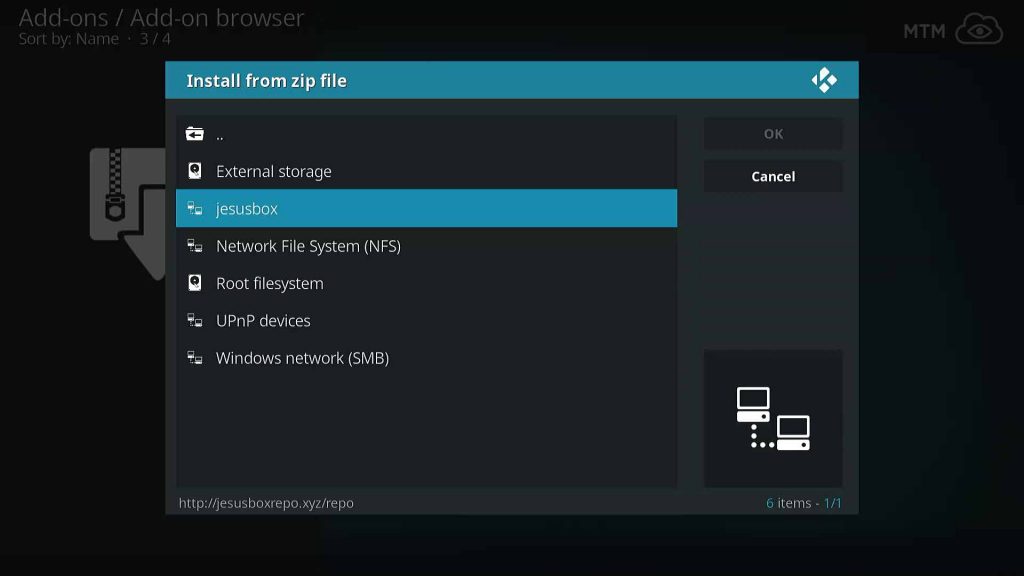
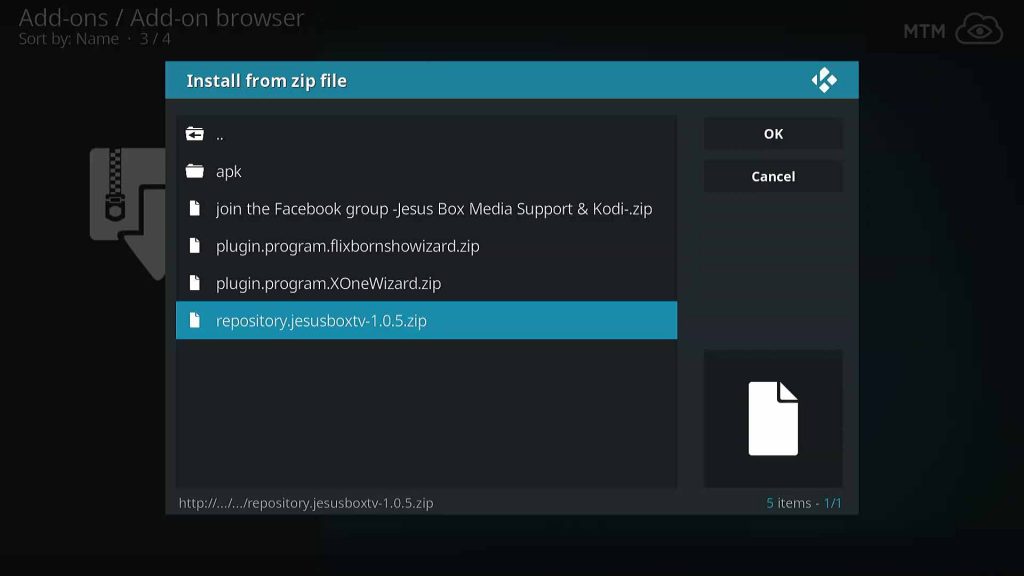
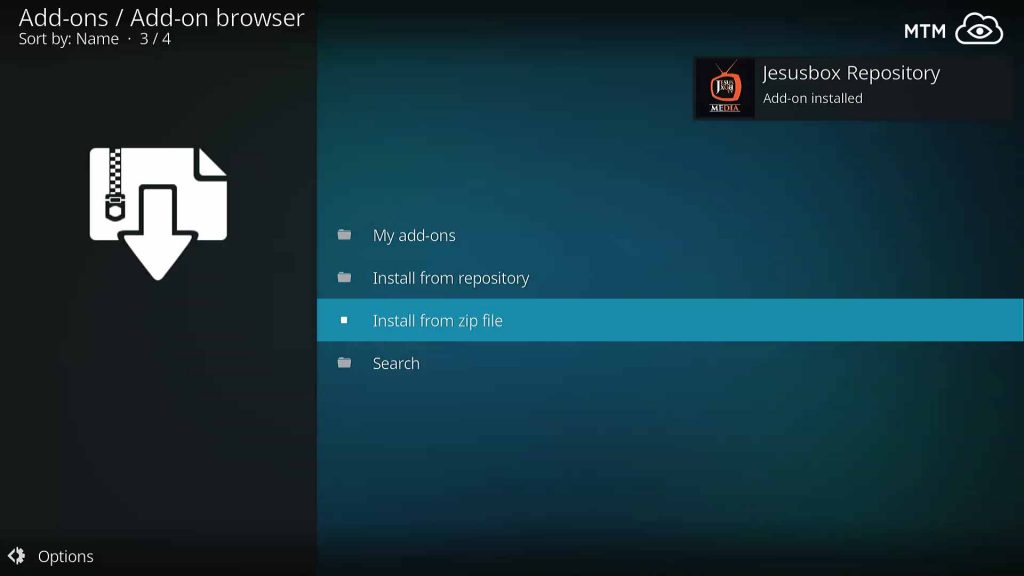
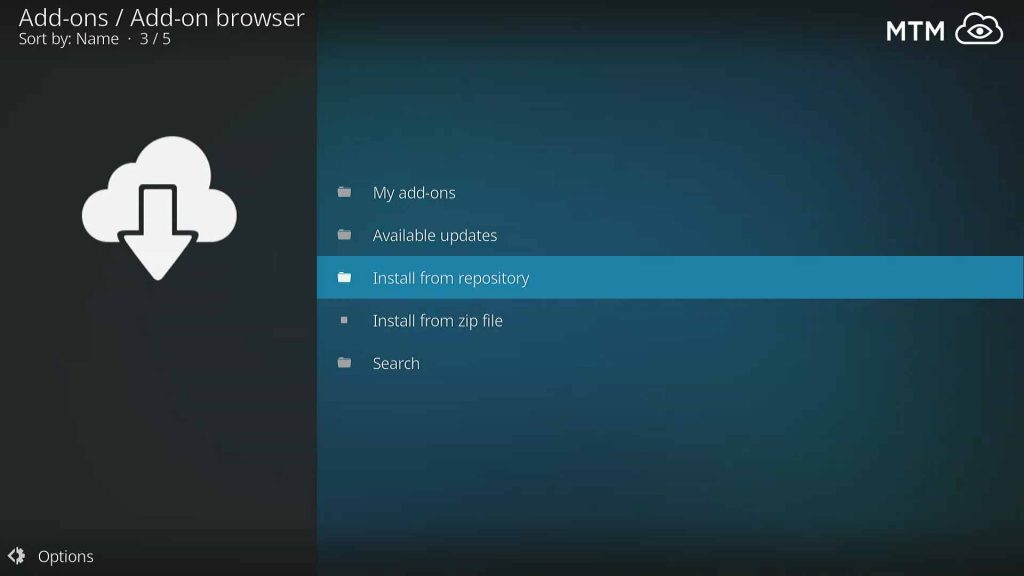
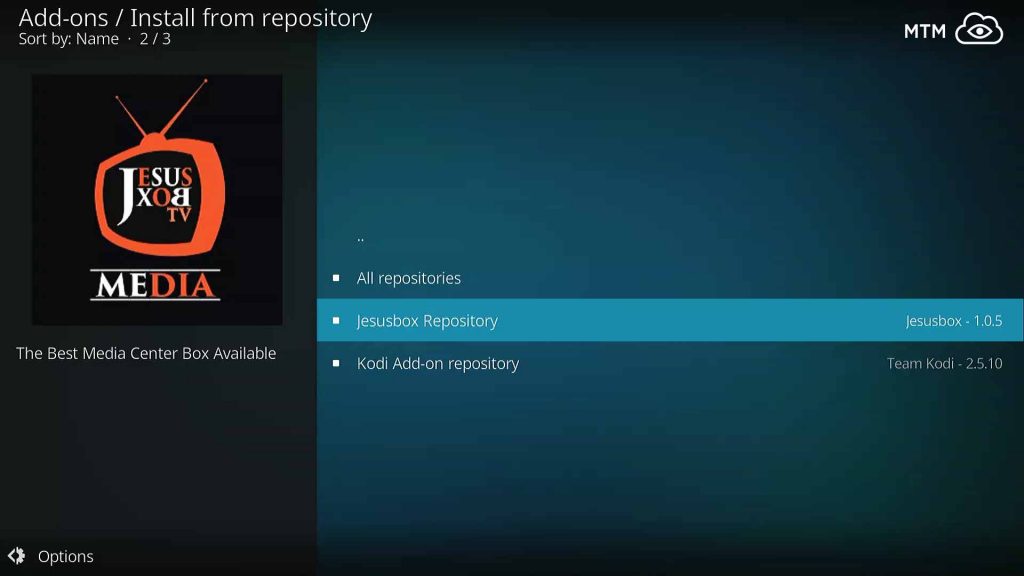
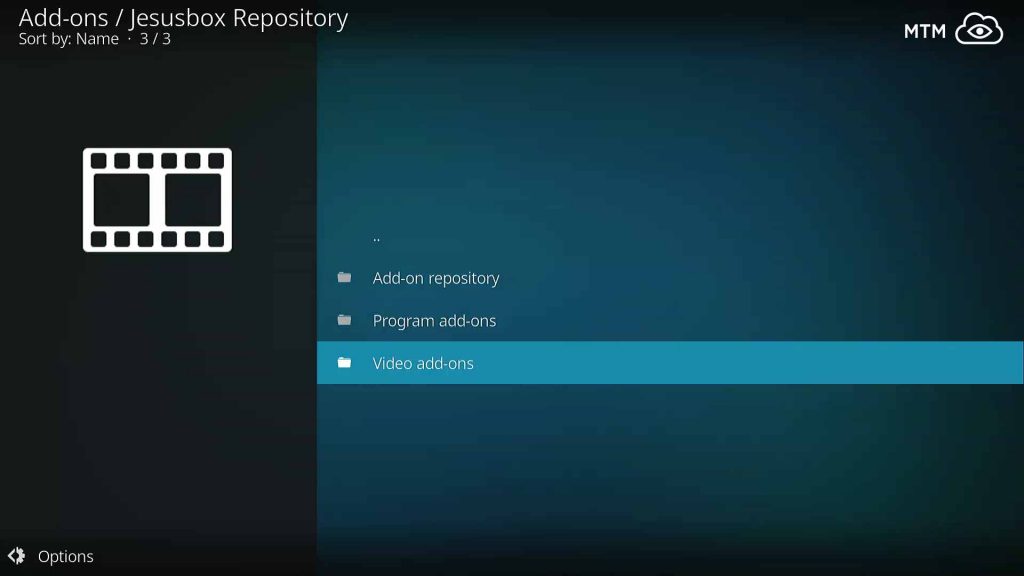
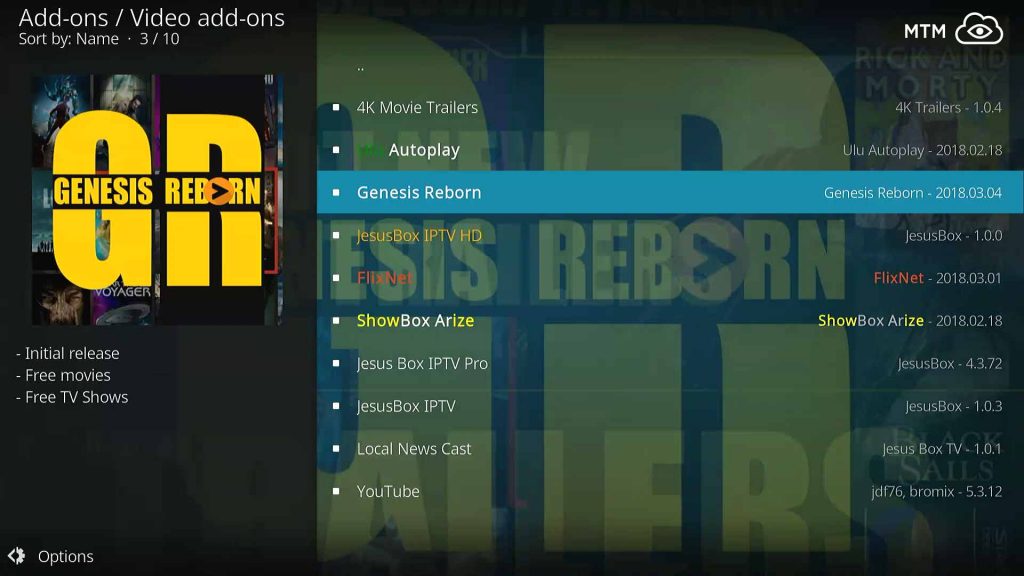

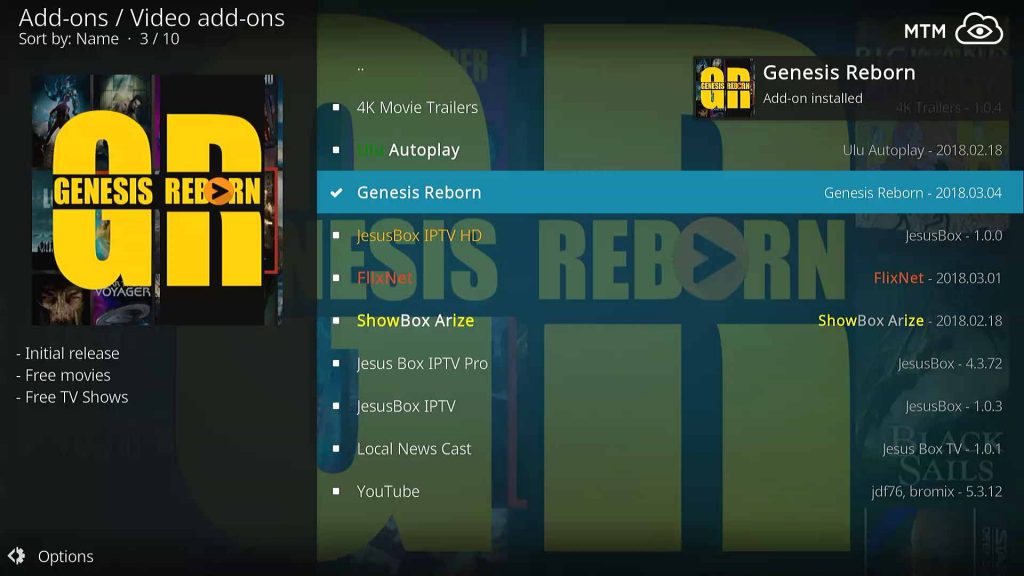
4 Comments
Abe · 2018-08-18 at 12:24 pm
Genesis Reborn isn’t updating for some time. What gives? Jesusbox down?
Porfirio · 2018-06-01 at 7:23 pm
This Genesis update is a very clean Kodi addon. Thanks.
Gerald Ridpath · 2018-05-30 at 12:40 am
thanks very much. easy to install easy to use.
Delmar Mantanona · 2018-04-14 at 3:10 am
finally got movies now! good easy tutorial and genesis addon – thanks!