UPDATE January 2, 2019: The Placenta Kodi addon is back and just as great as ever. This Blamo developed descendant of the great Kodi Genesis and Exodus line of code now hails from the FreeWorld repository. The following install article has been updated to provide you with easy access to this great free TV and movie streaming Kodi addon.
UPDATE SEPTEMBER 10: Mr. Blamo, curator to the Blamo repository and developer of many great Kodi addons in 2018, closed the Blamo Repo down and took the repository offline. With the Blamo repo down, updates to the great Neptune Rising, Placenta, Death Streams, Chappa'ai, Wraith, or Aragon Live addons will cease unless taken up by another developer.
In a tweet only hours ago, @Daddy_Blamo had this to say to his more than 8600 followers:
“Repo And Github Gone any Githubs saying blamo wont be me… as a Developer i’m done for good.”
This is terrible news to Kodi users worldwide. The Blamo Repo has been installed in thousands of Kodi entertainment centers over the past several months.
NOTICE: You can find the Placenta Kodi addon within the Wilson Magicality Repository at https://wilsonmagic.github.io/repo/ for now. This repo also has a copy of Neptune Rising along with an updated fork of Neptune Rising called Magicality. To help ease the blow further, we present to you the new Tsunami OG, found to be one of the best all-around working Kodi addons coming along in ages. Even the live sports streaming presented with a channel guide is in fantastic shape. For your viewing pleasure, we also suggest the latest update to the great Exodus Kodi addon found in the KodiBae repo. These should take care of your streaming entertainment needs for now. Give them a try and let us know what you think!
Placenta Kodi Addon Quick Install Info
If you need a detailed guide to installing the Placenta addon for Kodi, please jump down to our illustrated step by step walk-through later in the guide.
Repo Name: Freeworld Repo
Repo URL: http://legionworldtv.com/zips/
Anonymously Stream Free Movies & TV Shows
When using Kodi and other free streaming apps, an encrypted VPN is highly recommended to hide your identity, location, and online activities. Many experienced Kodi users, including everyone here at My True Media, prefer Surfshark VPN for price, speed, and privacy.
Providing the fastest VPN server speeds available and helpful 24/7 live chat support, Surfshark VPN has easy to use apps, including a Fire TV Stick native app. We've also arranged a special discount exclusively for My True Media readers.
Right now, you can try the Surfshark VPN app free for 30 days. Get the fastest, most secure VPN available risk-free with their 30-day money back guarantee.
Why is VPN Important?
If unsure what a VPN is, how it works, or why you really should use one, save yourself a lot of trouble and learn more about them.
Read Why Encrypted VPN is so Important: What is VPN?
Placenta on Kodi for Free Movies & TV Shows
As one of the best Covenant alternatives available for September 2018, Placenta will make you happy to use Kodi again if you liked the Covenant, Exodus, or Genesis addons. This fantastic Kodi addon has familiar layout and navigation for users of Genesis and Exodus. If you find Covenant not working, it’s a great replacement. It also provides access to more high-quality movies and TV shows than any of its predecessors ever did. Coming from the developer Muad’Dib, you can find this great addon currently making its home in the Freeworld Repository. Learn how to install Placenta on Kodi the easiest way in this guide.
A direct fork of Covenant, Placenta shares much with the easiest to use and most popular Kodi TV addons of all time. Similar to its siblings Neptune Rising and Genesis Reborn, this addon springs from the same beautiful Lambda TV addon codebase. Its line of predecessors contains the greatest Kodi third-party TV addons ever. Among these, Exodus probably holds title as the most popular Kodi TV addon of all time, and its predecessor Genesis from which this wonderful line of code began. If you enjoy Placenta, you may also wish to check out the recently released forks of Genesis and Poseidon. Named Genesis Reborn and Neptune Rising, I think you’ll really like them.
Info for Advanced Kodi TV Addon Installers
If comfortable installing Kodi TV addons, then you probably only need the URL for Placenta’s home repository. You’ll find the Placenta alternative to the Covenant Kodi addon within the Freeworld Repo found at http://legionworldtv.com/zips/.
Required Before Install of ANY Kodi Third-Party TV Addon
Beginning with the release of Kodi 17 Krypton, the XBMC Foundation has required a setting adjustment before allowing third-party addon installation. If you’ve not done so already, follow our Enable Unknown Sources guide to making Kodi ready for the installation of unofficial TV addons. Without this system setting for Kodi Krypton or newer turned on, Kodi won’t recognize the Freeworld repo source URL as valid.
The following illustrated guide to installing this great Covenant alternative uses the Estuary skin, though you’ll see Estouchy represented as well. If using a custom Kodi build or skin, you may wish to re-enable the default skin (Estuary) to follow along. All of the images used in this guide to illustrate the installation steps use the Estuary skin, Kodi’s default skin since the release of Kodi 17 Krypton. Estuary provides access to any and all available elements. Many custom skins hide features in a somewhat misguided attempt to simplify the user interface. There is much that could be changed for the better with the user interface, but hiding features so the user has no access isn’t one of them. That’s just my opinion, though.
How To Install Placenta on Kodi Addon Guide November 2023
The following step-by-step illustrated Kodi TV addon install guide teaches you how to install Placenta. Perform each step below to easily install it on your Firestick or other device.
Where & How to Enter Source URL for Freeworld Repo,
Placenta makes its home in an unofficial repo known as the Freeworld repository, so you must tell Kodi where to access this repo from. Fear not that Covenant stopped working. The Freeworld repository contains more of the best Kodi addons available than this fantastic Covenant alternative. Make sure you browse around and see what else the Freeworld repo has to offer.
First, we’ll give Kodi the Freeworld repo location for all the great TV addon installs, updates, and extras available there…
- First, click the System icon
(looks like a gear cog) on top of Kodi’s main menu.
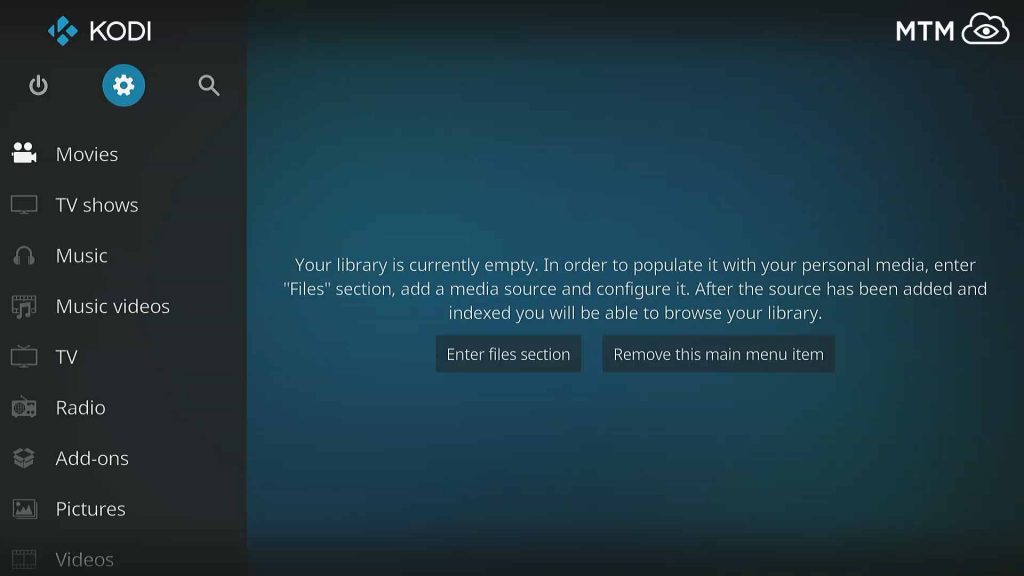
Click or Tap System Menu Icon
- Then, go into the File manager.

Go Into the File Manager in Kodi’s System Menu
- In the left menu, click Add Source.
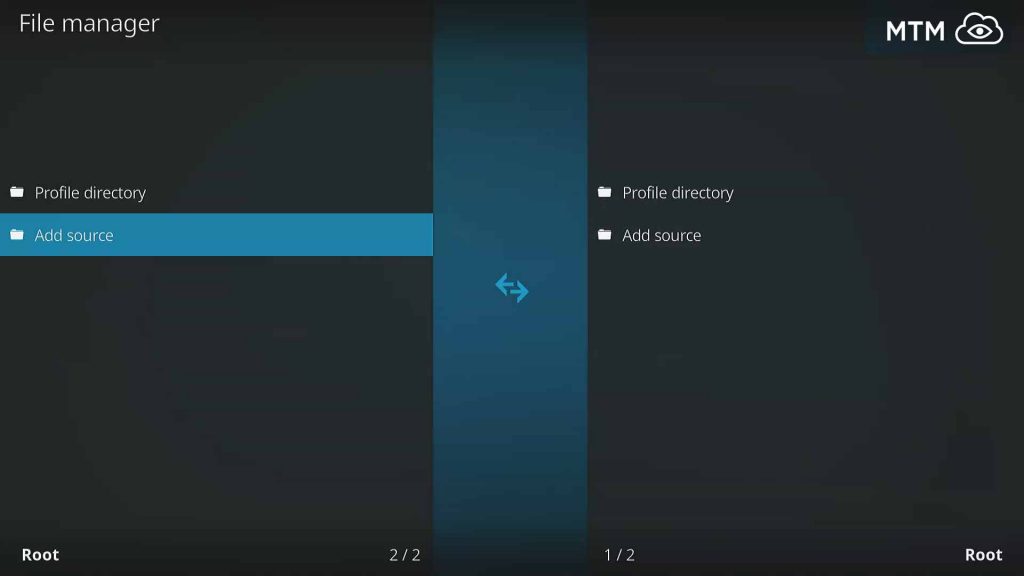
Within Kodi File Manager > Add Freeworld Repo Source
- Click on <None> to input a custom location.
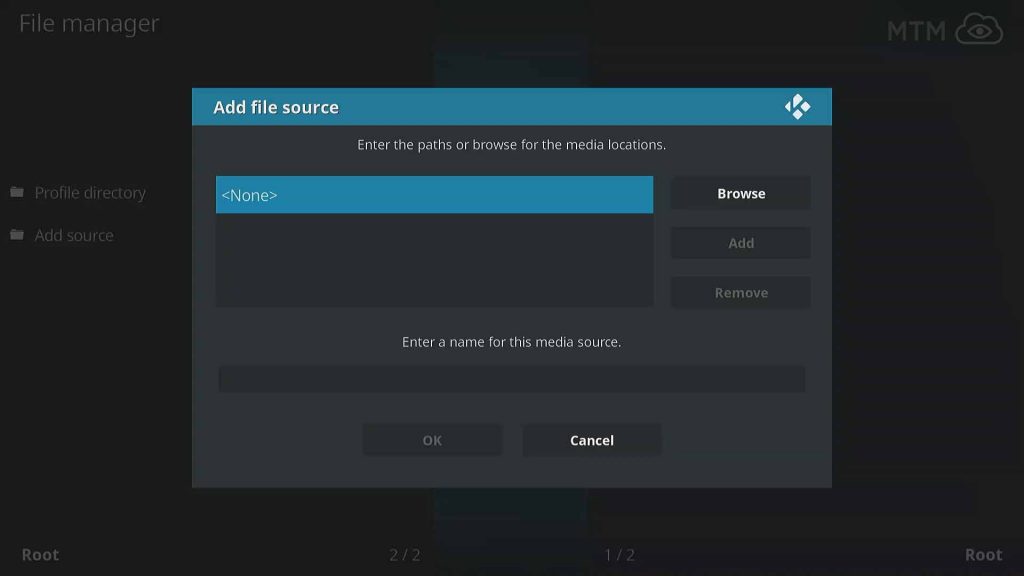
Input Custom Kodi Source URL for Freeworld Repo by Choosing None
- Type in the url: http://legionworldtv.com/zips/, then click OK.
- In the Name text area just below that one, enter freeworld then click on OK.
- Check all of your input for typos, especially the source URL, then click OK a last time for source info completion.
How to Install Placenta on Kodi from Home Repository, Freeworld Repo
This should pose no problem at all for those having already read the updated best Kodi repositories article. Actually, the difficulty level comes close to nil anyway if you used Kodi much with Covenant before it quit working. The best repos article may start you down a maddening rabbit hole of great TV addons from the best repos to try out. Let’s get this Placenta install done now, as a ton of great streaming video content awaits!
- Head back to the Kodi main menu, then click on the Add-ons item.

Kodi’s Main Menu Add-ons Item
- Above the Add-ons menu, click on the Add-on browser
open package icon, which is often called the Package manager.
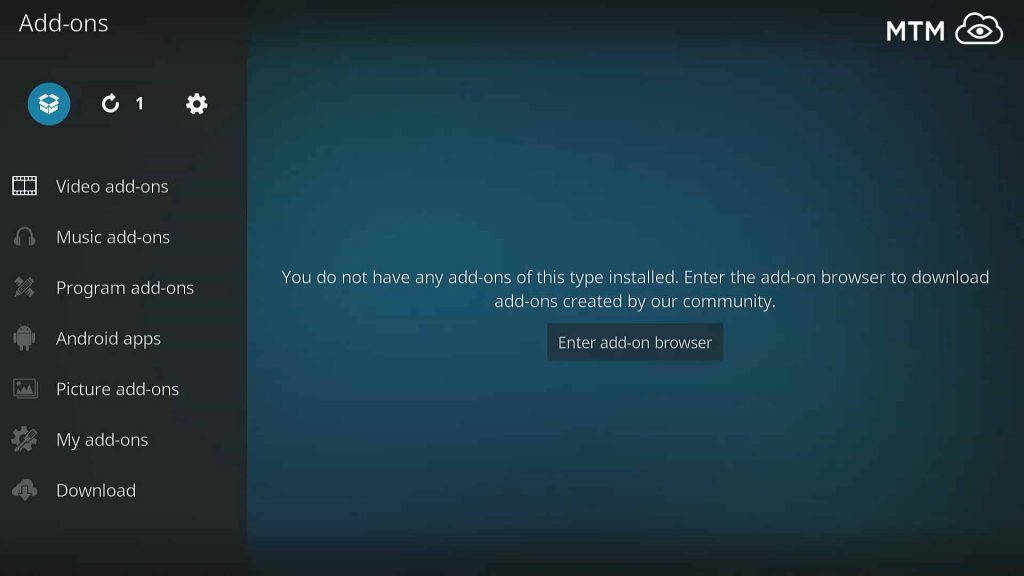
Open Kodi’s Add-on Browser Located on Top of the Add-ons Menu
- Click Install from zip file.
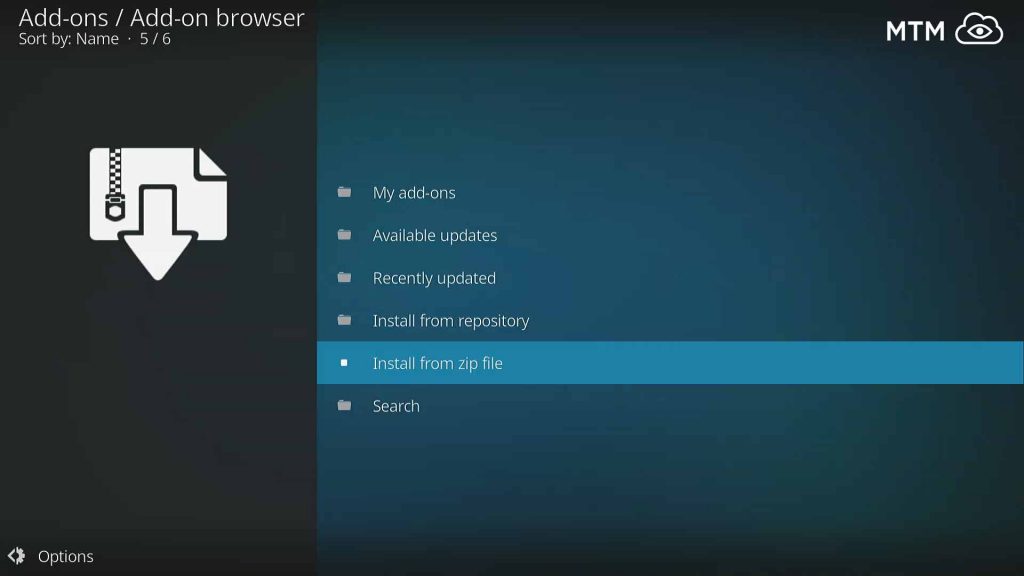
Kodi Add-on browser > Install From Zip File
- Then, choose the freeworld source installed earlier in the pop-up dialog.
- Select repository.mrfreeworld.zip for Freeworld repo installation. You can either click the Freeworld zip file or select it and click on OK. If the Freeworld Repo zip file is still in the status bar in the dialog window bottom, then you’re good to go.
- A Freeworld Repo Installed dialog will appear, which lets you know the repo is available for Placenta installation.
How to Install Placenta on Kodi – the Best Alternative When Covenant Stops Working
- Click Install From Repository.
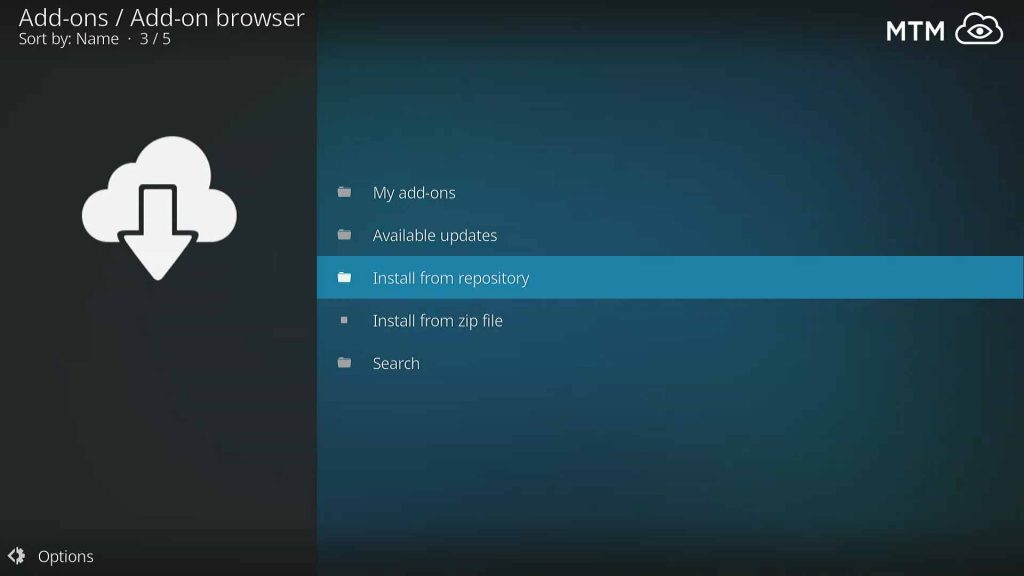
Placenta Install From Repository Found in Add-on Browser
- Then, select the Freeworld Repo where Placenta awaits installation.
- Go into the Freeworld Repo’s Video Add-Ons directory.
- Click Placenta to see the install option.
- Then, simply click the Install button!
- Your download starts along with all dependencies until you see the Placenta add-on installed dialog pop-up.
The Placenta Kodi TV addon installed successfully and now awaits your command. Like many Covenant alternatives available in November 2023, this Kodi addon carries on the great Lambda codebase tradition. If your internet connection can handle it, and you’re properly protected by a VPN with military-grade encryption, then start streaming your favorite movies and TV shows with very little buffering! This addon finds tons of great streaming video and audio content freely available online for your entertainment.
Fix Covenant Not Working With Placenta Kodi Addon Features
If you find Covenant isn’t working any more or enjoyed the old Exodus or Genesis addons, then you’ll notice welcome similarities right away with Placenta. Categories include News and Updates, Movies, TV Shows, Personalized and New movies and TV shows, Documentaries, Kids Corner, Fitness Zone, and Legends of Music. You can even save your favorite movies and TV shows into personalized lists.
The Movies and TV Shows categories in Kodi Placenta provide tons of high-quality video streams at 1080p and even 4K. You can control the quality of offered video streams. Sorted by year, genre, popularity, language, and far more, Placenta makes finding just the right movie or TV show extremely easy.
Integrate your Trakt.tv account with Placenta and keep your Kodi installations everywhere synchronized. You can schedule shows to watch and know what you’ve already seen. You can even rate items to help you find things to watch in the future.
You can also personalize Placenta a great deal within its Tools category. There are a huge number of options in the settings area. They give you control over navigation, accounts, playback, subtitles, providers, and downloads, along with many other tweaks that you can make.
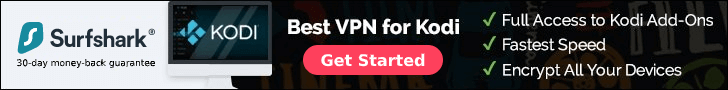
Full Kodi System Integration Available
If you have Chappa'ai Kodi utility plugin installed, then you can access all of your Kodi content even more conveniently. Chappa’ai will search Placenta and all of your other compatible TV addons at the same time. This makes finding streaming video content for Kodi much easier than checking each individual TV addon separately. Head over to the Chappa'ai install article to find out more about this fantastic addition to Kodi.
Also, if you use Real-Debrid , Kodi Placenta does a great job of presenting you with even more of what you want. The links provided by the Real-Debrid worldwide network of high-speed servers provide some of the best HD streams available. Many Kodi users equate using Real-Debrid to getting your own fast lane during rush-hour traffic. Make buffering a thing of the past and get the highest quality video streams your connection can handle.
Covenant Stopped Working? Use This Alternative…
This great Covenant alternative has thousands of viewing options available for your pleasure. It works great on the Firestick and Fire TV , so try it on one of these popular Kodi streaming devices! Just remember to turn on your Surfshark VPN app to avoid advertising all your online streaming video choices to everyone listening.
May your streams never run dry!
Please Share

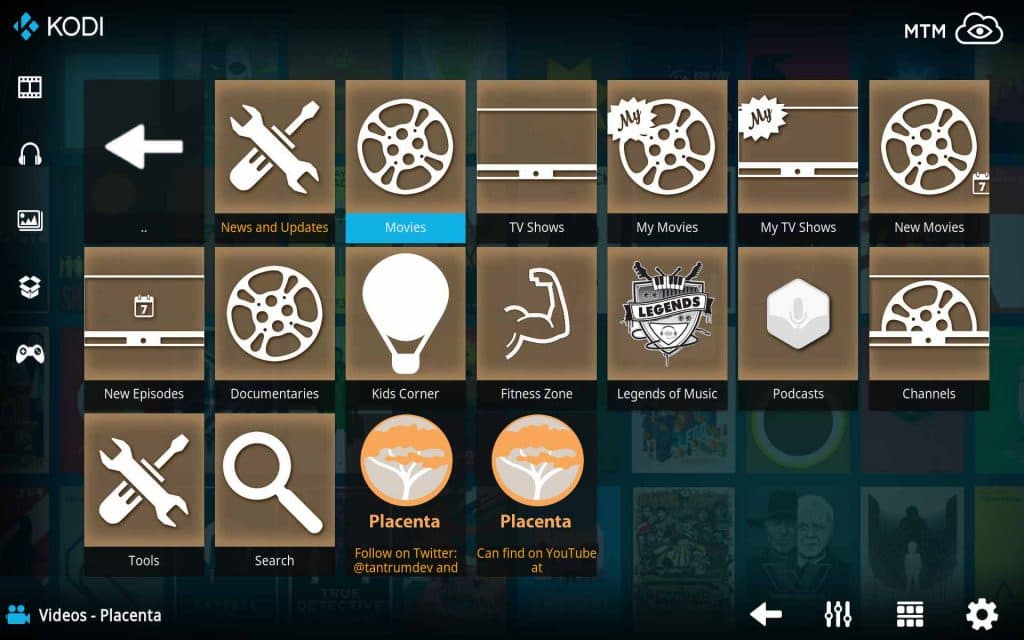
7 Comments
Anonymous · 2018-09-18 at 12:52 pm
Well indeed placenta was at this moment one of the best!!!
Seems everything is ending and no one takes it over or have no ideas in developing something new
But at the other hand there is still good work out there like this guy for sharing hes findings.
Hope that there is still motivation out there to keep up the good work and keep hitting the big money players and the give internet power like it must be
DiscoDuck78 · 2018-09-11 at 2:04 pm
Damn. Good luck in your life, Mr. Blamo. You will be missed.
Steamhead · 2018-08-31 at 7:15 am
Does anyone know if Neptune Rising is done for good now? I can’t find anything that’s working anymore it seems. A few NR streams but seems like it’s dying a rapid death.
Alice on Fire · 2018-08-31 at 2:15 pm
Hiya Steamhead,
Is it possible you need to update the Blamo repo? Mr. Blamo updated a few of the add-ons but failed to update the version number on the repository itself. Because of this, the Blamo repo isn’t updatable. You actually have to uninstall the repo and then install it once more to receive the updated versions of the add-ons. It’s the same source URL, so no need to change or add that again.
When I checked the source code in his GitHub repo, I noticed both Neptune Rising and Placenta had been updated, but the repo version hadn’t been updated to allow Kodi to see these updates. I messaged him about it a few days ago, but the Blamo repo still has the old version number on it.
Let us know if this manual update clears things up for you. We can go through manually updating some dependencies if this doesn’t work on your end. If nothing seems to work and you just want to watch some streams, you can check out the newly updated Exodus.
Asia · 2018-08-22 at 6:53 am
Thanks. This is a very nice addon to take the place not only of Covenant but now Genesis Reborn. My choices keep disappearing.
Krystal Hiner · 2018-06-24 at 1:36 am
Hi there! Is Placenta really the best alternative to Covenant? Isn’t this plugin kinda the same as many others?
Alice on Fire · 2018-06-27 at 1:12 pm
Hi Krystal!
Placenta is definitely one of the very best Kodi addons at this time even if it weren’t a direct Covenant replacement. You’re right about many of the best addons being very similar, though. It seems most of the popular addons today are directly related to Genesis, Exodus, Poseidon, and Covenant, which are all variations of the same starter code. Try Neptune Rising, Incursion, or Genesis Reborn also, which are all very similar alternatives. Enjoy!