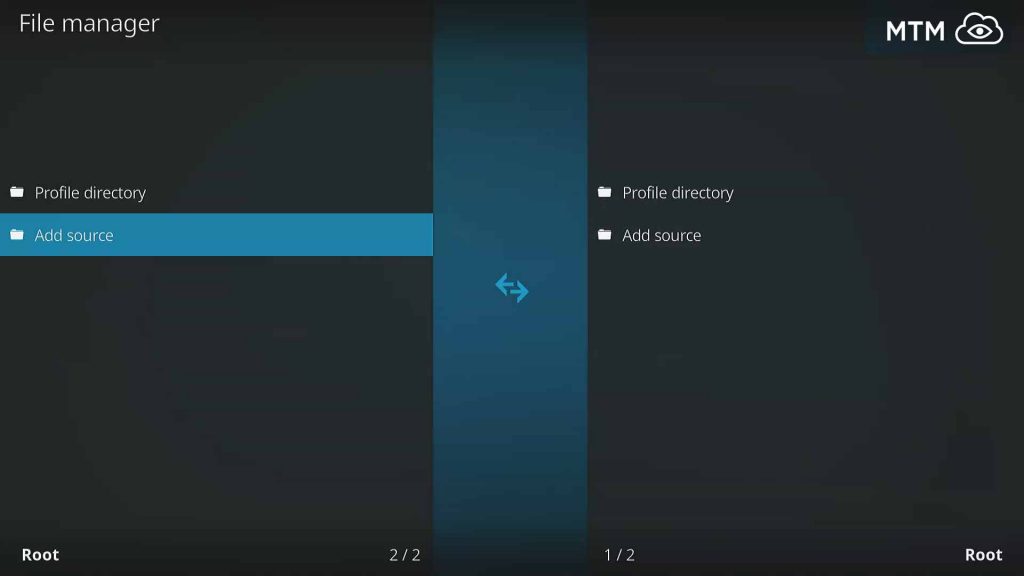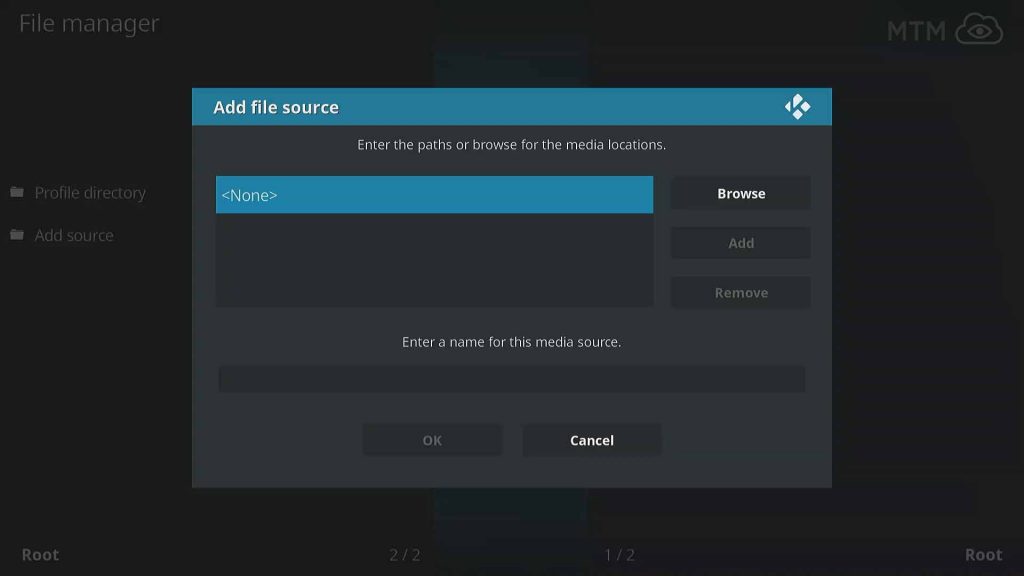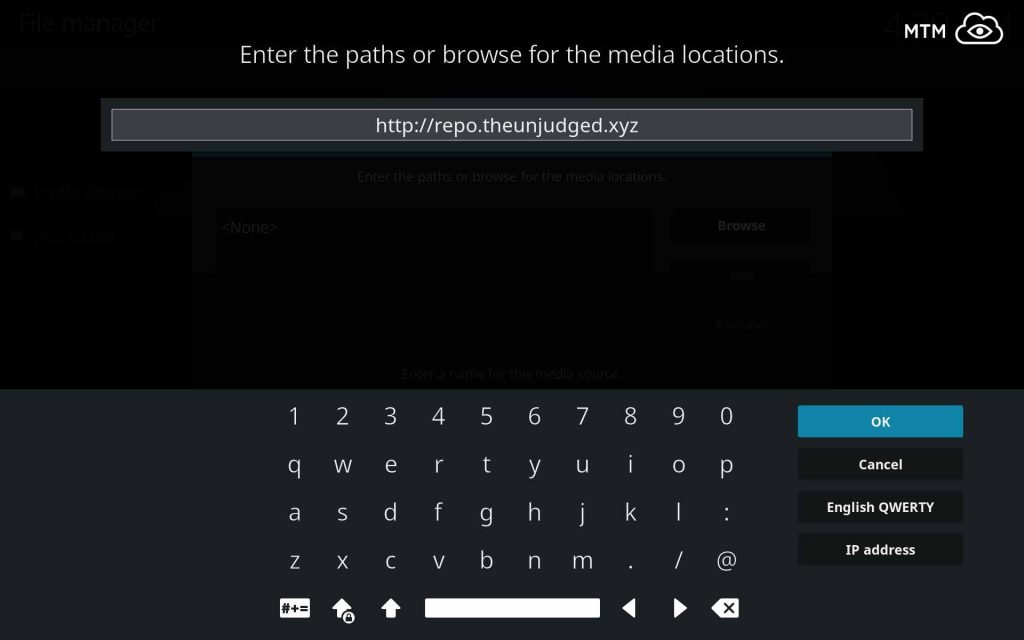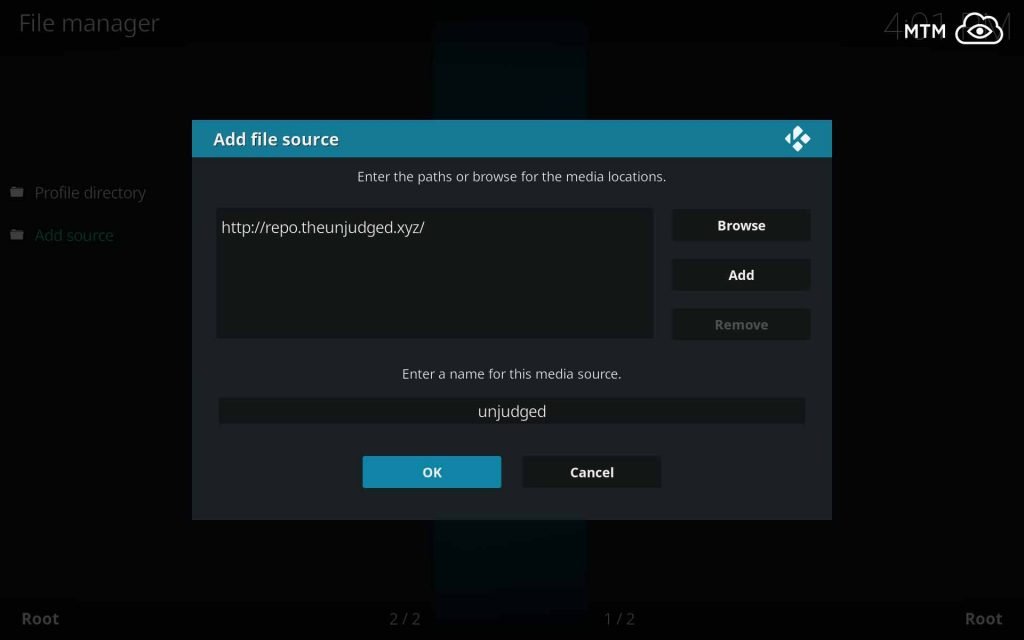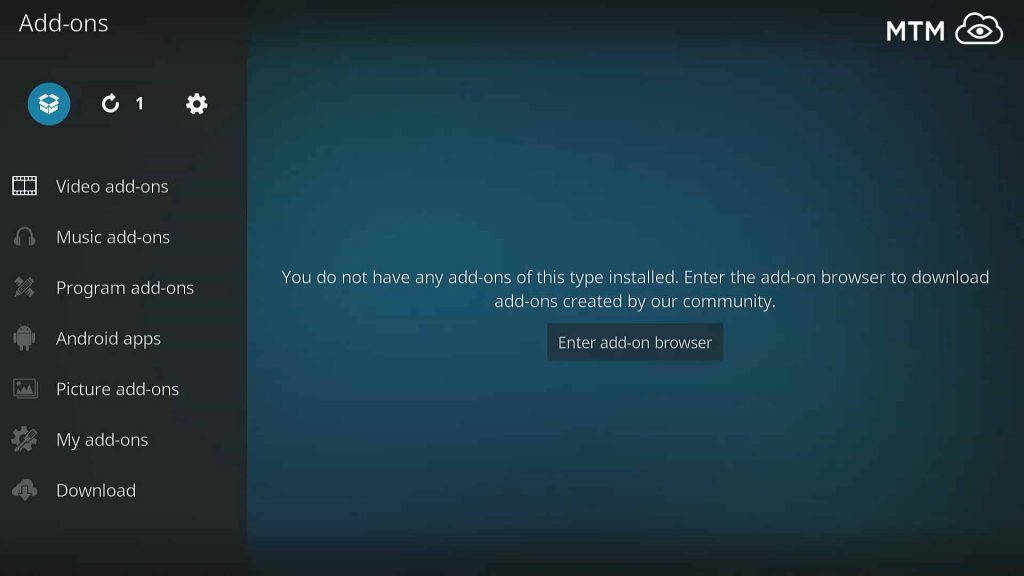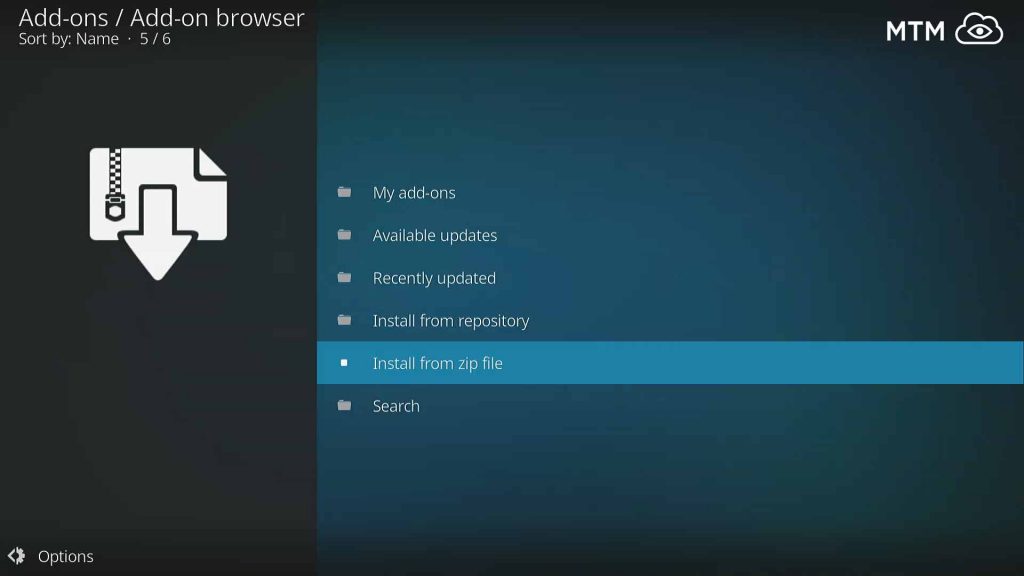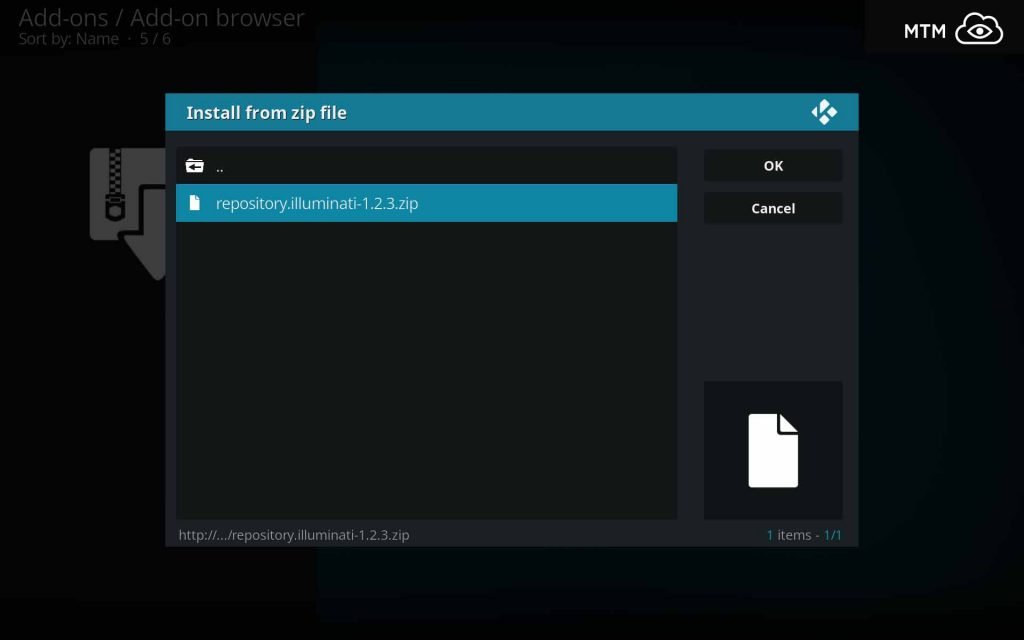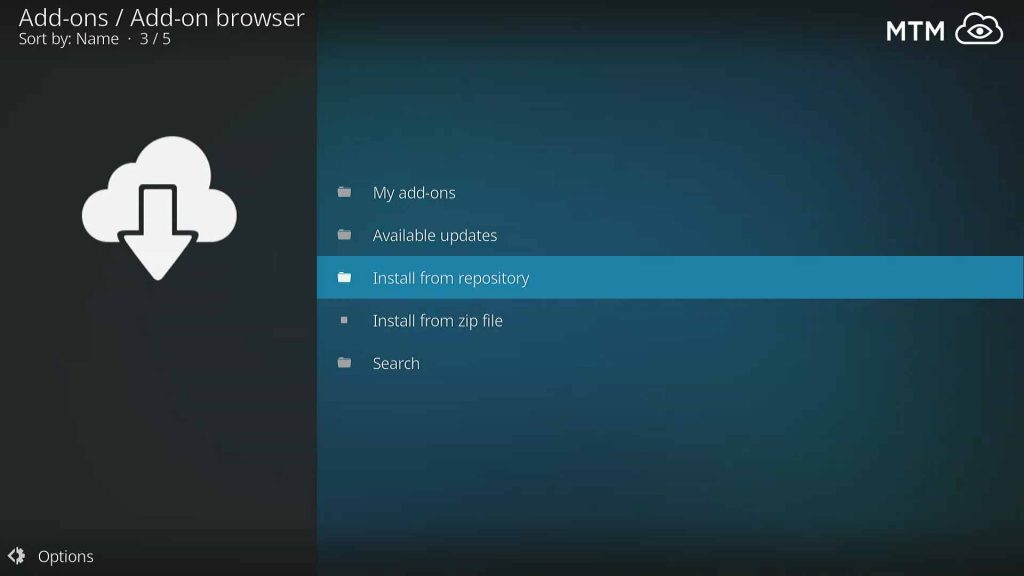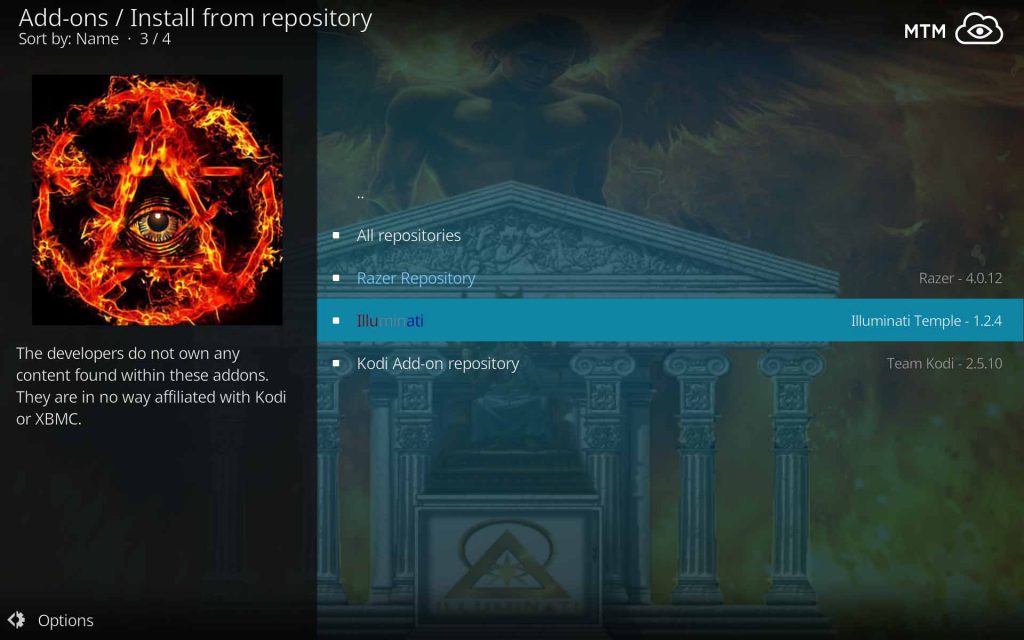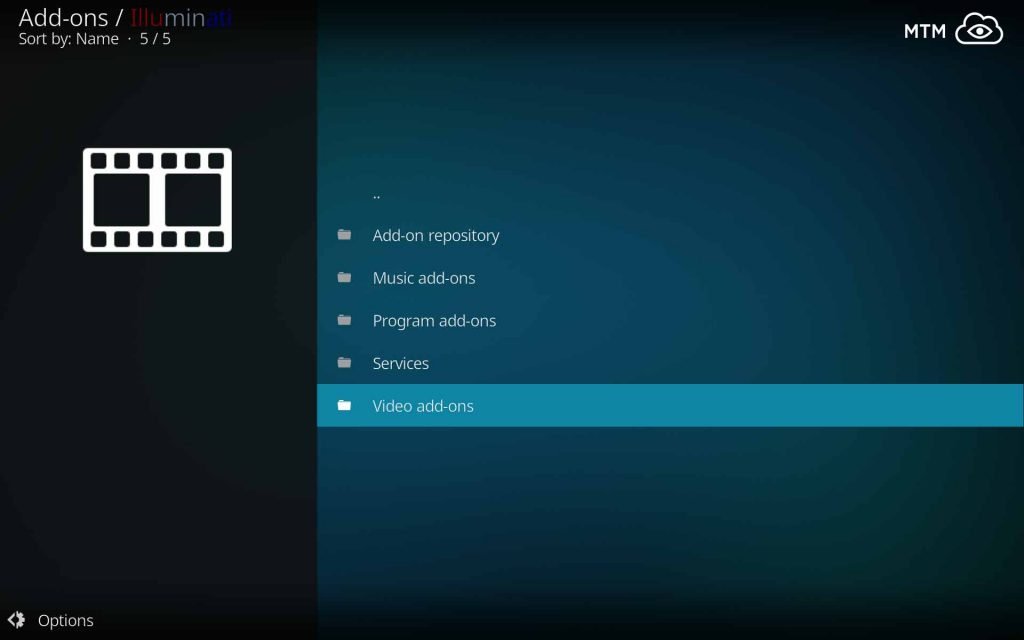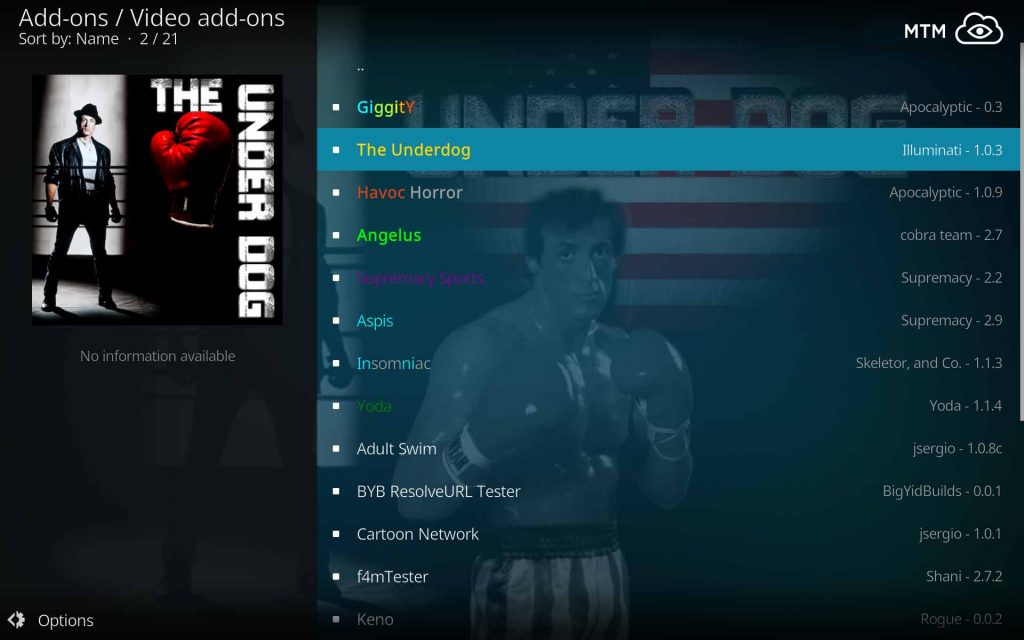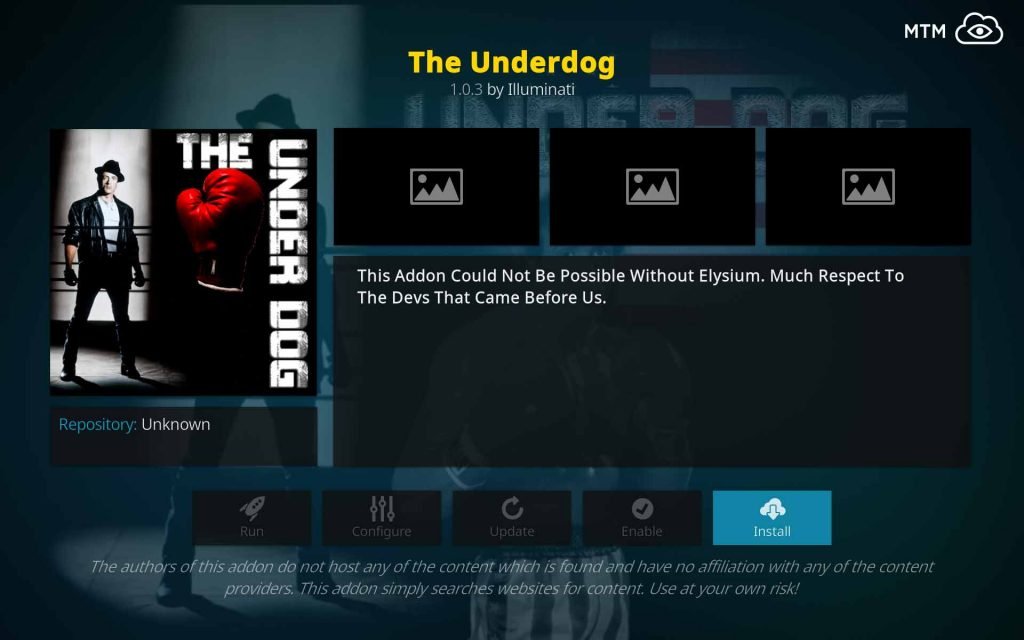UPDATE SEPTEMBER 28: Team Illuminati have closed down their repository, taking the relatively new The Underdog Kodi addon down as well. Illuminati told their followers about this a few hours before killing the Illuminati repo by pulling it offline. With the Illuminati repo down, there will be no more updates to Insomnia, The Underdog, or any other addon developed and hosted by Illuminati. You will very soon find The Underdog not working.
Tweeting a few days ago to the 4638 followers they've quickly built up, @illuminati_xyz had this to say:
“Sorry guys our entire team got hit with ACE letters today so we’re leaving twitter,this group closes tomorrow am thanks for your support all”
After the take-down of the Blamo Repo recently, this doesn't come as a great surprise. Any large gathering of Kodi third-party developers such as Team Illuminati is going to quickly attract the attention of ACE (Alliance for Creativity and Entertainment). This anti-piracy coalition has been taking swings at the Kodi community since their creation.
In the wake of this on-going disaster, we suggest installing the latest update of the great Exodus Kodi addon from KodiBae repo. This will easily take care of all your streaming entertainment. Also, try the new Tsunami OG Kodi all-in-one add-on, which seems to be one of the best addons to come along recently. From its great classic movie selection to live streaming sports channels, Tsunami OG is a top-notch must-have.
How to Stream Free Content Anonymously
When using Kodi and other free streaming apps, an encrypted VPN is highly recommended to hide your identity, location, and online activities. Many experienced Kodi users, including everyone here at My True Media, prefer Surfshark VPN for price, speed, and privacy.
Providing the fastest VPN server speeds available and helpful 24/7 live chat support, Surfshark VPN has easy to use apps, including a Fire TV Stick native app. We've also arranged a special discount exclusively for My True Media readers.
Right now, you can try the Surfshark VPN app free for 30 days. Get the fastest, most secure VPN available risk-free with their 30-day money back guarantee.
Why is VPN Important?
If unsure what a VPN is, how it works, or why you really should use one, save yourself a lot of trouble and learn more about them.
Read Why Encrypted VPN is so Important: What is VPN?
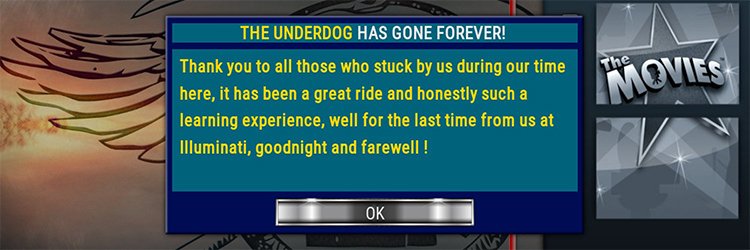
@illuminati_xyz Twitter Account Header Image
The Underdog Archival Info Beyond Here
The Underdog Kodi video addon is a fork of the late, great Elysium brought to you by the amazing Team Illuminati. This fantastic video addon brings you tons of great movies and TV shows. The streaming video content found online by The Underdog is categorized in a way that shines a light on the Italian Stallion. If you’re a Rocky enthusiast or just appreciate pugilism or stories of determination and perseverance, you’re gonna love this addon. From the team of developers at Illuminati, this add-on offers a truly impressive collection of movies and TV shows with constant updates and improvements to its many freely flowing streams.
The Underdog Addon for Advanced Users
Repo Name: Illuminati Repository
Source URL: http://repo.theunjudged.xyz
The Underdog Install Guide Summary
Before installing any third-party addons to Kodi version 17 Krypton or newer, be sure to Enable Unknown Sources. You’ll find a step by step illustrated installation tutorial guide for The Underdog Kodi addon below if you prefer it.
How to Install The Underdog on Kodi
- On Kodi’s home screen, click System
> File Manager.
- Click Add Source (left side) and then <None> to enter http://repo.theunjudged.xyz, then click OK.
- Name this source unjudged, then choose OK and press OK again after checking the source URL for errors.
- Back on Kodi’s Home Screen, select Add-ons, then click the Add-ons browser icon
to access Install from zip file.
- When the pop up appears, click unjudged then repository.Illuminati-X.X.X.zip to start the repository installation..
- Once installed, click Install from repository and choose Illuminati repo.
- Within Video add-ons, click The Underdog then the Install button.
The Underdog Kodi Addon Illustrated Installation Tutorial
In case you missed it earlier, you must enable unknown sources within Kodi before being allowed to install third-party addons in Kodi 17 Krypton or later. The XBMC Foundation put this added step in place to make sure people understand the potential dangers involved in allowing unvetted software onto your system. Well, that and a wish to distance themselves from allegations of piracy due to much of the third-party Kodi development community making addons that find all manner of streaming video and audio links available online.
Provide Illuminati Repo Source URL to Kodi
- At the top left of the Kodi home screen, click the System icon.
- Then, go into the File Manager.
- Click the left-side Add Source item.
- Then, click where it says <None>.
- Enter the URL http://repo.theunjudged.xyz then click OK.
- In the text box below this URL, name the source unjudged, double check all info then click OK.
How to Install Illuminati Kodi Repository
- Back on the Kodi front page, click the Add-ons main menu item.
- Then, click the Add-on Browser (Package Installer) icon at the top left.
- Choose Install from zip file next.
- Select the unjudged source location from the pop up, then click repository.Illuminati-X.X.X.zip.
- Wait for the Repository to install and the confirmation popup.
How to Install The Underdog Kodi Video Addon
- Within the Kodi Add-ons area once more, click Install from repository.
- Click the Illuminati repository.
- Scroll to and enter the Video add-ons directory.
- Click The Underdog addon.
- Then, click the Install button.
The Underdog Kodi Elysium Alternative Addon Features
The Underdog Kodi addon features built-in menu access to the Illuminati Pairing Tool, and will even install the tool for you. For users of Openload, Streamango, Streamcherry, TheVideo.me, Real-Debrid , and Trakt, this makes access to the best streams much easier.
Top Level Categories Included
Note that many of these categories are one-click to play, and others include secondary categories. You are sure to find something to watch in The Underdog Kodi addon. This Elysium alternative fork is a wonderful source of great entertainment.

The Underdog Kodi Addon Top Level Categories
- Movies
- TV Shows
- Developers Movies
- Developers TV Shows
- My List
- Live TV
- Music
- Apollo’s Adventure
- Clubber’s Crime
- Thunder’s Thrillers
- Tommy Gunn’s Knockouts
- Drago’s Devastation
- Creed’s Picks
- Rocky’s Replays
- Paulie’s 24/7
- Tools
- Search
Gain Full Access to All Streams
While many ISP (Internet Service Providers) are actively blocking third-party Kodi addons, using a VPN (Virtual Private Network) while streaming allows private access to all Kodi add-ons. Surfshark VPN unblocks all restrictions while hiding your location, identity, and activities. My True Media is offering an exclusive 83% discount for a limited time. Try Surfshark VPN without risk by taking advantage of their 30-day money back guarantee.
Enjoy The Underdog Addon and the Bounty of Team Illuminati Repo
If intrigued by The Underdog offerings and find it as fantastic as we do with its quick working streams and unique content, you may be interested in checking out the other great Kodi addons in our up to date roundup.
It’s easy to understand why the Illuminati repo is becoming a favorite source of free content among Kodi users. Give it an install and check out all that Illuminati has to offer. Enjoy and…
May your streams never run dry!
Please Share