Mobdro is a very popular Android APK for watching movies and live TV streams. It finds movies and live TV streams online through various free IPTV channels. These 24/7 streaming channels online can also be accessed with Mobdro from within Kodi using the Mobdro addon easily installed with the following guide.
November 2023 Update: Every repository housing the Mobdro addon for Kodi has recently been taken down. Even the Kodil repo, famous (infamous?) for its tenacity in the face of persecution, is currently nowhere to be found.
Make certain your Surfshark VPN app is running and connected to safely enjoy any of the great alternatives below for streaming live TV channels.
If you just want the power of Mobdro IPTV streaming on Firestick or Android devices, the latest updated version of Mobdro APK by itself still works well. It can also be installed on Mac or Windows PC with the use of Android emulators.
For streaming live TV channels on Kodi, here are some working options.
- Live TV: Limitless Live TV Channels
- American football: Gridiron Legends Sports
- Updated Master List: Working Kodi Live TV Addons
When the Mobdro addon for Kodi raises its head once more, we will update this article with repository and install instructions.
How To Install Modbro Kodi Addon
Categories within Mobdro addon for Kodi include Channels, News, Shows, Movies, Sports, and Music. You can find out much more about the Mobdro APK for Firestick and other Android devices in our Install Mobdro APK article.
Mobdro Kodi Addon Install Details for Advanced Kodi Users
Mobdro makes its home in several repositories, though the version in Mr Free World Repository has been very recently updated and has proven to be working great. If you’ve already installed a few addons and repositories in Kodi, you’ll know what to do with the http://legionworldtv.com URL. Enjoy all the free live TV streams online with Mobdro on Kodi!
In cases where the Mr Free World repo is down, you may also find the Mobdro Addon housed within the Bliss TV Bookmark Lite repository. This is located at their http://bliss-tv.com/lite URL. For the Bliss TV Bookmark Lite repo, you will need to install the repository itself (repository.bookmarklite-x.x.zip), then install Mobdro Kodi addon from within its Video addons directory.
Anonymously Watch Free Live TV Channels with Mobdro on Kodi
When using Kodi and other free streaming apps, an encrypted VPN is highly recommended to hide your identity, location, and online activities. Many experienced Kodi users, including everyone here at My True Media, prefer Surfshark VPN for price, speed, and privacy.
Providing the fastest VPN server speeds available and helpful 24/7 live chat support, Surfshark VPN has easy to use apps, including a Fire TV Stick native app. We've also arranged a special discount exclusively for My True Media readers.
Right now, you can try the Surfshark VPN app free for 30 days. Get the fastest, most secure VPN available risk-free with their 30-day money back guarantee.
Why is VPN Important?
If unsure what a VPN is, how it works, or why you really should use one, save yourself a lot of trouble and learn more about them.
Read Why Encrypted VPN is so Important: What is VPN?
Steps To Install Mobdro Kodi Addon
The Mobdro Kodi addon install process is a simple two-step affair. First, we provide Kodi with the source URL, then install the Mobdro addon directly from a zip file found in that location. Let’s get the Kodi Mobdro IPTV addon installed for some live TV streaming goodness. Follow these simple steps.
How to Install Kodi Source URL for Mobdro Live TV Addon
- On the Kodi front page, click System Settings, which is a gear cog icon.
- Click on File Manager.
- Click Add Source next.
- Then, click on <NONE> to provide Kodi with a custom source location.
- Type in the http://legionworldtv.com/zips/ URL, then click OK.
- Name this anything to help you remember what it is, then click OK. We’ll name it legion for this illustrated guide.
- Double check for errors, especially in the source URL, and click OK once more.
How to Install Mobdro Kodi Addon
- Back on the Kodi main menu, click Add-ons.
- Click the Add-ons browser (AKA Package Manager) icon above the menu.
- Click on Install from zip file.
- In the dialog that pops up, select the source installed earlier (legion was our naming choice for this installation guide).
- Scroll down to the plugin.video.mobdro.zip item and click on it.
- You should notice a Mobdro Add-on Installed notice appear in the top-right of the screen once Mobdro Kodi addon is done installing.
You can now access Mobdro in Kodi by using the Mobdro addon located within Kodi’s Video add-ons area. As stated in our complete Mobdro APK installation article, don’t call it Modbro or Modro and…
May your streams never run dry!
Please Share


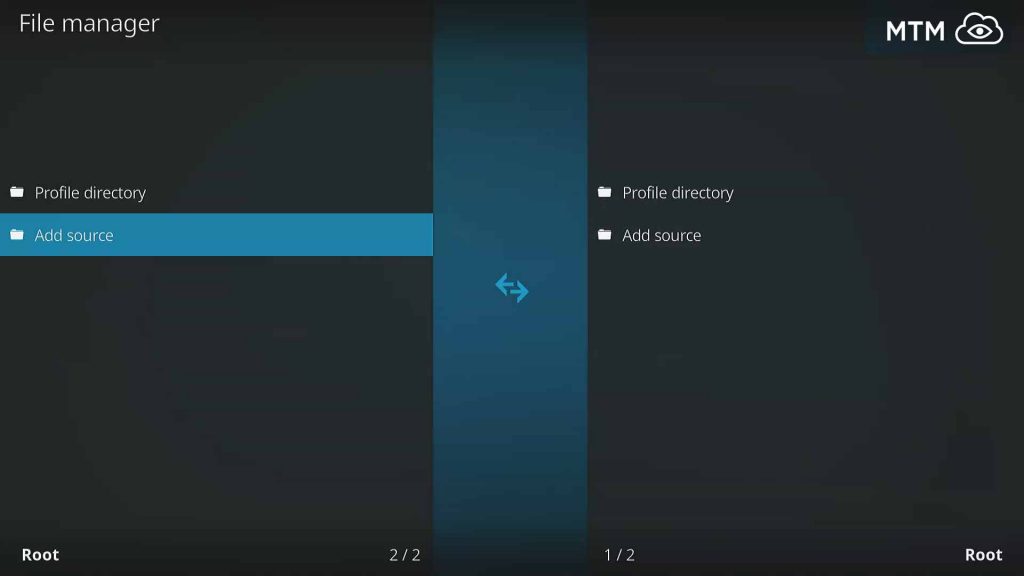
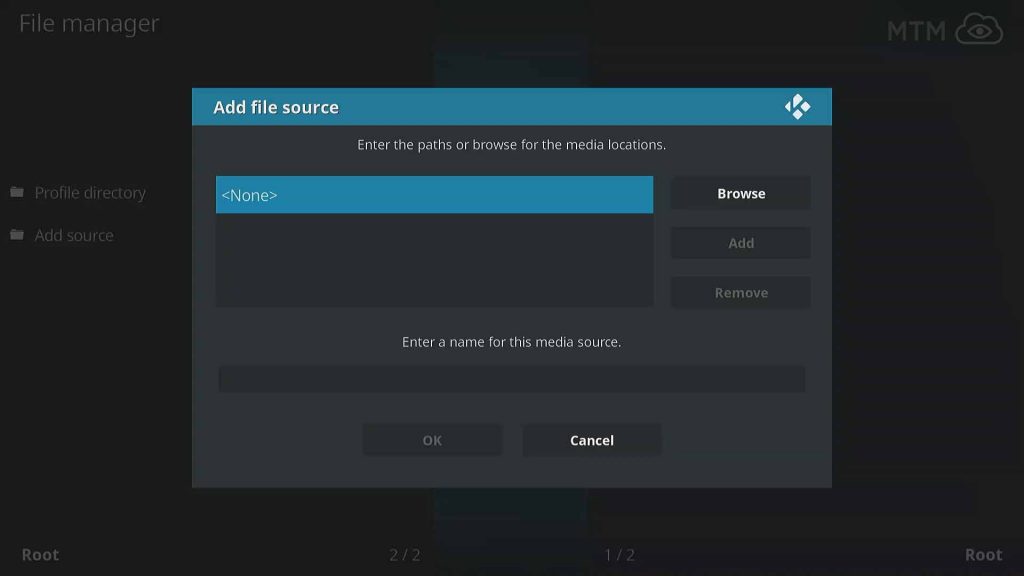

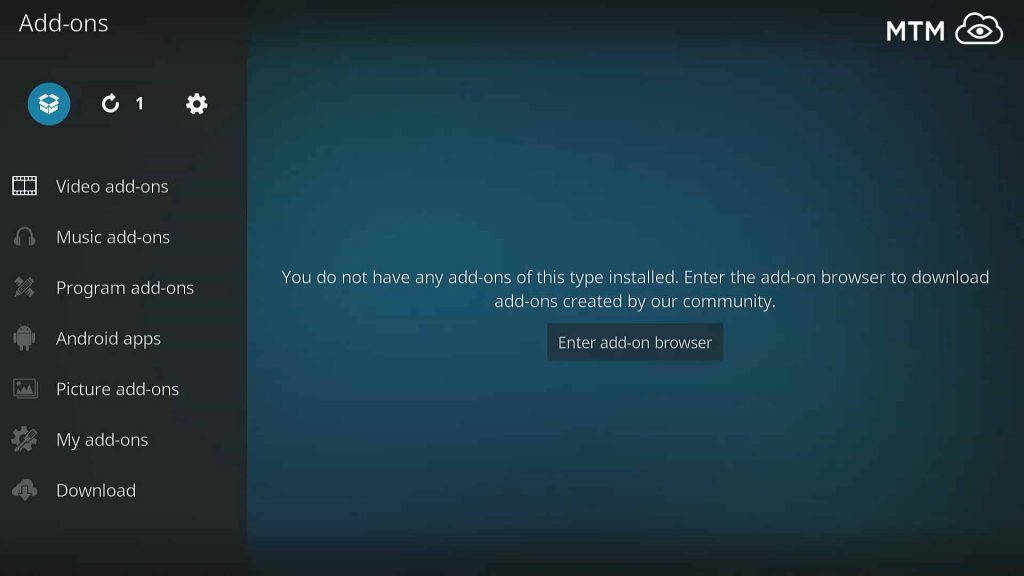
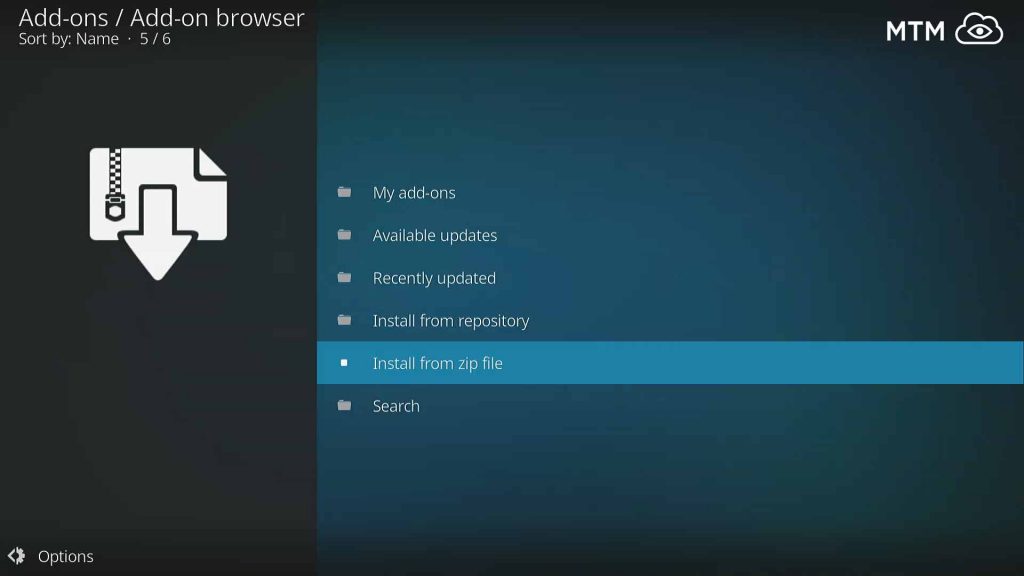
7 Comments
Red · 2020-01-27 at 7:32 am
Does not work take it down
Alice on Fire · 2020-01-29 at 2:38 pm
Hiya Red,
Sorry for your frustration, and thanks for letting me know Mobdro wasn’t working. I’ve updated the article with the latest working version now. Try again and let me know if you still think I should take it down. 😉
By the way, if mainly looking for live sports, you should definitely check out the Gridiron Legends Kodi addon. It’s primary focus is American football (NFL, NCAA, XFL), but it also finds tons of working streams for many other sports, including NBA, MBA, NHL, and even EPL (English Premier League). This great addon finds more working live football streams than any other Kodi addon or Android APK.
Peter · 2020-01-25 at 11:25 am
I can’t thank you enough. I am not a super computer buff and your step by step instrucions were excellent to the point that even I could configure my app. Once again, a “Big Thank You” for making it available and simple to install.
MobdroPlus · 2019-05-13 at 12:55 am
Great, thank so much for MobdroPlus Kodi streaming live TV stations with IPTV channels.
Asbell · 2018-10-08 at 12:05 pm
Thanks for this! I was in IPTV channel withdrawal pain when Blamo shut down, as I really liked Aragon Live. It seems Mobdro on Kodi will provide pretty much the same live TV channels for streaming live TV?
Jacob · 2018-10-01 at 6:02 pm
Can i also watch live feeds of ufc fights here? I’m thinking of ufc 229 with McGregor vs Khabib coming up later this week. Most of the iptv channel hosts i’ve seen with live sports broadcast networks seem pretty sketchy.
Alice on Fire · 2018-10-02 at 9:44 am
Hey Jacob! We just published an article about a tricky little hack you can use to get official UFC live streaming access for way less than anyone in the US, UK, or Canada could otherwise. I mean like 75% off from the regular UFC access pass prices! Simply use your VPN to purchase the tickets while connected to a VPN server located in the Phillipines to get the discounted prices. You can easily catch the Khabib vs McGregor UFC229 fight this way without spending a ton of money. You’ll also be able to access all the other UFC fights way cheaper than usual with this trick.