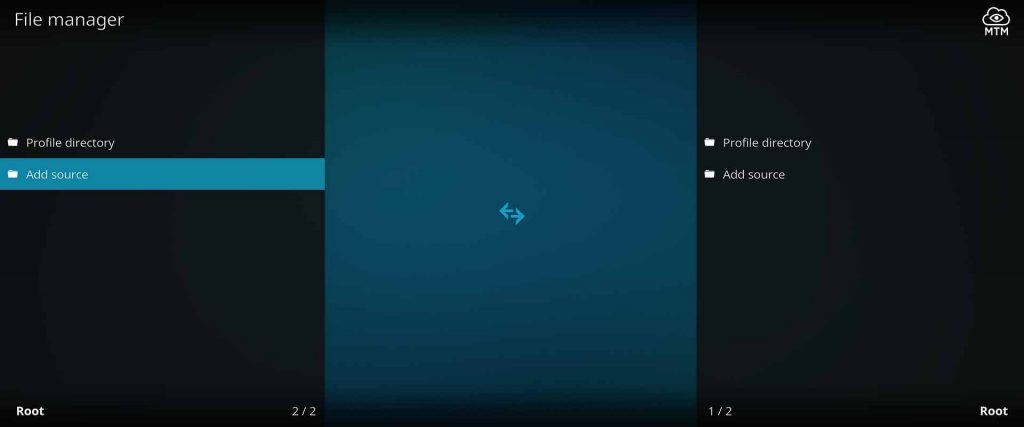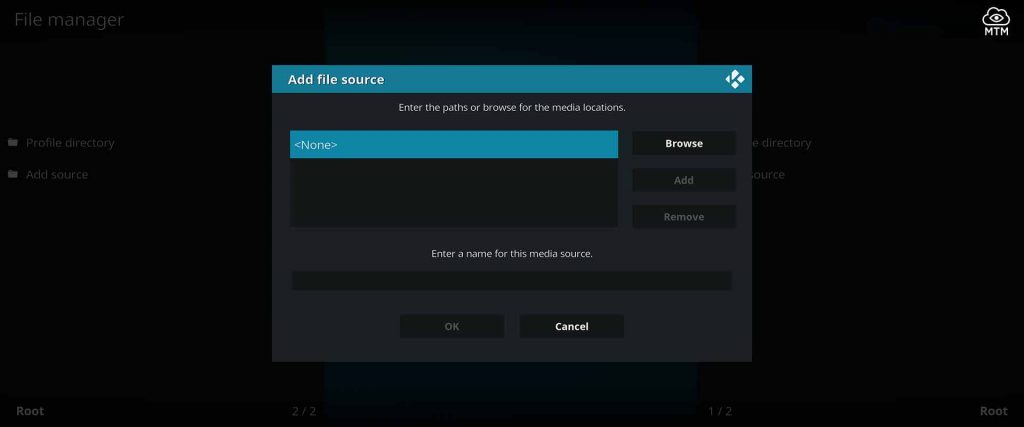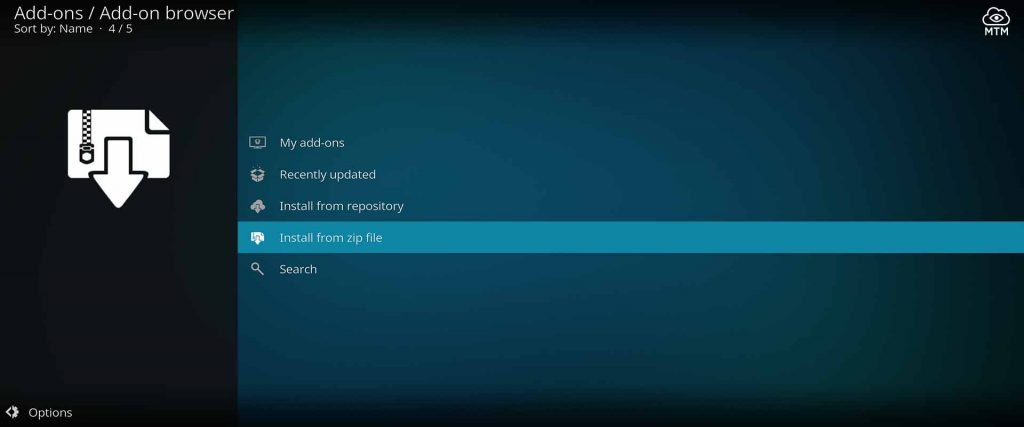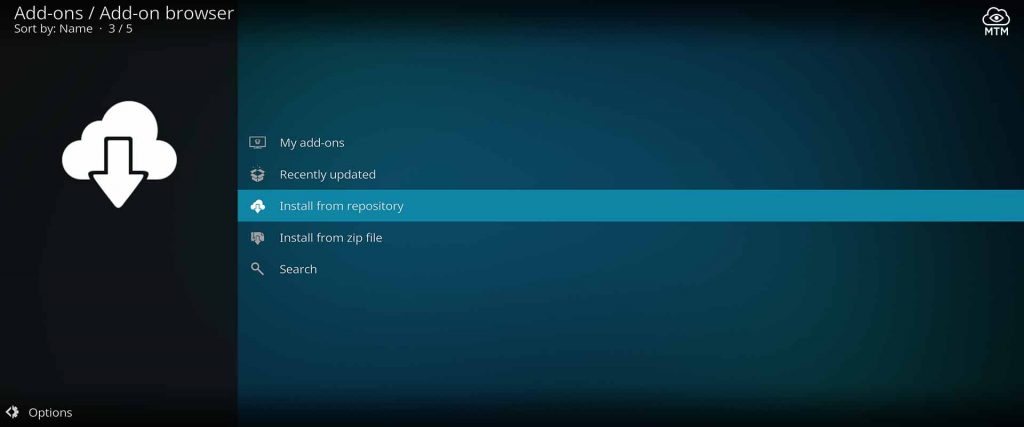The Oath is a unique fork of the legendary Exodus Kodi video addon compatible with Kodi 19 Matrix and older. With an enormous content library of free TV shows and movies supported by buffer-free debrid HD links, The Oath is one of the top Kodi Addons available today.
In this tutorial, I teach how to install The Oath on Kodi Leia (v18) using a Firestick 4K. The process detailed in this article works on most Kodi-supported streaming devices. These include Android devices like Firestick, Fire TV, mobile phones, tablets, and personal computers, including Windows, Mac OS, and Linux boxes, as well as most HTPC units.
Oath is a fantastic fork of the ever-popular Exodus Kodi addon. The Oath supports various Debrid services with multiple scraper packages, like Real-Debrid, AllDebrid, and Premiumize. The main benefit of using only premium links is that you are guaranteed fast buffer-free streams for a more enjoyable entertainment experience.
How to Install The Oath Addon Advanced Info
For those more experienced with Kodi addon installation, I include quick tutorial instructions directly below. Need a detailed step-by-step walk-through of how to install The Oath Kodi addon? Never fear; you’ll find an illustrated guide farther down the page.
Please Note: You must enable unknown sources before attempting to install any third-party Kodi addon.
The Oath Addon Install Info
Repo Name: Host505 Repository
Source URL: https://host505.github.io/
The Oath on Kodi Quick Install Steps
- Select File manager found in the Settings System menu.
- Click Add source then None and enter https://host505.github.io/ (name it “oath” or something else you’ll remember).
- In Kodi’s Add-on browser, click Install from zip file and Yes.
- Select the source saved as “oath” then click the repository.host505-2.4.zip to install the repo.
- Go back and click Install from repository, choose the host505 Repo, then click Video addons.
- Select TheOath then click Install.
Set up The Oath to use your Real-Debrid , Premiumize , or AllDebrid service account for best results.
Stream The Oath Kodi Addon Videos Anonymously
When you stream using Kodi addons like The Oath, you may be watching copyrighted content. If not using encryption, you are at risk of being detected accessing files potentially not licensed for redistribution.
In addition, if your real IP address isn’t hidden, hackers can collect personal information about you. To protect yourself while enjoying freely available videos, use a VPN.
Before ANY Third-Party Kodi TV Addon Install
Kodi requires a one-time setting adjustment before allowing third-party add-ons to be installed. If you require a little help with the setting shift, follow our Enable Unknown Sources tutorial. You can only install The Oath video add-on once you’ve allowed for unknown sources in Kodi settings.
The Oath Kodi TV Addon Installation Guide
I separate The Oath install guide into three easy sections. First, we provide the Host505 Repository source URL. Then I show how to download and install the Host505 repo, and thirdly we install The Oath Kodi addon.
Add the Repo Source URL
Before you can kick back and watch all your favorite shows, you need to share the Host505 Repository source with Kodi. You must first get the repo installed before the Oath addon. Below I show how to get the repo by providing Kodi with the repo source URL.
- Enter the Kodi System area by clicking the cog icon
above the main menu.
- Then, click on the File manager tile.
- Next, choose Add source in the left column to type the repo location.
- Click on <None> in the next window to manually add Host505 repo source.
- Type the Host505 Repository URL carefully: https://host505.github.io/ and then click OK.
- Highlight the box just below the URL source and enter the name
oaththen click OK.
Install Host505 Repository
Now Kodi can find the Host505 repo’s online location, so let’s install it. Follow the next steps to get the repo installed on Kodi on your Firestick or another Android streaming TV box.
- Back on the System screen, enter the Add-ons Manager.
- Click Install from zip file in the Add-on browser.
- Click the Oath file within Host505 Repository source installed and named earlier.
Click Host505 Repository Zip File - Wait for the Host505 Repository Add-on Installed notification to slide in.
Host505 Repository Add-on Installed
Download & Install The Oath Kodi TV Add-on
It’s finally time to install The Oath Kodi addon. Are you ready for an HD buffer-free movie? Follow the step-by-step below.
- Click Install from repository found in the Add-on browser.
- Next, choose the Host505 Repository.
- Scroll down and click Video add-ons in the Repo directory. Click on TheOath Kodi addon for install.
- Click Install in the bottom right.
- Click OK to accept any dependencies required by this The Oath. Wait for a confirmation message to appear telling you the The Oath Add-on installation is done.
Congratulations, you’ve installed TheOath Kodi addon. Ready to watch some premium video streams? Just make sure to reboot your Firestick or other Kodi streaming device after the installation process completes. This Kodi restart allows access to all the content within the add-on. To find The Oath, look in your Kodi Video Add-ons.
Features of The Oath include Orion indexer, Trakt support, and library integration.
The Oath Kodi Alternatives
The Oath Kodi addon automatically pulls streams from websites, cloud servers, and file lockers on the internet.
If The Oath is currently down or not meeting all your streaming needs, there are many other Kodi addons you may want to check out.
Or try one of these other top Kodi addons to find exactly what you’re looking to watch.
The Rewards of Safe Streaming
If you’re seeking a good, freely available alternative to cable TV or traditional streaming services, give The Oath Kodi addon a try.
Make sure to check the copyright laws in your area and stay safe. Some of the videos found by The Oath Kodi addon may not have been licensed for distribution appropriately.
Always keep your VPN app turned on and connected while streaming via third-party Kodi addons.
Be Prepared for The Oath
Did I address all your concerns and questions surrounding how to install The Oath Kodi Addon? Please use the comment section to share your experience with the Oath Kodi addon.
The Oath Kodi all-in-one addon is sure to provide lots of binge-watching content. For other reviews, tech tips, and streaming information, visit our many MTM articles where you’ll find updates on all things streaming and…
May your streams never run dry!
Please Share