AJ’s Repo is a great repository with addons providing access to everything you could possibly want to stream. There are addons providing movies, television programs and channels, and even live sports broadcasts available in AJ’s repository. This is a very active repository with plenty of wonderful addons providing working links to streaming video of all sorts.
With the Cryptic and Eyasses add-ons, you can access all the latest movies and television shows. Falcon Ultra TV finds and provides access to tons of live TV channels and programs along with replays. For live sports and replays, you can’t beat the Champion Sports Kodi addon. These and more are available right here in AJ’s Repo. Let’s get it installed now so you can enjoy a show.
How to Stream Free Content Anonymously
When using Kodi and other free streaming apps, an encrypted VPN is highly recommended to hide your identity, location, and online activities. Many experienced Kodi users, including everyone here at My True Media, prefer Surfshark VPN for price, speed, and privacy.
Providing the fastest VPN server speeds available and helpful 24/7 live chat support, Surfshark VPN has easy to use apps, including a Fire TV Stick native app. We've also arranged a special discount exclusively for My True Media readers.
AJs Repo Installation for Experienced Kodi Users
If you’re experienced at installing Kodi addons, you will only need the repository’s resource location. AJs repo is housed at the http://ajbuilds.uk/repo address.
How to Install AJs Repository on Kodi
If you want to install Ajs on your Firestick, you must enable unknown sources first. Our speedy and easy Enable Unknown Sources in Kodi tutorial will teach you how. Once that’s done you may install any of the best repos or addons Kodi third-party resources have to offer.
How to install AJs Repository Source into Kodi
Kodi first needs to know where to find the repository files once the use of unknown sources is allowed.
- From the Kodi home screen, enter the System menu by clicking the gear cog icon
.
- Go down and click on the File Manager.
- Click on Add Source on the left.
- Click on <None>.
- Type http://ajbuilds.uk/repo address into the field and click on OK.
- Last, name the media source aj , then double check everything for typos and click OK.
How to Install AJs Repository
Now that you have enabled unknown sources and have let Kodi know the repo location you are ready to install most repos in Kodi Krypton. Follow the easy steps below.
- Go back to the Kodi Home Screen and click the menu item Add-ons on left.
- Then, click on the icon that looks like an “open box”.
This navigates you into the Add-ons browser (sometimes called Package Manager).
- Next, click on Install from zip file near the bottom of list.
- Choose the source item aj saved earlier while installing AJs Repository Source into Kodi.
- Then start the AJs repo installation by clicking on the repository.aj.zip file.
You should receive a message within moments that says AJs Repository Add-on Installed this will let you know that the installation is finished. Now I’ll teach you how to install Kodi addons from AJs repository with ease.
Learn How to use AJs Repo to Install Kodi TV Addons
Let’s install Eyasses to learn how easy installing Kodi addons from most repos can be.
Just follow these simple steps to install Eyasses Kodi addon from AJs. If interested check out our full write-up on Eyasses and it’s features. It is a truly great Kodi addon.
- Click on Install from Repository.
- Choose the AJs Repository
- Go into the Video add-ons directory.
- Navigate down to Eyasses and click.
- Lastly, click on Install button.
A pop up message will inform you that Eyasses Add-on installed and is now ready to use. Follow these same simple steps to install any of the addons from AJs repo.
You can see all the amazing addons you installed by going back to the Kodi home screen and entering the Add-ons menu. Make sure to turn on your Surfshark VPN app before streaming your favorite live sports, new release TV shows and movies on Kodi add-ons installed from AJs Repository!
Save Your Money & Hide Your Identity
Using a VPN with Kodi to stay safe while streaming all your favorite media is well known to be necessary. Try the best VPN for Kodi users risk free, as Surfshark VPN offers a 30-day money-back guarantee!
- All online activities are encrypted and anonymous.
- None of your personal information is saved anywhere.
- No censorship—access anything, even restricted content.
- Avoid lag, slow-downs, and buffering when streaming.
- 30-day money back guarantee to try Surfshark VPN out!
Thanks for Reading!
We greatly appreciate any comments or questions you may have about this Install AJs Repo article. We make every effort to respond to comments and questions promptly. If you want to find out more about other Kodi repositories and or addons, give us a shout out in comments, on Twitter or Youtube . Stay safe and…
May your streams never run dry!
Please Share


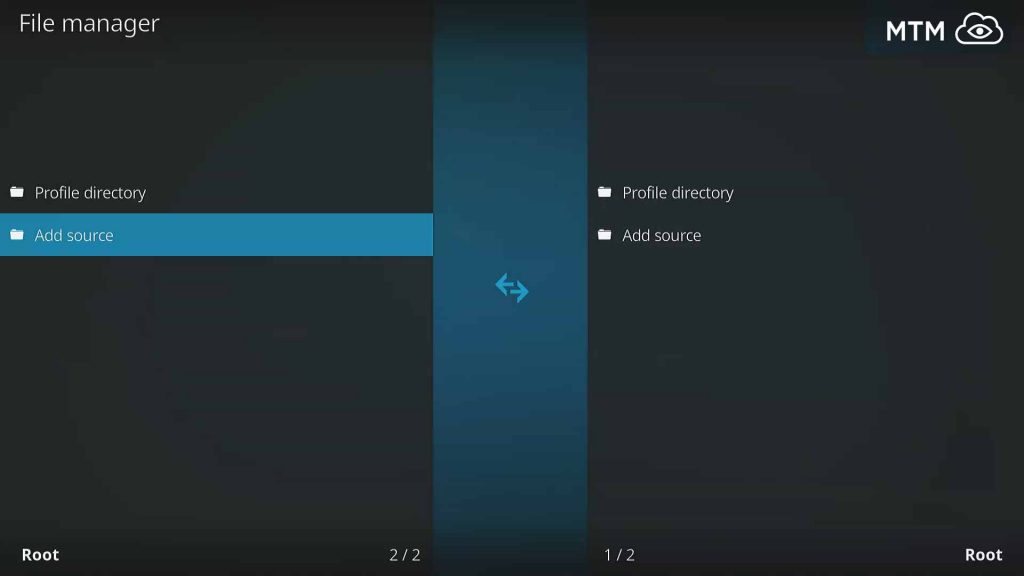
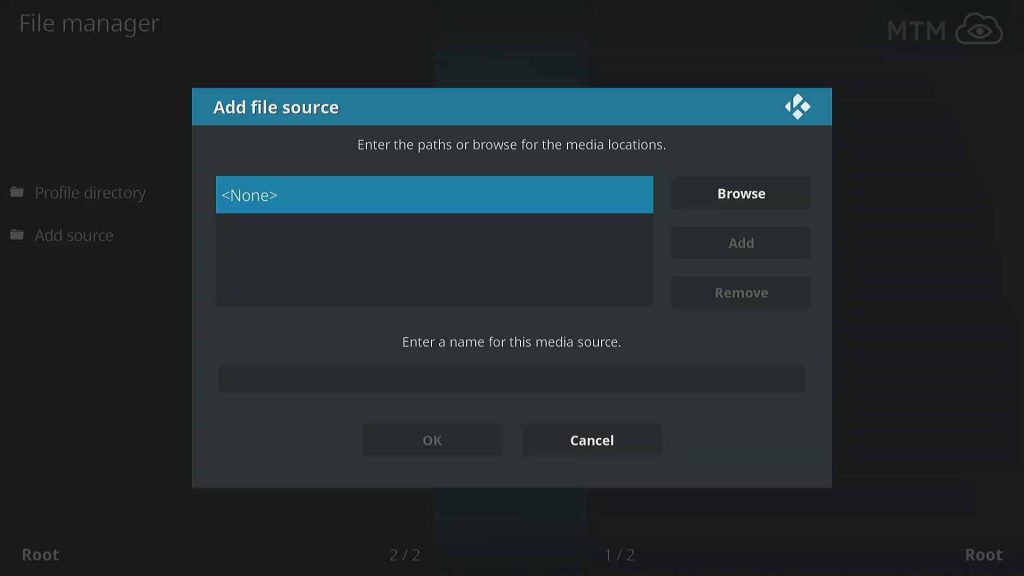
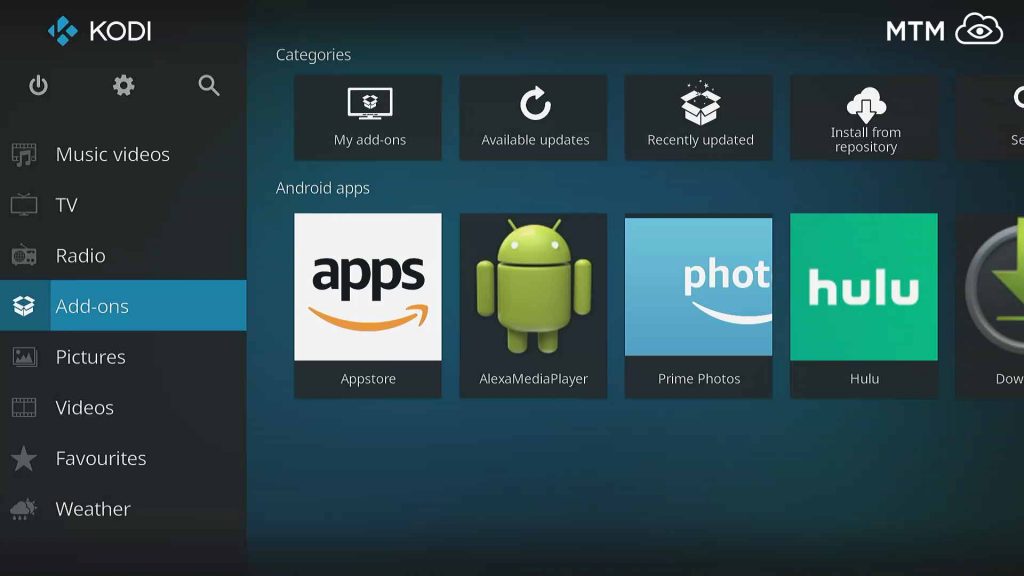
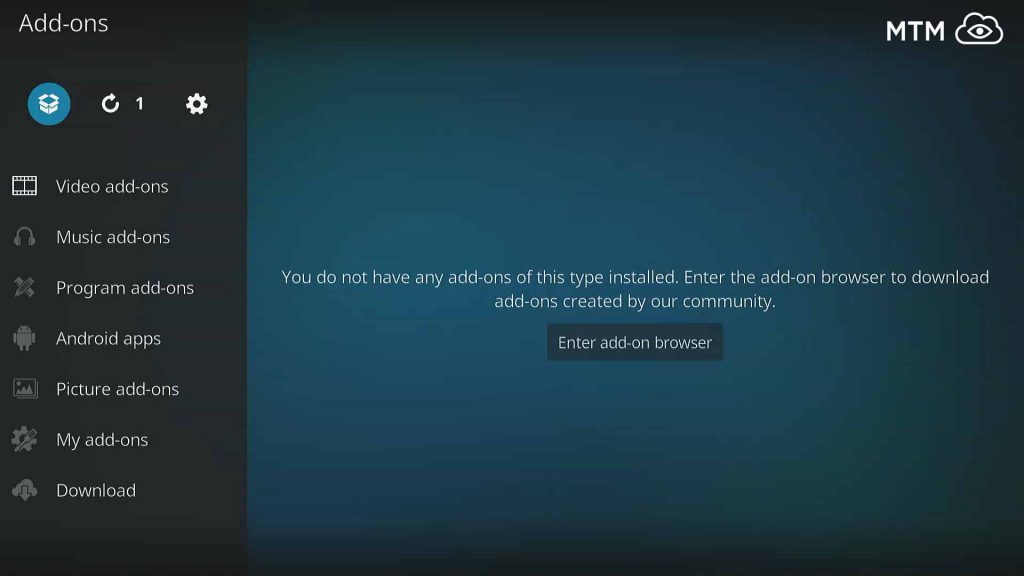
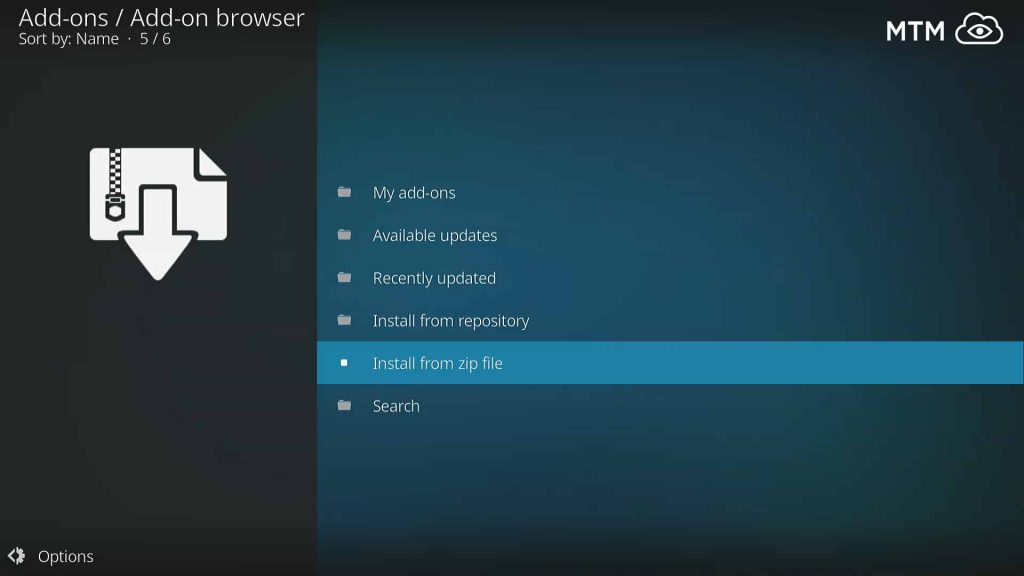
1 Comment
Yocham · 2018-08-14 at 2:40 pm
There is soo much good addons in the AJs Kodi repo. I hope the repo doesn’t go down soon! Thank you!