2024 Update: The following are the departing words of the Kodil Repo administrator as the Kodil repository was shut down by GitHub (Microsoft):
Hello , we regret to inform that kodil repo has closed .
as github closed our project and we cannot maintain the sheer traffic of ~50 million users uniq per day .
kodil repo started as a personel project for my family and friends and has since grown .
we will post our python code for people who want to learn and start a repo by themself .
Thanks for all the support goodbye and have a good life ...
kodilrepo@gmail.com
(M)
This is a major Kodi repo shutdown and further reminder of the need for the anonymity and data privacy of an encrypted VPN.
The following article is left in place to be updated once more in the event that an admin or developer reinstates the Kodil repo, perhaps under a different name.
For now, be sure to check out the My True Media best working Kodi repository list.
The Kodil Repo became one of the most popular Kodi repos available with the death of both Ares, Colossus, and SuperRepo repositories after the downfall of the TVAddons Fusion repo. The Kodi Israel Group’s huge repository of Kodi addons can be absolutely overwhelming to search if you don’t know what Kodi addon you want. When you want a specific Kodi addon, it’s an absolute time saver.
Also known as the Kodisrael Repository, this repo has been around for ages without going down for good. Many Kodi users searching for a Covenant repo or Exodus repository also fall in love with it. With many of the most popular Kodi repositories down or failing throughout 2017 due to anti-piracy witch hunts, Kodil repo has firmly stood its ground—only intermittently being down on rare occasions.
Quick Guide to Kodil Repo Install
Kodil Repo Location
This changes occasionally, so check back here if you find Kodil repo down. Also, if you find the address we’ve listed here is bad and Kodil repo not working properly or down, please tell us in the comments below. You may find Kodil repo won’t update on occasion, but there is always a backup somewhere. We will find it for you immediately upon noticing.
Source URL: http://www.lvtvv.com/repo
Kodil Quick Install Steps
You’ll find a more detailed, fully illustrated guide to install Kodil repo farther down the page.
- Click Kodi System
> File Manager > Add Source > <None>.
- Type http://www.lvtvv.com/repo and click OK, then name it kodil and click OK.
- Click Kodi Add-ons > Add-ons browser
> Install from zip file > kodil > kodil.zip.
Congratulations! You now have the most diverse and longest-running Kodi third-party repo ever.
How to Stream Free Content Anonymously
When using Kodi and other free streaming apps, an encrypted VPN is highly recommended to hide your identity, location, and online activities. Many experienced Kodi users, including everyone here at My True Media, prefer Surfshark VPN for price, speed, and privacy.
Providing the fastest VPN server speeds available and helpful 24/7 live chat support, Surfshark VPN has easy to use apps, including a Fire TV Stick native app. We've also arranged a special discount exclusively for My True Media readers.
Right now, you can try the Surfshark VPN app free for 30 days. Get the fastest, most secure VPN available risk-free with their 30-day money back guarantee.
Why is VPN Important?
If unsure what a VPN is, how it works, or why you really should use one, save yourself a lot of trouble and learn more about them.
Read Why Encrypted VPN is so Important: What is VPN?
How to Install Kodil Repository on Kodi
Before Kodi will allow you to install Kodil Repository on your Firestick, you must enable unknown sources. If unsure how to do it, then check our quick and easy Enable Unknown Sources in Kodi tutorial. Once that’s done, you can install any of the best repos or addons the Kodi third-party community has to offer.
How to install Kodil Repository Source into Kodi
Once the use of unknown sources is allowed, we simply tell Kodi where it will find the repository files.
- From the Kodi home screen, go into the System menu item, which looks like a gear cog icon.
- Enter into the File Manager.
- Click on Add Source.
- Then, click on <None>, so we can use a custom external source.
- Type the address http://www.lvtvv.com/repo/ into the text field and click OK. You may be able to use the original http://kdil.co/repo/ address here, but it goes down often with several governments and corporations attacking it all the time. You may have tried that second address from some other tutorial and thought the Kodil repository down. The address not working doesn’t mean Kodil Repo down, but that its address has been under attack. Note: You may also wish to try the https://androidaba.com/addons/ address if neither of these is working. You should find the Kdil zip file in the repository directory there.
- Name this media source kodil or something else to remember what it’s for, then click on OK.
How to Install Kodil Repository on Kodi Krypton
This is how to install most repos in Kodi Krypton once you have enabled unknown sources and let Kodi know the repo source location.
- Head back to the Kodi Home Screen and click on the Add-ons menu item.
- Go into the Add-ons browser by clicking on the “open box” icon.
This is also called the Package Manager by some.
- Click on Install from zip file.
- Select the source item saved earlier as kodil.
- Click on the kodil.zip file to start the Kodil repo installation.
You should receive a .www.Kodisrael.co.il Repository Add-on Installed notification within moments to let you know all went well. I’ll now teach you how to install Kodi addons from Kodil repository.
Learn How to use Kodil Repo to Install Kodi TV Addons
As an example, I’ll now show you how to install Exodus. Possibly the most popular Kodi addon of all time, the Exodus repo has changed many times since Lambda first handed it off to the TVAddons Fusion repo. Exodus is a fork of the late, great Genesis Kodi addon, which also now makes Kodil repository its home. The Exodus repository may change once more if some intrepid developer decides to pick it up and run with it. The Exodus repo seems to change during every massive take-down of Kodi repositories and addons. The Kodisrael repo, as always, survives to keep the great Kodi addons such as Exodus in circulation.
- Click on Install from Repository.
- Choose the .www.Kodisrael.co.il Repository.
- Go into the Video add-ons directory.
- Scroll down to Exodus and click on it.
- Click the Install button.
Once the Exodus Add-on installed message appears, then Exodus is installed and ready to use. It’s that simple for all of the addons located in Kodil repo. Simply go back to the Kodi home screen and enter the Add-ons menu item to see all your installed addons. Make sure to turn on your VPN before streaming all the live sports, new movies, and TV shows you now have access to.
Is Kodil the Best Kodi Exodus Repo Install?
There is a much more recent update to the great Exodus Kodi addon available than the one in the Kdil repo if that’s all you’re installing Kodil for. Kodil, of course, has much more than just the Exodus Kodi addon in it. It turns out that many people have been installing it for Exodus access, though. The best repo to grab Exodus from is currently the KodiBae repo. Their fully updated version of the Kodi Exodus addon will bring a smile to the face of every Kodi user. Grab your copy by visiting our Updated Kodi Exodus article. Enjoy!
Best Kodi Exodus Alternative Addons
If you wish to use an alternative to Exodus that receives regular updates by an active developer, there are many now available. Some of the best Kodi addons are derived from the Exodus code. Nearly every one of the most popular Kodi repositories includes a descendant of the great Genesis and Exodus codebase from the developer Lambda.
If you really want a good Exodus alternative, there are many in the Kodil repository. Some of these include Poseidon, Covenant, Fantastic, Zen, and Elysium.
You’ll find nearly all of the greatest classic addons in this fantastic repository. These include Exodus, Phoenix, Covenant, SPECTO, Zen, SALTS (Stream All The Sources), The Pyramid, BoB Unleashed, Elysium, Genesis, and UK Turk Playlists to name just a few. Kodil repository (also called Kdil after their kdil.co address) contains nearly every one of the greatest Kodi addons of all time.
If you like streaming sports videos, you can find NBA On-demand, NHL On-demand, Planet MMA, SportsDevil, Sports World, and tons of other general and specialty sports Kodi addons. Whether you want to watch NFL, MBA, Bundesliga, NBA, NASCAR, NHL, Premier League, IPL, or even the NCAA, you can catch live games and on-demand replays whenever you want with the Kodi addons provided in the Kodil repo.
Unless you know how to code in Python, you’ll find many of these legendary Kodi addons lacking support for updated URL resolvers. This can equate to very few working links (if any). If simply wanting to install an addon and watch free streaming movies, TV shows, and even live sports broadcasts, check the best Kodi addons article for all the top working video addons in October 2024.
Is the Kodil Repo Down or Not Working?
It often happens that trying to access this super repo at their http://kdil.co/repo/ location fails. The URL for the Kdil repo not working doesn’t mean you’ll find the Kodil repository down for good. There are many places to access this great collection of Kodi addons including the http://www.lvtvv.com/repo/ URL used as an alternative repo source in this article. In case feel free to access Kodil in the https://androidaba.com/addons/ source location. Simply look in the repository directory once in there and you’ll see it among many other repos.
When updates fail, or you would like to install the repository on a clean Kodi installation, try one of those addresses instead of the kdil.co location. If you find the Kodil repo down again and none of these addresses work, please leave a comment below so we can find another for you. Many other repositories also provide alternative locations for the Kodil repo installation/update zip file. Of course, there are great alternative repositories to the Kodil repo, but no other repository holds as many great addons as Kodil. Long may it remain up!
Save Your Money & Your Identity
Using a VPN with Kodi is required to prevent being spied upon, but we also use Kodi to save our hard earned money. Try the top VPN for Kodi users risk free, as Surfshark VPN offers a 30-day money-back guarantee.
- Fully encrypted and anonymous internet access
- No recording of your activities or personal info
- No censorship—access even geo-restricted content
- Stop your internet provider (ISP) from slowing your connection
- 30-day money back guarantee to try it out risk-free!
With all the chatter online about Kodil repo being down recently, it’s important to remain safe as they change addresses once more. It’s entirely possible that some anti-piracy group could seize any repository’s address then lay a trap for Kodi users by adding spyware or malware to addons or simply recording repo traffic.
This possibility was a major scare in the community last year when TVAddons repository and website were taken over by a Canadian anti-piracy group then handed over to a law firm. TVAddons have been in a long, drawn-out court battle ever since. Get yourself into a secure VPN and worry not. This has also been an issue since the 9/11 take-down of the Blamo repository in 2018.
Enjoy the Classics and Best Kodi Addons
We appreciate any comments you have about this How to Install Kodil Repository article or any other repository or addon you might want to find out more about. You can also feel free to give us a shout on our Twitter and Youtube channels.
May your streams never run dry!
Please Share


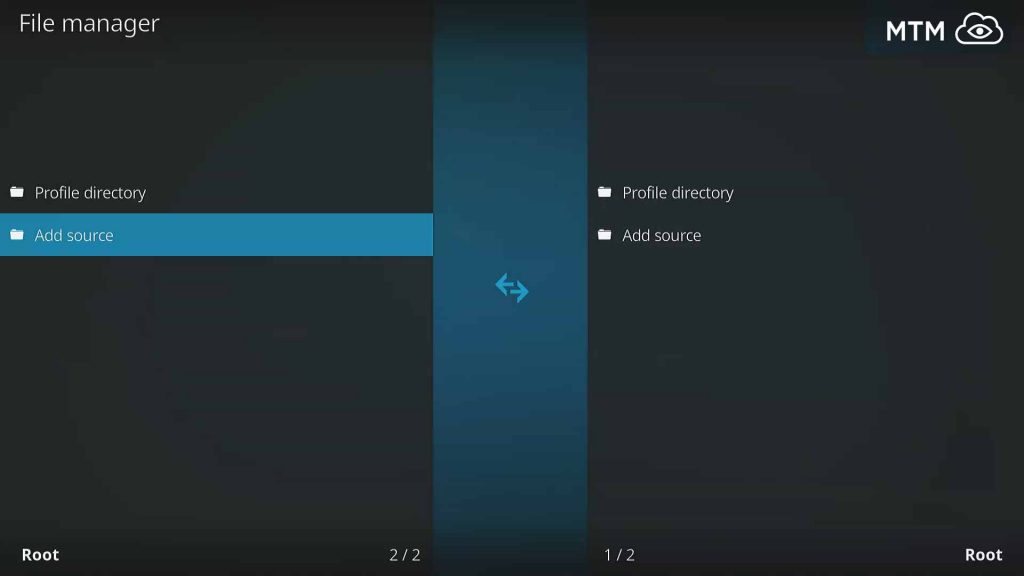
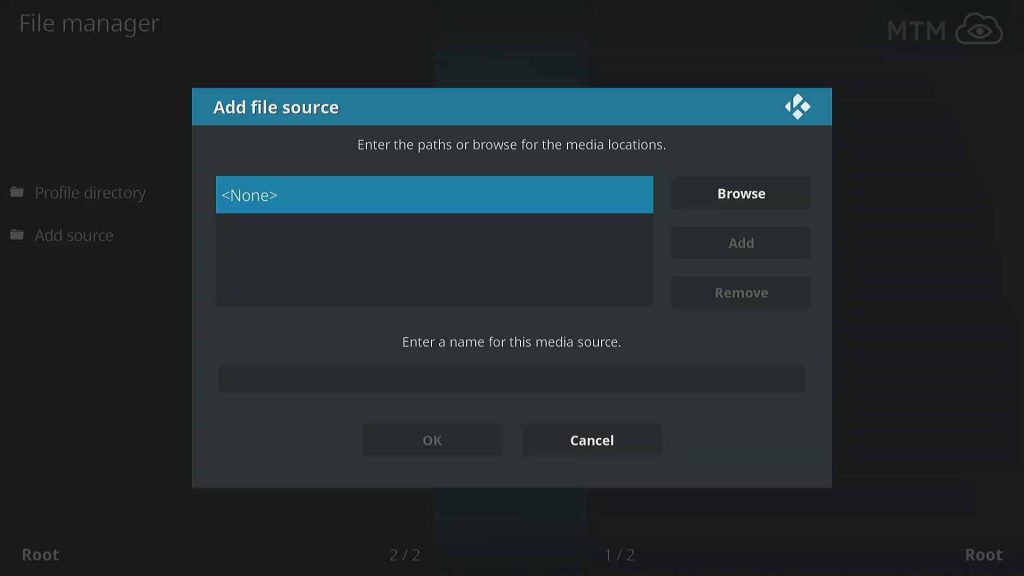
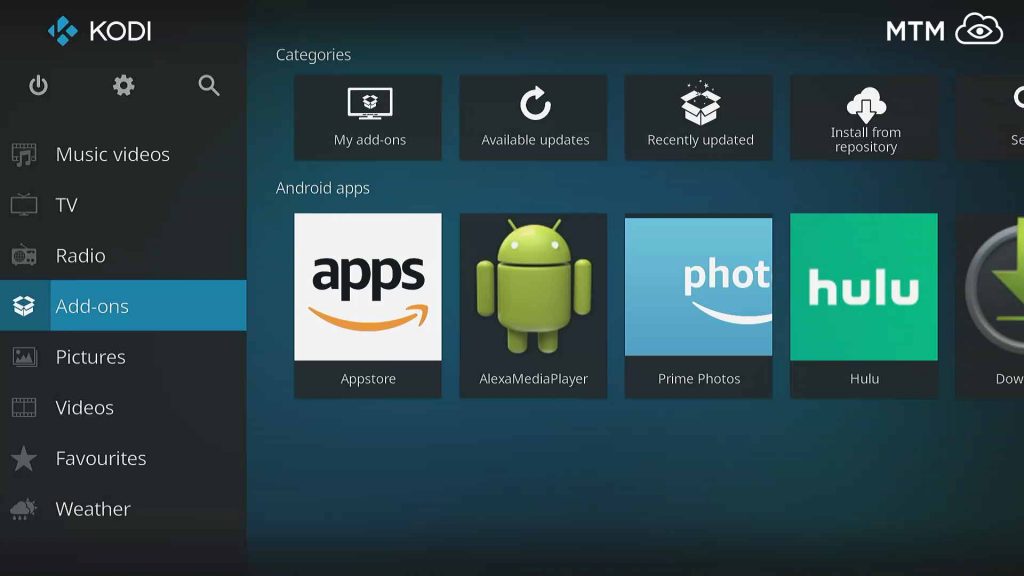
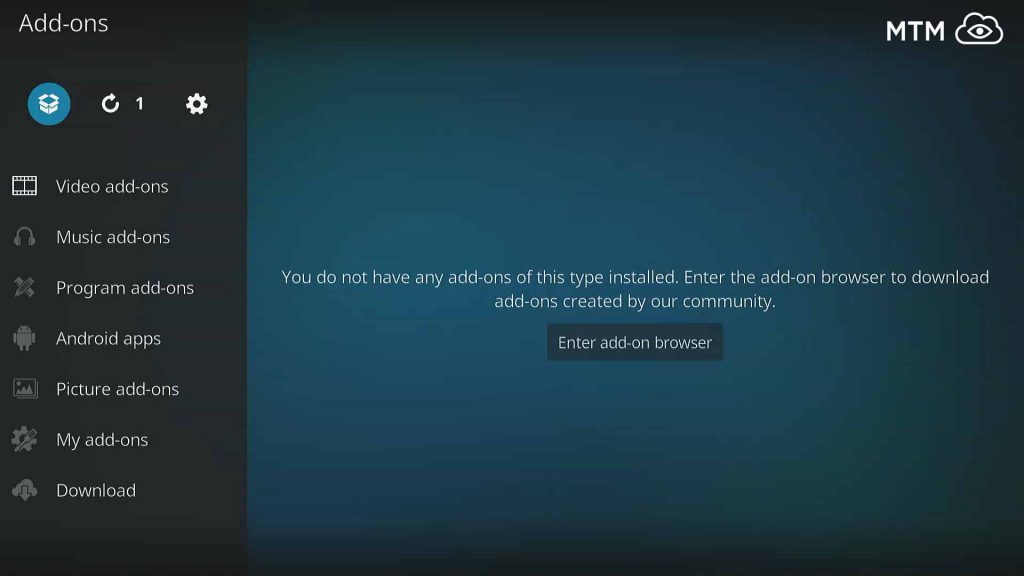
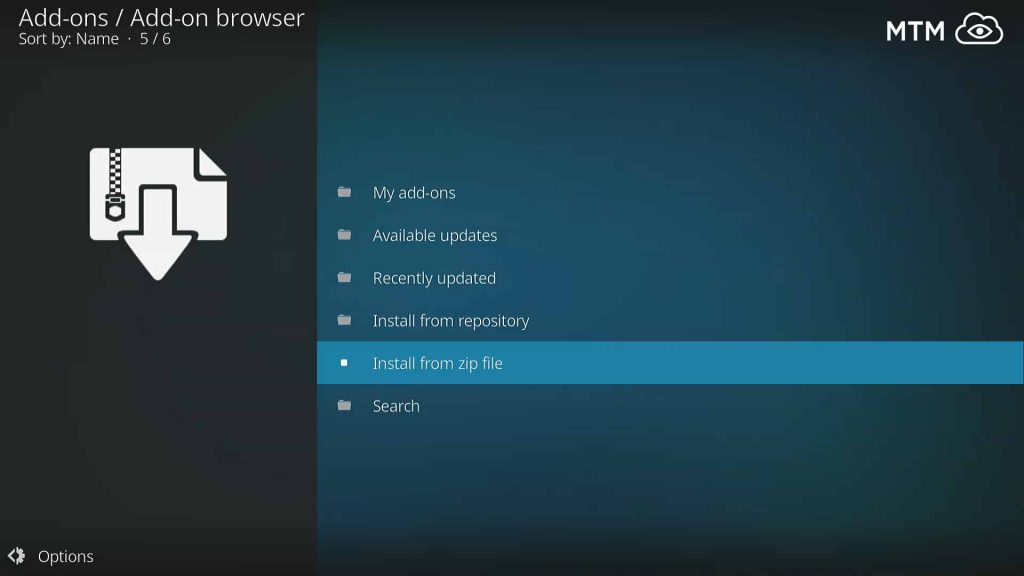
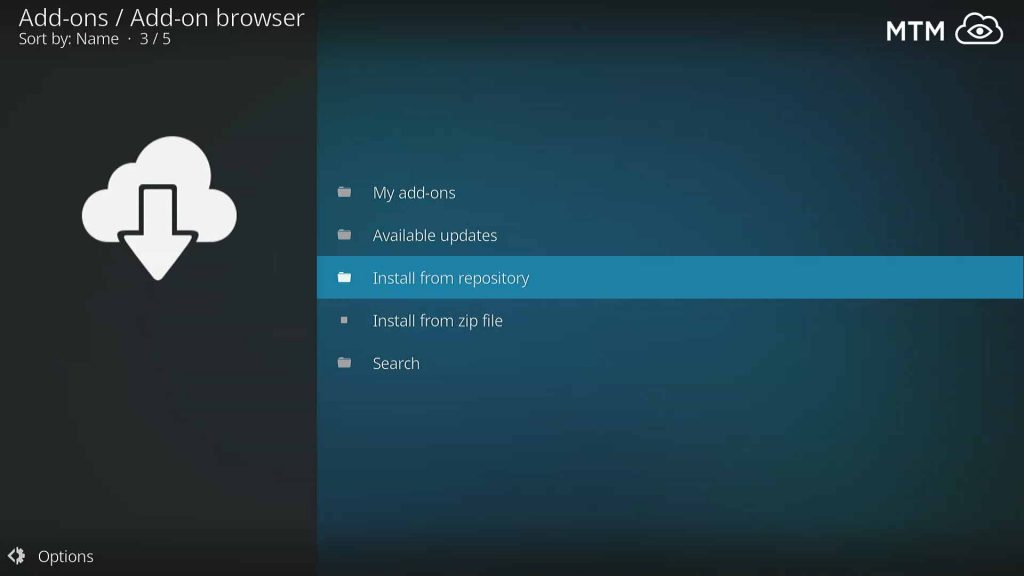

4 Comments
Chineygyaal · 2018-10-26 at 9:10 pm
Thanks worked flawlessly, 10/27/18
Elie · 2018-08-29 at 12:29 am
the kdil.co address didn’t work
nobody · 2021-01-10 at 5:35 am
If you open the Kodil repository while in “download from zip file”, you will see a goodbye message in which it informs it’s users that Kodil has been shut down.
Deane Traves · 2018-07-02 at 4:04 am
Wonderful! I thought Kodil was down and gone forever this time! Thanks for the update!
Larhonda Ashkettle · 2018-06-29 at 10:32 pm
good to know kodil isn’t down and doesn’t just roll over.