Supremacy Repository is a great repo and getting better all the time. An active group of developers has been very busy over the past several months putting together some of the best working Kodi addons alive today. The Supremacy repo started primarily to house its own namesake, the Supremacy Addon. The collection has grown continuously and now includes several must-have addons for Kodi lovers everywhere.
Please note that Supremacy Repo is down! They changed the repository URL location address in an effort to evade legalized bullying, then took the repo offline.
Live, working Kodi repos: Best Kodi Repositories
You’ll find the Supremacy repository in our roundup of the best Kodi repositories due to this great, active collection of developers and addons. We urge you to try the Aspis addon, which we truly believe will be moving toward the top of many best Kodi addons lists in the very near future. This repo also houses some great sports addons along with Atriox, Lion’s Den, and far more.
Advanced Supremacy Kodi Repo Install Info
If you’ve installed a few Kodi addons, this may be all you need. You’ll also find a fully illustrated guide to install Supremacy Repository below if you need or want it.
Source URL: http://2supremacy.uk/repo/
Anonymously Stream Free Movies & TV Shows
When using Kodi and other free streaming apps, an encrypted VPN is highly recommended to hide your identity, location, and online activities. Many experienced Kodi users, including everyone here at My True Media, prefer Surfshark VPN for price, speed, and privacy.
Providing the fastest VPN server speeds available and helpful 24/7 live chat support, Surfshark VPN has easy to use apps, including a Fire TV Stick native app. We've also arranged a special discount exclusively for My True Media readers.
Right now, you can try the Surfshark VPN app free for 30 days. Get the fastest, most secure VPN available risk-free with their 30-day money back guarantee.
Why is VPN Important?
If unsure what a VPN is, how it works, or why you really should use one, save yourself a lot of trouble and learn more about them.
Read Why Encrypted VPN is so Important: What is VPN?
Illustrated Guide to Install Supremacy Repository on Kodi
You must first enable unknown sources in Kodi to install Supremacy Repo on your Firestick. Once done, go ahead and install as many of the best Kodi repos or fantastic addons the Kodi community has to offer.
How to install Supremacy Repository Source into Kodi
Once the use of unknown sources has been allowed, we need to tell Kodi where to find the repository files.
- Go to the Kodi home screen and click on the icon that looks like a gear cog
that will get you into the System menu.
- Then, click on the File Manager at the bottom.
- Go to Add Source on left side of screen.
- Click on <None> to use a external source.
- Then fill in the address http://2supremacy.uk/repo/ and click OK.
- Name this source supremacy, then double check everything for errors and click OK.
How to Install Supremacy Repository
Now that you have enabled unknown sources and let Kodi know the source of the repo, you can go ahead and install most repos in Kodi Krypton the same way. Follow the easy steps outlined below.
- Circle back to the Kodi Home Screen and click the menu item Add-ons.
- Then, click on the “open box” icon.
This will navigate you into the Add-ons browser (sometimes called the Package Manager).
- Click on Install from zip file.
- Choose the repo source item supremacy saved earlier.
- Install Supremacy repo by clicking on the repository.supremacy.X.X.zip file.
In a moment, you’ll receive a message saying Supremacy Repository Add-on Installed this will inform you that the installation was a success. Follow below to learn how to install Kodi addons from Supremacy repo.
Learn How to use Supremacy Repo to Install Kodi TV Addons
Okay, now let’s install Aspis to illustrate just how quick and easy installing Kodi addons can be. This addon feels like it’ll be topping many lists of the greatest Kodi addons of all time very soon. The layout of its categories is a beautiful thing as is the huge number of working streams.
What about BoB? If you enjoyed the BoB UnleasheD Kodi addon, you’ll love this updated version renamed Aspis. Just follow the simple steps below to install the incredible Aspis Kodi addon from the Supremacy Repository.
- Click on Install from Repository.
- Then, pick the Supremacy Repository.
- Go into the Video add-ons.
- Scroll down to Aspis and click it.
- Click the Install button.
Aspis is ready to use when you see a message appear that says Aspis Add-on Installed. Follow these same easy steps for other addons from the Supremacy repo.
Navigate back to the Kodi home screen and enter Add-ons to see all the Supremacy Repo addons you installed. Be sure to fire up the Surfshark VPN app to make yourself invisible before streaming your favorite movie, TV show or sports event that can now be accessed through the Kodi addons installed from the Supremacy Repository!
Save Your Money & Your Identity
Now you can enjoy a large variety of live sports, TV shows and movies for free with the Kodi addons available in the Supremacy repo. While saving that hard earned money, be sure to use a VPN with Kodi to prevent being spied on. Try the best and most affordable VPN for Kodi users risk-free, as Surfshark VPN offers a 7-day money-back guarantee!
- Military-grade encryption makes all online activities invisible.
- Avoid lag, slow connections, or buffering with unlimited bandwidth.
- None of your personal information gets logged or saved anywhere.
- No censorship or restrictions—access everything anonymously.
- With their 7-day money back guarantee, try Surfshark VPN risk-free now!
Thanks for Reading!
As always, we truly appreciate comments you may have regarding this Supremacy Repo article or any of our other articles. We respond as soon as possible, though this may take a day or more depending on the weather. If you want to learn more about other Kodi third-party repositories, feel free to find us on on Twitter or Youtube . Stay safe and…
May your streams never run dry!
Please Share


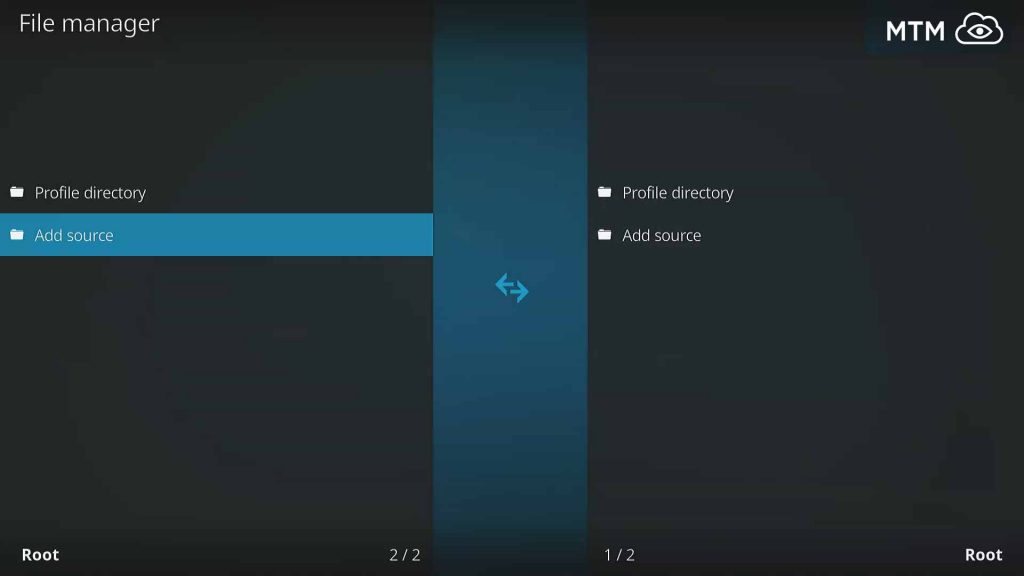
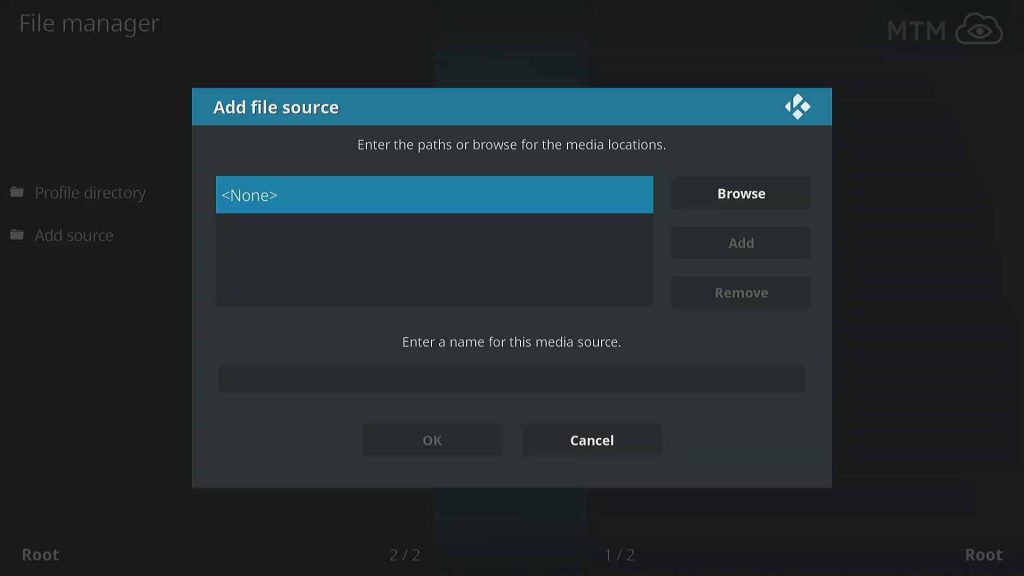
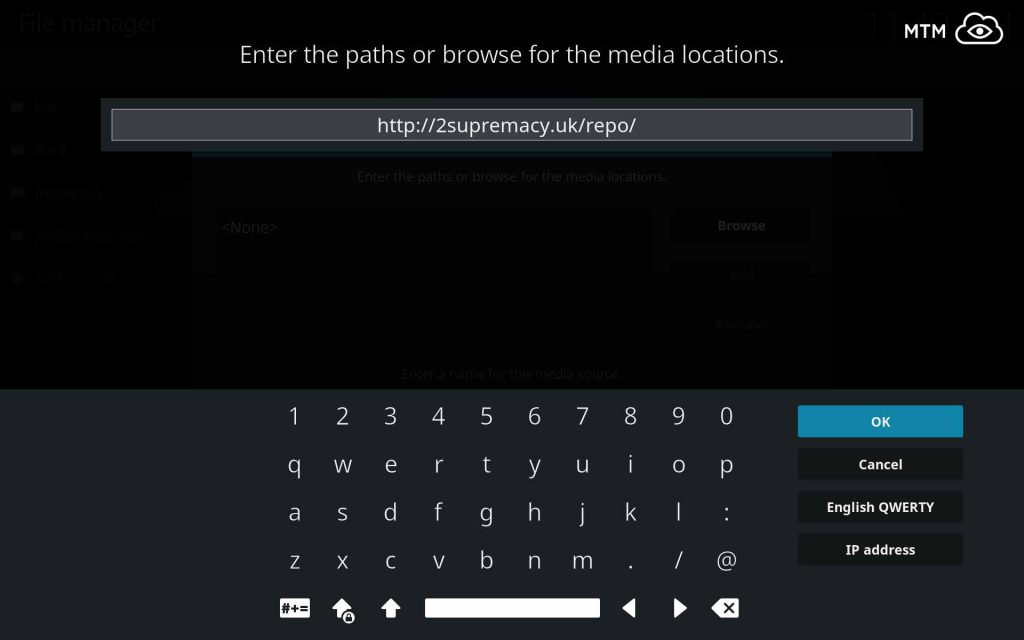
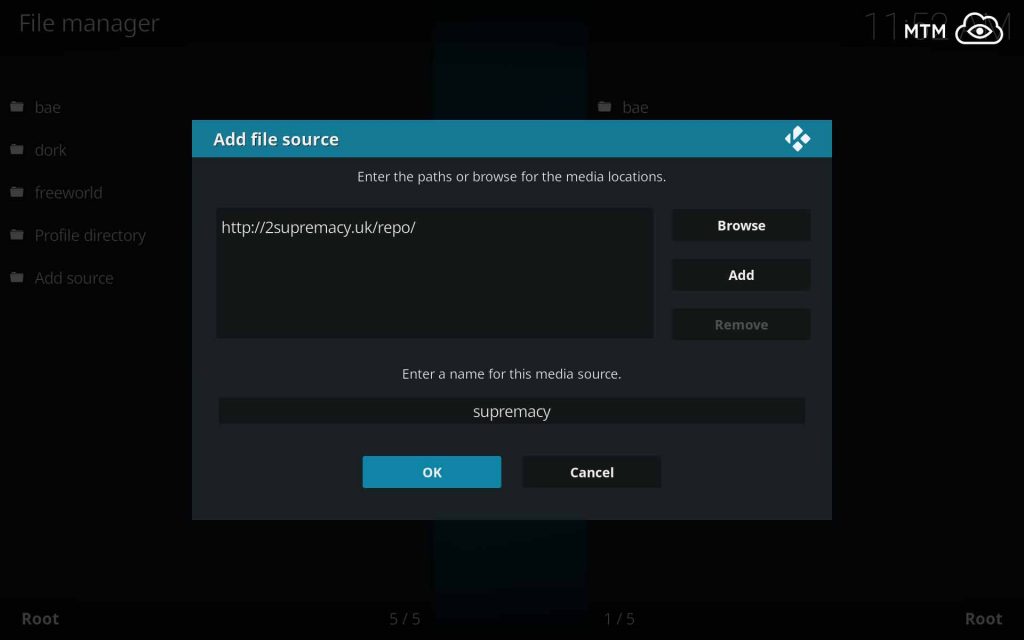
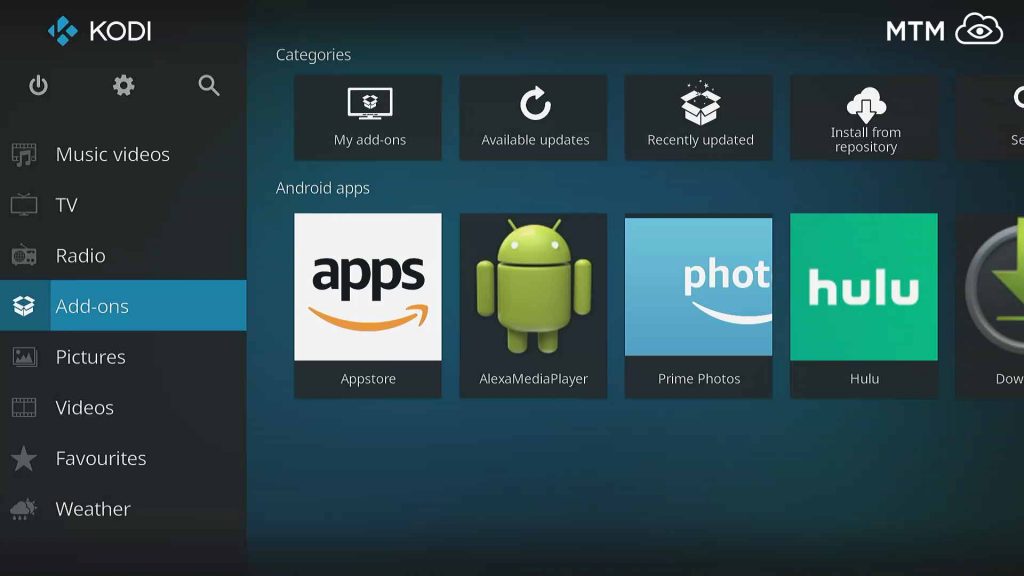
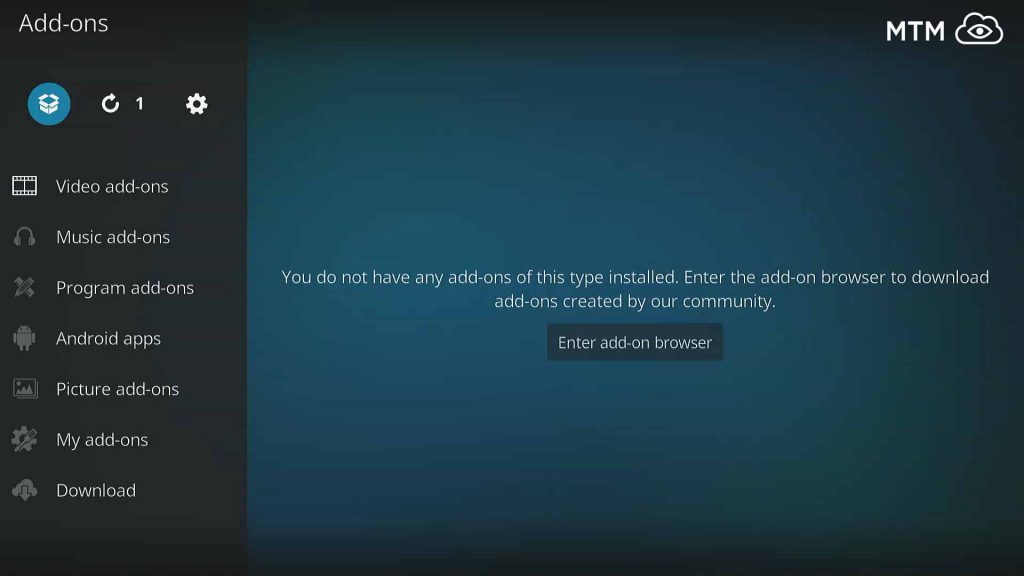
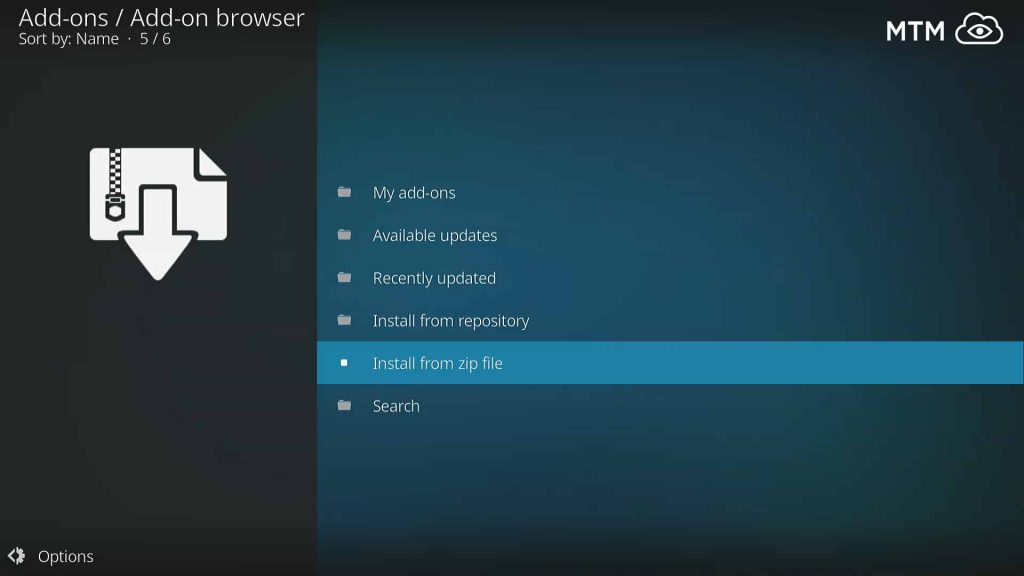

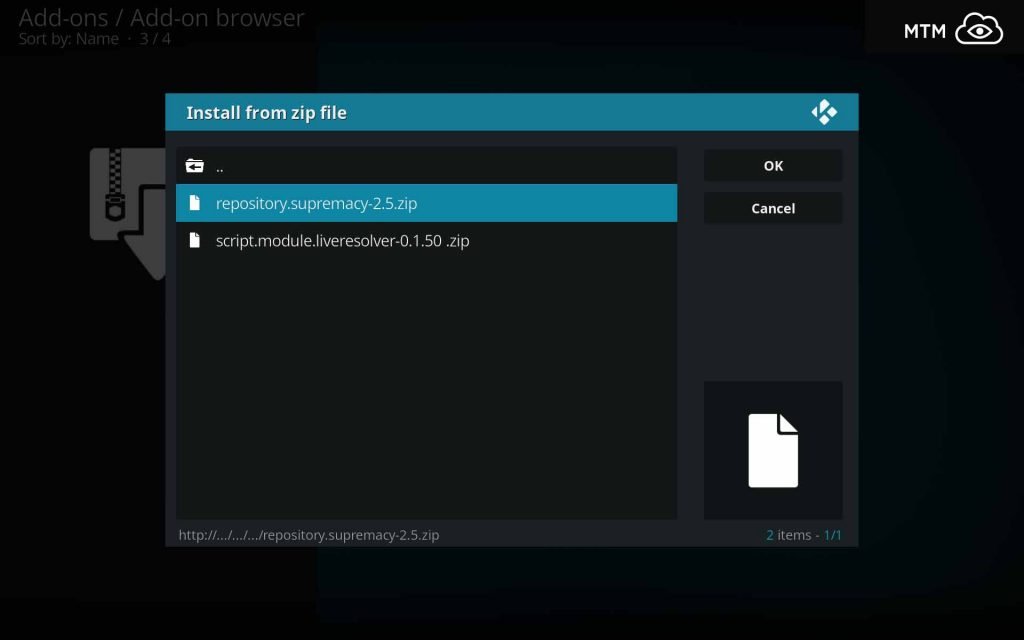
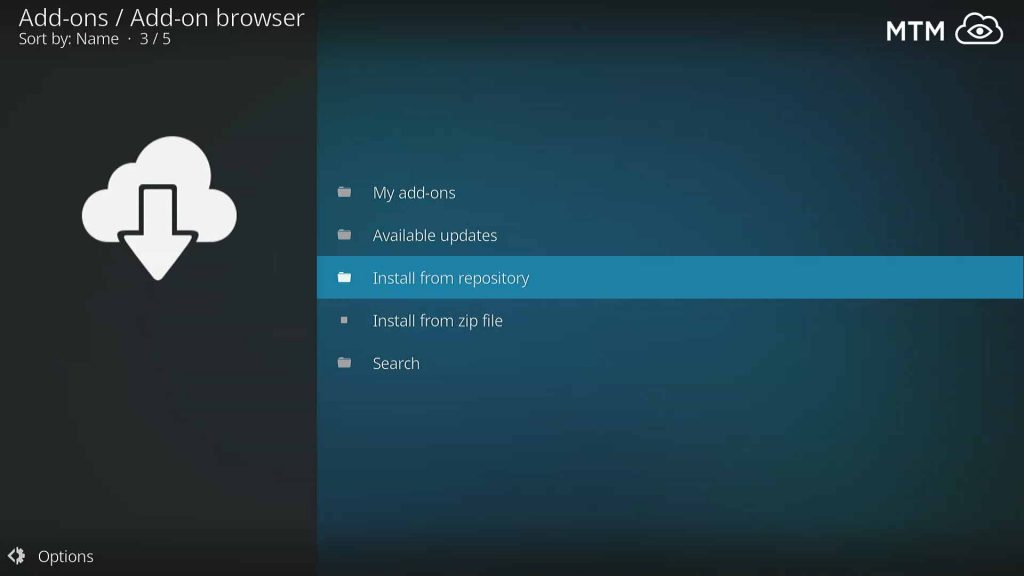
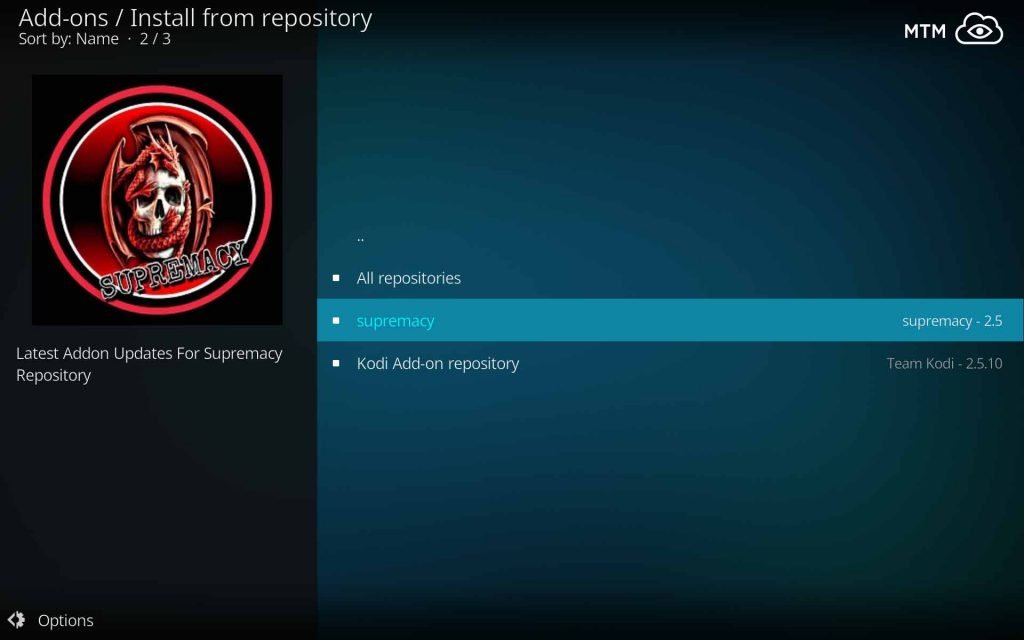
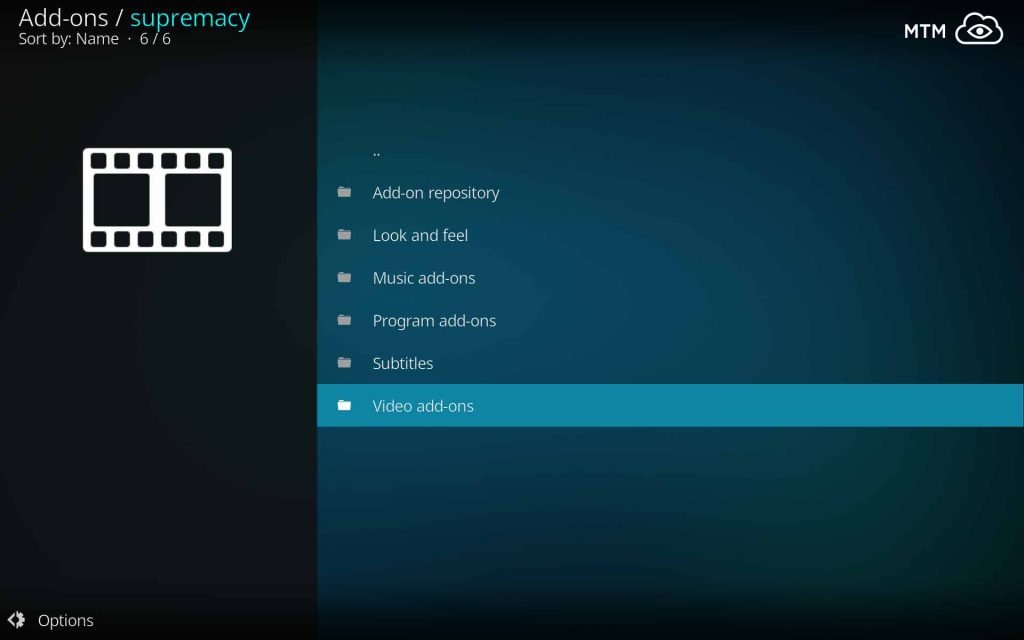
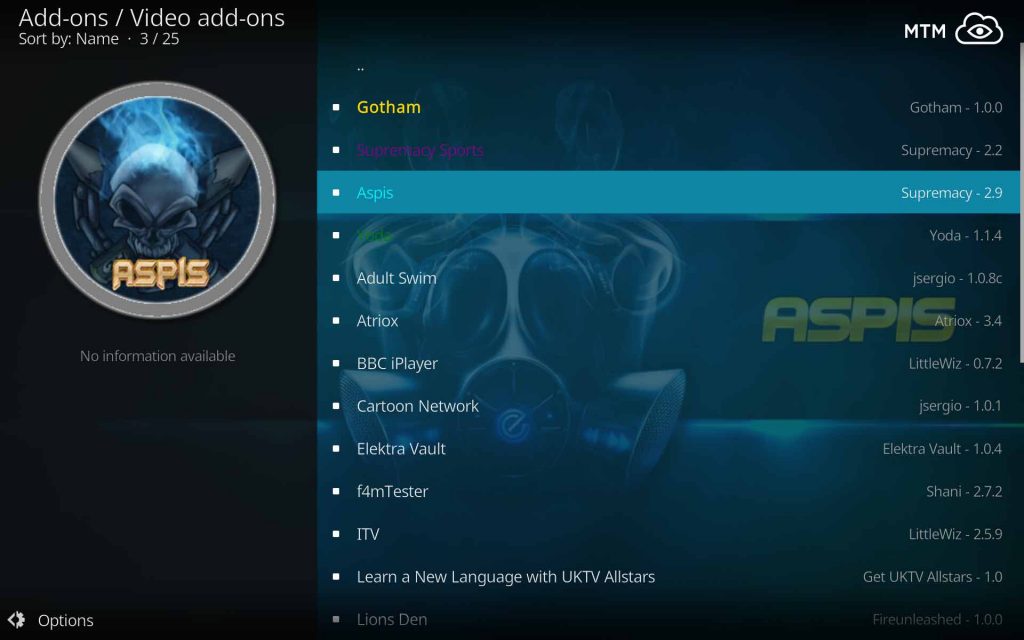

8 Comments
Arthur · 2019-03-31 at 8:56 am
Supremacy seems to be dead !
Alice on Fire · 2019-03-31 at 11:26 am
Hey, thanks for the heads-up, Arthur! Supremacy is not dead, but has moved to a new repository address. I was asleep at the wheel for a bit, but have now updated the article to reflect the changed URL.
Callie Princess · 2018-08-26 at 10:06 am
I installed and then updated the Supremacy repo the next day. It seems the repo changes every time and there is another great Kodi video addon waiting for me to try out streaming with it!
Lina · 2018-08-25 at 3:23 am
I’m a bit confused to say the least. Is Supremacy a Kodi add-on or a repository? I’ve also read that a Kodi repository is an add-on, which adds further to the confusion with this Supremacy.
HBallinger · 2018-08-18 at 5:37 pm
Supremacy is looking very nice so far. I will try Aspis next since you mentioned it was nice. Thanks…
Dante · 2018-08-16 at 8:18 pm
Supremacy still up and working? Does all of its addons still work? I thought this repo went down a long time ago…
Alice on Fire · 2018-08-17 at 2:51 pm
Hey Dante,
The Supremacy repository seems to be working just fine at this time. I know for certain The Magic Dragon is also working fine. I can’t recall Supremacy or The Magic Dragon ever going down for long. You might be confusing it with the SuperRepo Kodi repository, which I believe was taken down late last year.
Babette · 2018-07-14 at 8:38 am
This Supremacy repo has a very nice collection of Kodi addons. I’m surprised I hadn’t heard of it yet, especially since Supremacy is the name of the addon I’m digging on right now, too!