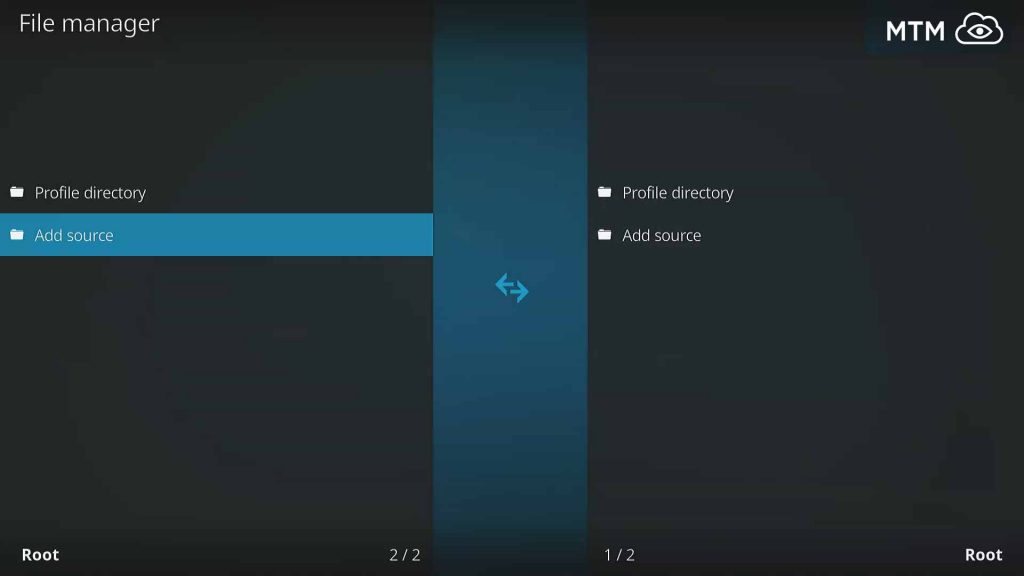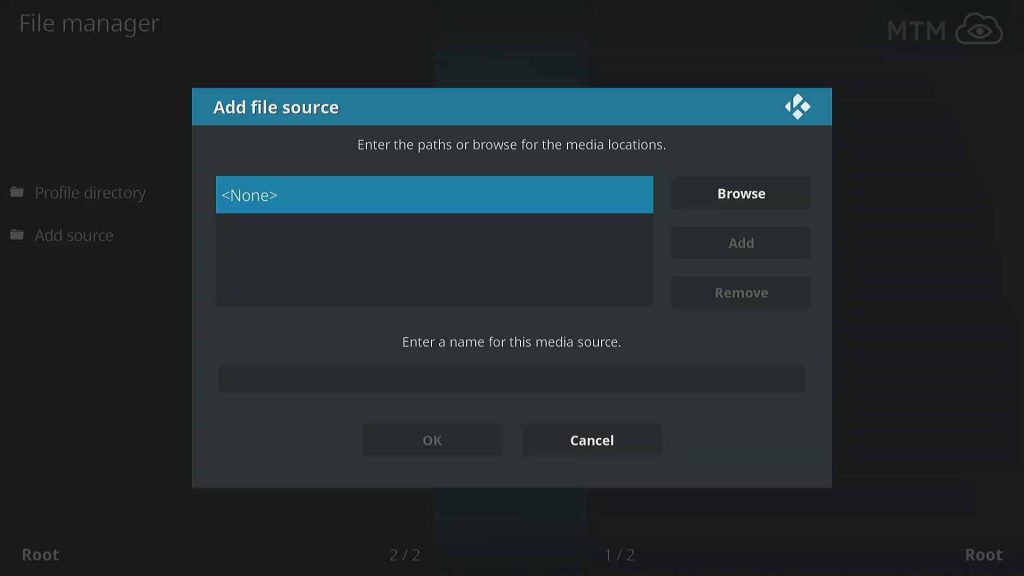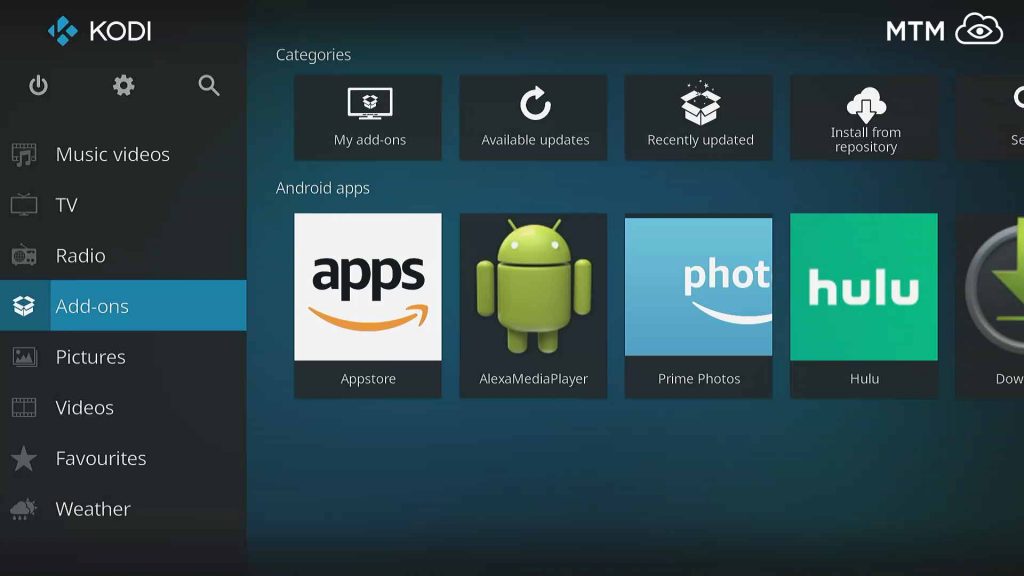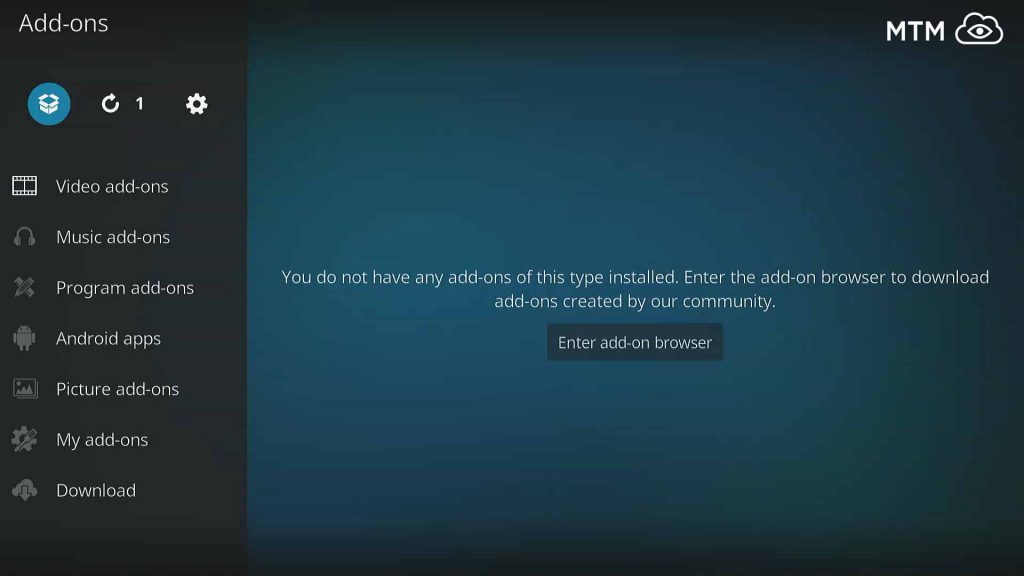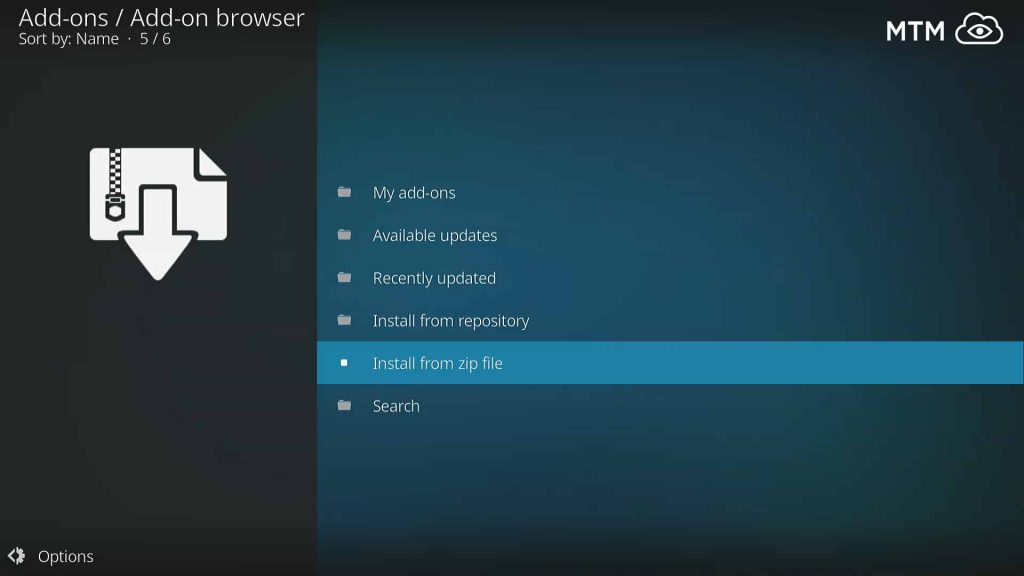Kodi Bae repo is one of the top Kodi repositories of all time. Definitely worth its salt, this beautiful repository houses some of the most popular Kodi addons to date. Brought to us by the ever-popular dev known as KodiBae, this repo represents plenty of working streams from the classic add-ons Exodus, Sportsdevil, Release Hub, 9Anime, cCloud TV, and more.
There’s something for everybody in the Kodi Bae repo, earning it a top spot on the best Kodi repositories list for 2023.
In this MTM step-by-step tutorial, I show how to install the Kodi Bae Repo on an Amazon Firestick, Fire TV, and other Android TV Boxes.
Kodi Bae Repository Location Details
KodiBae Repo
- Repo Name: Kodi Bae Repo
- Source URL:
https://kodibae.github.io
KodiBae Repo Github Access
If you use the GitHub Browser addon from TVAddons, you can install the Kodi Bae repo straight from the KodiBae GitHub repository site.
- GitHub Username: kodibae
Kodi Bae Repo Zip File
If you’re using a bluetooth CR3 mini keyboard remote mouse , you can download the GitHub zip file to directly install the Kodi Bae repository. I wouldn’t advise typing this address with the stock Firestick remote and virtual on-screen keyboard, though.
- Zip File Link:
https://github.com/kodibae/repository.kodibae/archive/master.zip
The most reliable sources for up-to-date Kodi Bae repo installations are on GitHub. The GitHub account and zip file URL are included above. Just look in the -= ZIPS =- directory (not -= REPOSITORIES =-) within the repository.
Quick Install Steps for Team Kodi Bae Repo
These quick steps are included for experienced Kodi users. If you need more instruction, I’ve included a detailed illustrated install guide below the quick steps.
Make sure to enable unknown sources in Kodi before attempting to install the Kodi Bae repository. This setting shift is required on Kodi Leia, 17 Krypton, or newer, or the Kodi Bae repository installation will fail.
Install Kodi Bae Repo On Kodi Leia, 17 Krypton Or Higher
- Click Kodi System settings
>> File Manager >> Add Source >> <None>.
- Type https://kodibae.github.io, click OK, then name it kodibae and click OK again.
- Navigate and click Kodi Add-ons >> Add-ons browser (Kodi addon manager)
>> Install from zip file.
- Enter
kodibae>>-= ZIPS =-and click on KODIBAE.zip for the home repo. - From the Add-ons browser, click Install from repository >> Kodi Bae Repository >> Video add-ons.
- Scroll down to and click on Kodi Bae Repository, then click the Install button for the Kodi Bae download and install to begin.
How to Stream Free Content Anonymously
When using Kodi and other free streaming apps, an encrypted VPN is highly recommended to hide your identity, location, and online activities. Many experienced Kodi users, including everyone here at My True Media, prefer Surfshark VPN for price, speed, and privacy.
Providing the fastest VPN server speeds available and helpful 24/7 live chat support, Surfshark VPN has easy to use apps, including a Fire TV Stick native app. We've also arranged a special discount exclusively for My True Media readers.
Right now, you can try the Surfshark VPN app free for 30 days. Get the fastest, most secure VPN available risk-free with their 30-day money back guarantee.
Why is VPN Important?
If unsure what a VPN is, how it works, or why you really should use one, save yourself a lot of trouble and learn more about them.
Read Why Encrypted VPN is so Important: What is VPN?
Illustrated Kodi Bae Repo Install Guide
Again, within the Kodi settings, be sure to enable unknown sources. The XBMC Foundation requires this security setting shift if you want to install any third-party addon in Kodi Leia, Krypton, or newer versions.
Provide Kodi Kodi Bae Repo Source URL
- Launch Kodi, press the Settings icon in the top left menu.
- Click on File Manager in the next window.
- Then, click Add Source on the left.
- Click on <None> in the following window.
- Use the onscreen keyboard and type
https://kodibae.github.iothen click OK. - Name this source kodibae, double check the Kodi Bae repo source URL, then click OK.
How to Install Kodi Bae Kodi Repository
- Back at Kodi home screen, press Add-ons.
- Press the Add-ons browser (AKA Package Manager) icon in the left sidebar menu.
- Press Install from zip file.
- Within the
kodibaesource, enter the -= ZIPS =- directory (not--= REPOSITORIES =-) and click the KODIBAE.zip file to begin Kodi Bae repository install.
Congratulations, you’ve now installed the ever-popular Kodi Bae repo on Kodi Leia. You’ll find an array of the best working Kodi addons available within this repository.
Popular Kodi Bae Repo Addons
Kodi Bae repository houses some of the best working Kodi add-ons available for Leia and Krypton in 2023. The repository catalog includes addons such as Sportsdevil, Exodus Kodi, cCloud TV, Release Hub, 9Anime, and many more.
Notable Kodibae Repository Video Add-ons
- Sportsdevil
- Exodus
- cCloud TV
- 9Anime
The Kodi Bae developer is actively maintaining the repo and updating addons, offering the very latest versions. The revised code for the older classic Kodi addons works great. When dependencies such as URLResolver remain updated, the classic add-ons provide plenty of free-flowing streams. Many devs simply change the resolver dependencies to use Universal Resolver or similar to get addons up and working again.
Gain Full Access to All Kodi Add-ons
Many ISP (Internet Service Providers) actively block third-party addons, this can make Kodi add-ons appear broken or without working streams. Use a VPN with Kodi to unblock restricted content and gain full access to all the Kodi community has to offer. The Surfshark VPN app hides your location and identity while unblocking censored and restricted content.
My True Media has negotiated an exclusive 83% discount for you, my respected reader to take advantage of for a limited time. Get the Surfshark VPN app right now risk free by using the Surfshark VPN 30-day money back guarantee.
Is Kodi Bae Repo Down or Not Working?
Unarguably, Kodi repositories and addons go offline from time to time. The Kodi Bae repository has improved with age and remains a reliable source for popular Kodi addons. While it has stood the test of time, I’ll place a message on this page if the Kodi Bae repository is found to be offline or has been reinvented under a different name.
Enjoy Kodi Bae Repo
The updated code in their working version of Exodus has earned the Kodi Bae repo a place on any best-of Kodi repositories list. Add SportsDevil with its live sports streams into the mix to make Kodi Bae a top contender for the best Kodi repository in December 2023.
Kodi Bae repository contains loads of great Kodi Leia addons. Don’t be salty; get it installed today and enjoy endless streams of free movies, TV shows, live sports, music, news, and more.
Install and explore this repo for all the working classic Kodi addons it offers. You’re sure to find something old, something new, something borrowed, and…
May your streams never run dry!
Please Share